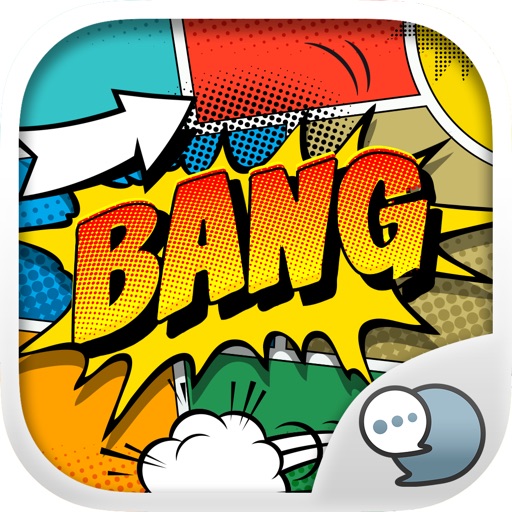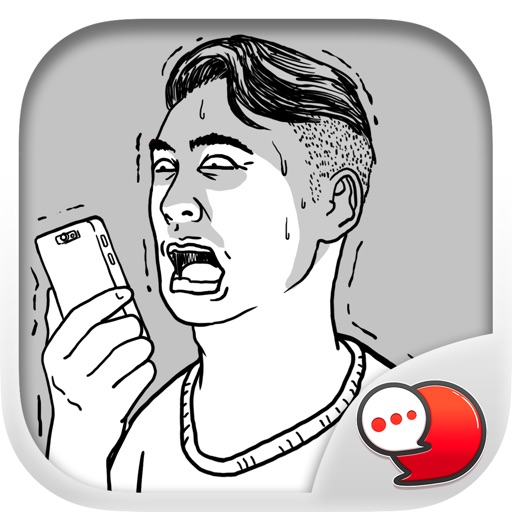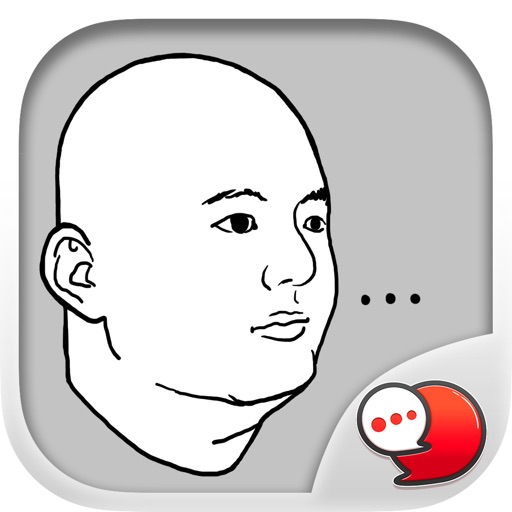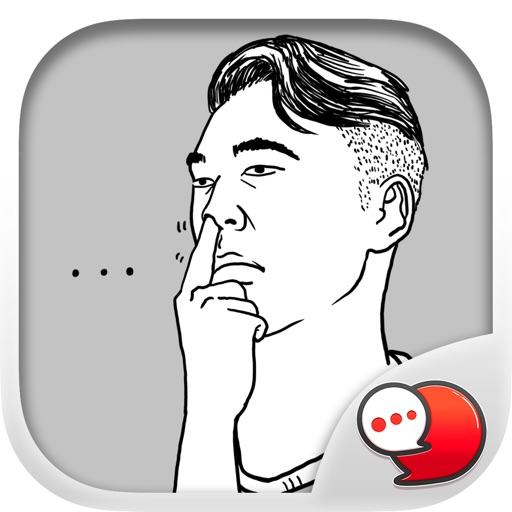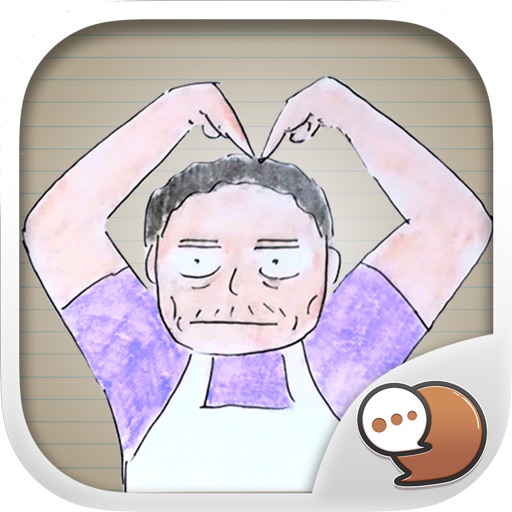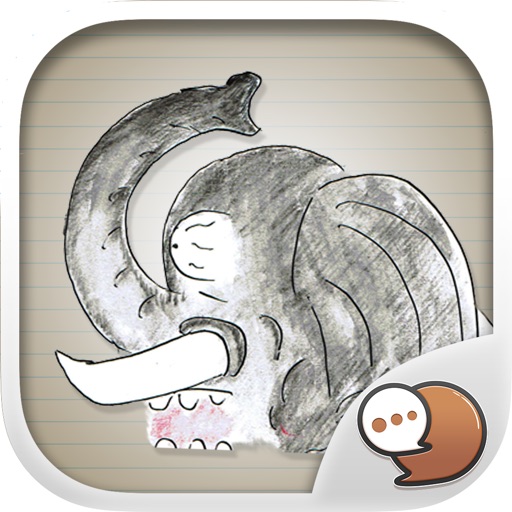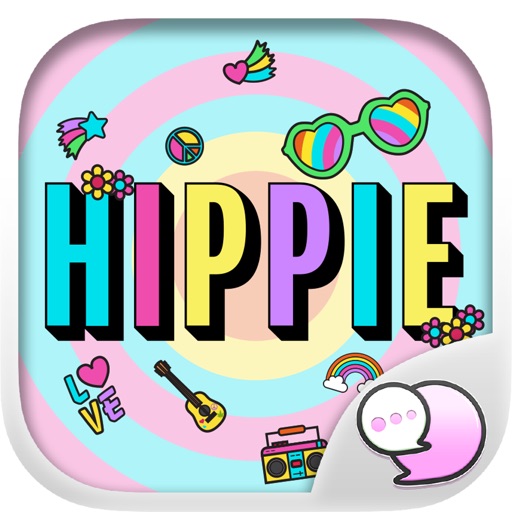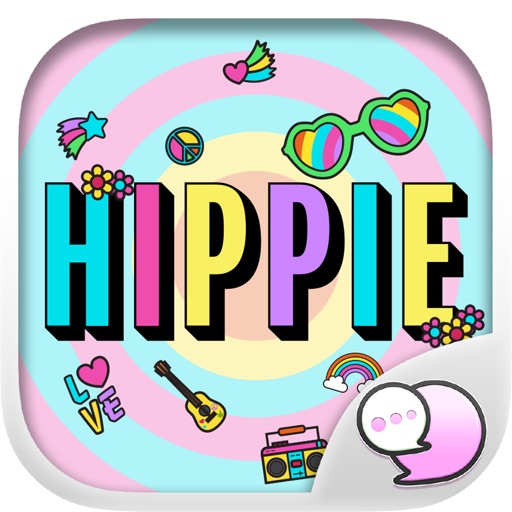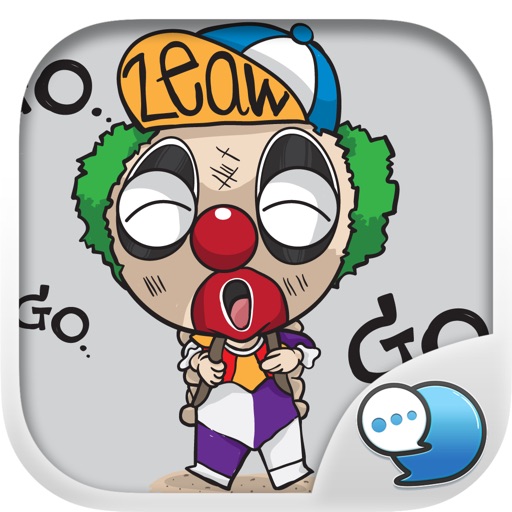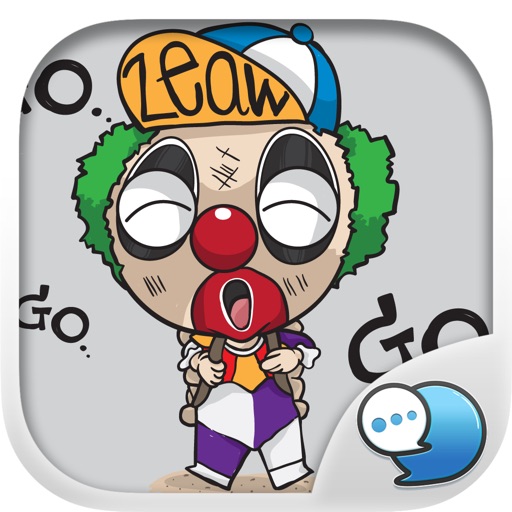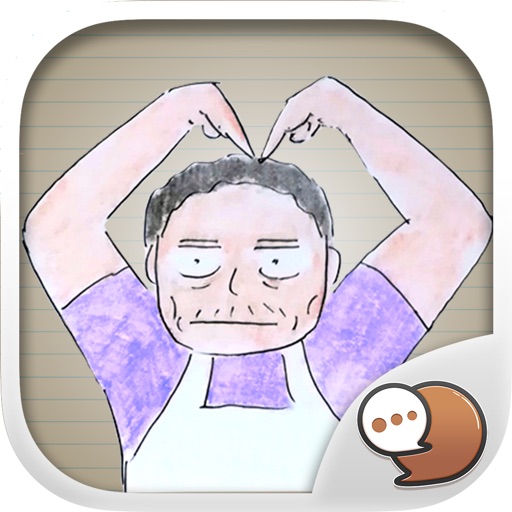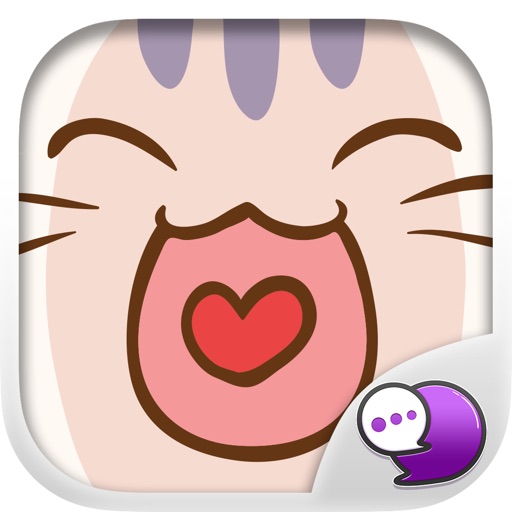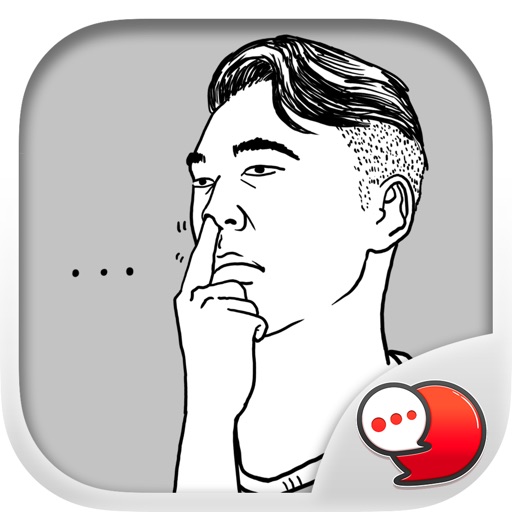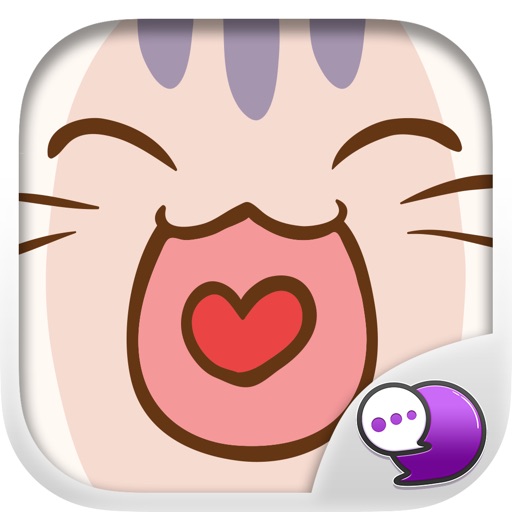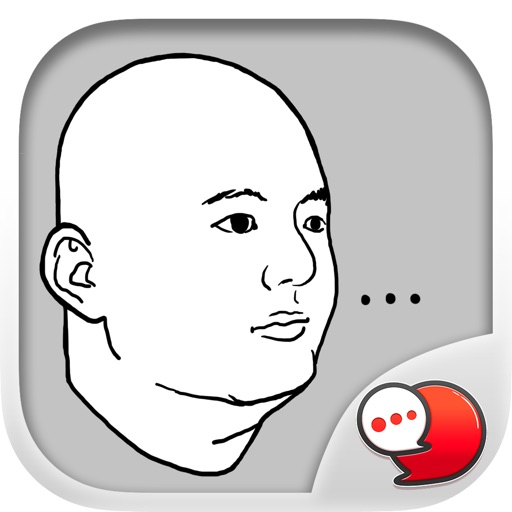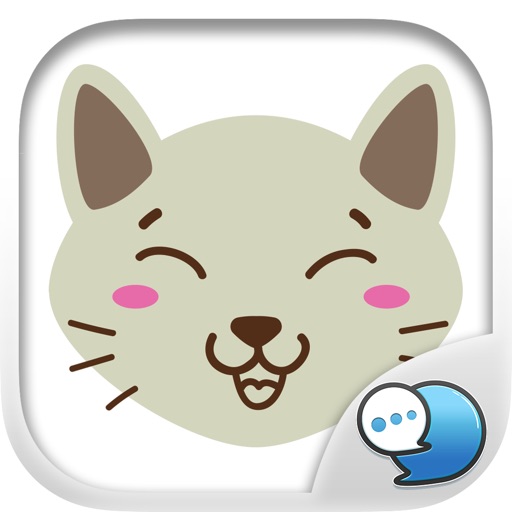App Description
This is the official mobile iMessage Sticker & Keyboard app of What are you doing? Character. You can download the stickers to support the creator.
What are you doing? Stickers for people who want to replace the stickers to print. Chat and friends that you are doing. More convenient and more fun.
DOWNLOAD MORE FREE STICKERS HERE!!
http://www.chatstickmarket.com/
Purchase What are you doing? Emojis and get over 40 emojis to text friends. This app is two emoji apps in one - a keyboard app for quick access when texting and a full app for sharing to social networks & Native iMessage Sticker App.
Keep the excitement by adding digital stickers to all of your messages!
** Do not wait, if you have a sticker that is already sold in the LINE Application or want to make a sticker LINE , Sell ??sticker LINE. Get the opportunity to distribute to iMessage iOS 10, Apple's official iPhone chat application, iPhone & iPad owners to make more money for you. Get ready to receive new channels from ChatStick ***.
- Register Online : http://www.chatstickmarket.com/joinus-en
- Inbox : http://m.me/ChatStick.TH
- Website : http://www.chatstickmarket.com/
- Youtube Channel : goo.gl/587m6c
##The main features of this app is iMessage Stickers but if you need to use our Emojis Keyboard please provide the below step##
• Install the keyboard to copy-paste emoji into messaging apps such as iMessage, Facebook Messenger, WhatsApp, GroupMe, and Google Hangouts. The easy-to-use keyboard even remembers your most-used sticker app.
• Emojis’s digital stickers can be received and viewed by anyone. Illustrations are high resolution and look great no matter where you share them. You can even post them to social media sites like Instagram, Facebook, and Snapchat.
A NOTE ABOUT ALL ACCESS: Privacy is our top priority. Emojis does not collect any personal identifying information or transmit anything you type. Turning on “Allow Full Access” gives the Keyboard permission to copy and paste the emoji images.
App Changes
- February 25, 2017 Initial release