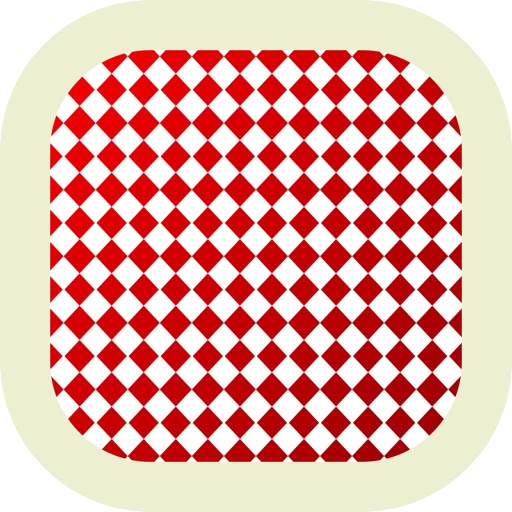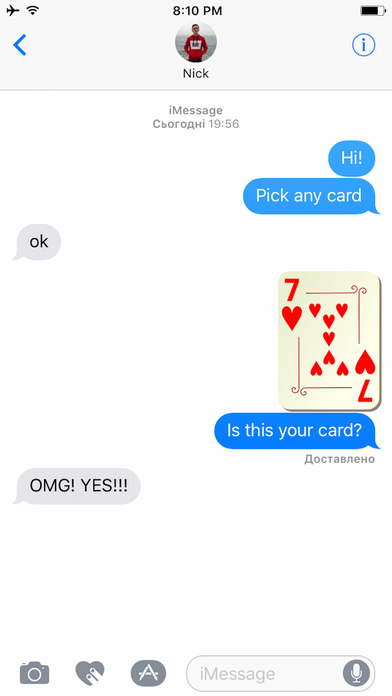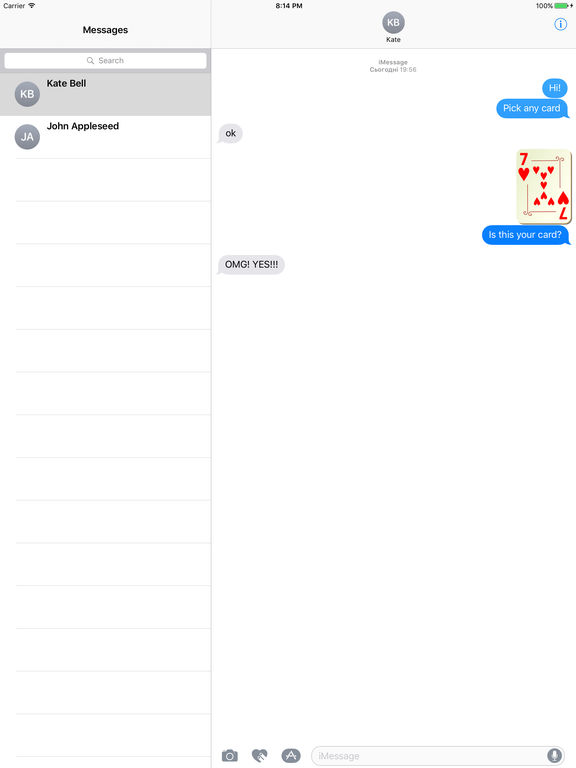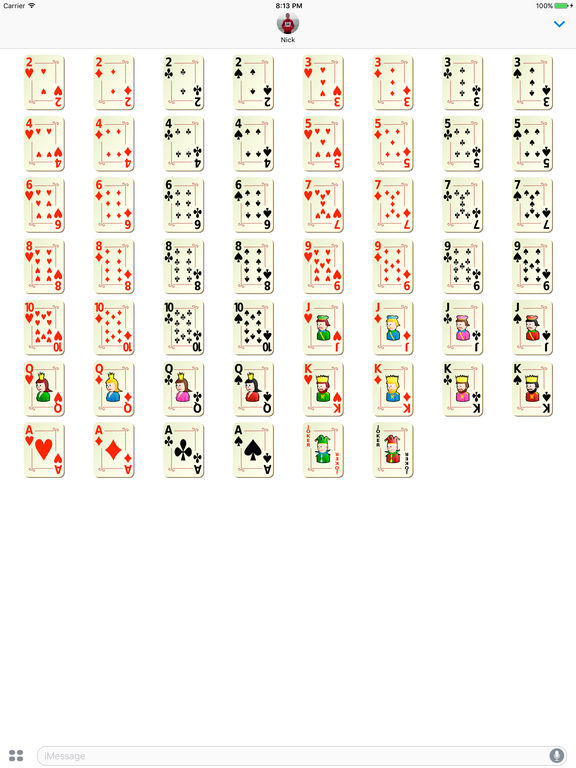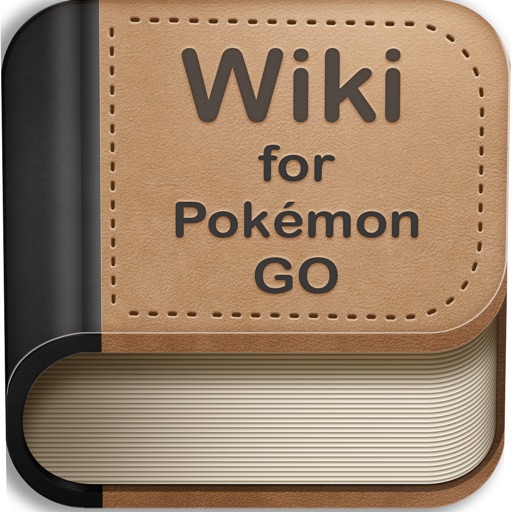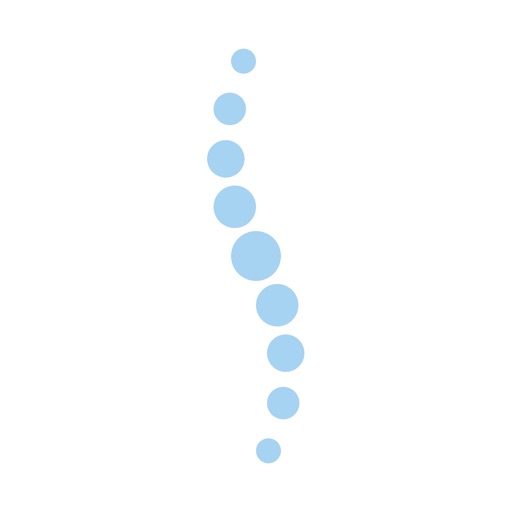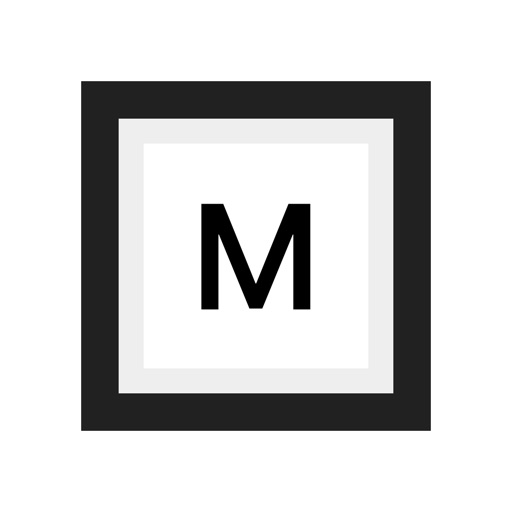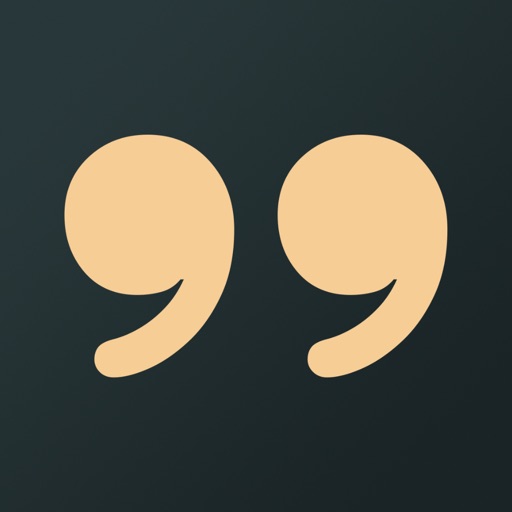App Description
SEND stickers in chat
PLACE stickers anywhere on your iMessages
CUSTOMIZE your photos with stickers in chat
LAYER stickers over each other, in chat, and on photos
• Access iMessage apps—Tap the App Store icon beside the chat field to see your most recently used iMessage app.
• Find new stickers—First tap the App Store icon, then tap the 4-ovals icon in the lower left to bring up the app drawer. Then, tap the + icon to access the Store.
• Use stickers in chat—Tap to send, or touch and hold to put stickers on top of a bubble, other stickers, photos, and videos.
App Changes
- January 27, 2017 Initial release