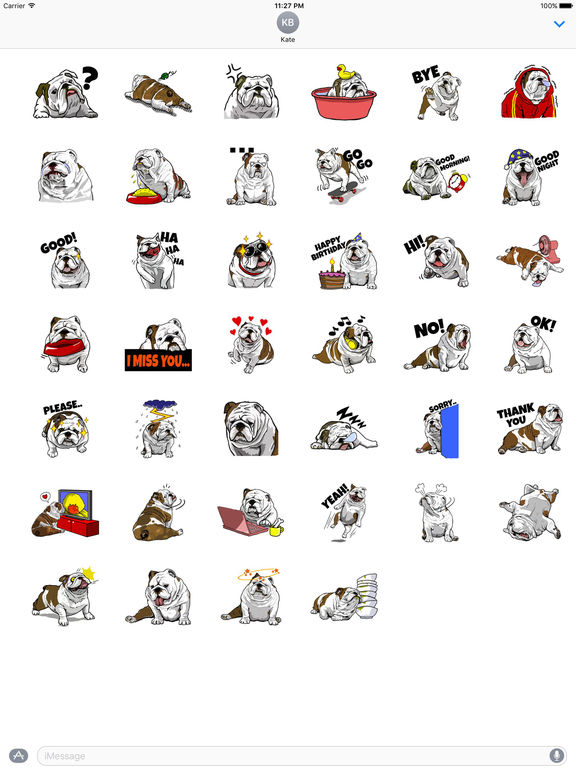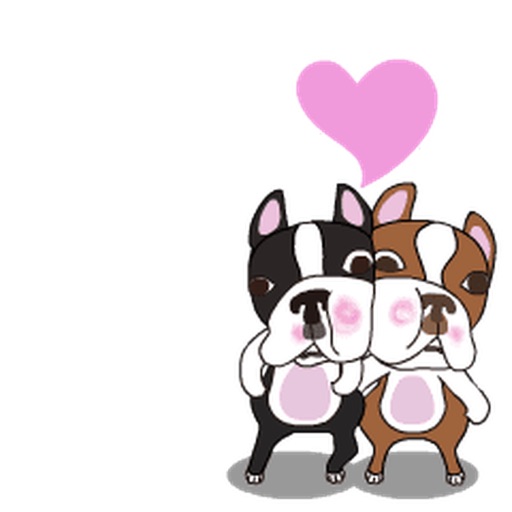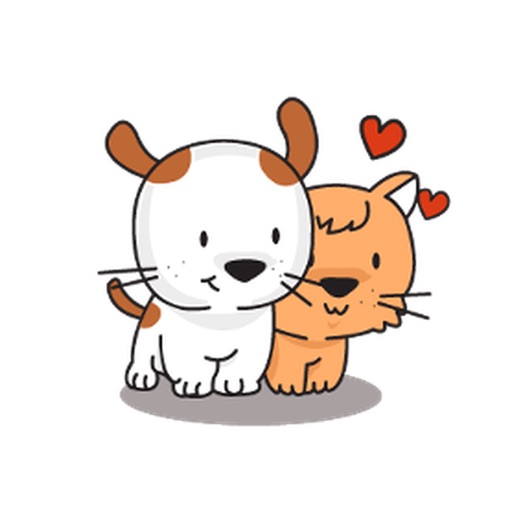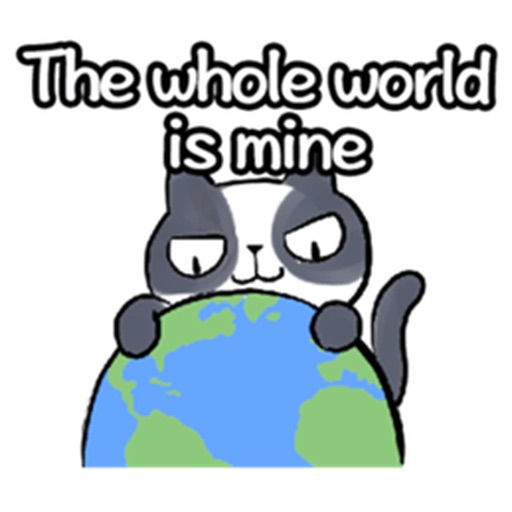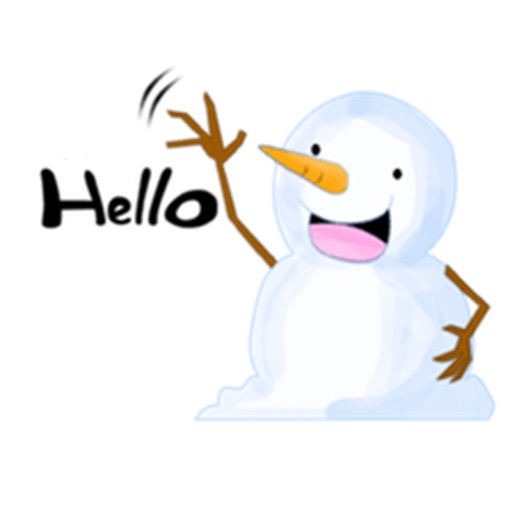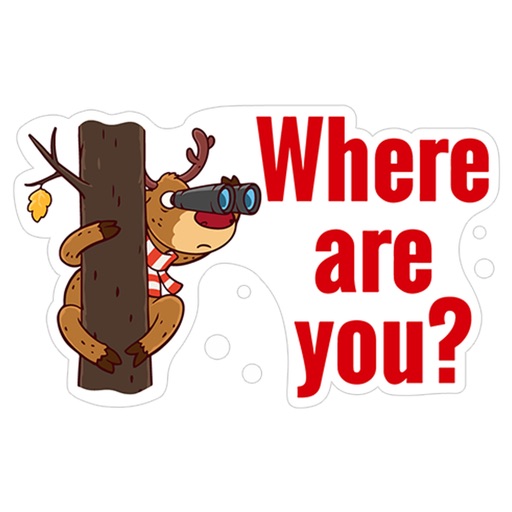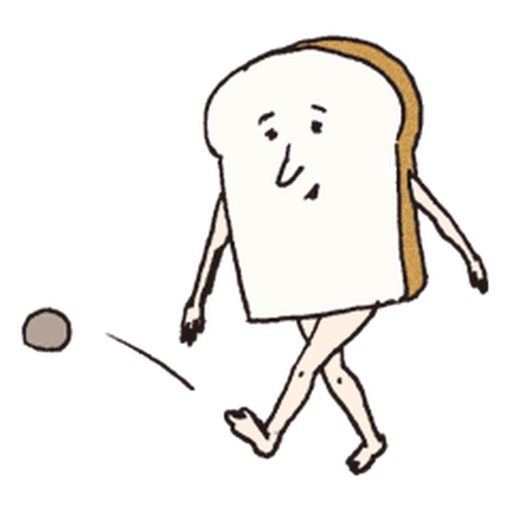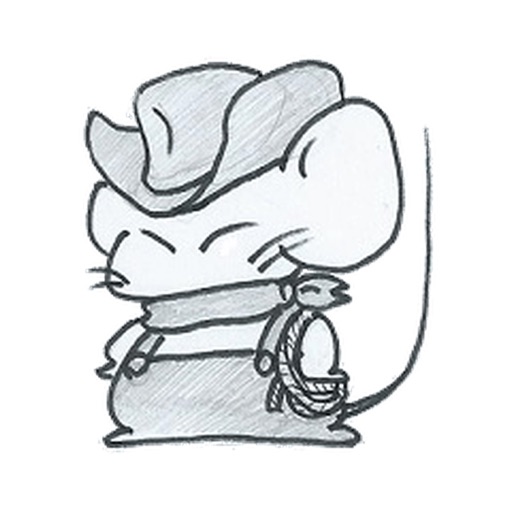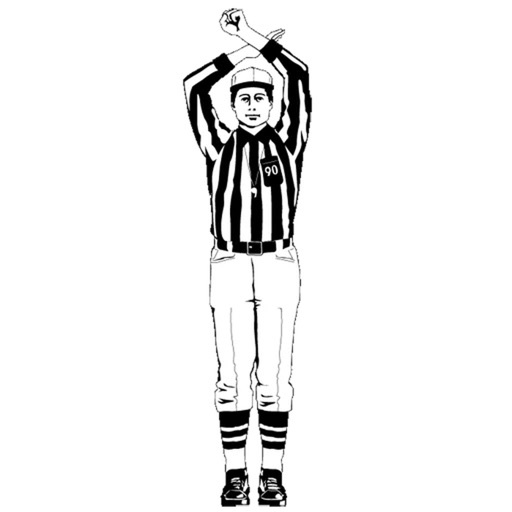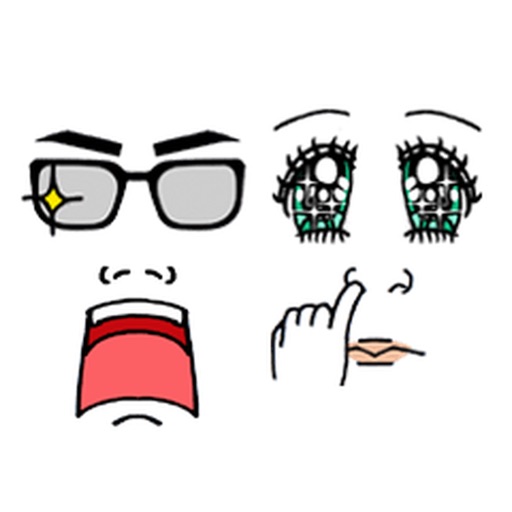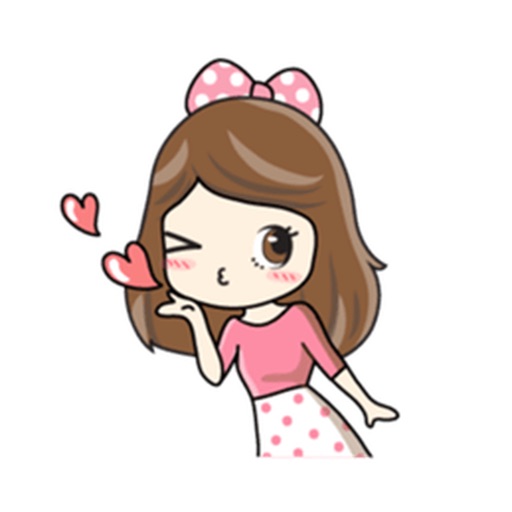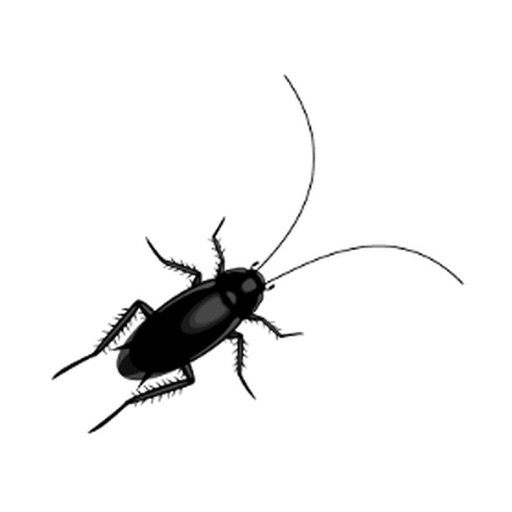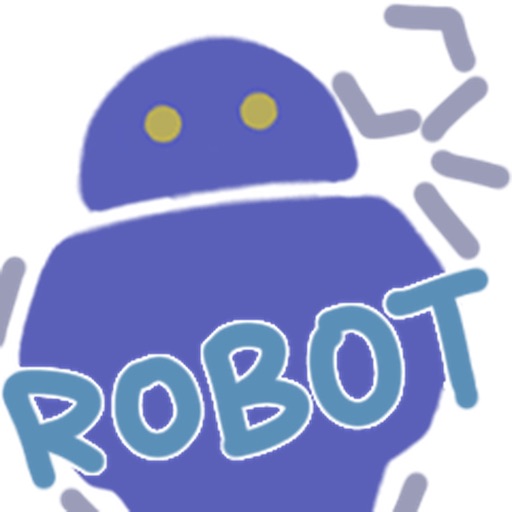App Description
* Big SALE 50% OF for a LIMITED TIME. Grab it NOW! *
Wilson the Lazy Dog Stickers will light up your daily conversation
If you like it. Please leave your comment :)
How to use stickers:
* TAP a sticker to add it to your message thread
* PEEL & PLACE stickers on top of message bubbles or photos, just tap, hold and drop!
* LAYER stickers over each other in conversations in iMessage
* SCALE & ROTATE stickers by using a second finger before you place it on the bubble
App Changes
- December 02, 2016 Initial release