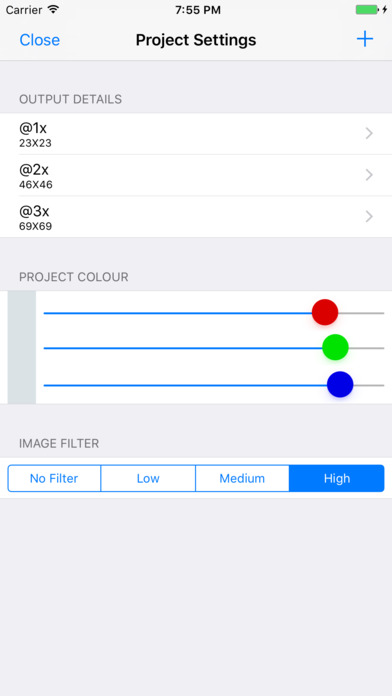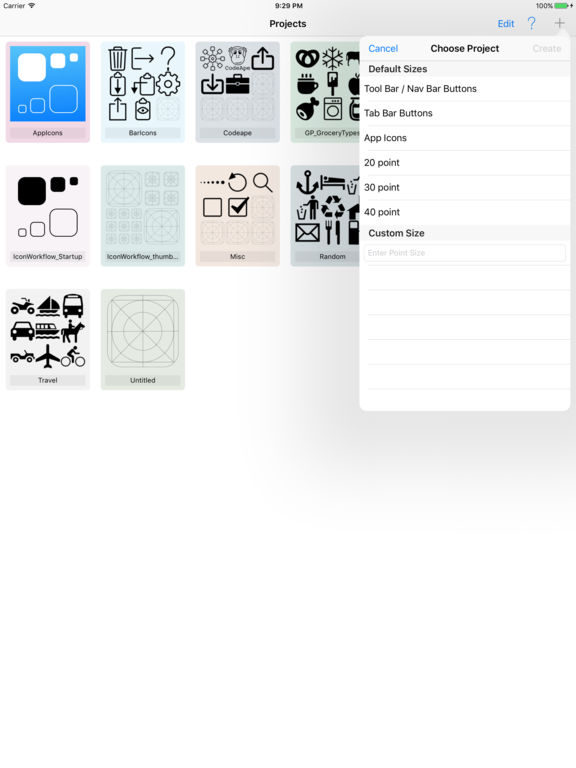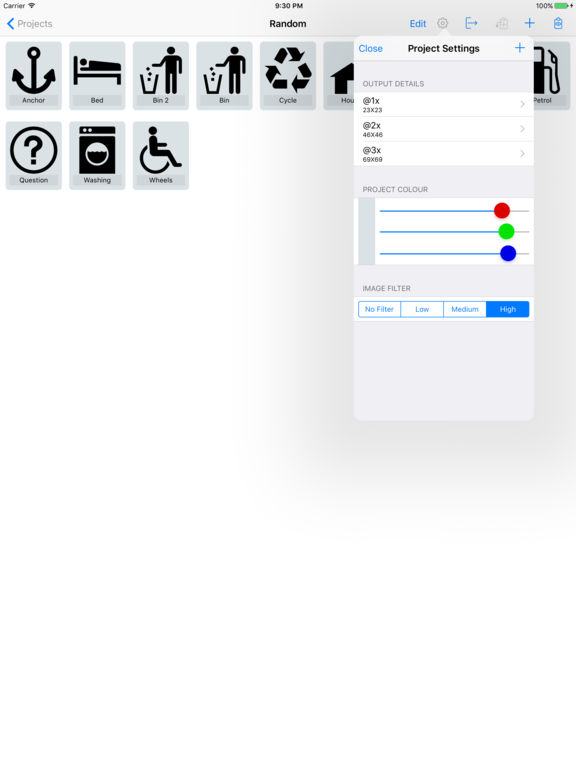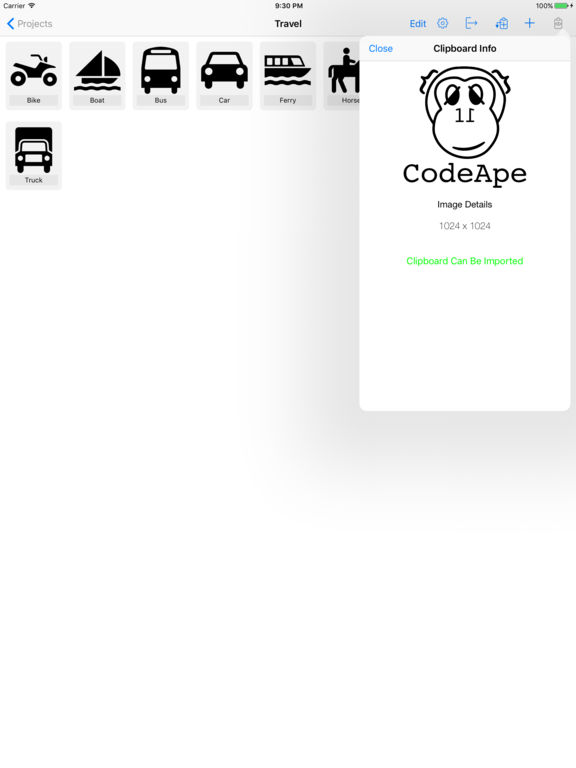What's New
- Added some new sizes to the App Icon template
- Bug fixes
App Description
IconWorkflow is the missing link for professionals creating icons on iOS for iOS or macOS apps.
Essential for iOS developers who have discovered iPad Pro and Apple Pencil as the perfect icon creation tools. Let IconWorkflow deal with the tedious tasks so you can focus on making great icons.
* No more manual resizing and renaming for different device resolutions.
* Drop exported icon folders directly into Xcode projects.
* Group your icons together into an unlimited number of projects.
* Import from any app that supports copying images to the iOS pasteboard.
* Import from your Mac or other iOS device using iOS 10 universal cut and paste.
* Projects can specify any number of generated images with custom sizes, custom file prefixes and filter quality.
* Export whole projects to iCloud Drive or copy from your iOS device using iTunes File Sharing.
* iOS sharing supported for individual images, generated images, whole projects or even multiple projects at once.
App Changes
- December 14, 2016 Initial release
- June 14, 2019 New version 1.3