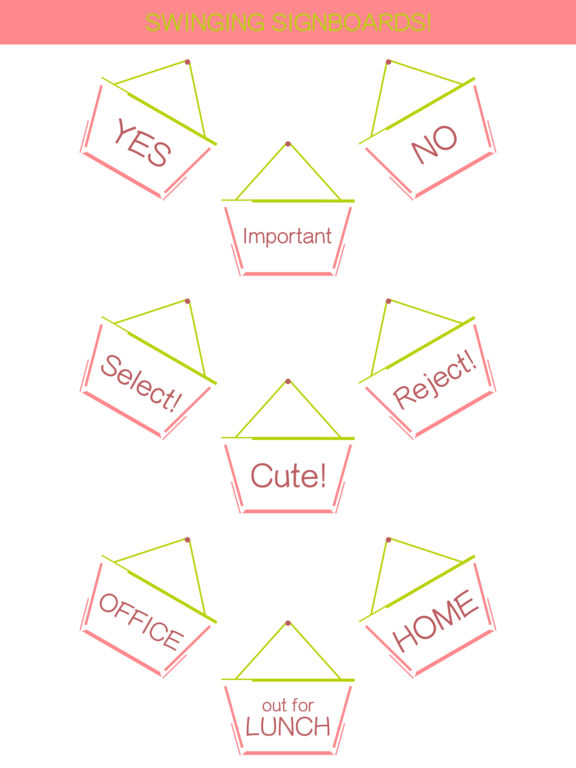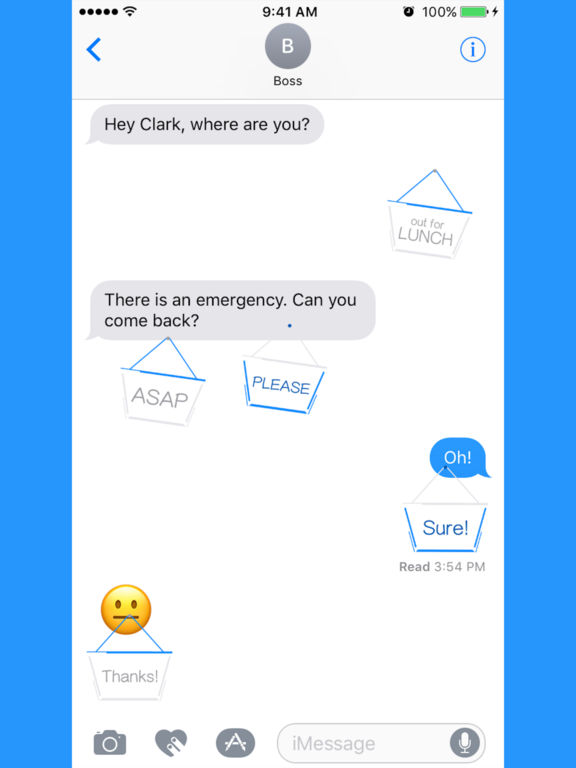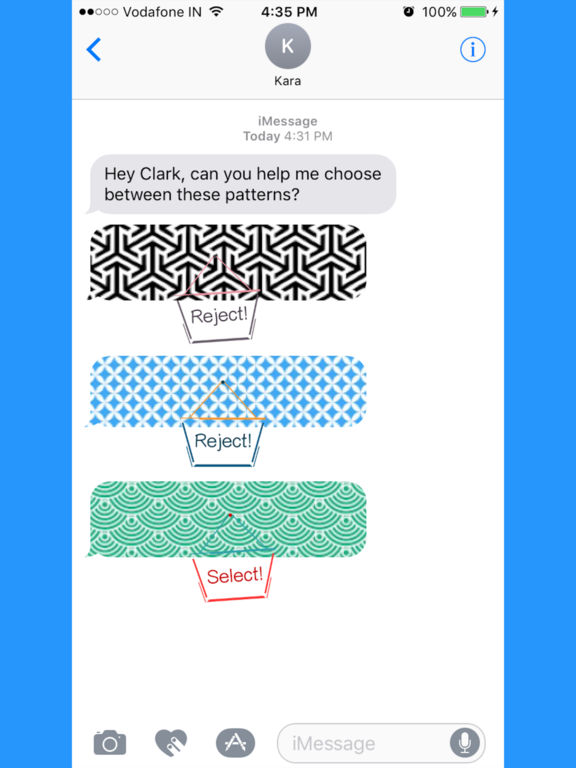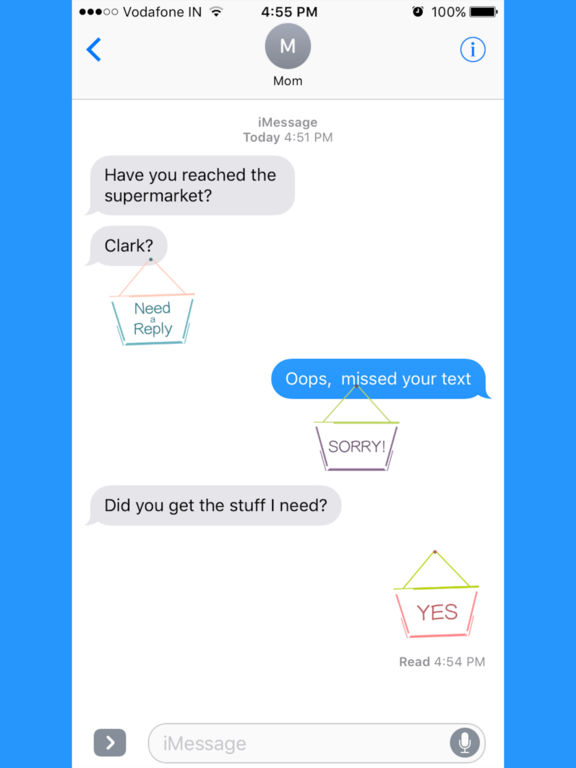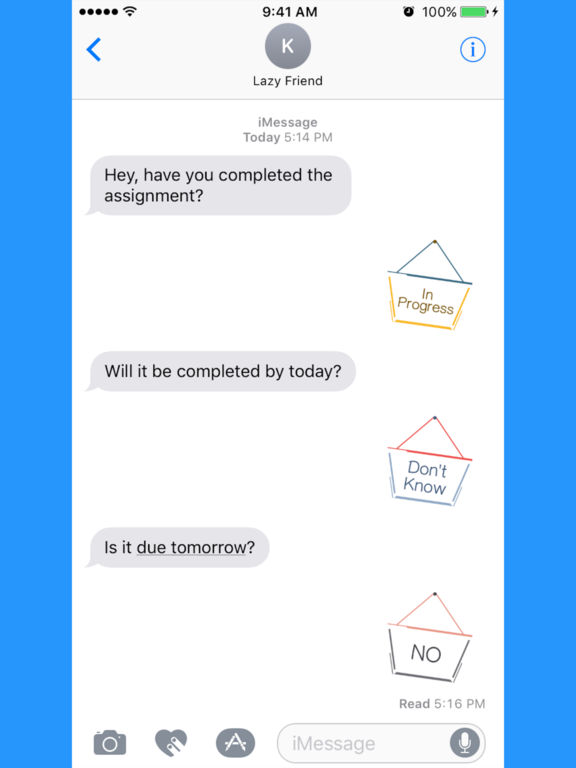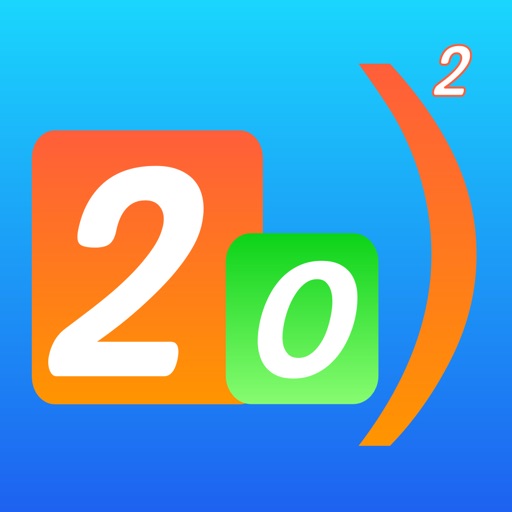What's New
50 new signboards added to the list! Takes the total to 85+ words/phrases
New Additions for v1.1 : Yup, Sleeping, Maybe, Awwww, Hmmm, Good Night, Good Day, Good Morning, Good Evening, Good Afternoon, Open, Close, Cancel, Delete, Stop, ROFL, Count me in, Sounds Fun, Definitely, Hello, Congratulations, Well Done!, Beautiful, Wonderful, Seriously?, Really?, Just Kidding!, How are you?, What you doing?, Weekend is Here!, Happy Weekend!, Change the Topic, Damn, S**t, Right Now, Very Interesting!, On Vacation, Final, Correct, Monday, Tuesday, Wednesday, Thursday, Friday, Saturday, Sunday, OMG!!, Clap Clap, BRB (Be Right Back), Sale
v1.0 List : ASAP, Boring, Cute, Out for Dinner, Dislike, Done, Don’t Know, End of Conversation, Home, Ignoring, Important, In Progress, Like, LOL, Love, Nice, Out for Lunch, No, Nope, Office, OK, Please, Priceless, Select, Reject, Reply, Right, Snoozing, Sorry, Sure, Thanks, Waiting, Welcome, Working, Wrong, Yes
If you are looking for something specific, then hit me up on twitter - @samzgamz or drop me a mail at [email protected]. I will do my best to accommodate all requests. Any suggestions and feedback regrading what to add (or what to remove!) or any kind of improvements are more than welcome.
If you like using these stickers, please consider leaving an App Store review and help spread the word around. It would go a long way in helping out the developer! And don’t forget to check out my other apps. Maybe you will find something else to like also! :)
App Description
Signboards are here! Just hang them and they will keep swinging all day! And they come in so many colors! You are definitely spoilt for choice. No jazzy, cartoony stickers, pretty simple and sober sticker designs. Just pick the one that suits your need and attach it the bottom of the message and see the sign swing away! Useful for tagging some important messages in a conversation.
Currently there are 2 designs for the signboards and each design comes in multiple colors (iMessage Blue and Gray colors are also available, to keep a coherent display in your message screen). I suggest you to go through all of them and pick the ones you like. The name gives the colors of the signboard and the first screenshot shows some sample signs. Best option would be to go for an App Bundle for a particular design as you get huge number of color options at a heavy discount. You can find the individual links below or you can browse ’View More by This Developer’ link on iTunes.
Try out the free option (Pink/Dark Violet):
https://itunes.apple.com/app/id1166594747
https://itunes.apple.com/app/id1167074980
It has 85+ words/phrases and more will be added. If you are looking for something specific, then hit me up on twitter - @samzgamz or drop me a mail at [email protected]. I will do my best to accommodate all requests. Any suggestions and feedback regrading what to add (or what to remove!) or any kind of improvements are more than welcome.
If you like using these stickers, please consider leaving an App Store review and help spread the word around. It would go a long way in helping out the developer! And don’t forget to check out my other apps. Maybe you will find something else to like also! :)
Design 1:
Each Sticker pack has three different styles for every word/phrase.
* Swinging with a flashing background
* Simple Swinging
* A static non moving signboard
Youtube Video : https://youtu.be/w-XShGC_rLg
App Bundle : https://itunes.apple.com/app-bundle/id1168672807
Hang a Sign! (Pink/Dark Violet) : https://itunes.apple.com/app/id1166594747 (FREE)
Hang a Sign! (Green/Violet) : https://itunes.apple.com/app/id1166584289
Hang a Sign! (Red/Blue) : https://itunes.apple.com/app/id1166592333
Hang a Sign! (Dull Blue/Yellow) : https://itunes.apple.com/app/id1166592717
Hang a Sign! (Orange/Dark Blue) : https://itunes.apple.com/app/id1166594129
Hang a Sign! (Bright Blue/Light Gray) : https://itunes.apple.com/app/id1166594763
Hang a Sign! (Light Gray/Bright Blue) : https://itunes.apple.com/app/id1166594769
Hang a Sign! (Mauve/Dark Bluish-Gray) : https://itunes.apple.com/app/id1166596538
Hang a Sign! (Turquoise/Brick Red) : https://itunes.apple.com/app/id1166600197
Hang a Sign! (Peach/Topaz Blue) : https://itunes.apple.com/app/id1166602459
Hang a Sign! (Yellow Green/Salmon) : https://itunes.apple.com/app/id1166602472
Design 2:
Each Sticker pack has two different styles for every word/phrase.
* Simple Swinging
* A static non moving signboard
Youtube Video : https://youtu.be/Tug1P-ZYAmU
App Bundle : https://itunes.apple.com/app-bundle/id1168679381
Hang a Sign! II (Pink/Dark Violet) : https://itunes.apple.com/app/id1167074980 (FREE)
Hang a Sign! II (Green/Violet) : https://itunes.apple.com/app/id1167072428
Hang a Sign! II (Red/Blue) : https://itunes.apple.com/app/id1167074953
Hang a Sign! II (Dull Blue/Yellow) : https://itunes.apple.com/app/id1167074971
Hang a Sign! II (Orange/Dark Blue) : https://itunes.apple.com/app/id1167074976
Hang a Sign! II (Bright Blue/Light Gray) : https://itunes.apple.com/app/id1167076904
Hang a Sign! II (Light Gray/Bright Blue) : https://itunes.apple.com/app/id1167076912
Hang a Sign! II (Mauve/Dark Bluish-Gray) : https://itunes.apple.com/app/id1167076920
Hang a Sign! II (Turquoise/Brick Red) : https://itunes.apple.com/app/id1167076924
Hang a Sign! II (Peach/Topaz Blue) : https://itunes.apple.com/app/id1167078885
Hang a Sign! II (Yellow Green/Salmon) : https://itunes.apple.com/app/id1167078889
App Changes
- October 24, 2016 Initial release
- June 13, 2019 New version 1.1