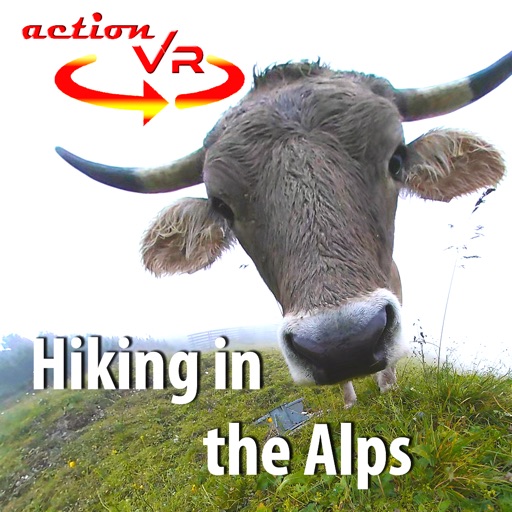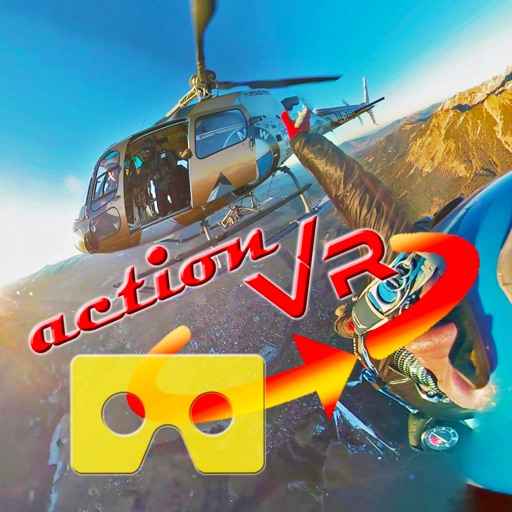App Description
Join us on a real virtual tour with a horse carriage to discover the most beautiful places in Vienna.
The horse carriage rides around the city of Vienna are a great way of seeing the city in comfort because of the Narrow Streets and cobbles. The horses pass by many beautiful buildings like the Hofburg, Opera, Stephansdom, in the center of Vienna.
How to use the App:
Start the app and slip your iPhone into the VR headset (ie. Cardboard) and put it on your head. The App then uses the myriad of sensors already available on the iPhone to replicate your head movements, allowing you to look around the virtual environment.
Of course, being made from Cardboard, the Google Cardboard isn’t the most comfortable headset to wear, especially over long periods of time. It’s a good starting point for mobile VR users, but if you find yourself still wanting to use VR after the initial novelty has worn off, it may be worth investing in a slightly more expensive, but more comfortable option, like the ones we’ve listed below.
- Google Cardboard
- ZEISS VR ONE
- Homido
- Durovis Dive
- DODOcase
- Andoer
- Stooksy
- VRB60.3D
- Archos
- visusVR
- Refugio 3D
- ColorCross VR
- VIGICA Virtual Reality Headset
- SUNNYPEAK®
- SimpleVR®
- NewSilkRoad Google Cardboard
- Konsait Google Cardboard
- ZwTech Google Cardboard
- Google Cardboard Valencia
- and others
you can scan your own VR headset with QR code for best suitable setting,
find scan codes under: 360apps.info/hmd
iPhone 4s, 5C, 5, 5S, 6, 6 Plus, 6S, 6S Plus, iPod touch
System requirements: iOS 8.1, iPhone, iPod touch or iPad.
App Changes
- October 25, 2016 Initial release