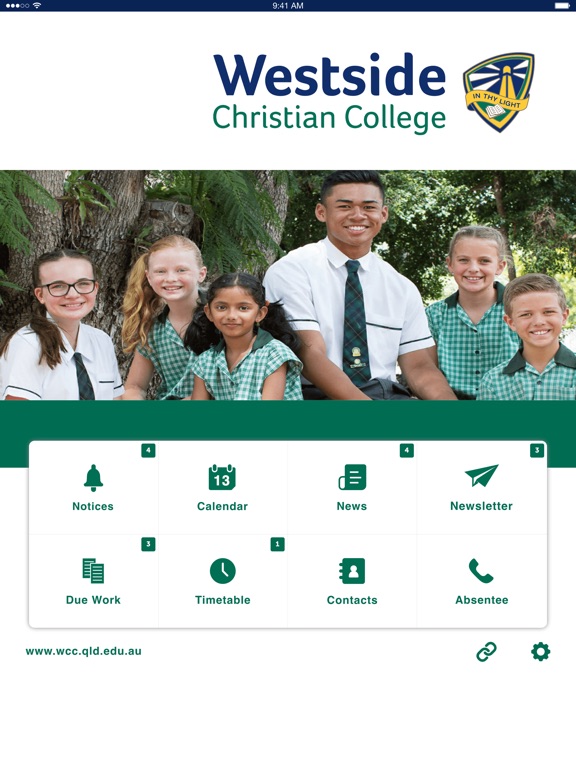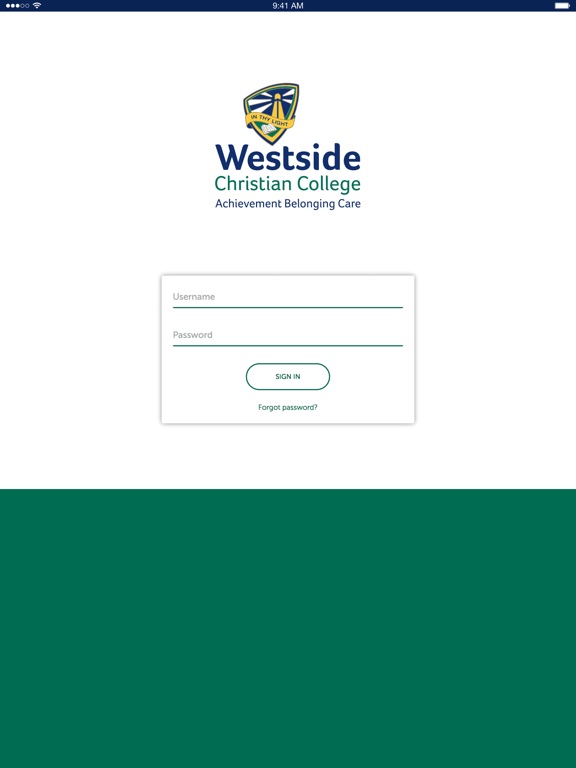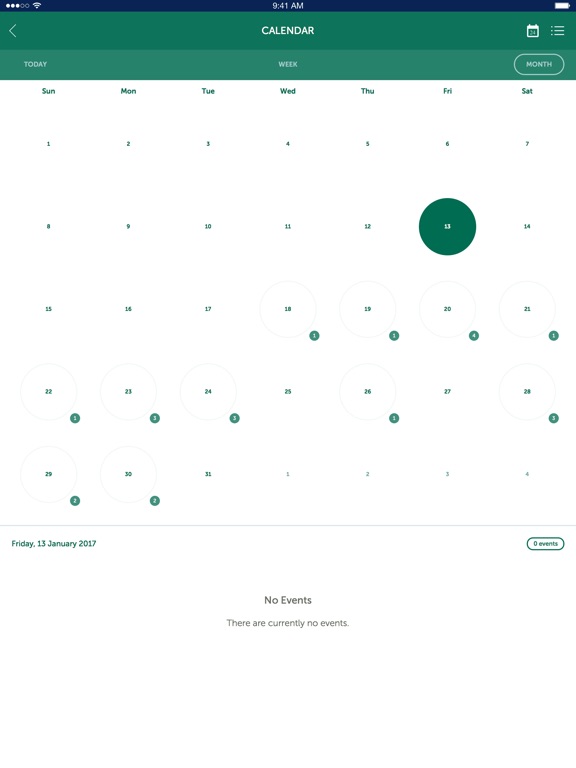What's New
Digistorm is constantly working to improve your app. This update includes a number of general improvements to functionality including bug fixes and performance improvements.
App Description
Access the key features of WCC from the palm of your hand with the Westside Christian College app, developed in partnership with Digistorm and Schoolbox. Receive instant and important information from your school community, receive real-time alerts and experience seamless collaboration between teachers, parents and students.
Key features of the Westside Christian College app:
Notifications: notifications are synced with Schoolbox to ensure that you receive targeted and important push notifications that matter to you
Messages: messages allow parents, teachers and students to communicate personally, in groups or to receive targeted communications from Westside Christian College
Calendar: the Calendar provides parents, teachers and students a personalised view of what's coming up for the day or in the future. Students can also receive reminders when the due date for their work is approaching
Due Work: this module allows students and their parents to know and be reminded when their school work is due
News: news provides the school community with the latest information on what's happening at Westside Christian College
Timetable: the timetable feature pulls information dynamically from Schoolbox so that teachers and students always know where they need to be
Settings allows you to manage the frequency and type of notifications that you receive from Westside Christian College.
Developed by Digistorm - Software for Smarter Schools.
App Changes
- October 12, 2017 Initial release
- June 15, 2019 New version 5.0.10
- August 29, 2019 New version 5.0.12
- September 16, 2023 New version 6.0.18