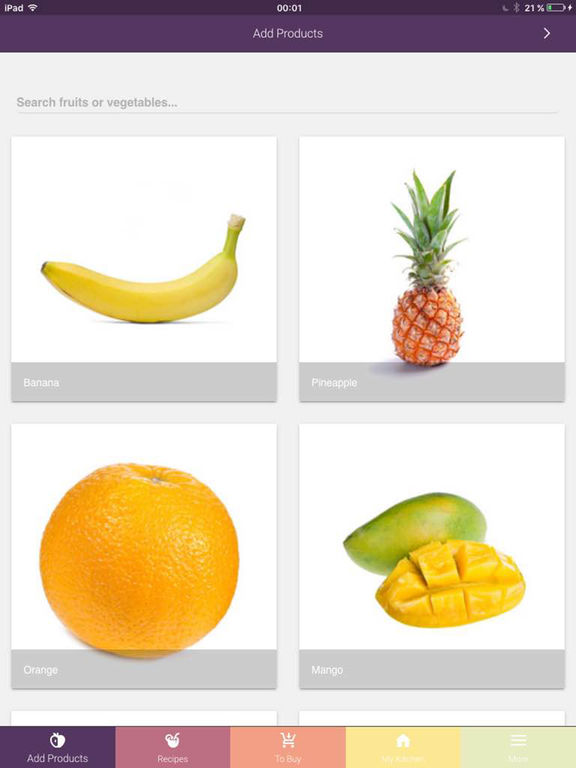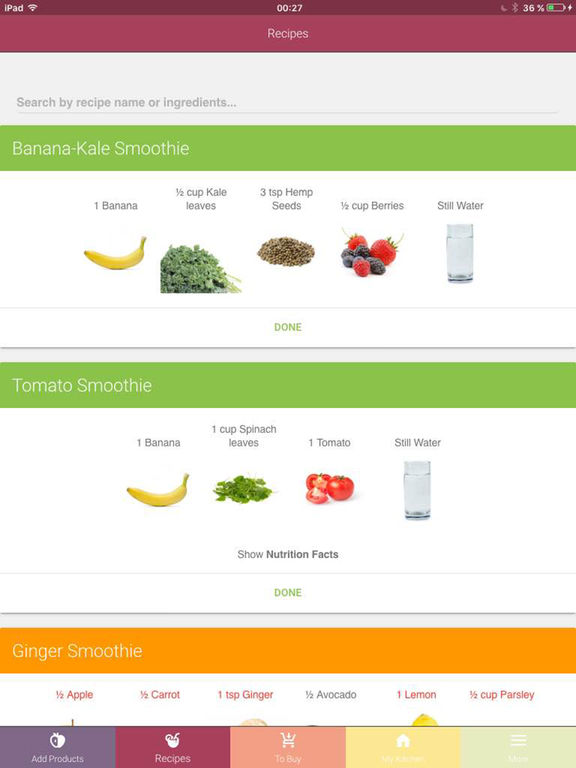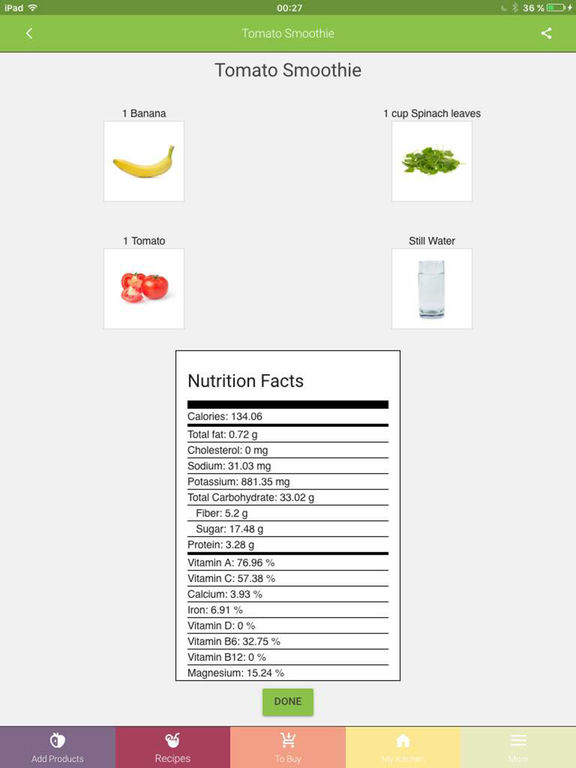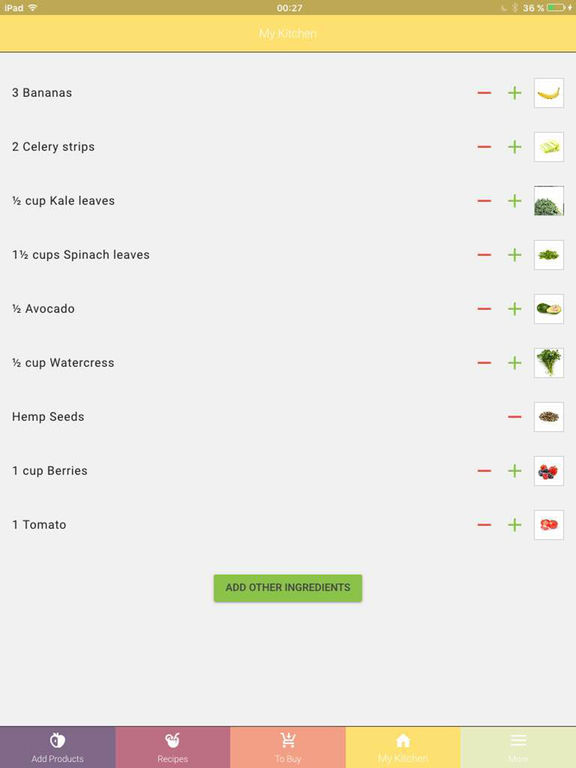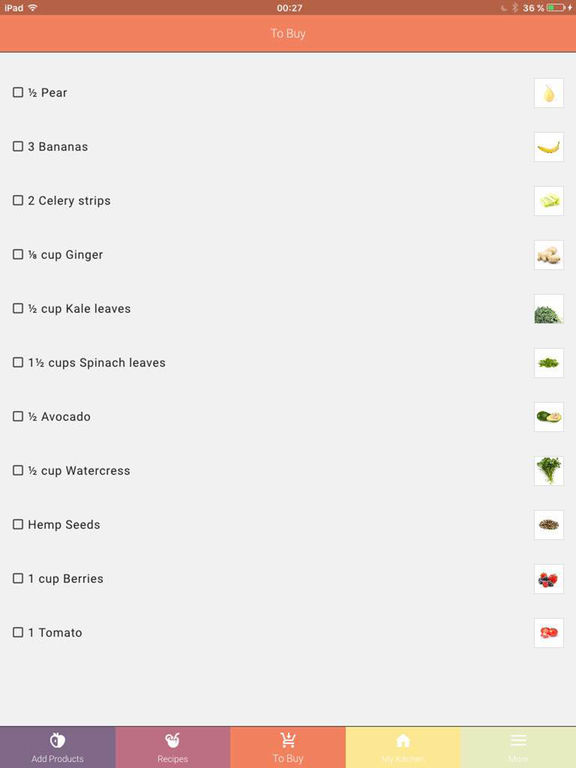App Description
Our mission is to make it easier for Smoothies lovers to find a smoothie to make with the fruits they already have in their kitchen.
We try to add new recipes as often as we can, so you can have more options every day.
- Add Products
Add the fruits, veggies and seeds you have in your kitchen and we'll tell you what smoothie you can have!
- Recipes
There are 3 categories:
- Green label means you have all the ingredients to make this smoothie.
- Orange label means you have only some ingredients for this smoothie
- Red label means you need to go shopping.
- To Buy
You can add missing ingredients from Orange and Red recipes by simply pressing the button "ADD MISSING INGREDIENTS" or "ADD ALL TO BUY LIST".
After you bought a product, check it to update your kitchen.
- My Kitchen
Here are all the ingredients you have in your kitchen.
You can always add or delete products.
- Sync
Login or Register to have all your products and To Buy list in sync on all devices.
Drink smoothies and stay healthy!
App Changes
- September 30, 2016 Initial release