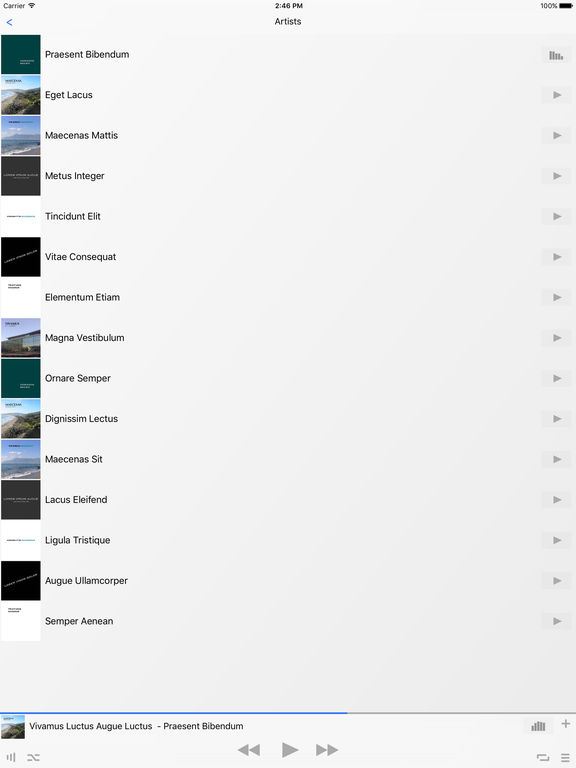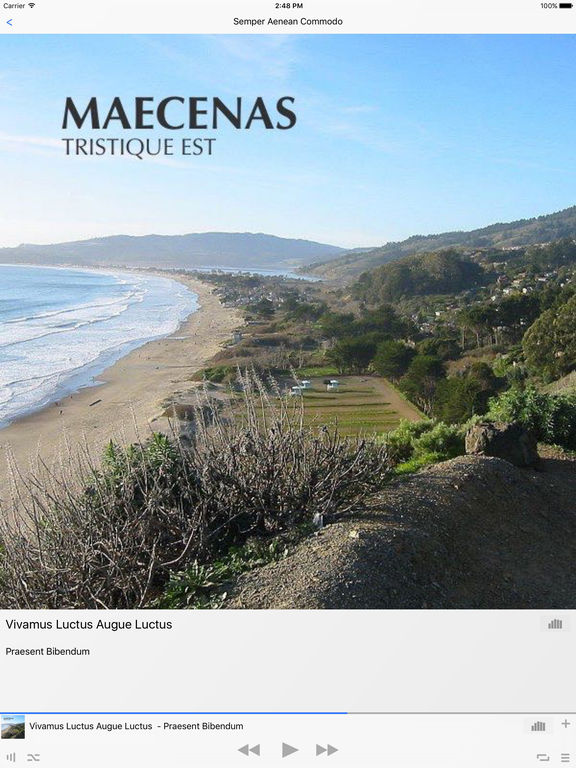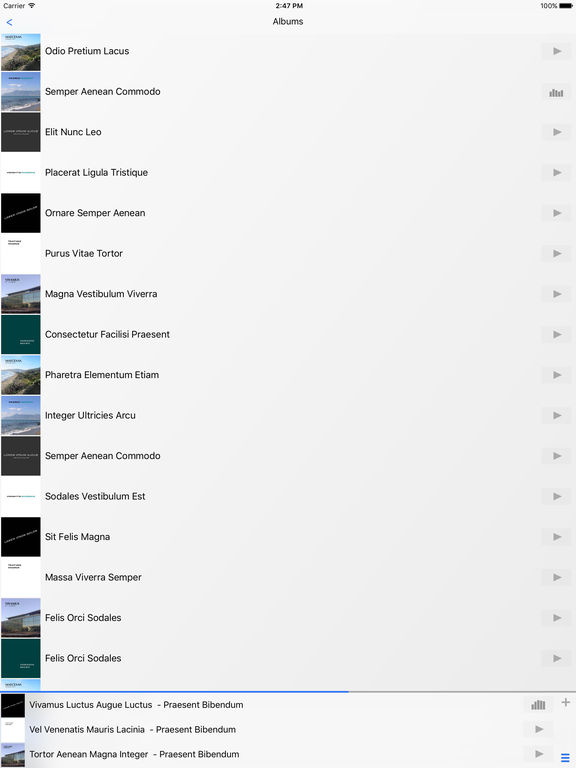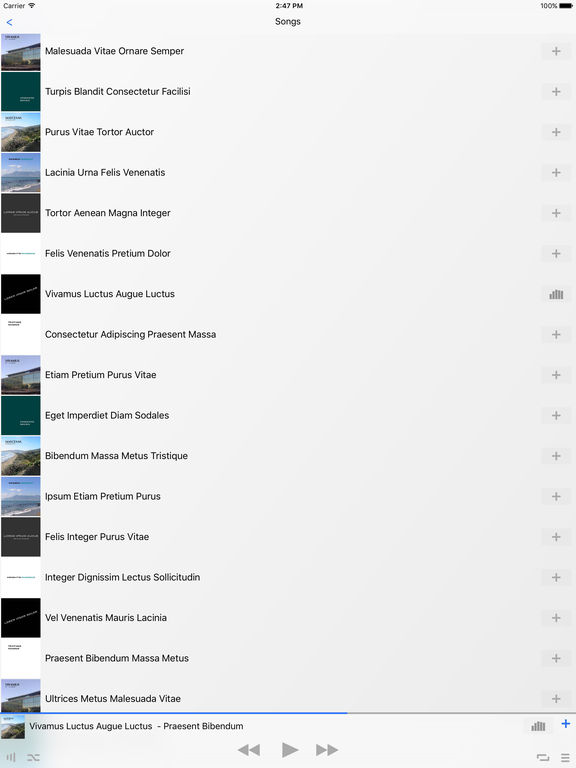What's New
- General performance enhancements and fixes
App Description
Impact Music Player is an advanced and easy-to-use music player with many new and innovative features.
Advanced Navigation
You can swipe sideways for easily navigating between Artists, Albums, Songs, and Playlist views. For example, you can continuously swipe sideways on Album views to quickly browse hundreds of songs in seconds. You can also swipe down in an Album view to navigate back to the Albums listing.
Duration Indicator and Slider
All of the controls are optimally designed to maximize the aesthetics while minimizing the amount of space taken up by each control. For example, you can tap and drag on the duration indicator and slider to skip to any section of a song.
Recently Played List Button
You can view all recently played songs by tapping the List button. In the List view, you can tap on any recently played song to skip to the song.
Volume, Shuffle, and Repeat Buttons
You can tap on the Volume button to display the volume slider and audio output control. You can also tap on the Shuffle button to activate shuffle mode, and tap on the Repeat button to switch between the repeat modes.
Premium Membership
Users can also purchase the Premium Membership 1 Year subscription for $8.99 to activate the advanced features including the Add Mode button and more upcoming advanced features. Activating the Add Mode allows users to tap the Plus button on any song to add the song with just one-touch for playing next.
Impact Music Player runs on the iPhone, iPad, iPod touch, and Apple Watch.
Features:
- Advanced and easy-to-use interface
- Swipe sideways to easily switch between Artists, Albums, Songs, and Playlist views
- Swipe sideways on Artist views to quickly browse hundreds of album listings in seconds
- Swipe sideways on Album views to quickly browse hundreds of song listings in seconds
- Swipe down in a view to navigate back
- View all recently played songs by tapping the List button
- Tap on any recently played song to skip to the song
- Tap and drag on the Duration Slider to skip to any section of a song
- Tap on the Shuffle button to activate shuffle mode
- Tap on the Repeat button to switch between the repeat modes
Premium Member Features:
- Tap on the Add Mode button to activate the add mode
- Tap on the Add button on any song to play the song next
App Changes
- November 10, 2016 Initial release
- November 23, 2016 New version 1.10
- January 04, 2017 New version 1.2