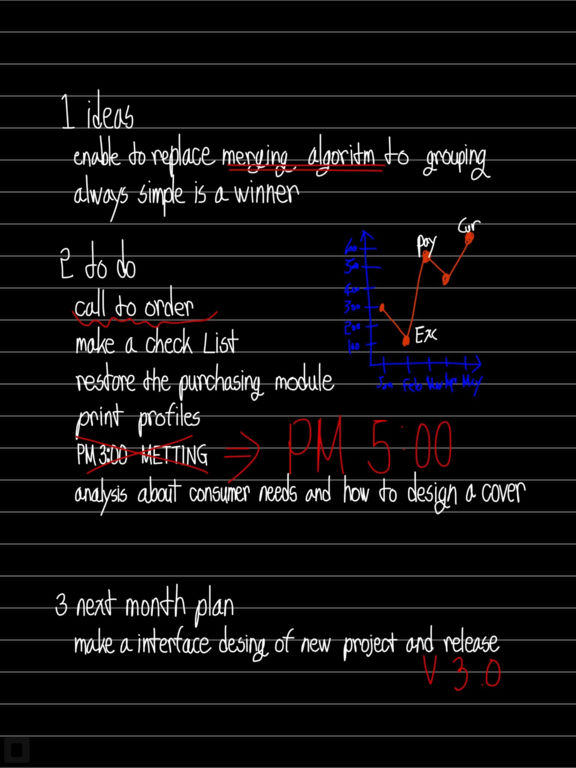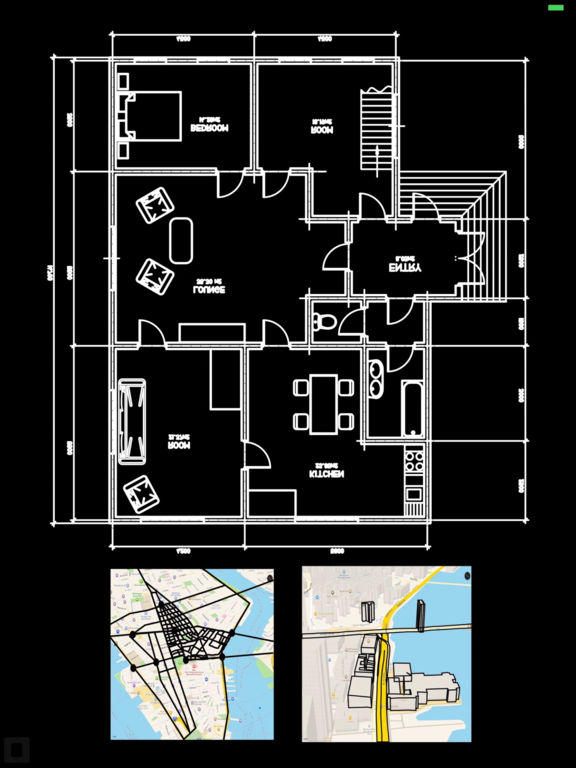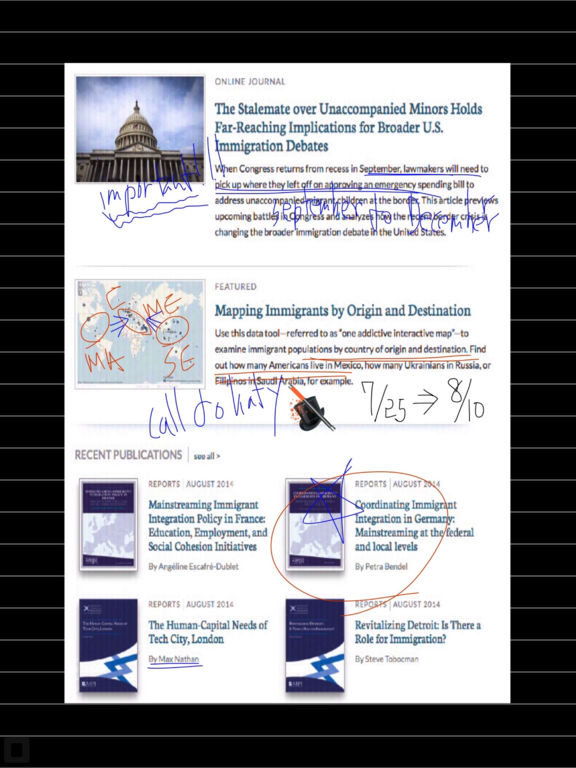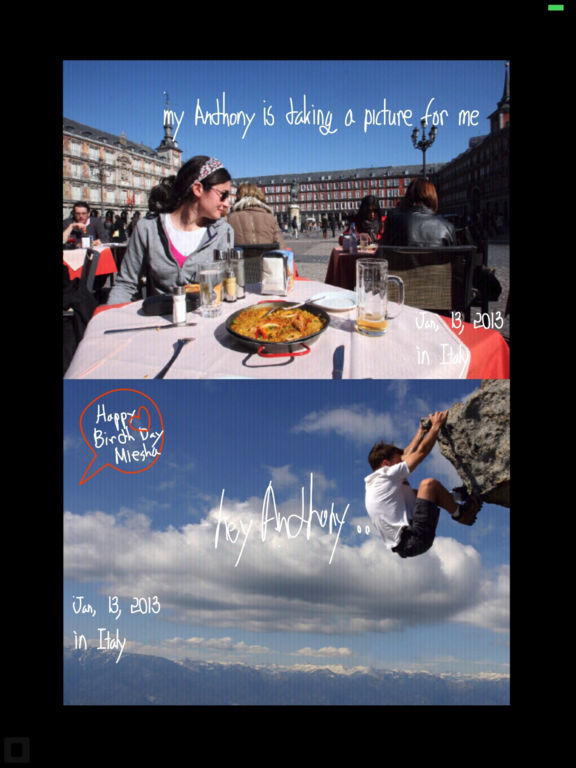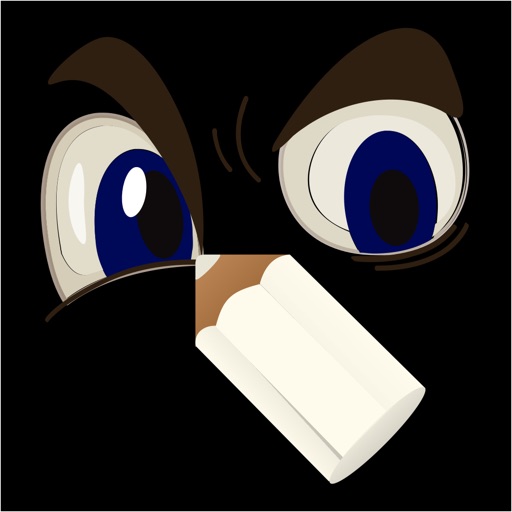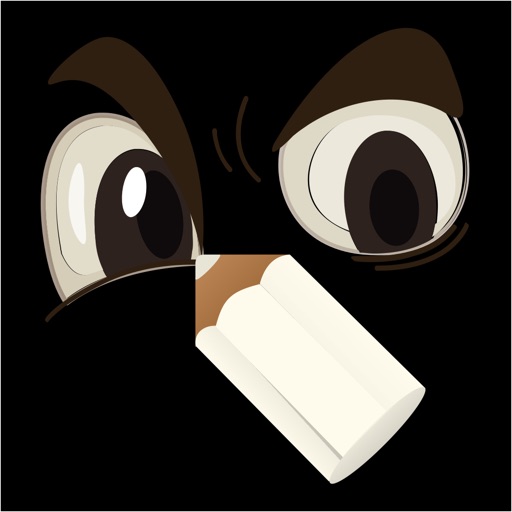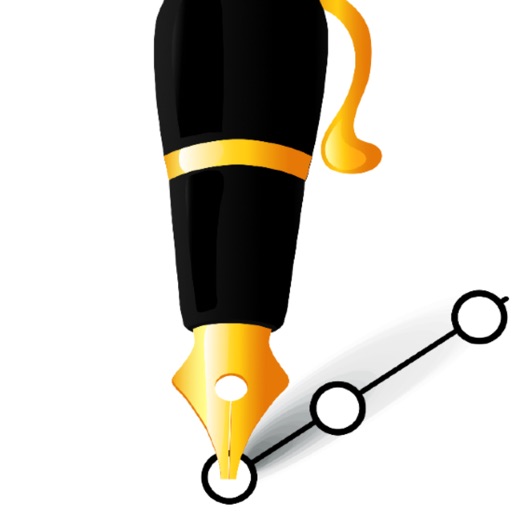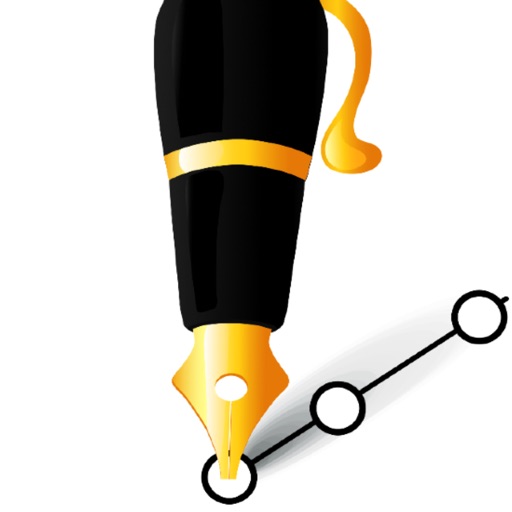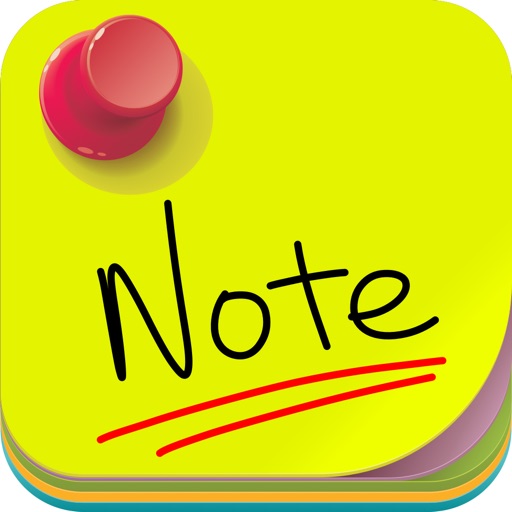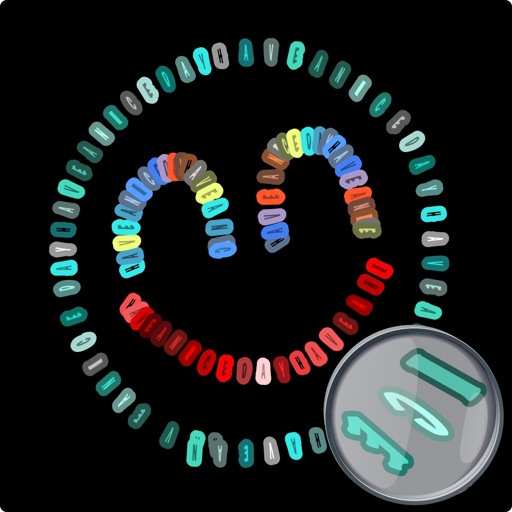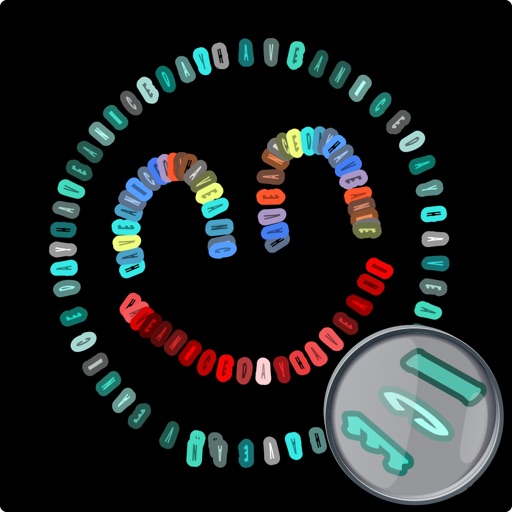What's New
bug fixes
App Description
Sometimes when you're worried about a lot of memos and to-do lists
You can start the day by simply opening a notebook and sketching it lightly.
You can fill your notes with beautiful coloring and fresh drawing, and it provides an easy and warm emotional paper.
You can import a photo and write or draw on it.
How to use.
pinch And stretch fingers to zoom,
press hold or swipe to edit cells,
appreciate your encouragement with good comments.
App Changes
- September 25, 2016 Initial release
- December 17, 2019 New version 2.1
- July 15, 2020 New version 2.2
- September 16, 2023 New version 2.62