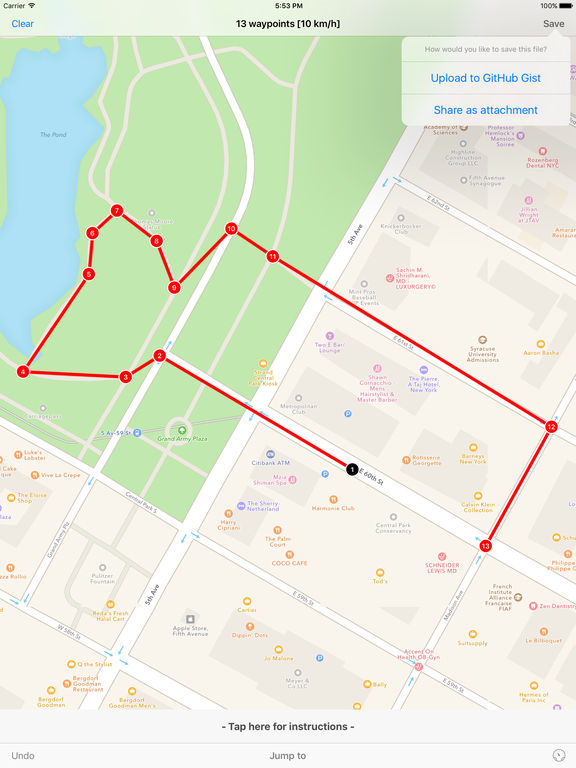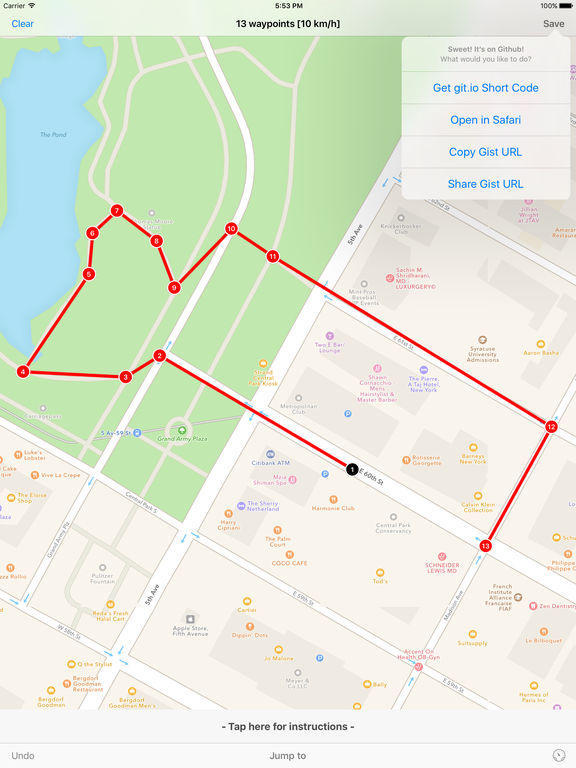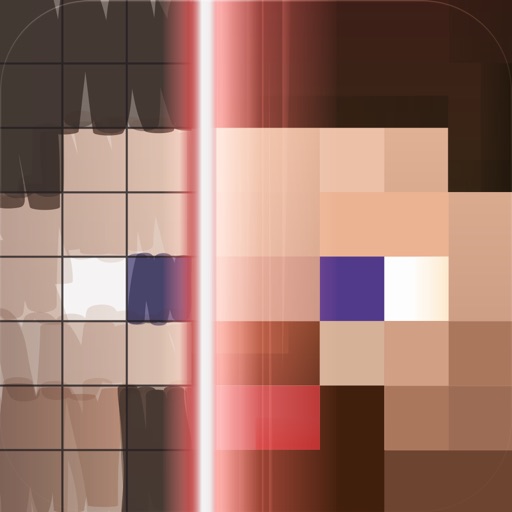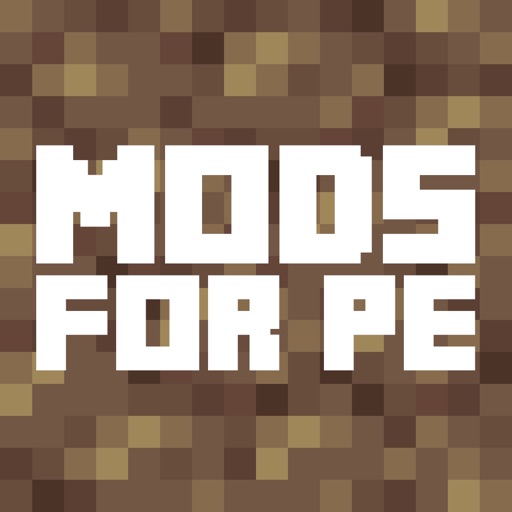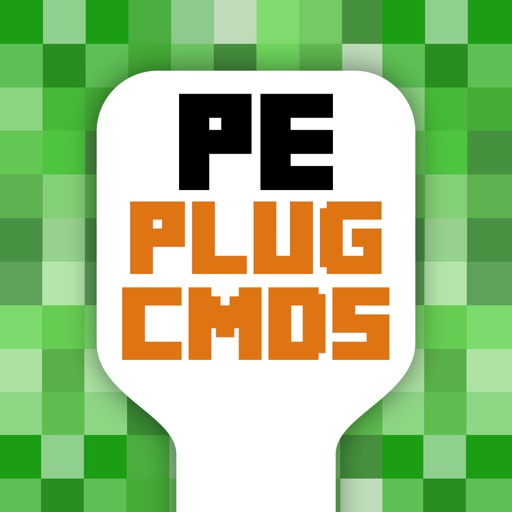What's New
This app has been updated by Apple to display the Apple Watch app icon.
App Description
Developing or testing a location based app/game but struggling to come up with realistic routes? Look no further than Spoofr — the easy to use app to create a realistic waypoint GPX file for use in Xcode. Note — a Mac computer (which can run the latest version of Xcode and the latest version of OSX) is required apply a GPX file!
Spoofr allows you to:
• Create a waypoint based .GPX file with unlimited POI's
• Quickly zoom to common destinations
• Enter your own coordinates or zoom to your current location
• Customize the movement speed between 10/7/5/1 km/h or enter your own speed in m/ps
• Share .gpx via e-mail, AirDrop or via a 3rd party app
• Upload your .gpx as a GitHub Gist file, generate a git.io short code or copy/share the URL
• Full instructions showing how to use the app
• Works on iPhone or iPad
Now you're not limited to developing apps with fixed locations!
Disclaimer: this app does *not* itself change the location on your device — it simply generates a .gpx file (GPS eXchange Format; an open-source XML file format) which can then be utilise in apps such as Xcode to simulate your location for the purposes of testing your location-based/location-aware app. Use at your own risk — we are not responsible for the use of any third party software and any actions taken against you (included suspended accounts in location-based games) — please use responsibly.
App Changes
- August 18, 2016 Initial release
- August 20, 2016 Price increase: $2.99 -> $3.99
- November 05, 2016 Price decrease: $3.99 -> $1.99