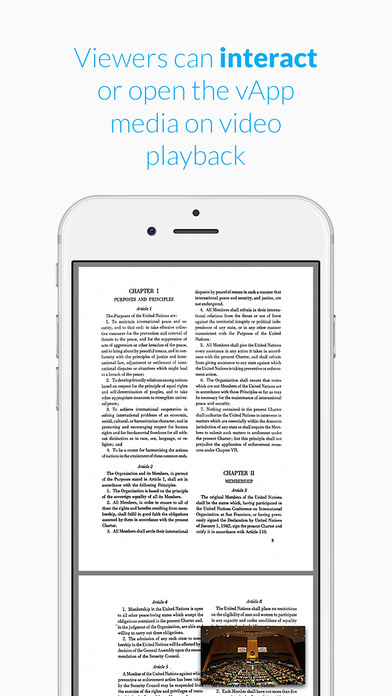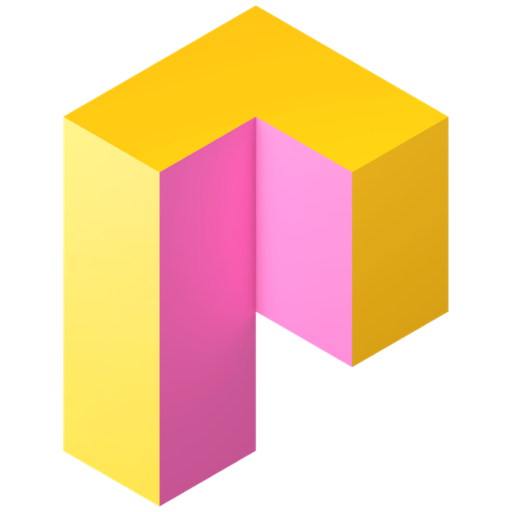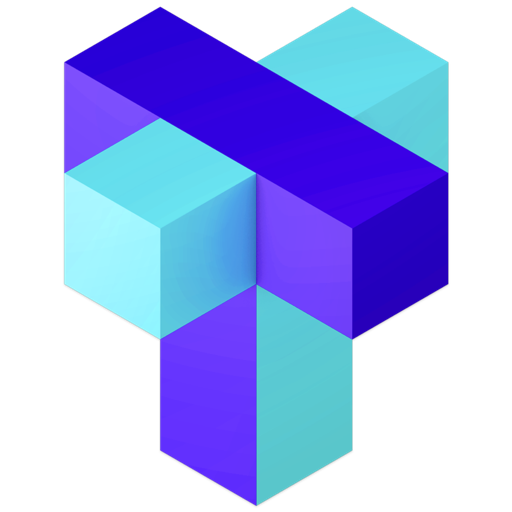What's New
This app has been updated by Apple to display the Apple Watch app icon.
Bug fixes
App Description
TouchCasters of the world rejoice: you can now make a touchcast video on your phone!
Make a touchcast video in 3 buttons taps: pick your vApp, record, then share your interactive video. It's easy, it's fast and there is no better way to communicate with your friends or colleagues than visually with TouchCast.
Add a webpage, a video or image, or grab a document in a cloud storage folder (like from DropBox, OneDrive, Box or Google Drive). Then record a short video. Use the laser pointer to highlight something important in that PDF. When you're finished just review the video and then share.
Your interactive touchcast can be played from the link in any browser... even in mobile browsers. Viewers can click or tap on the media in the video to explore it... it's sort of like sending an attachment in an email. Except touchcasts are visual and perfect when you need to communicate visually.
App Changes
- August 13, 2016 Initial release