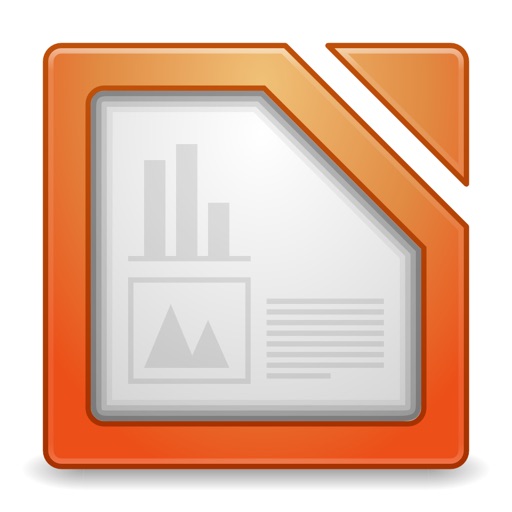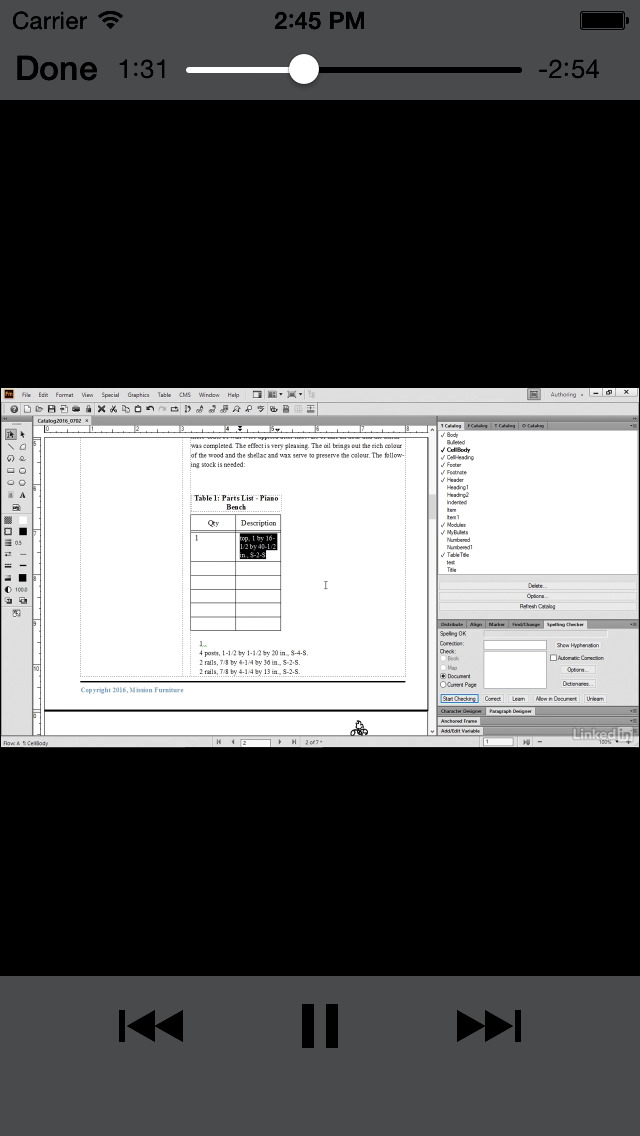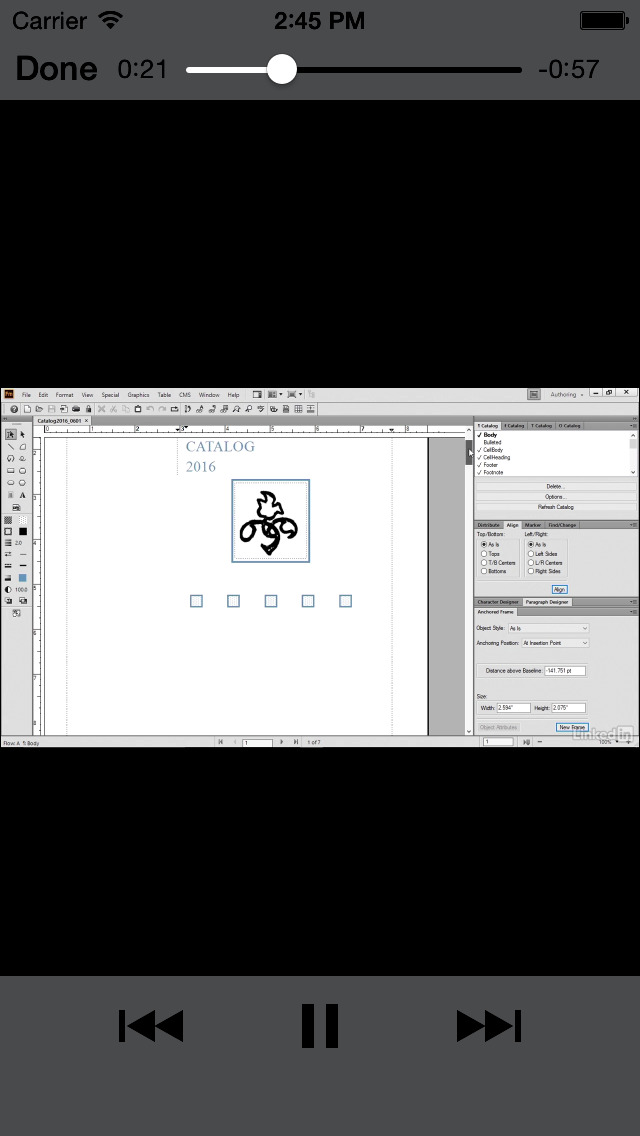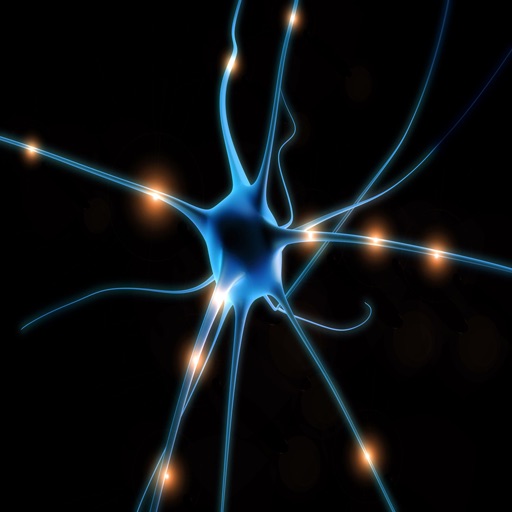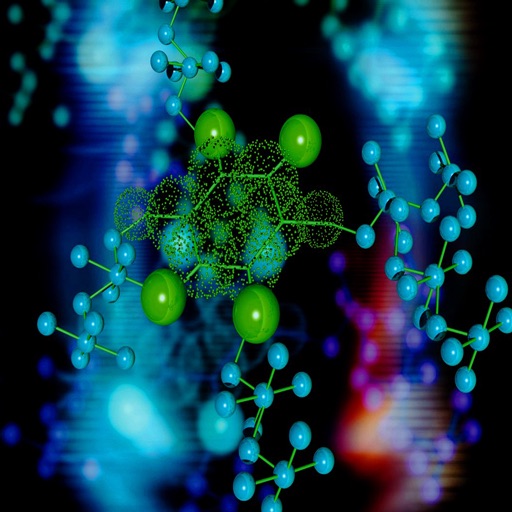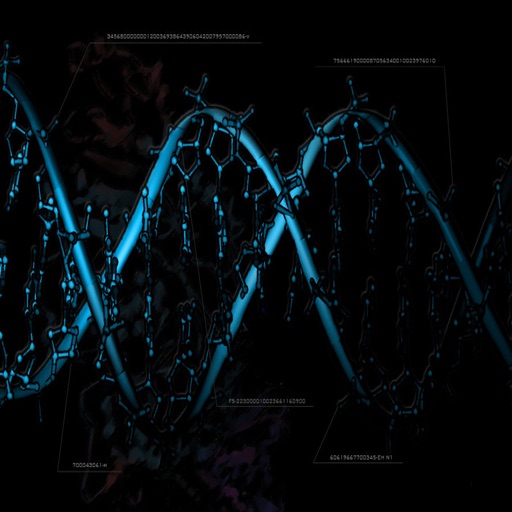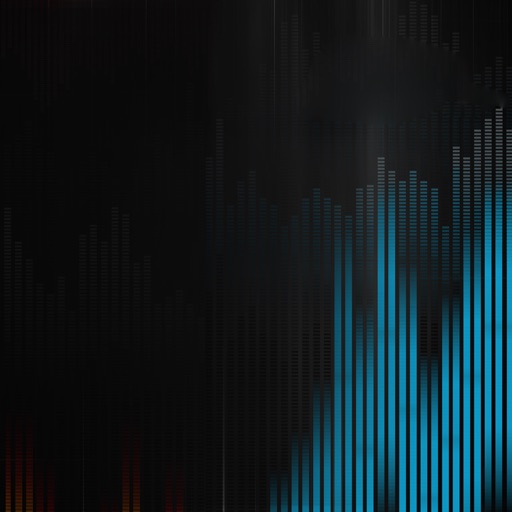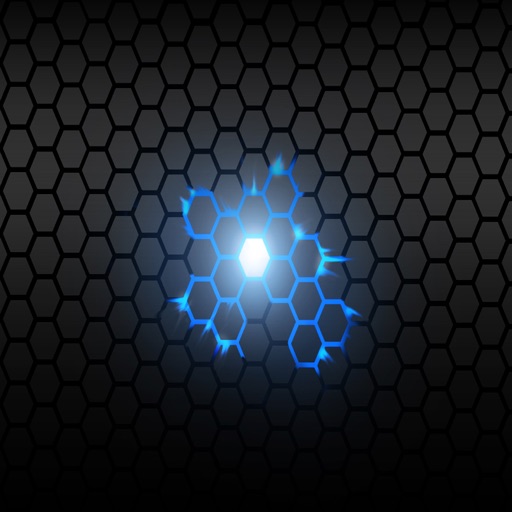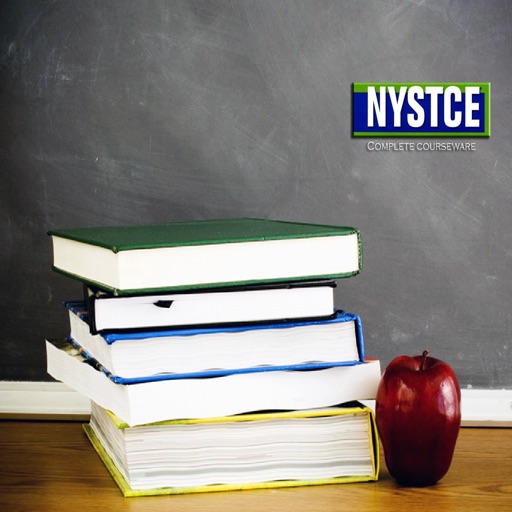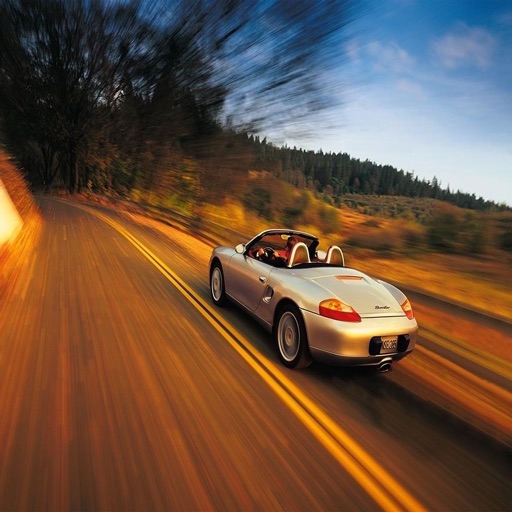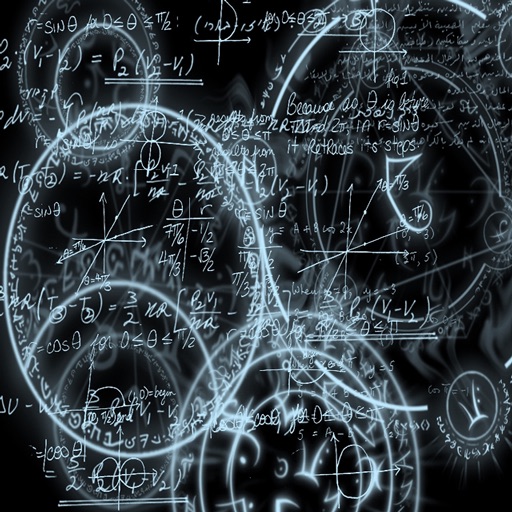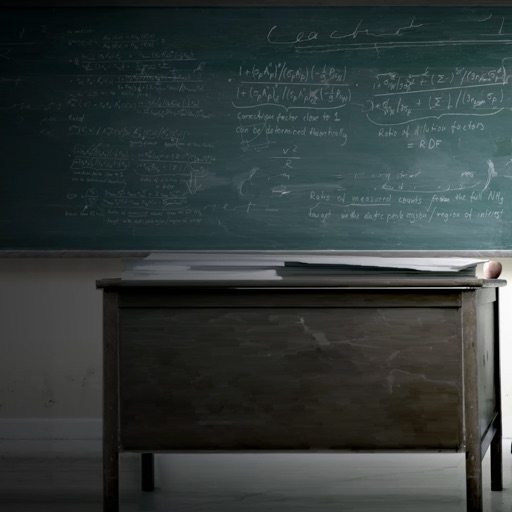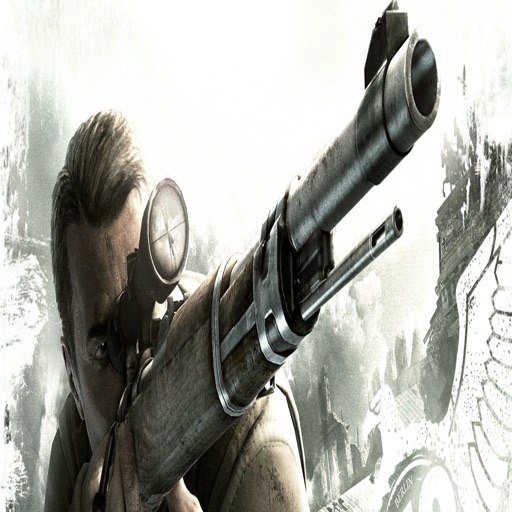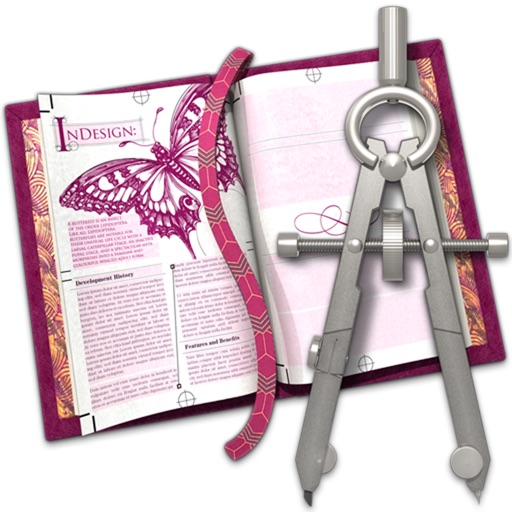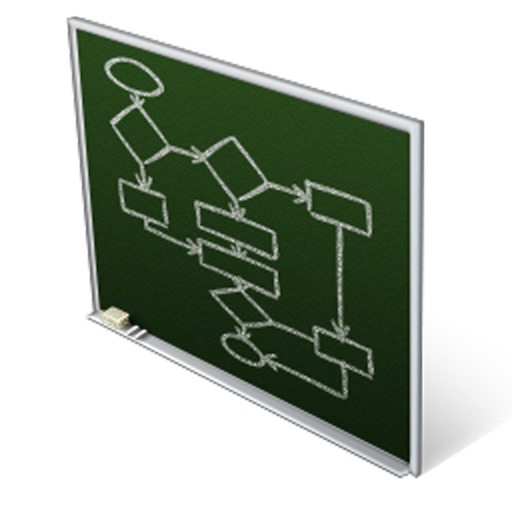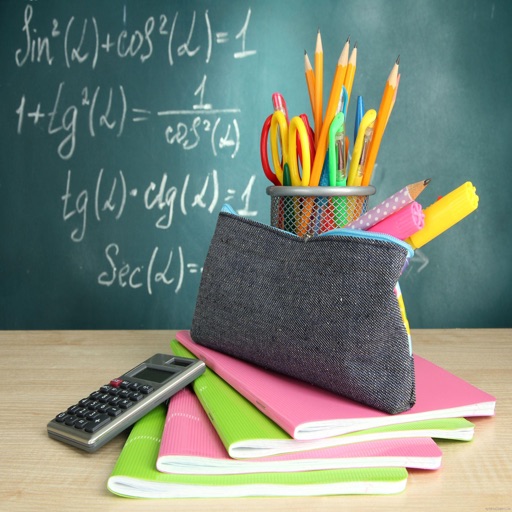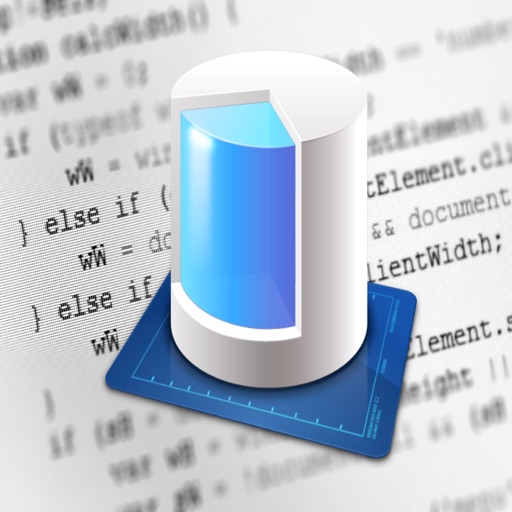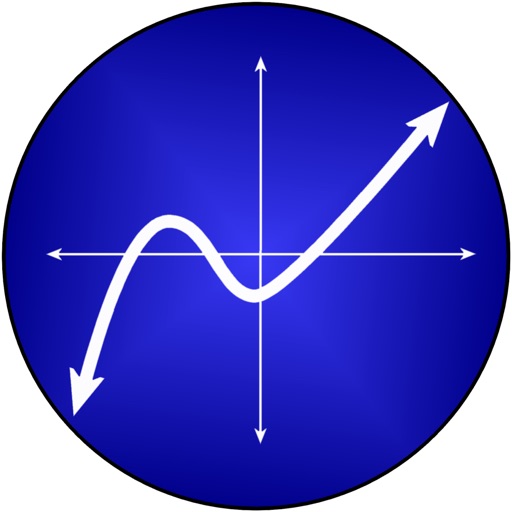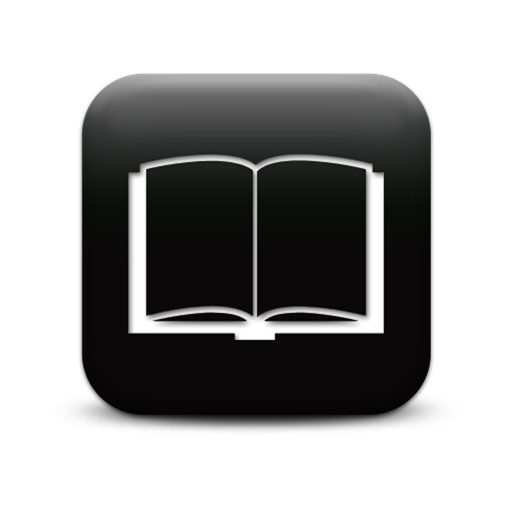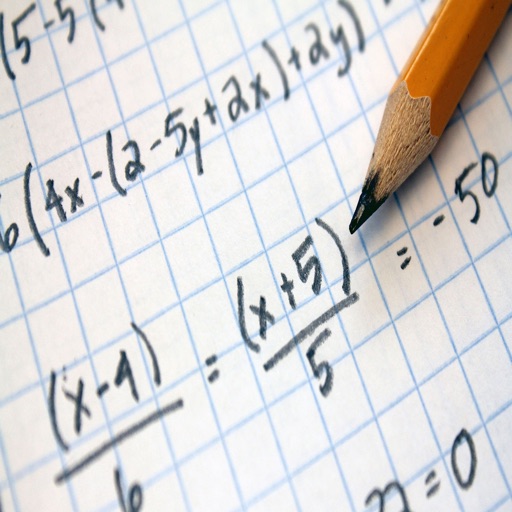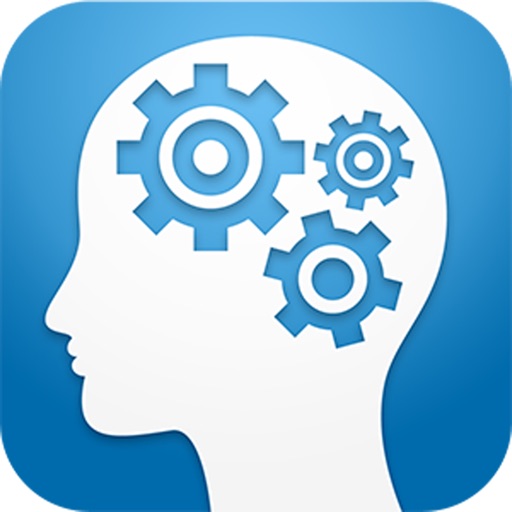App Description
Excellent Video Training on Learning Adobe FrameMaker
Build elegant and easy-to-read long-form documents with Adobe's popular FrameMaker software.
These Videos explores the features, tools, and techniques you need to become more proficient with FrameMaker 2015. Learn how to add and format text, customize page layouts, assign master pages, and work with colors and character formats. Then discover how to use graphics in your layouts, format tables, use footnotes and cross-references, combine documents into longer books, and generate tables of contents and indexes. Garrick also shows how to add interactive features such as hyperlinks and export FrameMaker layouts to PDF and EPUB.
Topics include:
* What is FrameMaker?
* Working with pods, workspaces, guides, and templates
* Creating a custom document
* Designing and defining paragraph formats
* Formatting text
* Changing the page layout
* Creating master pages
* Styling with color and character formats
* Adding graphics
* Editing documents
* Working with tables
* Using cross-references and footnotes
* Generating books
* Working with indexes
* Using conditional text
* Adding hyperlinks
* Publishing to PDF and other document formats
App Changes
- July 09, 2016 Initial release