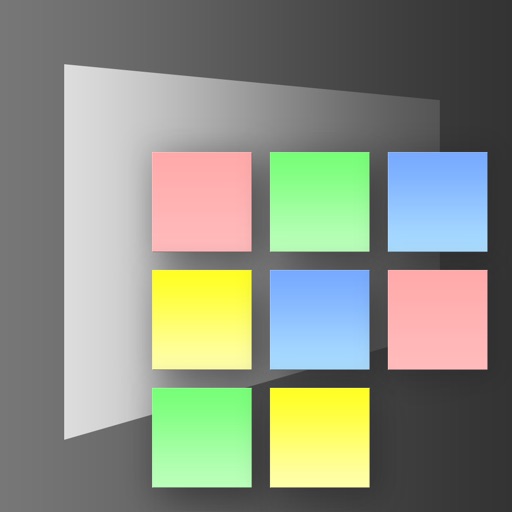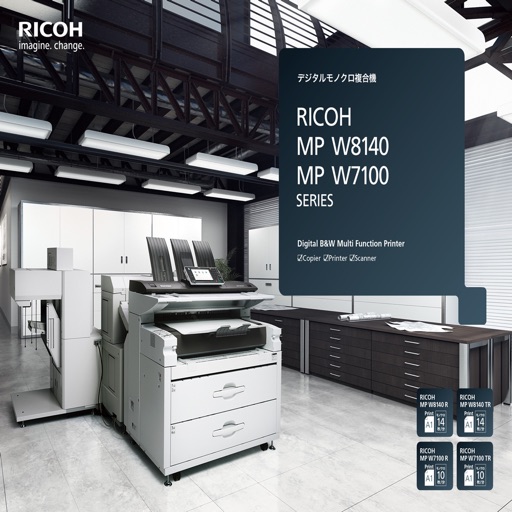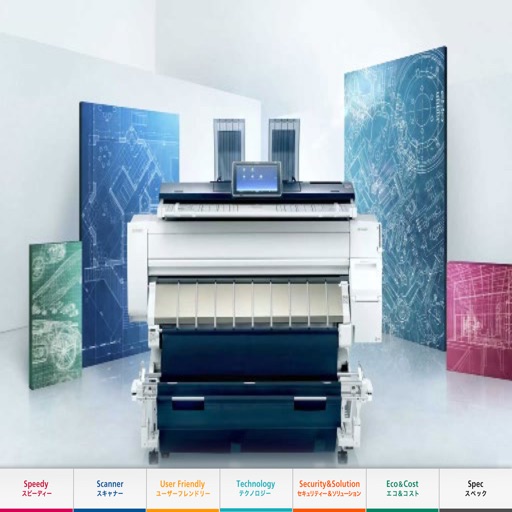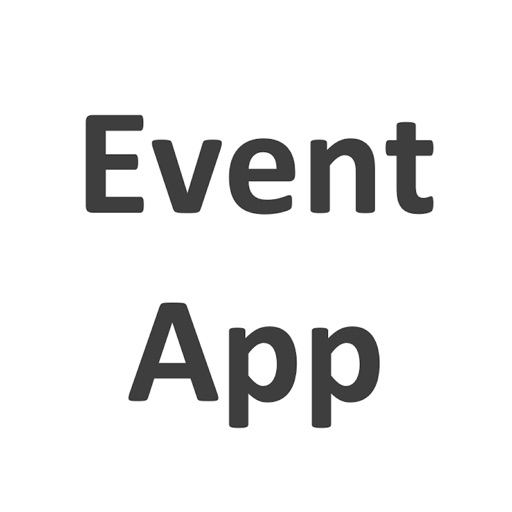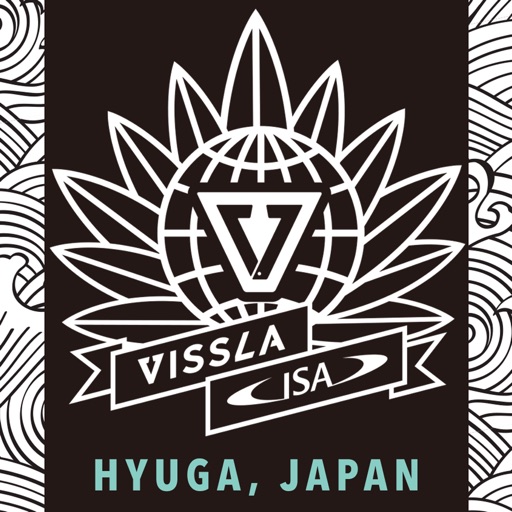What's New
This app has been updated by Apple to display the Apple Watch app icon.
- The JPEG files that are scanned with a MFP can be saved in your smart phone album.
App Description
Description
Features of Ricoh Printer
- Ricoh Printer allows users to do Print, Copy, Scan, change settings, and see status of the printer from smart devices.
Copy function
- You can execute Copy by selecting parameters such as resolution and paper size.
Scan function
- You can select parameters such as resolution and save scanned file to your smart phone.
- The files that are scanned with a MFP can be saved in you smart phone in PDF or JPEG file.
Print function
- You can print photos and documents stored in your smart phone
- Documents and photos in your smart phone can be printed from a MFP
- You can select parameters such as paper size and print density and print photos in JPEG, PNG, BMP format and files in TXT, PDF format.
Machine Settings
- You can set Wi-Fi, IP address, and also access point using Soft AP mode
- You can change password and sleep time.
Languages: Japanese, English, Arabic, Catalan, Czech, Danish, Dutch, Finnish, French, German, Greek, Hungarian, Italian, Norwegian, Polish, Portuguese, Brazilian Portuguese, Russian, Simplified Chinese, Spanish, Swedish, Thai, Traditional Chinese, Turkish, Vietnamese, Indonesian, Hindi, Urdu, Bengali
App Changes
- August 02, 2016 Initial release
- November 29, 2016 New version 1.0.2