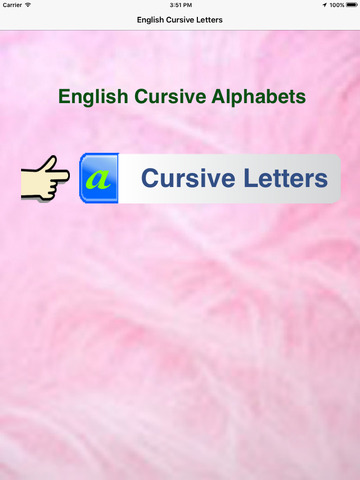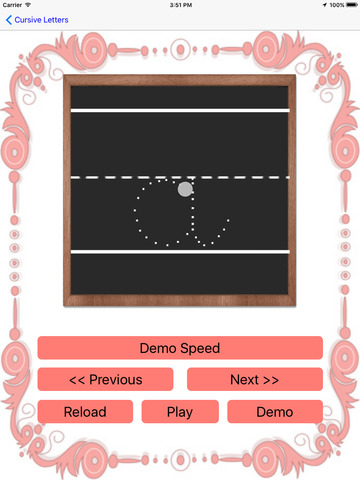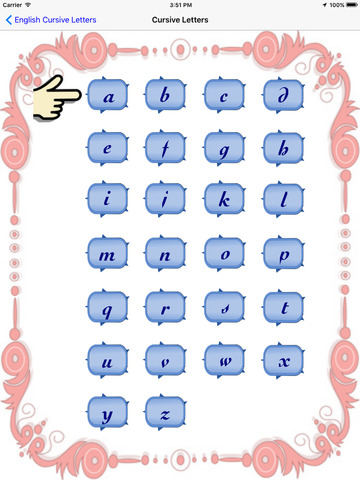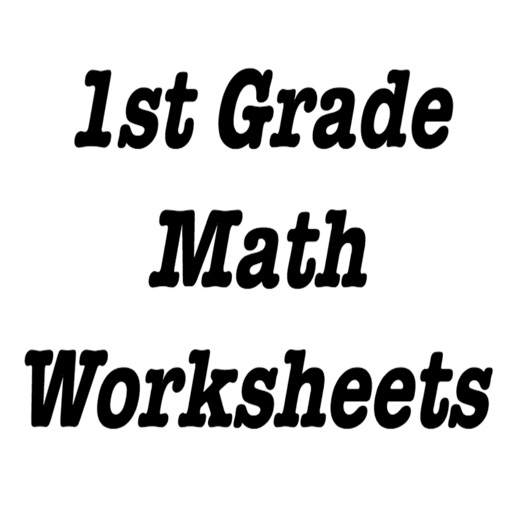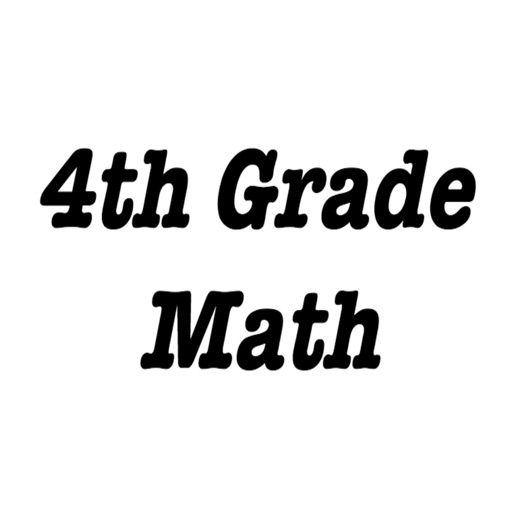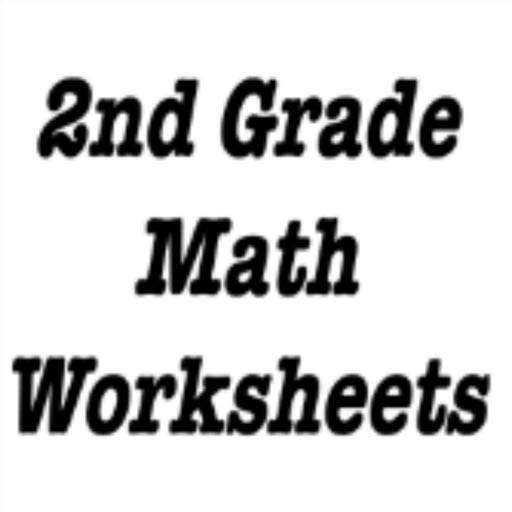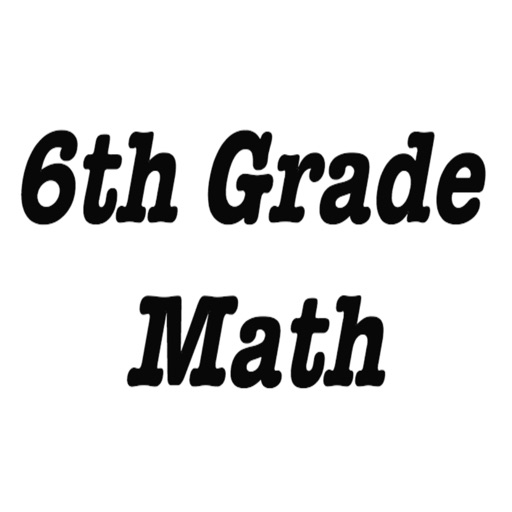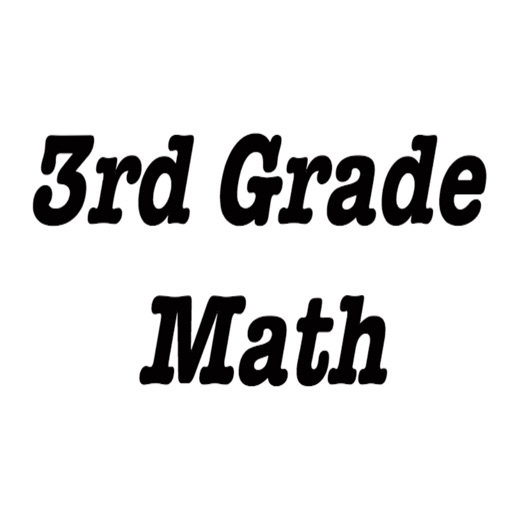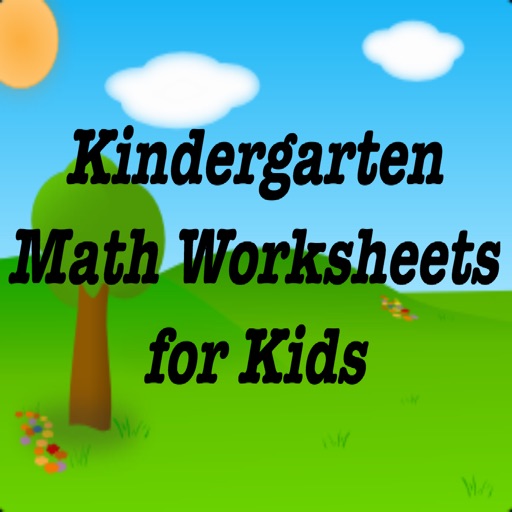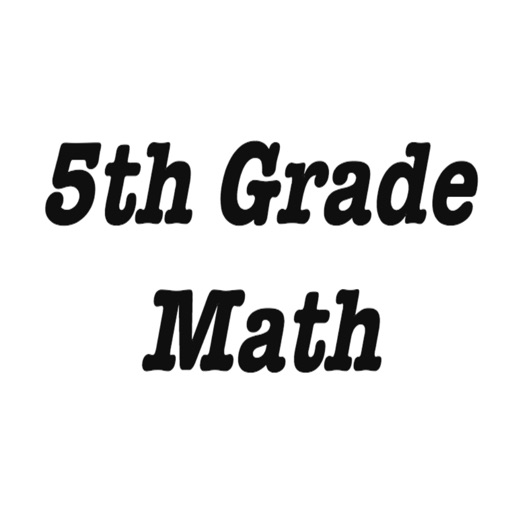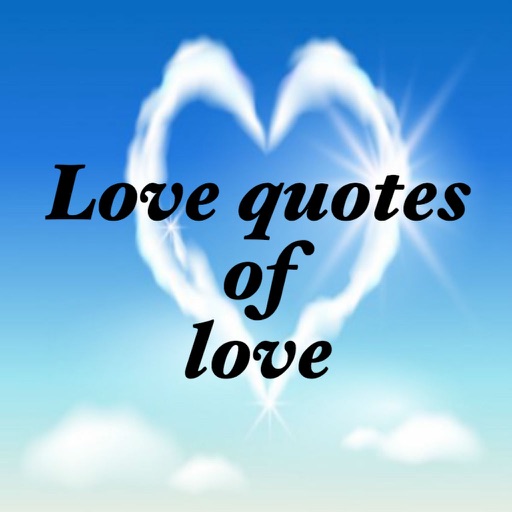What's New
iOS 15 compatible changes
App Description
Cursive Letters Writing Alphabets app is an application that is designed for individuals who want to learn English language alphabets. It is one of the leading apps that are currently available for this purpose. Being a cursive letters app, it allows learners of all ages to repeatedly trace letters on the screen effectively and seamlessly.
The app is specifically designed for children who are in their earliest year in school. However, it may be used by elderly individuals who have prospects of practising how to write cursive letters in English language.
It is also effective for individuals who want to learn how to write any new alphabet in cursive in English language. A perfect example of a cursive alphabet letter writing app that is reputable is Cursive Letters Writing – Alphabets learning app.
This is an amazing cursive writing worksheets app that any child learning cursive handwriting can enjoy using. The app also allows children to write alphabet in cursive format with letter pronunciation audio in background. It is compatible with the latest versions of Apple's OS.
Features of the app
There is no limit on the choice of letters. Children can use any letter depending on their cursive writing practice preferences.
Blank guidelines imbedded for purposes of practice; blank guidelines are available for children who want to practice the skill of writing proper cursive letters.
Users can select particular alphabet to practice using next, previous and play button links.
The demo feature displays how each letter can be practiced with adjustable demo speed.
App Changes
- July 11, 2016 Initial release
- November 08, 2016 New version 2.0
- November 29, 2016 New version 3.0
- December 14, 2016 New version 4.0
- June 14, 2019 New version 6.4
- September 16, 2023 New version 7.0