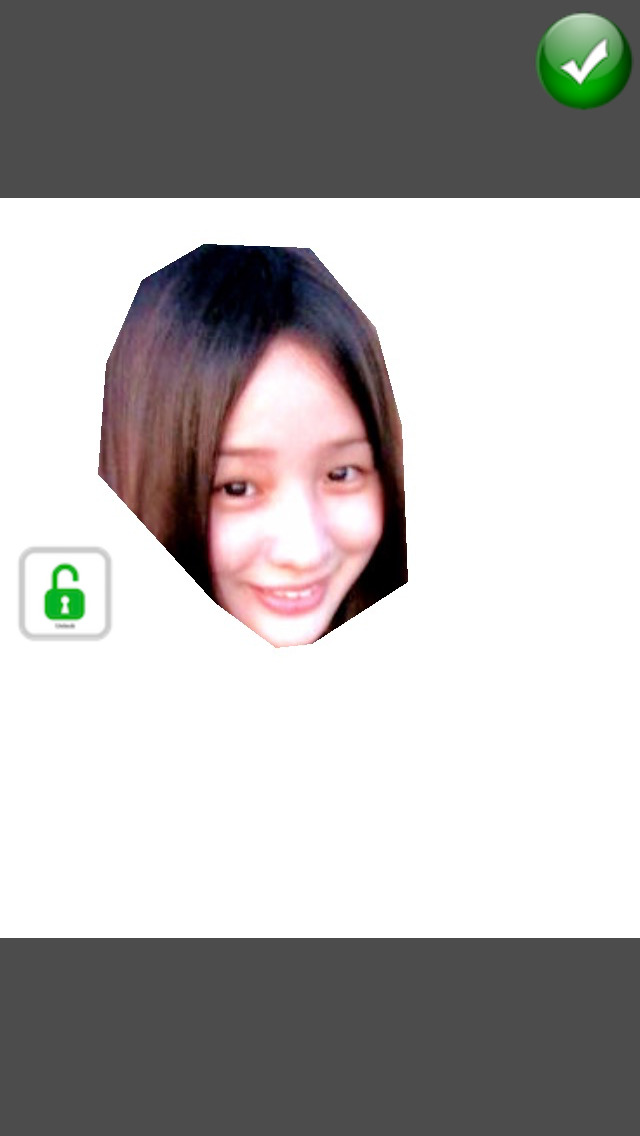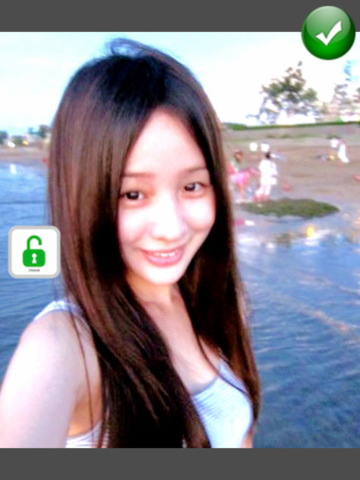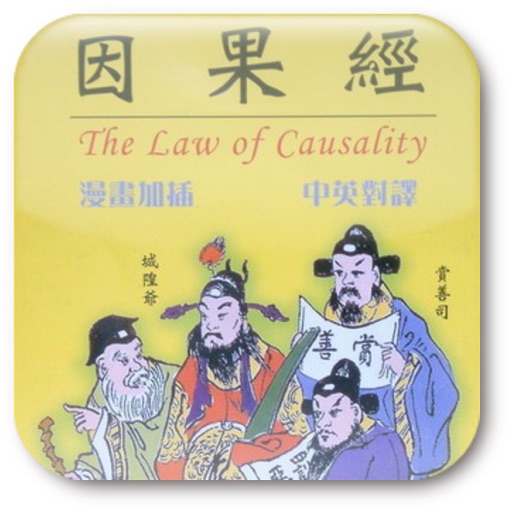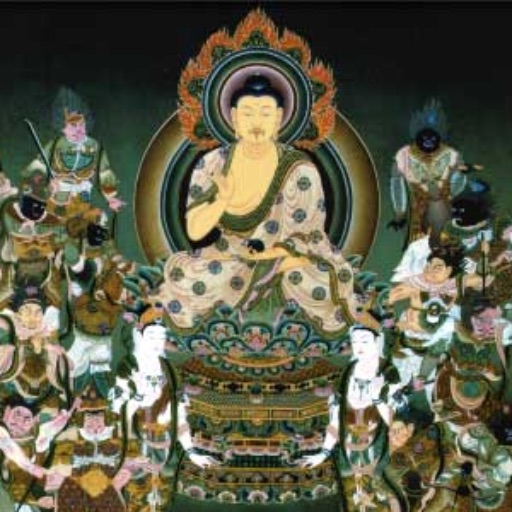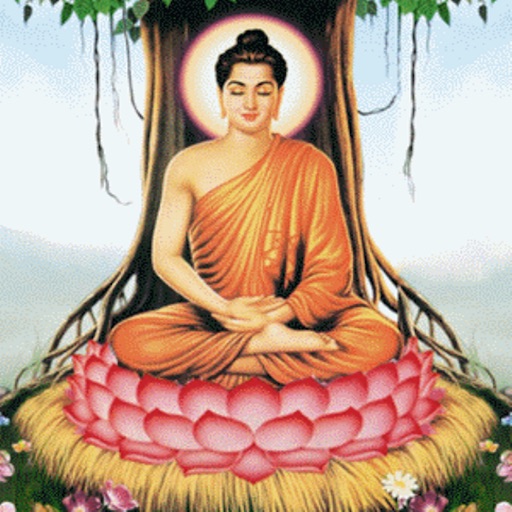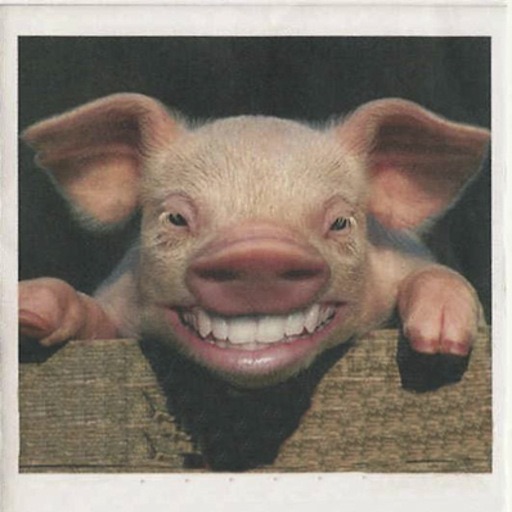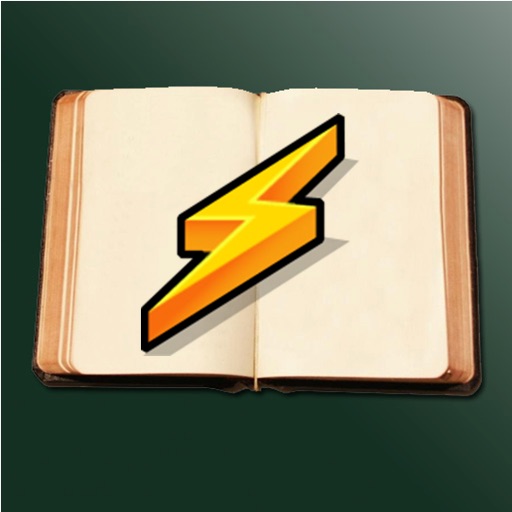What's New
This app has been updated by Apple to display the Apple Watch app icon.
App Description
Best Cut Image by Shape
1)Load images from album
2)Zoom & move Image
3)Drog sight then click Pin to select a shape
4)Press OK to cut the images to your album, save as png with transparent background.
Guide Video:
https://www.youtube.com/watch?v=PXagtBnJ20M
App Changes
- July 03, 2016 Initial release