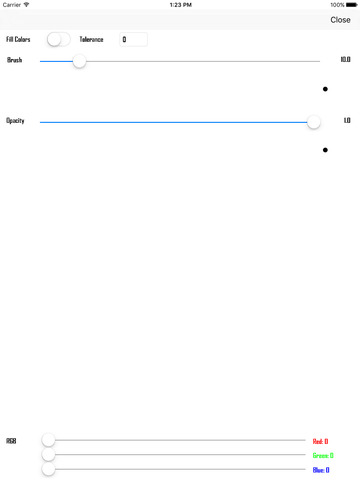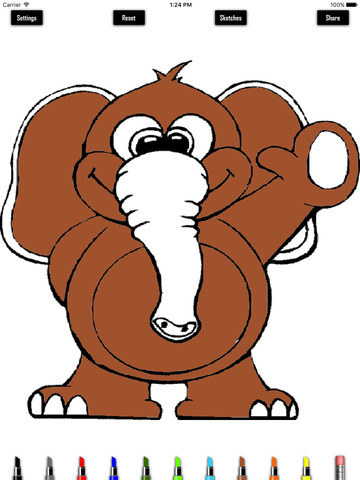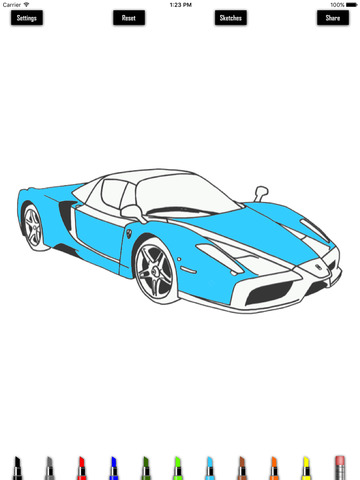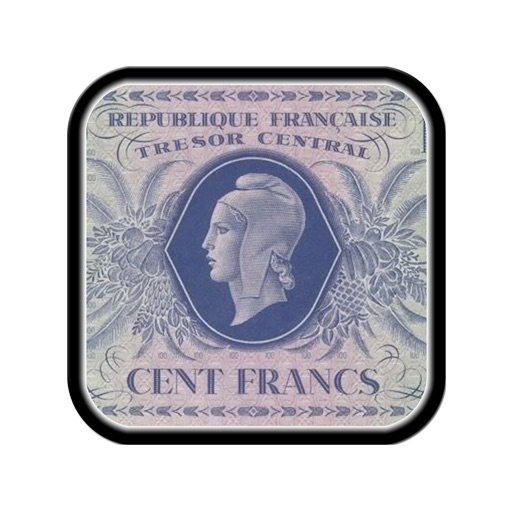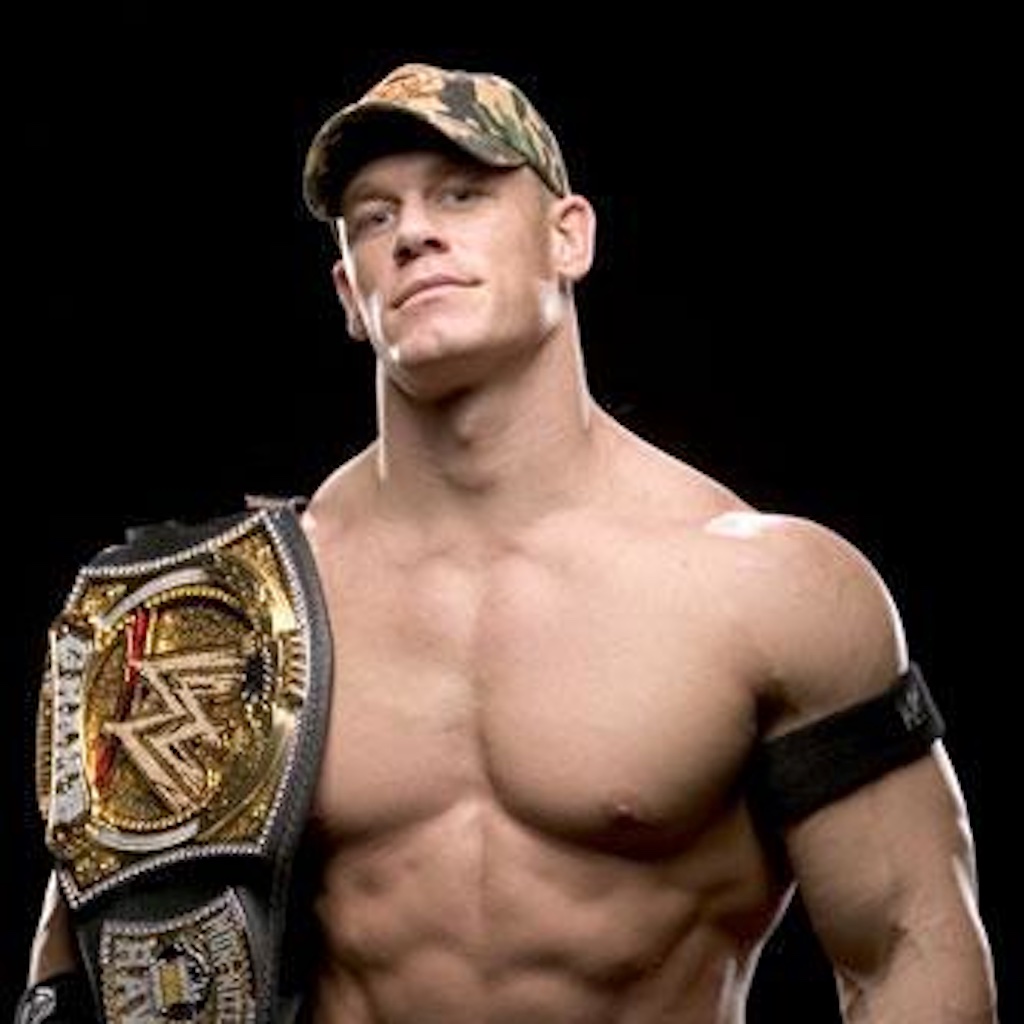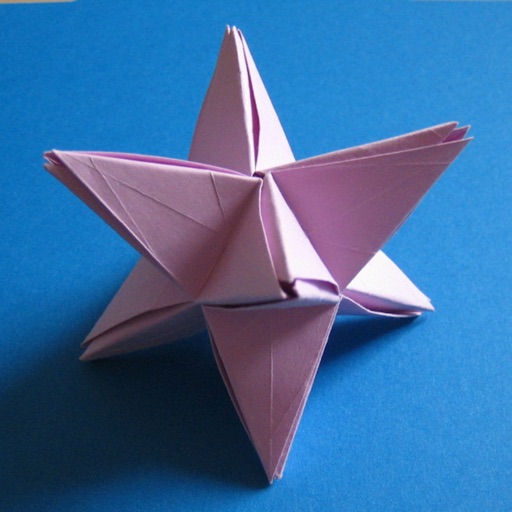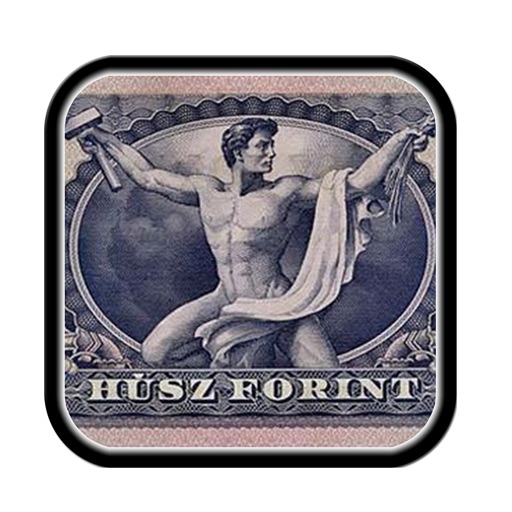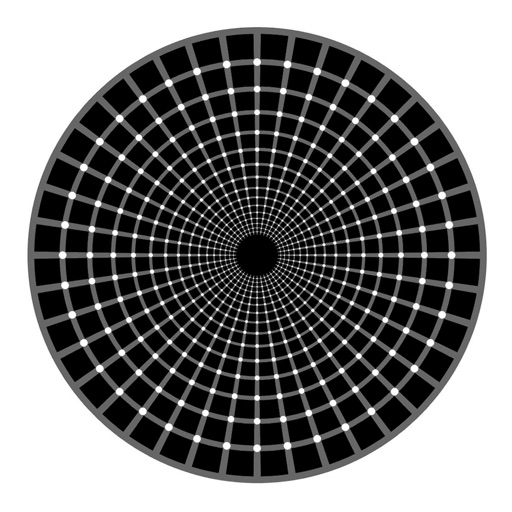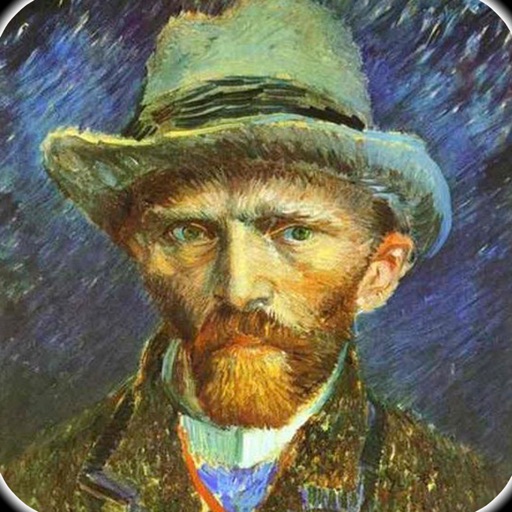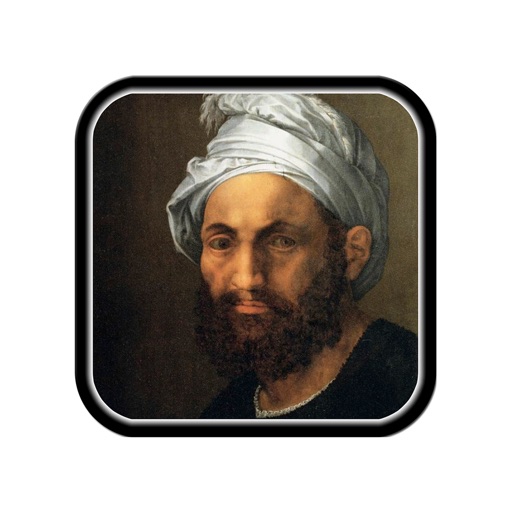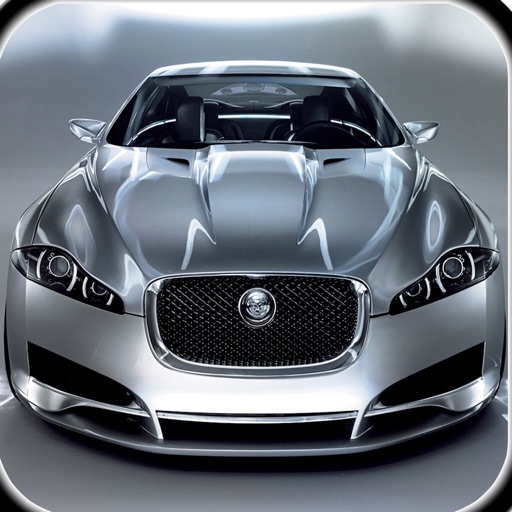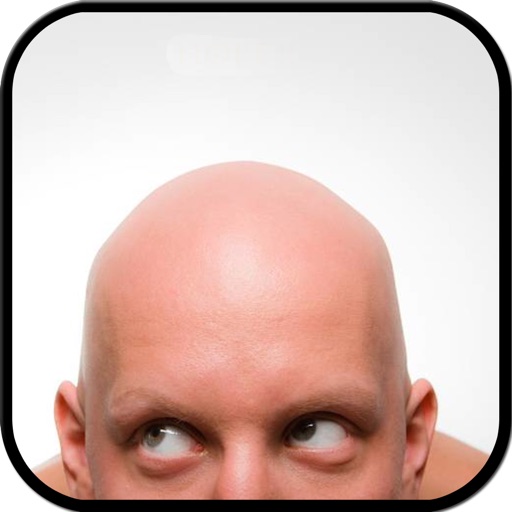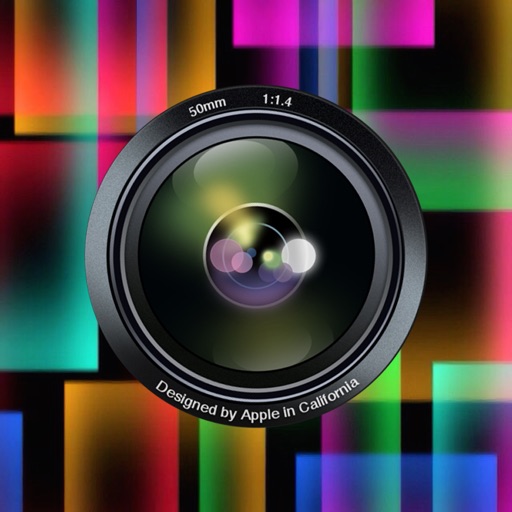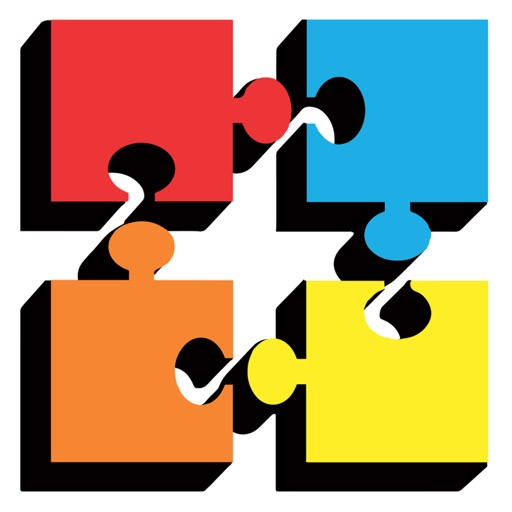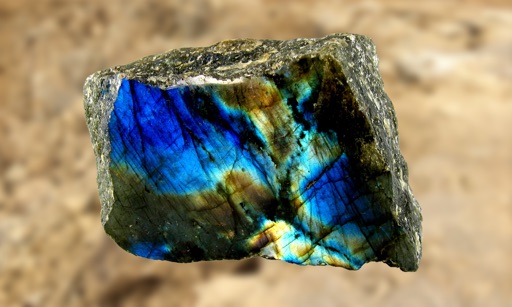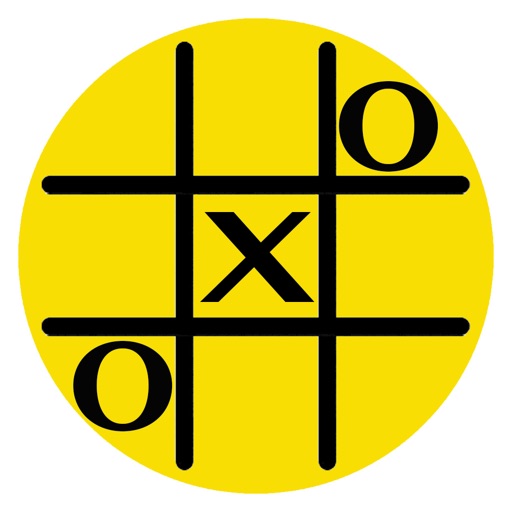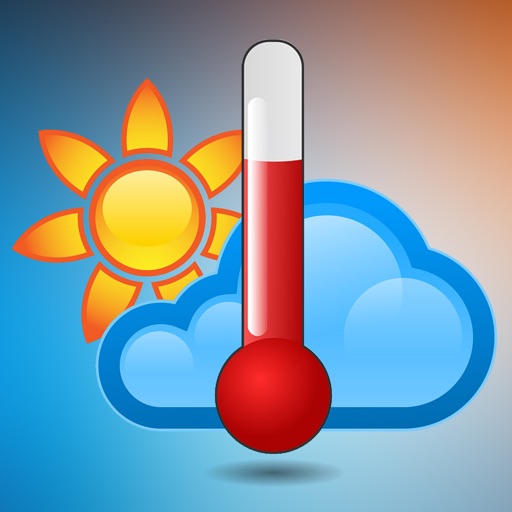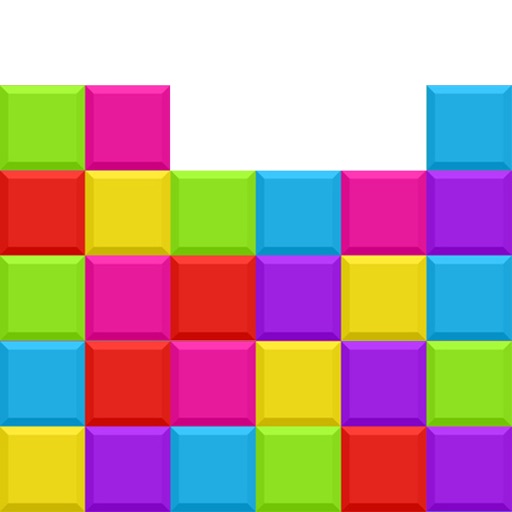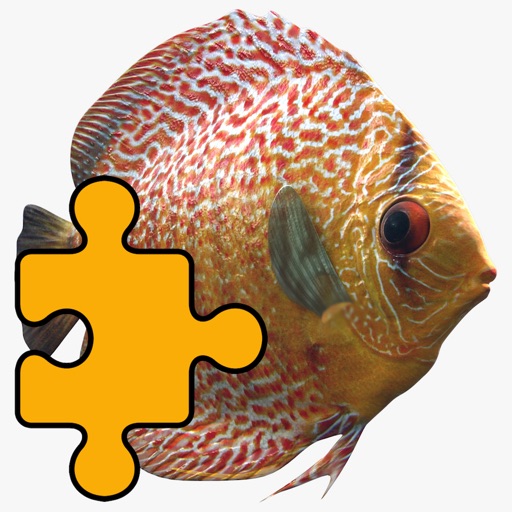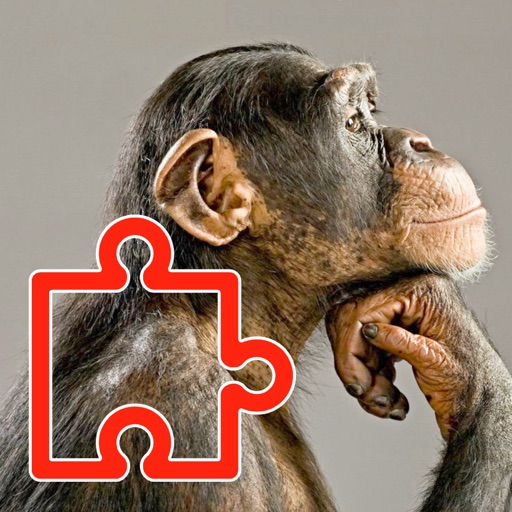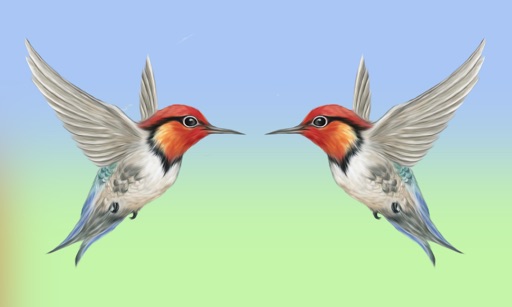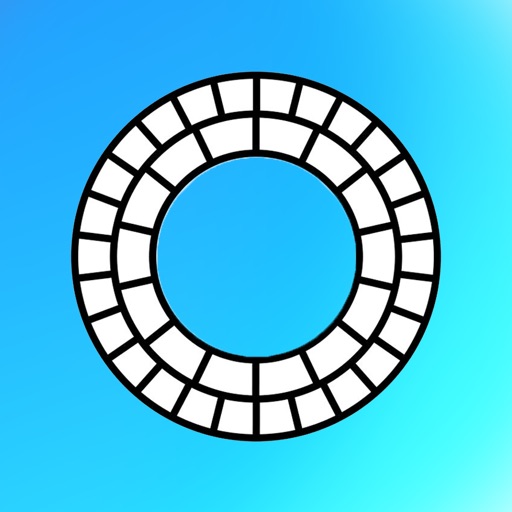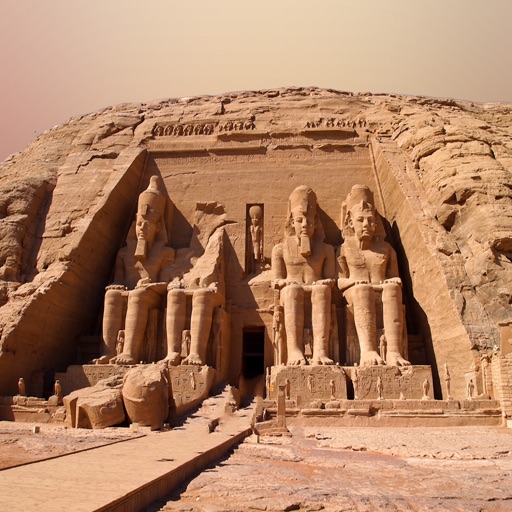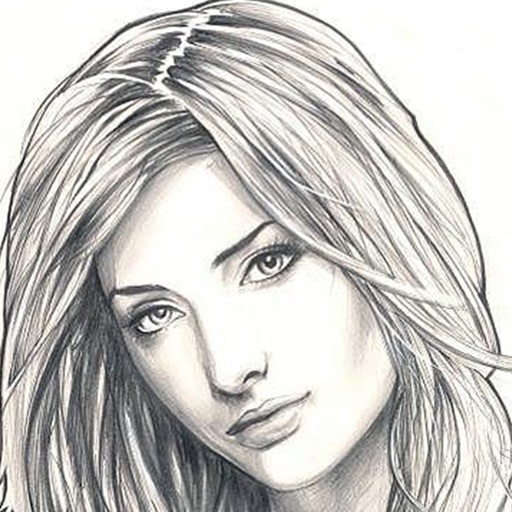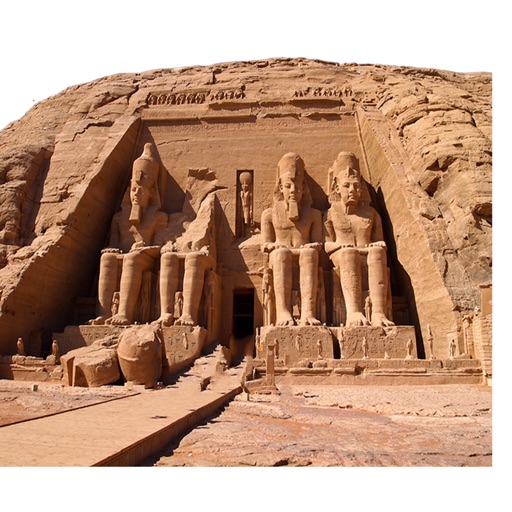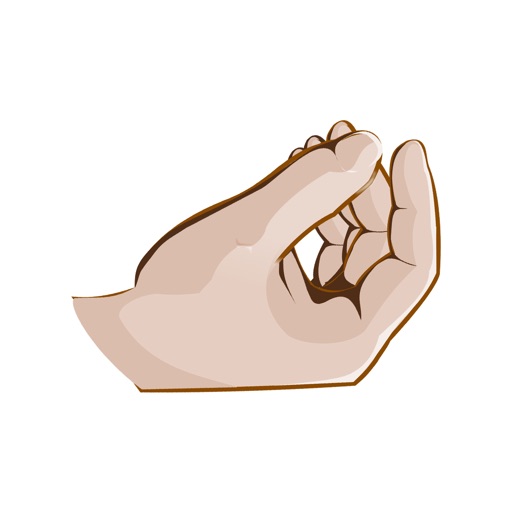What's New
Minor fixes
Stability enhancements
App Description
Learn how to draw using your favorite colors, and tools. You can add effects, change opacity, brush size, share with friends, add text and many more.
* Predefined drawings gallery
* RGB fine adjustments
* Apply Amazing Effects, Add Stickers
* Adjustable brush size, colors and opacity
* Crop, Rotate, Flip, Draw and Paint
* Share drawings with friends
* Drawing color fill
* Enhance Photos in Seconds
* Adjust Brightness, Contrast, Saturation & Colors
* Color splash tool
* Add text with ease, sharpen and blur filters
Great for kids.
App Changes
- July 02, 2016 Initial release
- August 01, 2016 New version 1.1
- November 06, 2016 New version 1.2