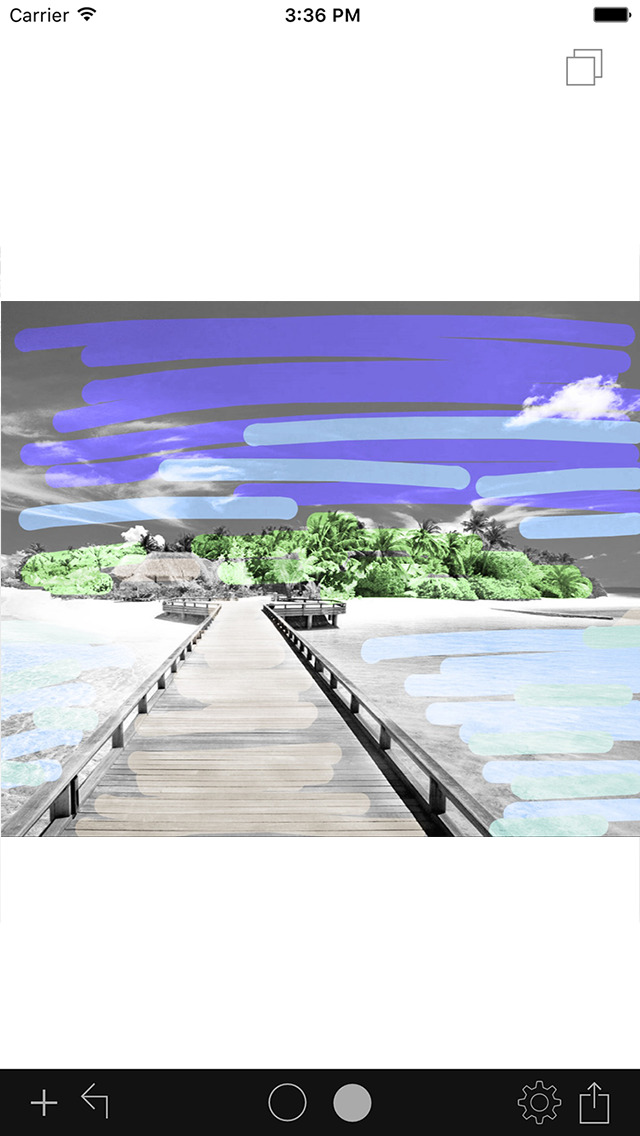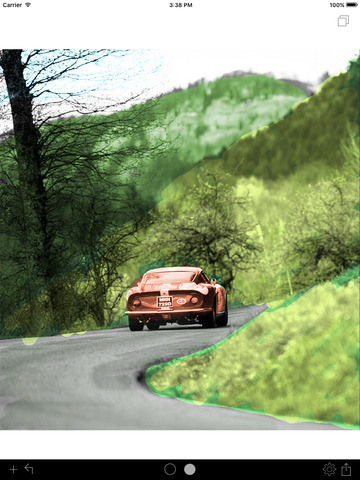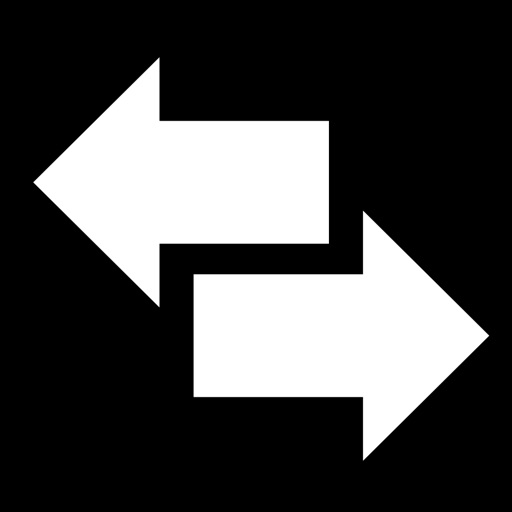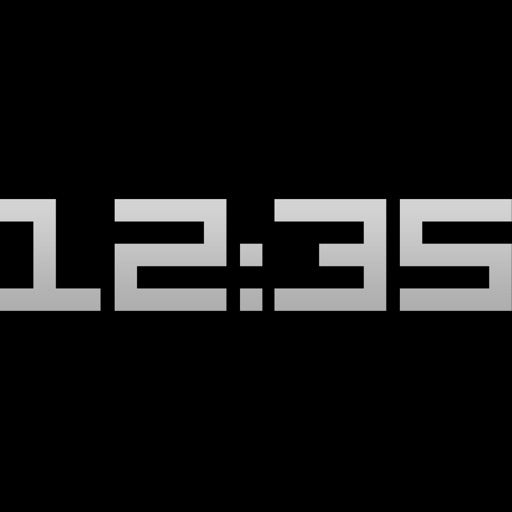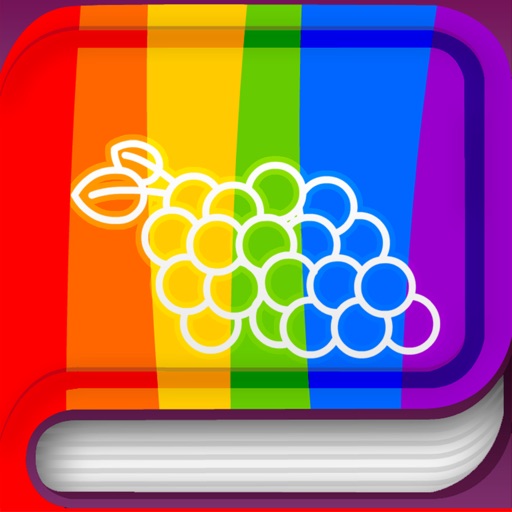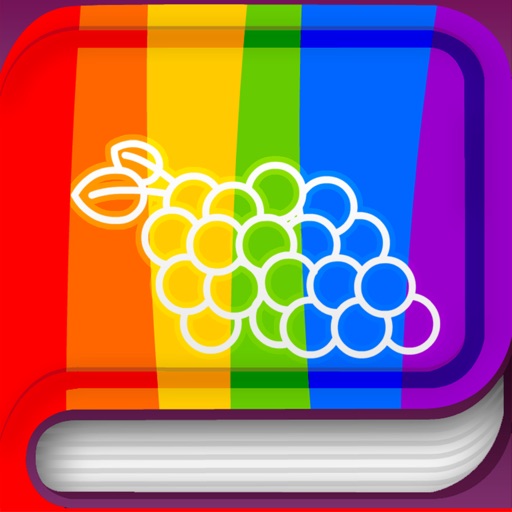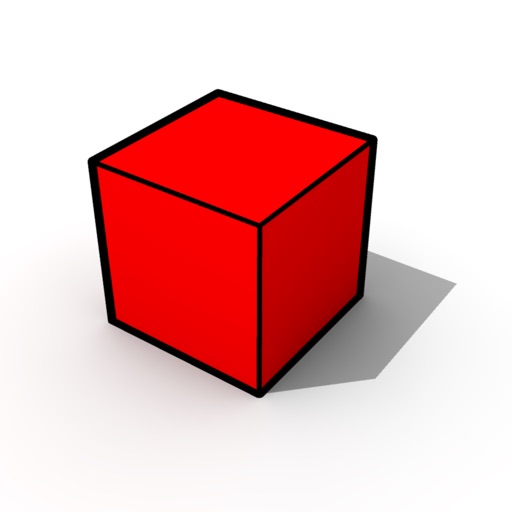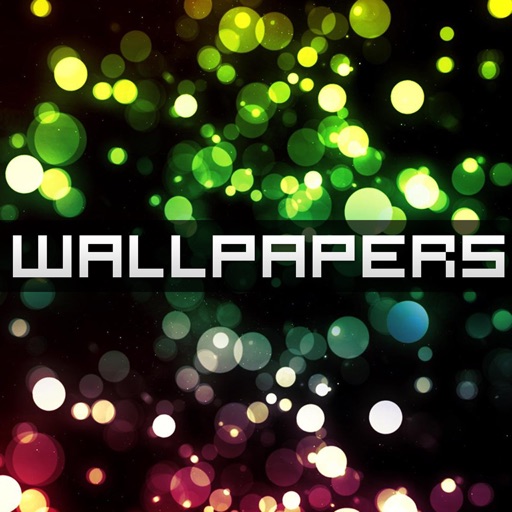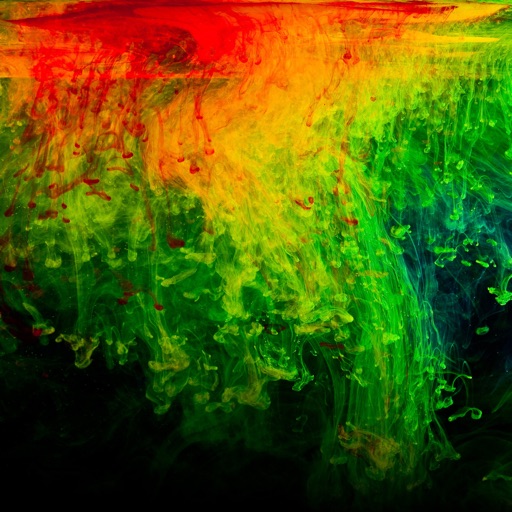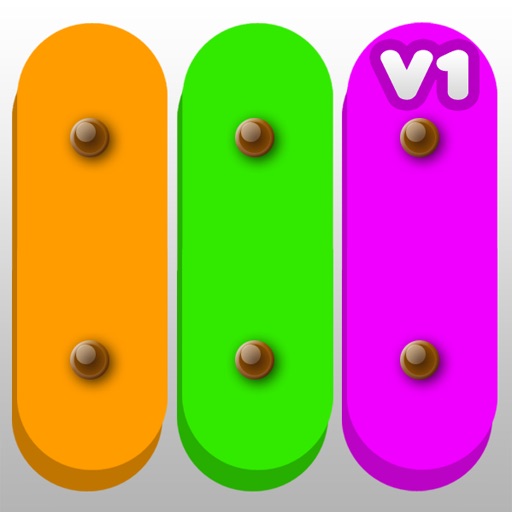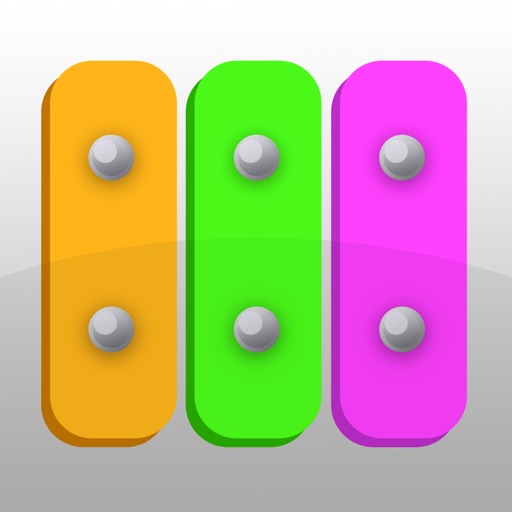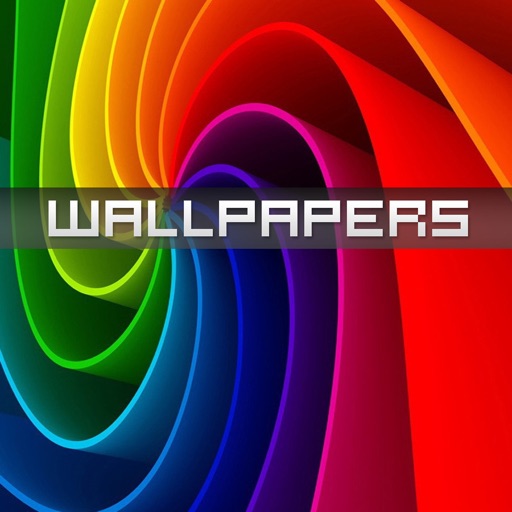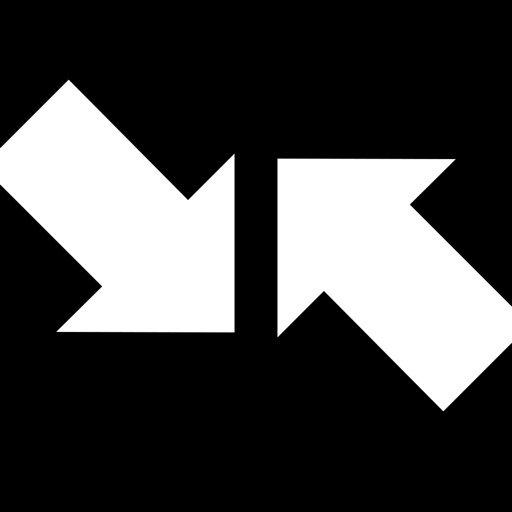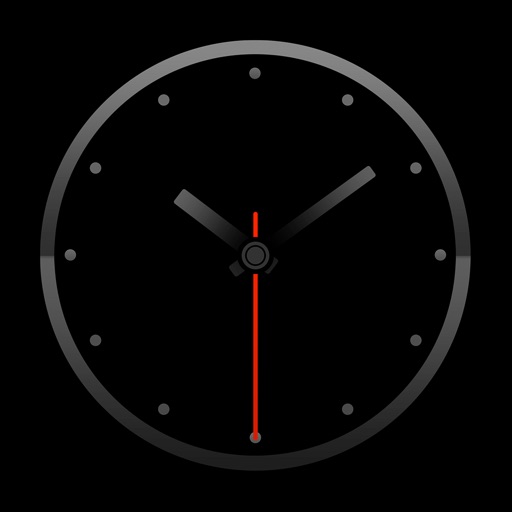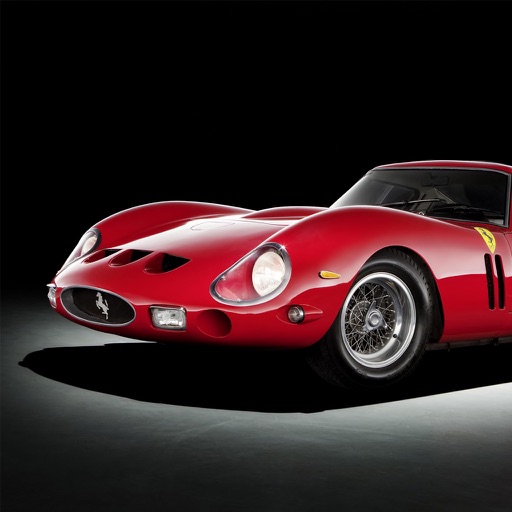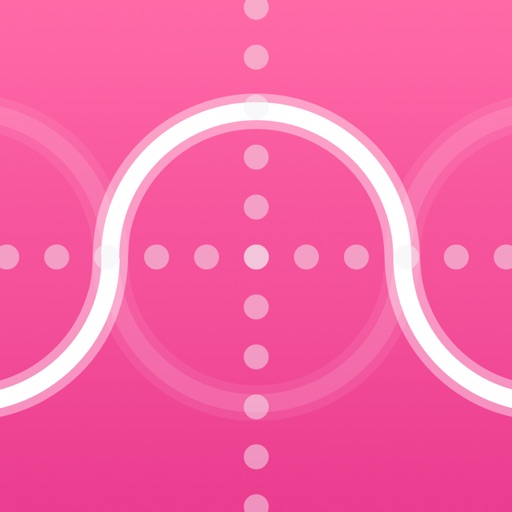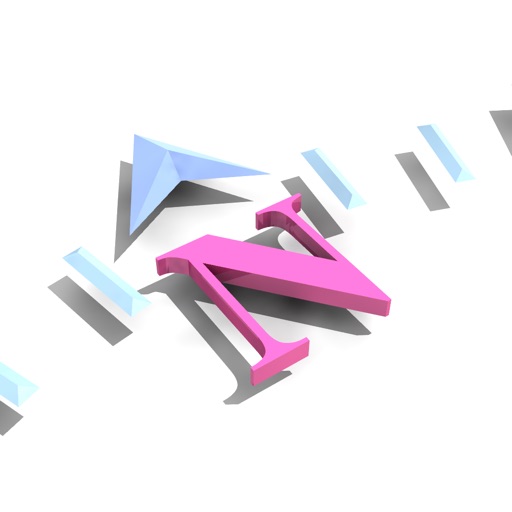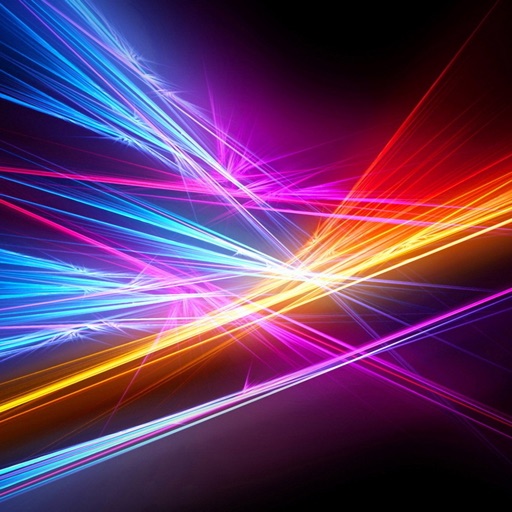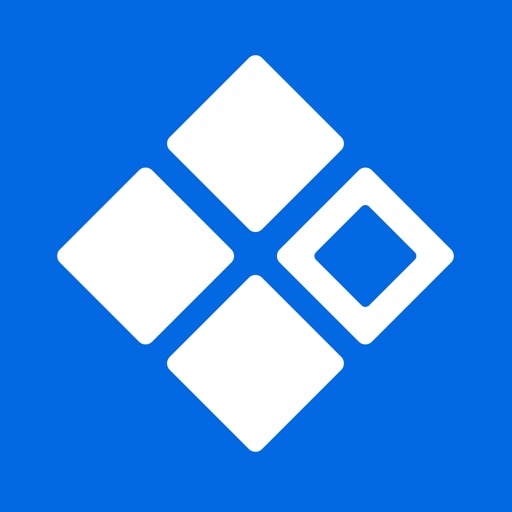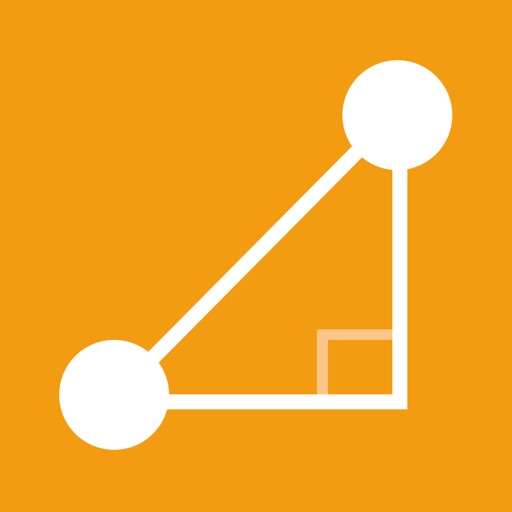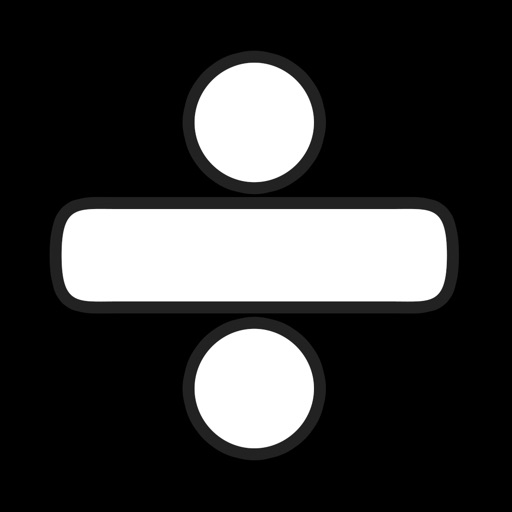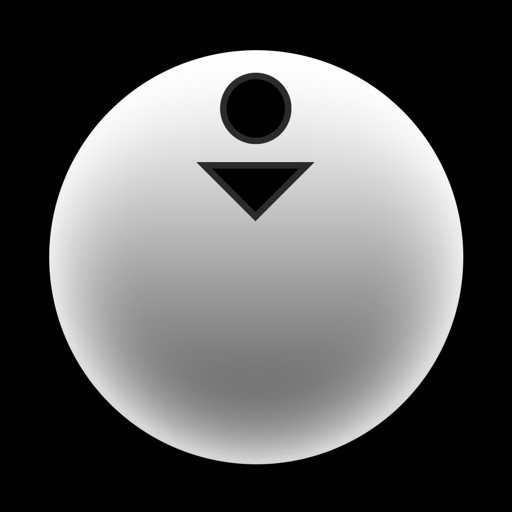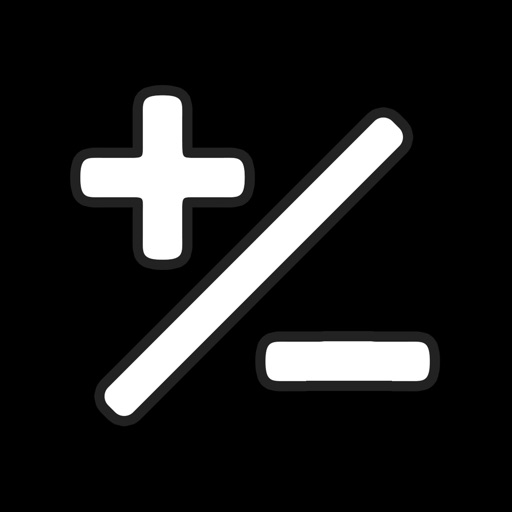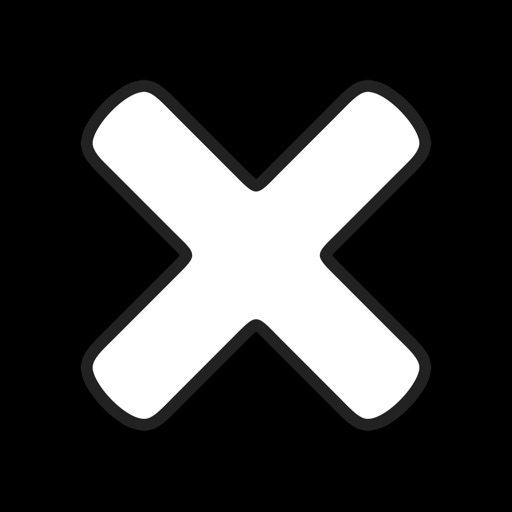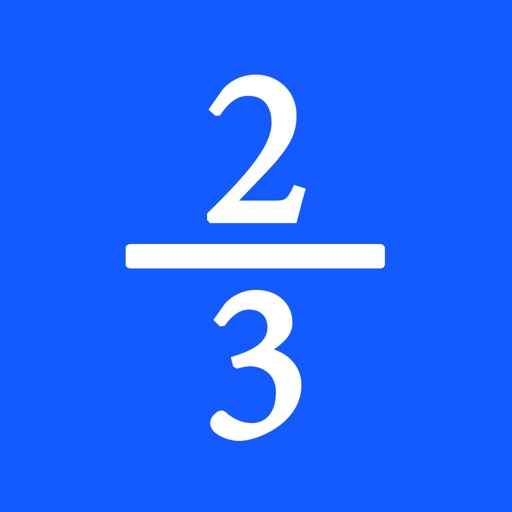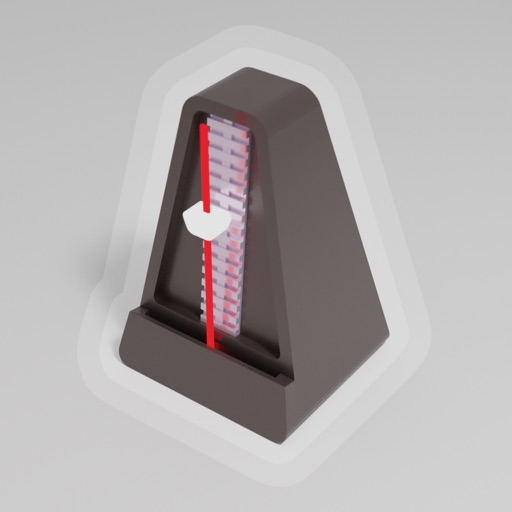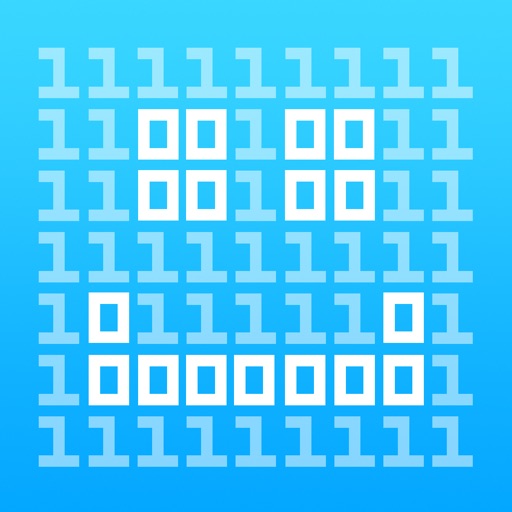What's New
This app has been updated by Apple to use the latest Apple signing certificate.
- Update for Newest Devices
- Minor UI Update
App Description
Photo Painter Plus add realistic color to black and white photos. Simply grab color from color panel and paint it on the black and white photo.
The intuitive and responsive multi-touch user interface makes Photo Painter Plus amazingly easy and fun to use. Use your finger as a brush to "paint" sections of your image with color. Zooming in and out using the two-finger pinching gesture allows you to work on details with pixel-accuracy.
Photo Painter Plus is design for painting old black and white photo into color photo, as well as creative tool to recolor your photo.
Features:
- Import your picture from gallery or take a photo with camera
- Automatic convert your photo into black and white
- Configurable brush opacity, size, repetition
- Two fingers zoom or pan
- Undo paint brush
*This is a universal app that work for both iPhone and iPad.
Thanks for your support and do visit nitrio.com for more apps for your iOS devices.
App Changes
- July 04, 2016 Initial release
- June 14, 2019 New version 1.1