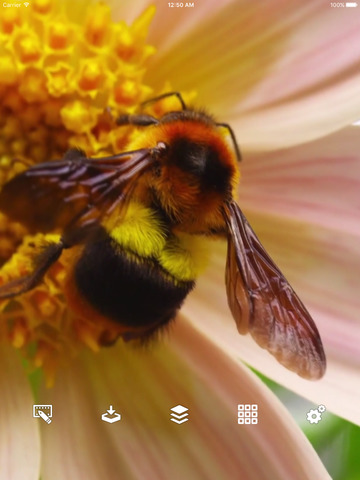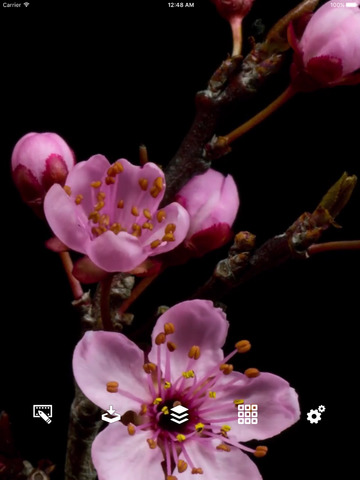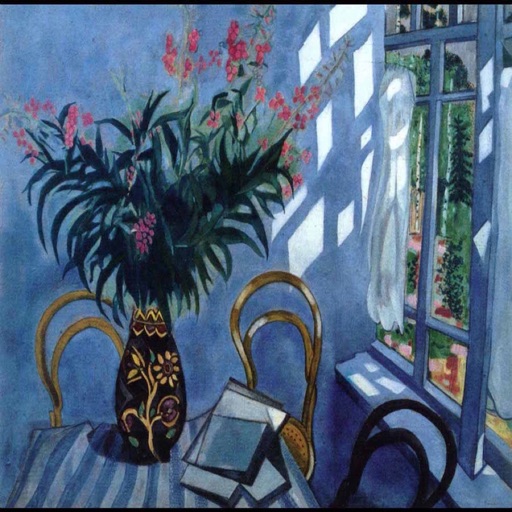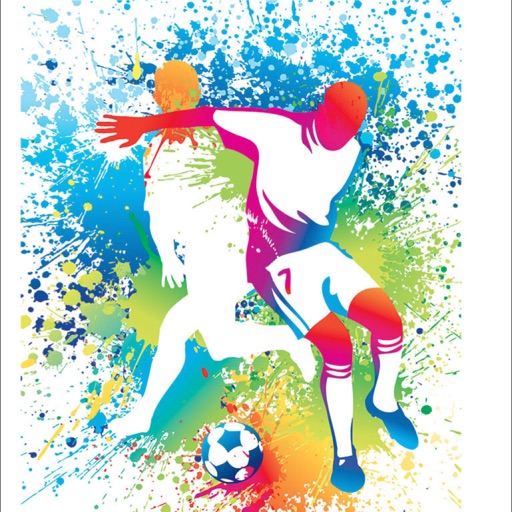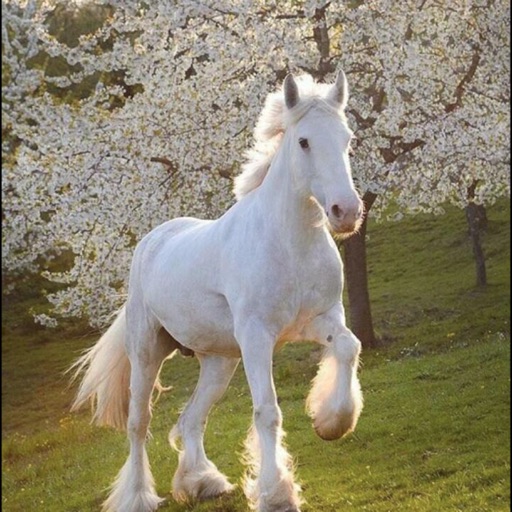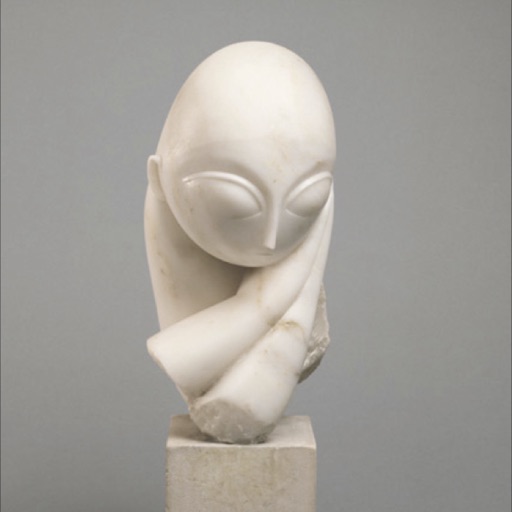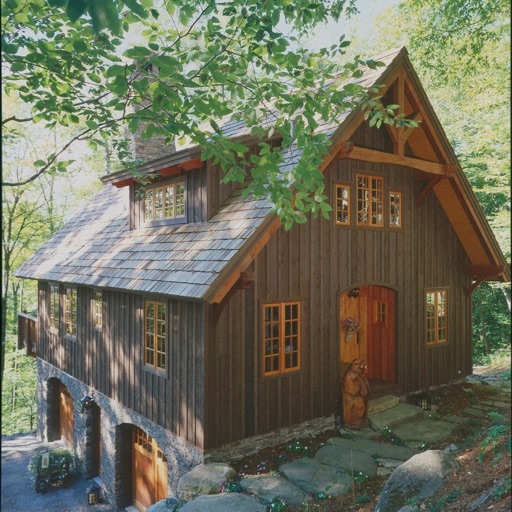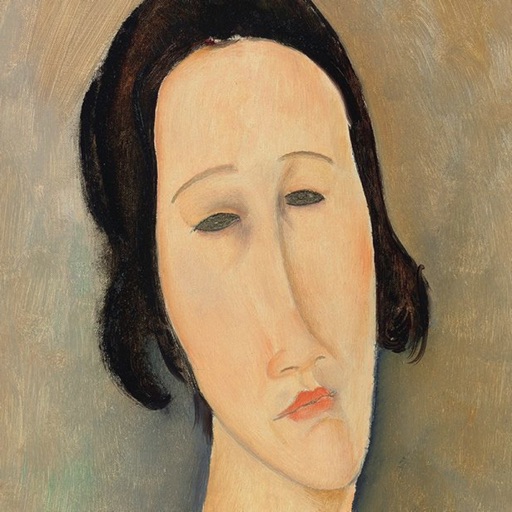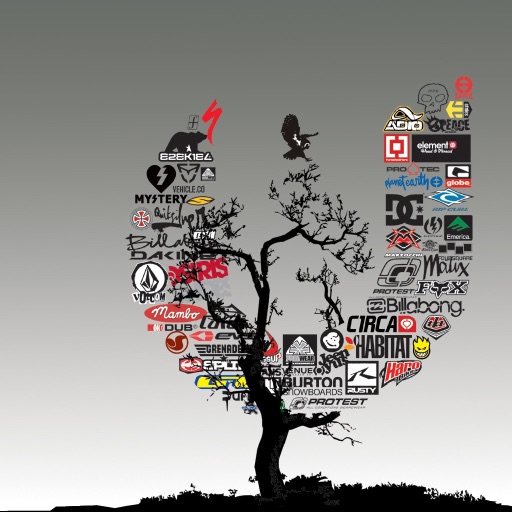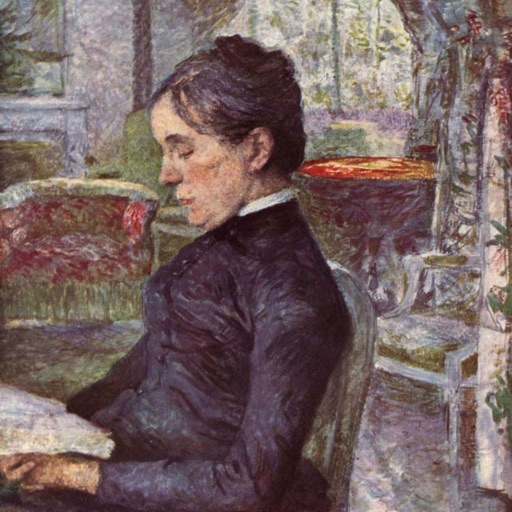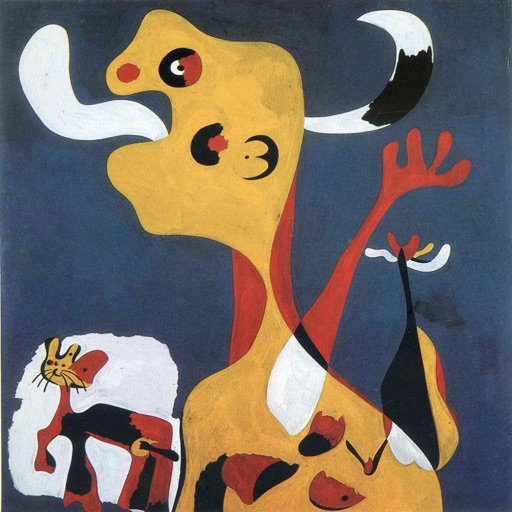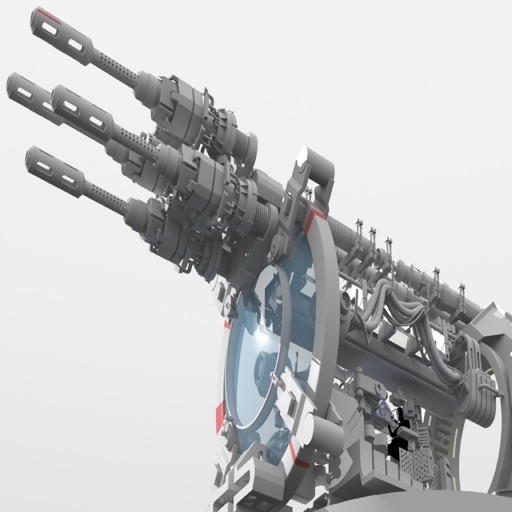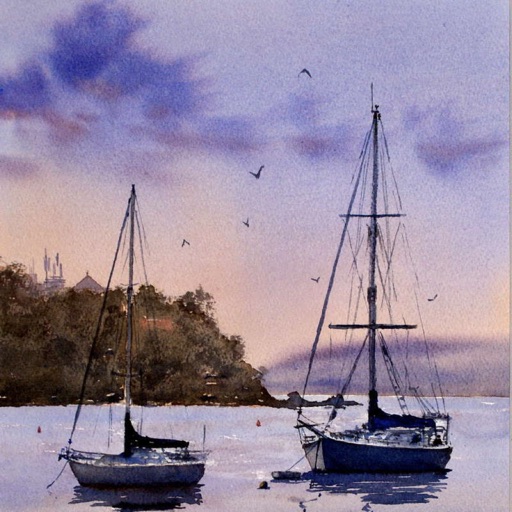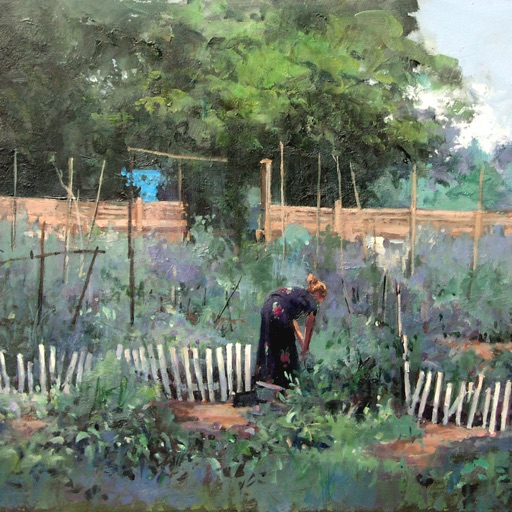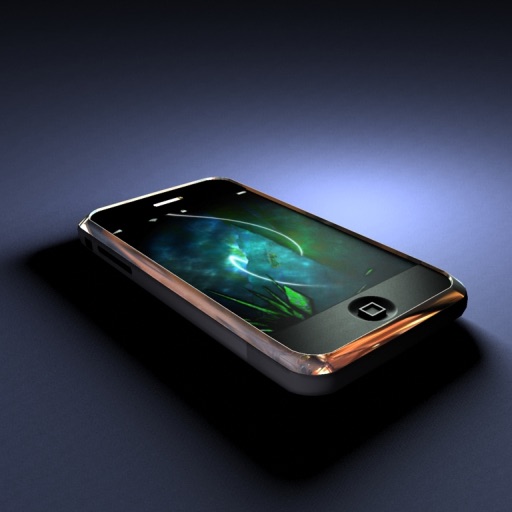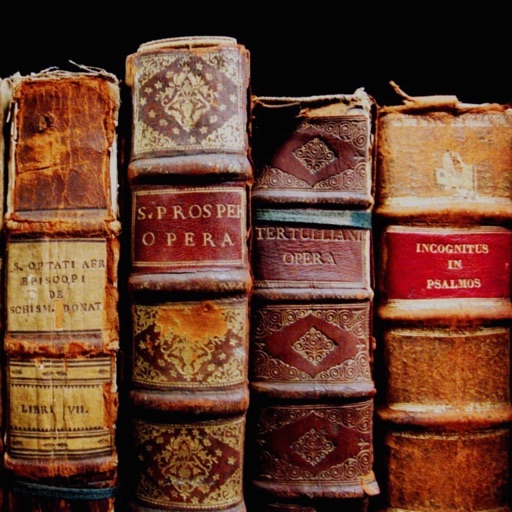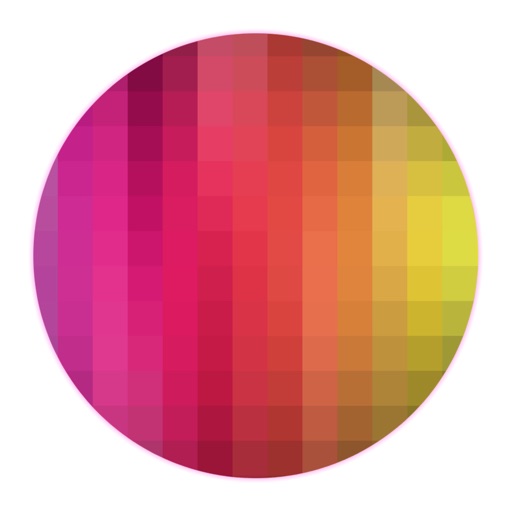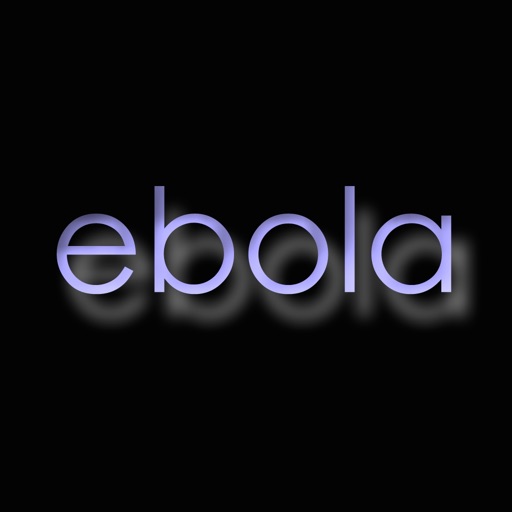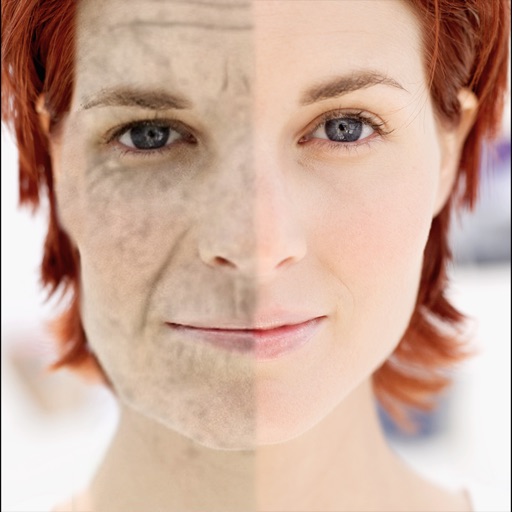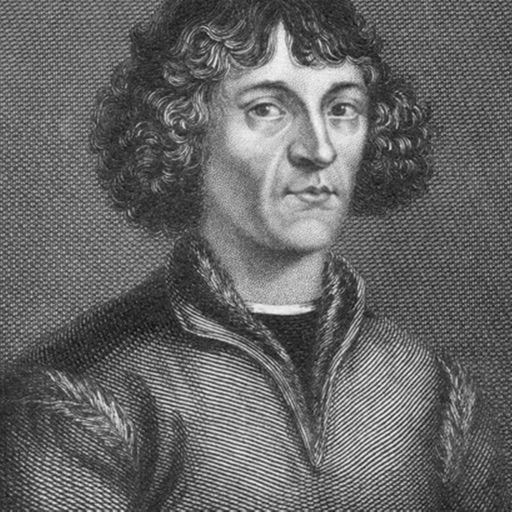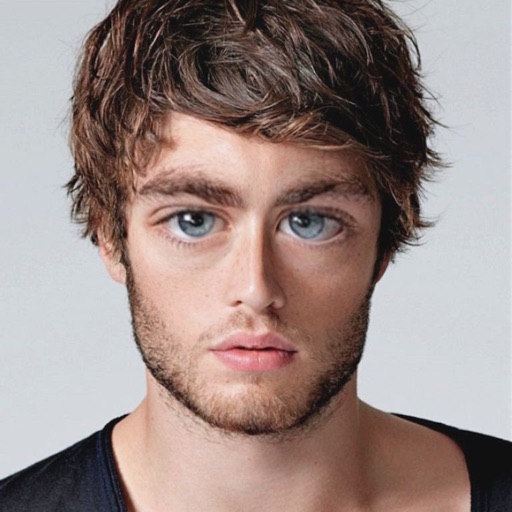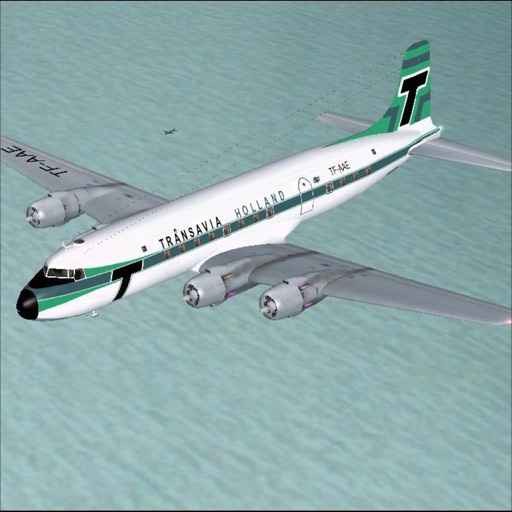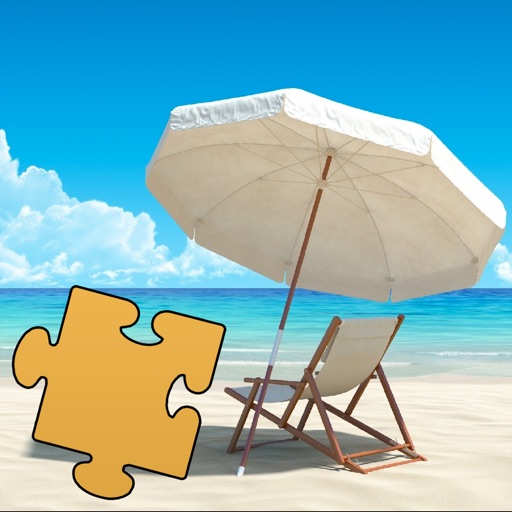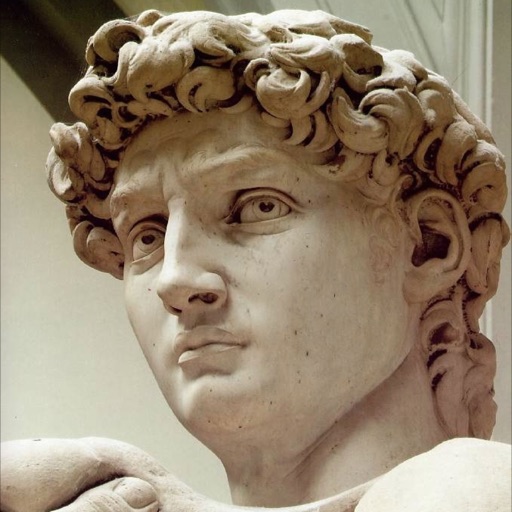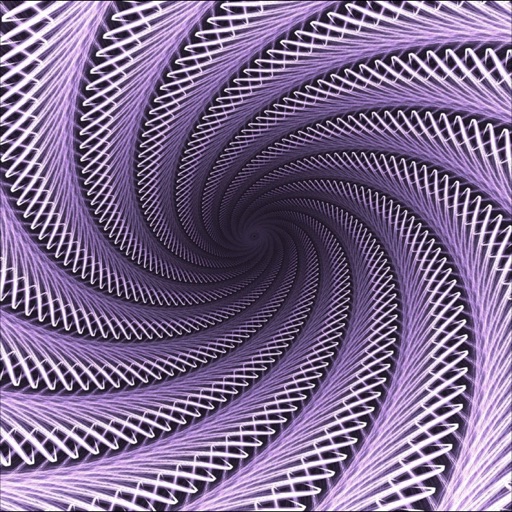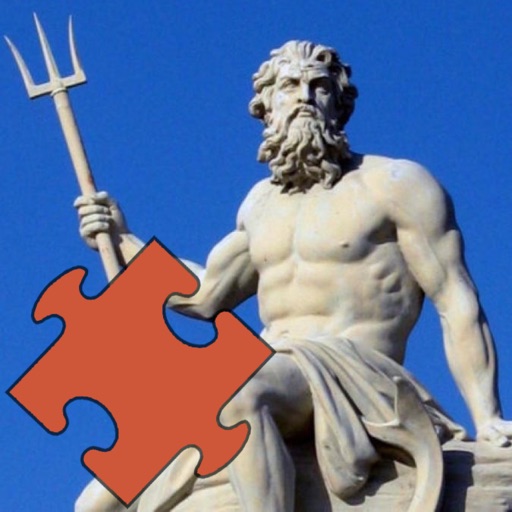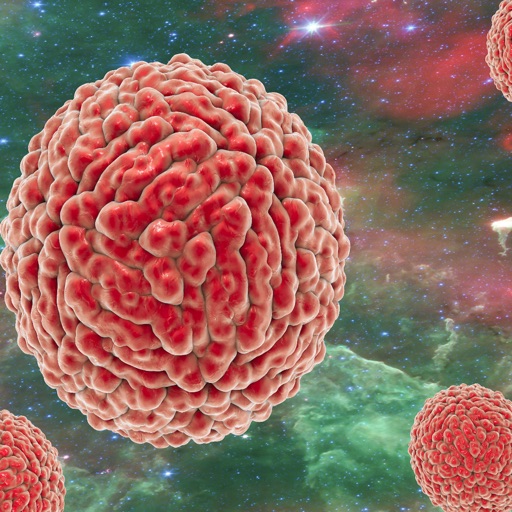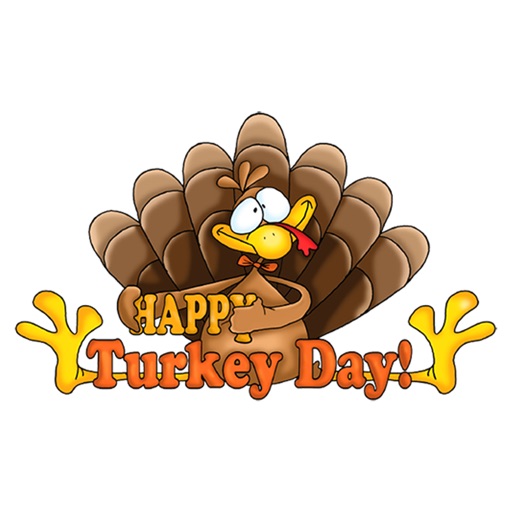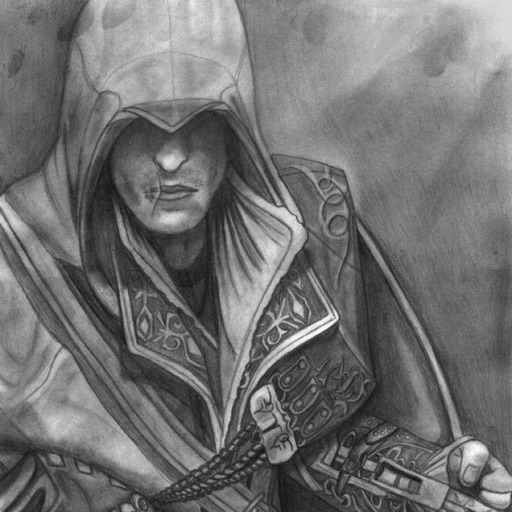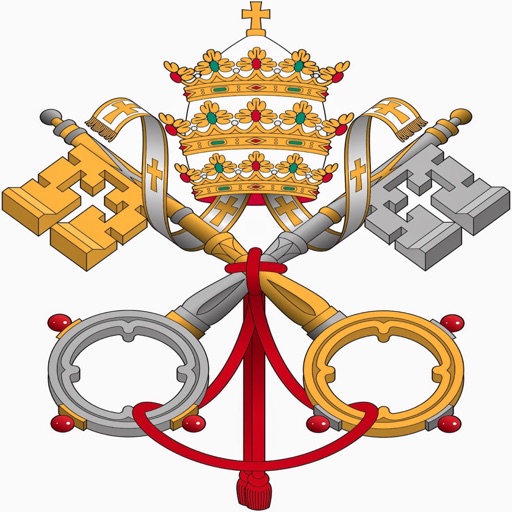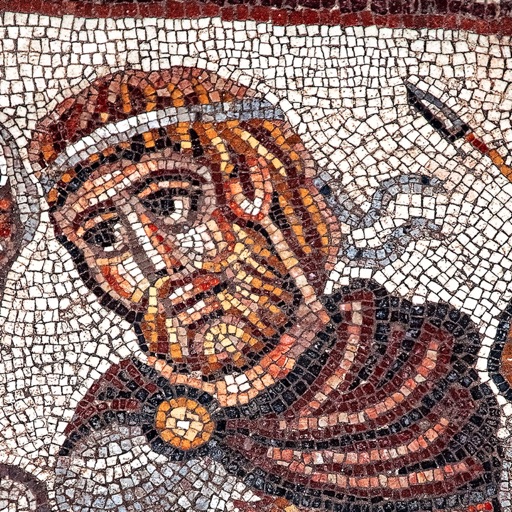App Description
With Live Wallpapers you are able to create magic lock screens on iPhone 6S, iPhone 6S Plus and iPhone SE.
Browse through a vast collection of beautiful landscapes, flowers, animals and more.
Features:
- Browse through a vast collection of live wallpapers
- Customize your wallpapers with beautiful tones and grunge
- Download your favorite one and use it as lock screen wallpapers
- Use 3D touch to enlighten your day
How to set live photo as wallpaper:
You can set a live photo as a wallpaper and use 3D touch on your lock screen to activate it.
- Choose a live photo that you like and save it to your gallery
- Go to camera roll, open the live photo that you saved and use Set as Lock screen and than choose Live Photo
- On your lock screen deep press to activate your live photo
Please note that you can’t set Live wallpapers if you’re using the Low Power Mode.
Have fun!
App Changes
- July 01, 2016 Initial release