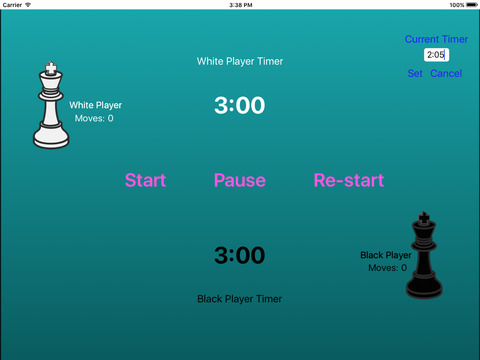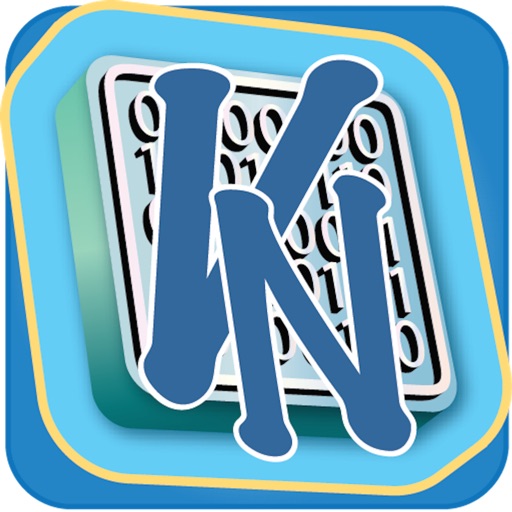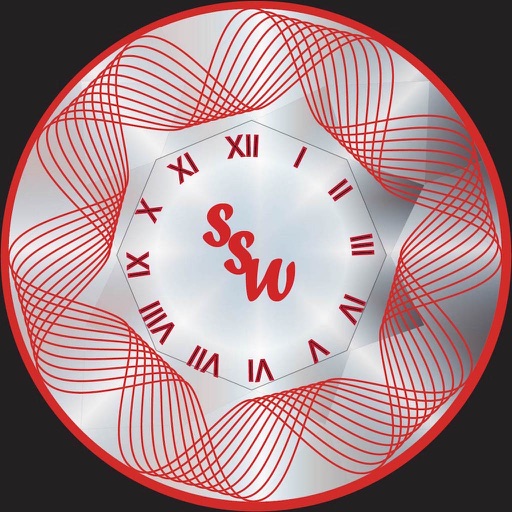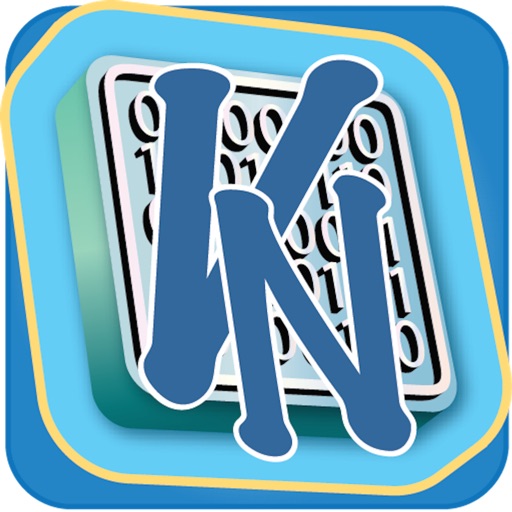What's New
This update is signed with Apple’s latest signing certificate. No new features are included.
App Description
Timer for a game of Chess
How to Play
Click on "Start" to start the time.
The player with White pieces moves first, hence white timer has started. Click on the White King or "White Player" to stop timer once the player with White pieces has made the move.
Now the Black Timer has started. Click on Black King or "Black Player" to stop the timer once the player with Black pieces has made the move.
Once the timer of any player reaches 0:00, the timer stops.
How to Change Timer
Click on "Change"
Edit the value of the Timer as "min:sec"
Now Click on Set to make the change
Now you can click on "Start" to start the Timer.
Credit for "ding" sound mp3 goes to
http://www.freesfx.co.uk
App Changes
- May 06, 2016 Initial release