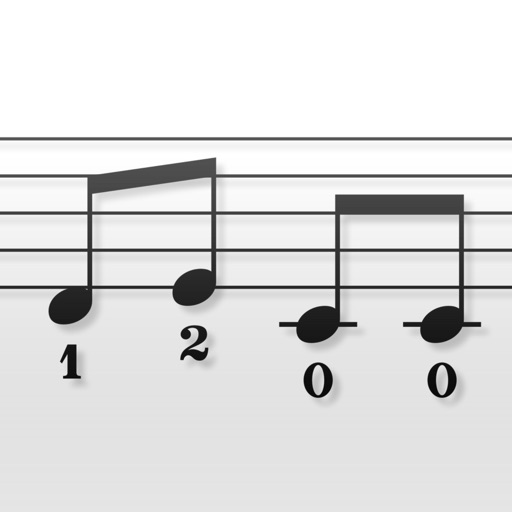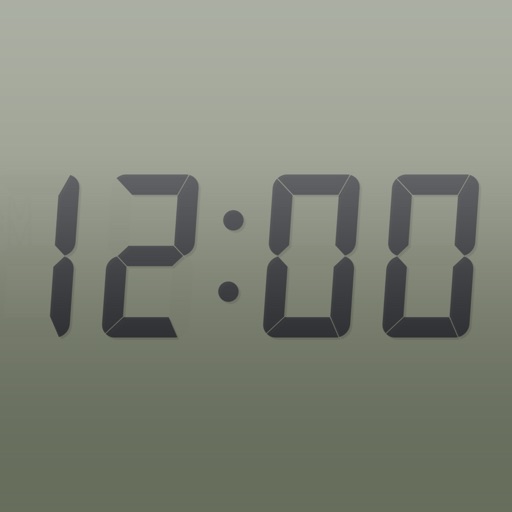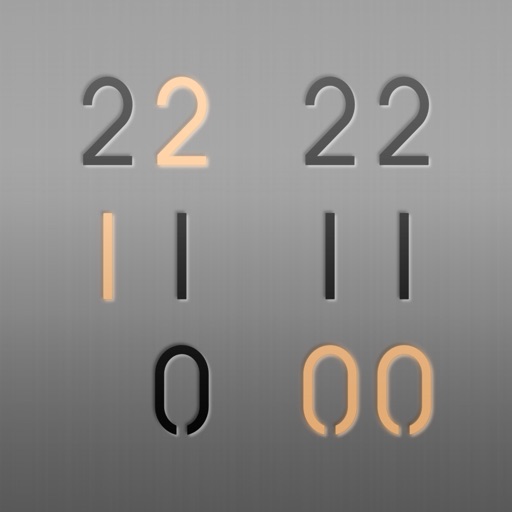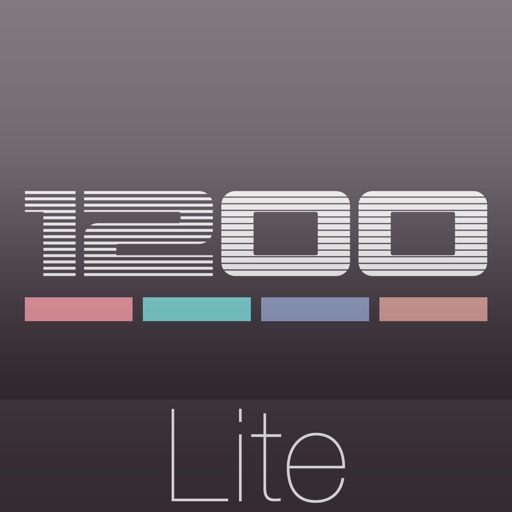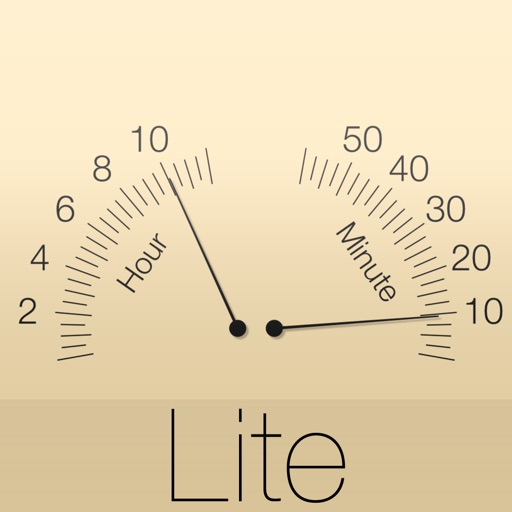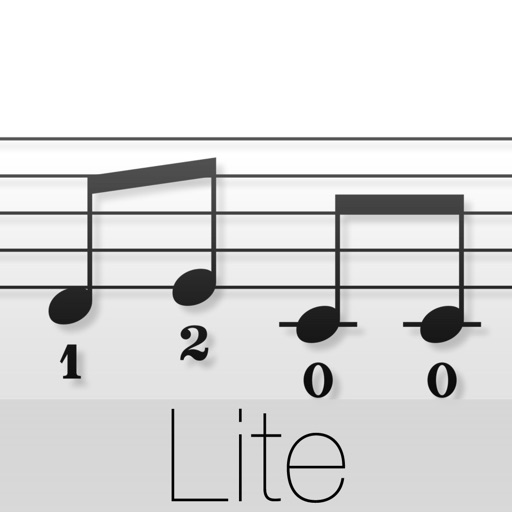What's New
- Settings problem fixed.
- Some problems fixed.
App Description
- Electronic signage style clock.
- This app have all drawn with vector data. Smooth drawing that does not matter the resolution of the device.
Compatibility
- Requires iOS 6.0 or later. Compatible with iPhone, iPad, and iPod touch.
Main Features
- Time: Always
- Date: Show / Hide
- Alarm: Show / Hide
- Second: Show / Hide
- Calendar: Show / Hide (Only Portrait orientation.)
- Hour Format: 12h(1-12+AM/PM) / 12h(0-11+AM/PM) / 24h(0-23) / 24h(5-28)
- Color: Select colors.
- Status Bar: Show / Hide
- Disabling Auto-Lock: Enable / Disable
Alarm Details
- Alarm: Enable / Disable (Stop at single-tapping on the screen.)
- Snooze: Enable / Disable
- Sound: Default Sound or Music library songs and Vibrate(Vibrate conform to the Settings app.)
- Repeat: Each day of the week. Enable / Disable
- Snooze Interval: 2-30 Minute
- Blink Screen: Enable / Disable
- Notification: Enable / Disable
I'm poor at English, Sorry...
http://pspsclock.com/en/
------------------------------------------------
App Changes
- May 01, 2016 Initial release
- July 03, 2016 New version 1.0.297
- November 06, 2016 New version 1.0.317
- November 09, 2016 New version 1.0.320
- December 04, 2016 New version 1.0.327