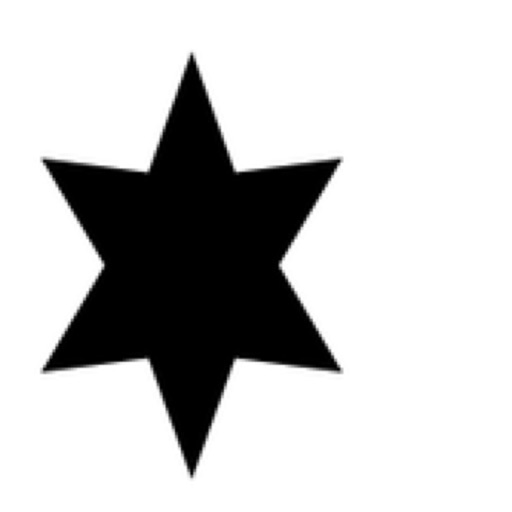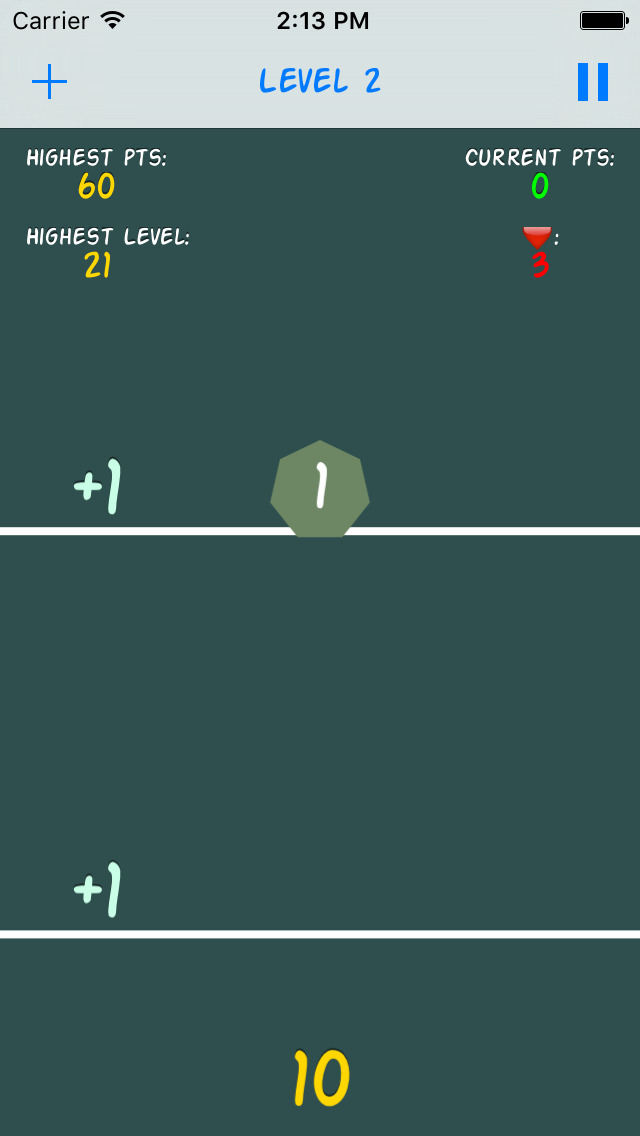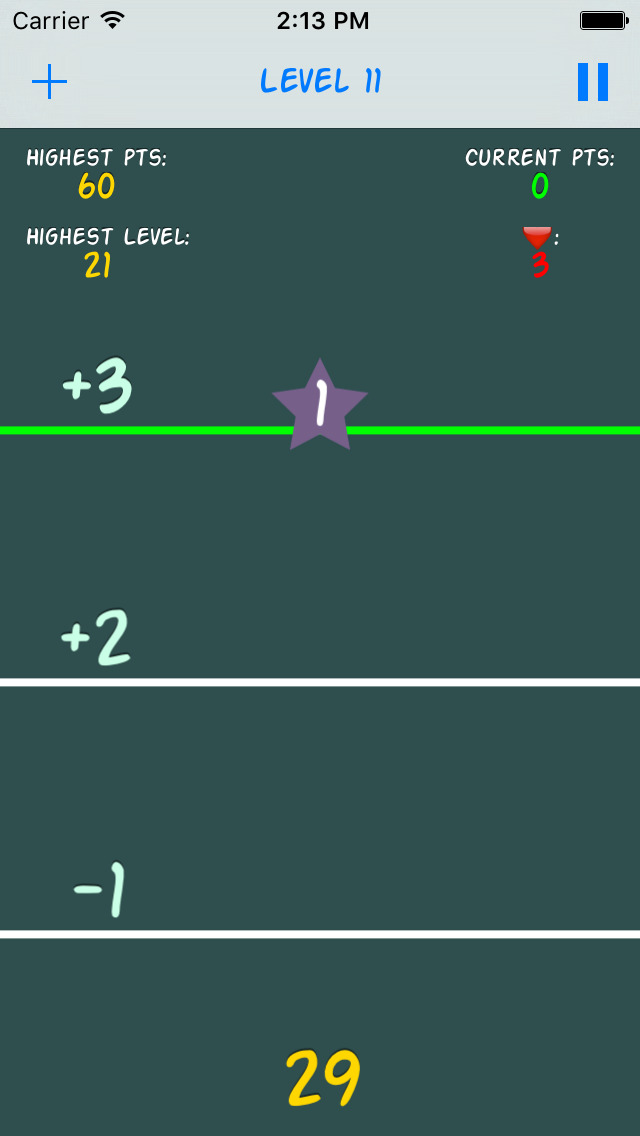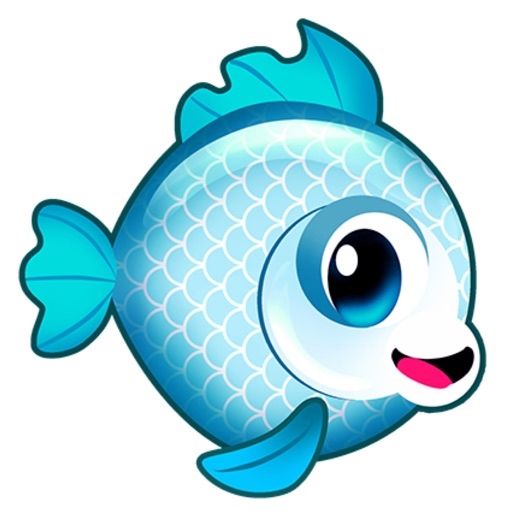What's New
- iPhone X supports
- Various improvements.
App Description
Looking for a fun addictive challenging simple game? This is a game for you.
Tap anywhere on screen while the falling shape touches a line. Make the shape number equals to the golden number.
You can play the game on the Lock Screen/Notification Center.
To add the game to your Notification Center:
1) Open the Notification Center by swiping down from the top of the screen.
2) If you're not in the Today view, tap on the “Today” tab.
3) Scroll down to the bottom of the Notification Center.
4) Tap "Edit".
5) Add "mShapes".
How many levels can you pass?
How far will you go?
App Changes
- April 30, 2016 Initial release
- June 23, 2016 New version 1.4
- November 08, 2016 New version 1.5
- June 13, 2019 New version 1.6