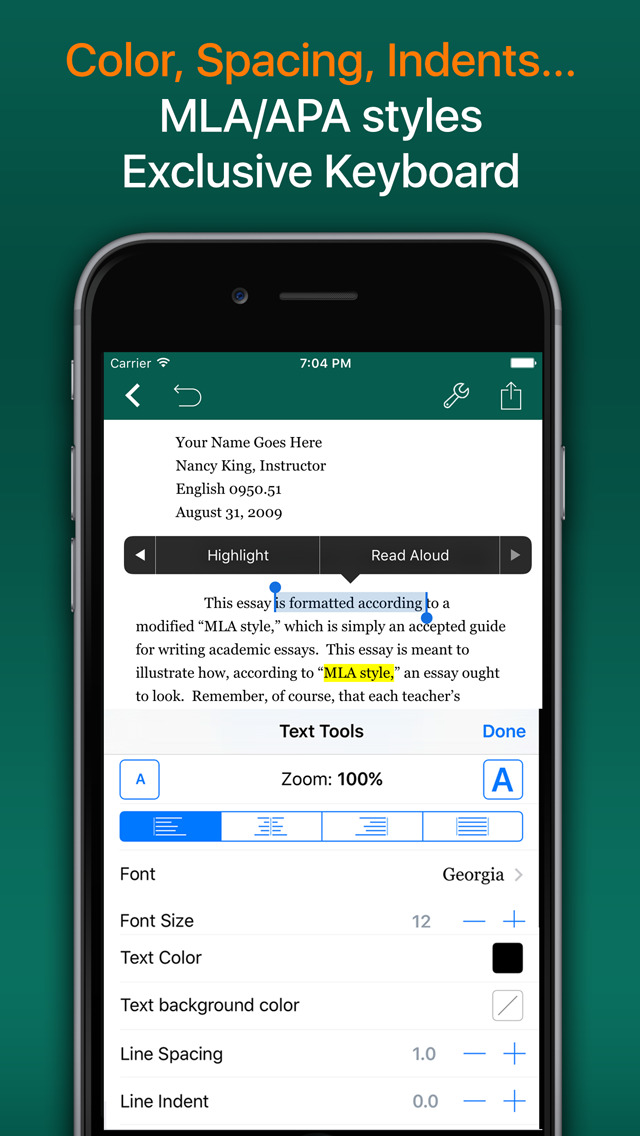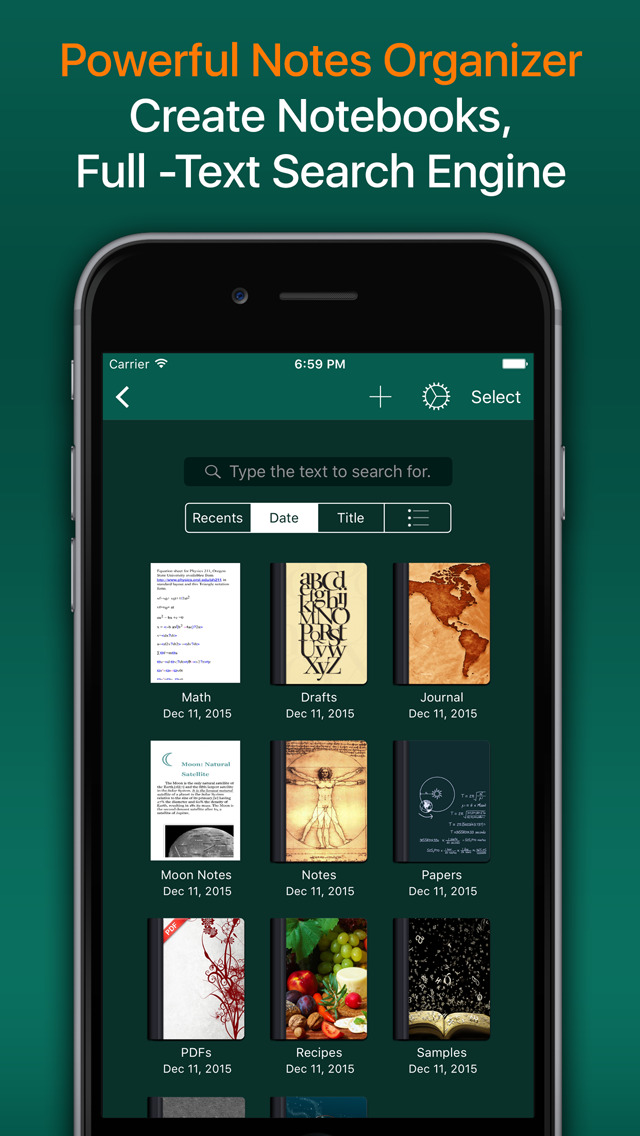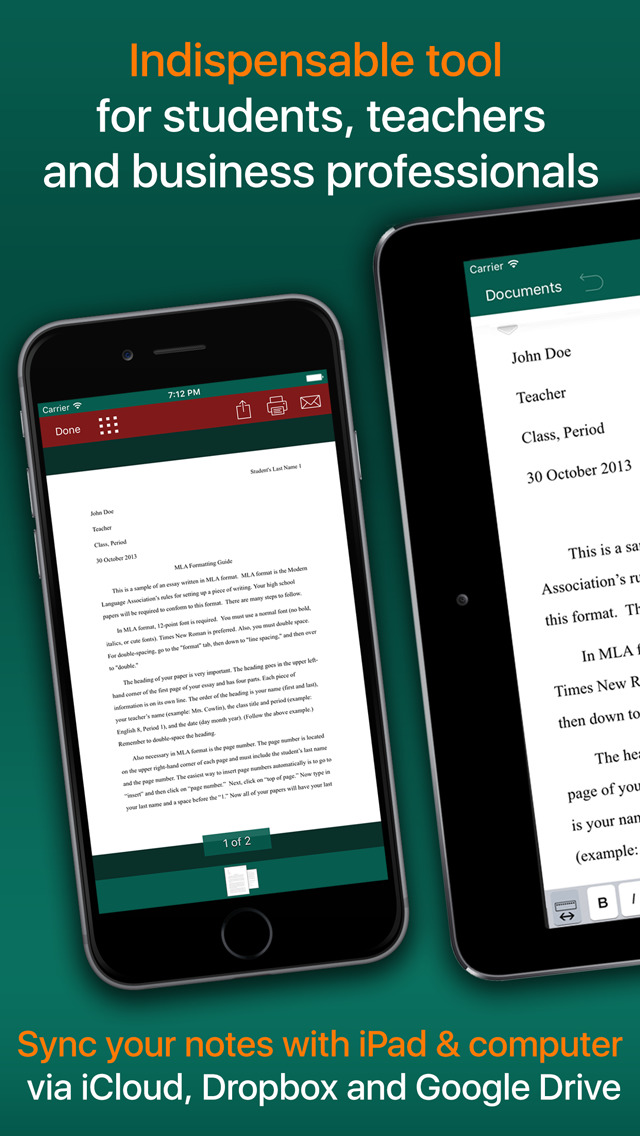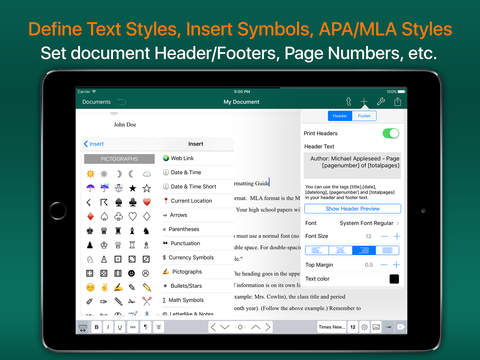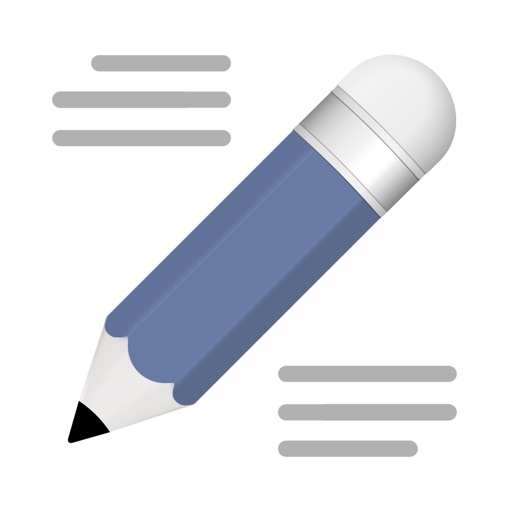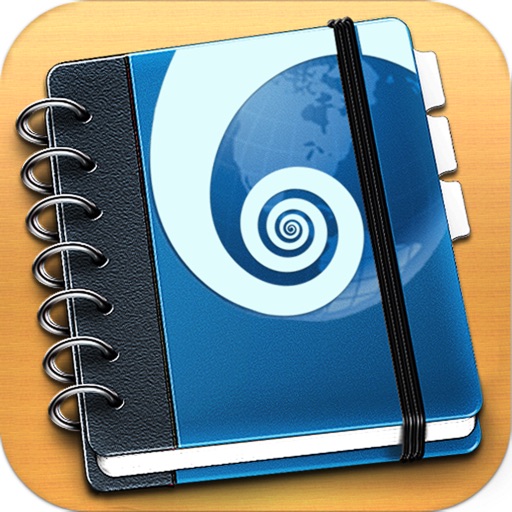App Description
SPECIAL LAUNCH PRICE DISCOUNT FOR A VERY LIMITED TIME!
Monster Notes allows you to write notes, quick scan handwritten notes or book pages, read PDF ebooks or documents even draw and sketch ideas.
Simple but very powerful, easy to use and useful for students, teachers, scholars and business people. Take notes and write reports, papers, essays, etc. at school, at work or at home.
Monster Notes can also sync and share your notes across devices and your computer via iCloud, Dropbox and Google Drive.
MAIN FEATURES
IOS 9 READY
+ Split-Screen: Monster Notes supports iOS 9 multitasking with other apps. Take notes while watch a video lecture, read an ebook, browse the web on your iPad.
+ Works perfectly with the new iPad Pro huge screen
SCAN HANDWRITTEN NOTES WITH DEVICE CAMERA
+ Turn your handwriting into digital notes for the best of both worlds
+ Use the camera of your iPad/iPhone to scan documents, notes, recipes, tickets, etc. directly in Monster Notes
EASY TO USE INTERFACE. DISTRACTION-FREE
+ Less is more. No cluttered user interface. Just focus on your creation process not the tool.
+ Apply format, colours and style directly in your words, sentences and paragraphs
+ Bold, italic, underline, line spacing, highlight, indents, subscript/superscript, alignment, lists, type size, text and paper colors, etc.
FASTER TYPING WITH KEYBOARD EXTENSION
+ Quickly move around the cursor. Quick keys for tab, forward delete, up, down, left, right, etc. Customize our extended keyboard with your own keys.
+ Wide range of fonts, sizes, colors. Over 120 high quality fonts included.
+ User defined document headers and footers with tags for date, page number, total of pages, etc.
+ Insert special symbols and characters like arrows, parentheses, punctuation, maths, bullets/stars, pictografs, web links, GPS location, etc.
+ Tap and hold to easily set your own custom keyboard buttons to your commonly-used keys, special symbols, text snippets or hard to reach characters
MLA/APA STYLES SUPPORT
+ Configure the document header and footer: Position of automatic page numbers, text included (for example the author's name), date, top/bottom margins, font style
+ Set the document margins, line spacing, first line indent, text align
STAY ORGANIZED
+ Easily create notebooks and sub-notebooks for your projects and documents
+ Personalise the cover of your notebooks
EASY SHARING
+ Sync your documents across devices and computers. iCloud, Dropbox and Google Drive support.
+ Email, print and open your documents from your mail or in other apps
+ Export your notes as PDF, RTF, RTFD, Plain Text, PNG and HTML formats
+ Create backup snapshots of your notes anytime
+ Zip folders/notebooks and email them as an attachment
INTERNATIONAL TYPING SUPPORT
+ Over 30 languages including Right to Left languages like Japanese, Chinese, Arabic and Hebrew
TEXT TO SPEECH AND DICTACION SUPPORT
+ Text to Speech for proofreading with text being read aloud starting at the cursor position
+ Dictation lets you speak text instead of typing
Monster Notes is the best choice for writing notes right on your iPad or iPhone.
App Changes
- April 27, 2016 Initial release
- June 30, 2016 Price increase: $0.99 -> $1.99