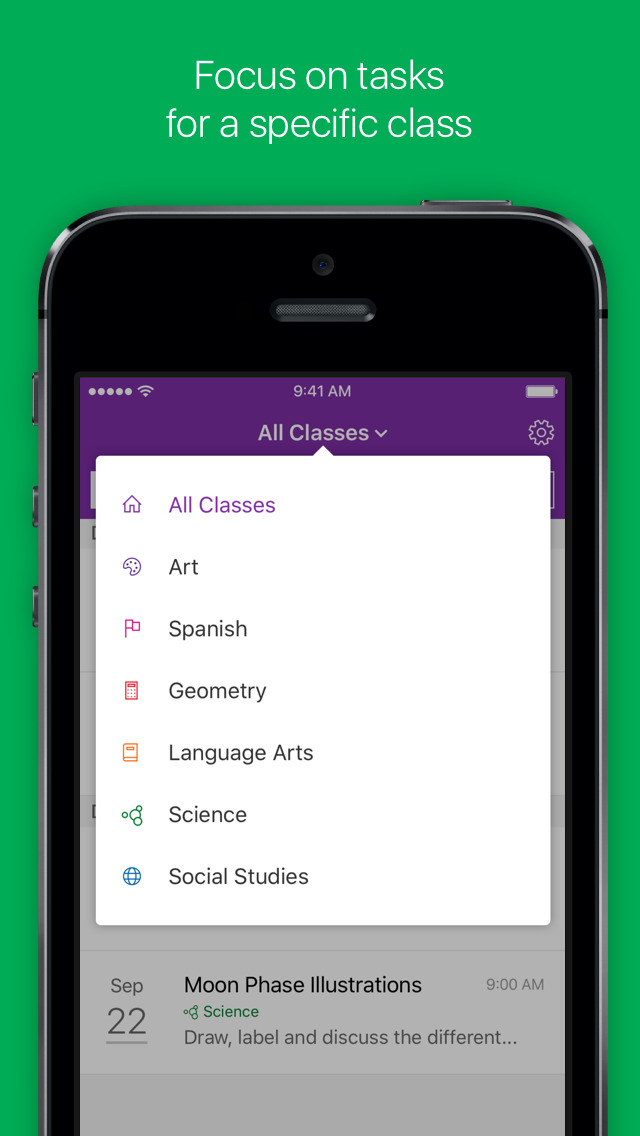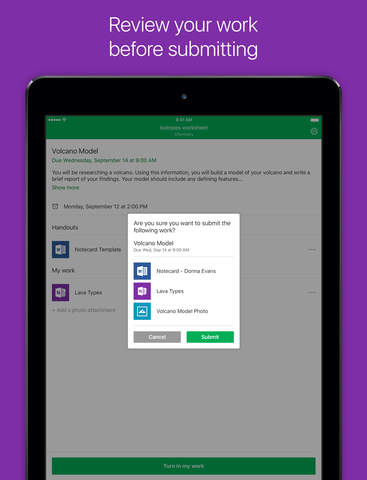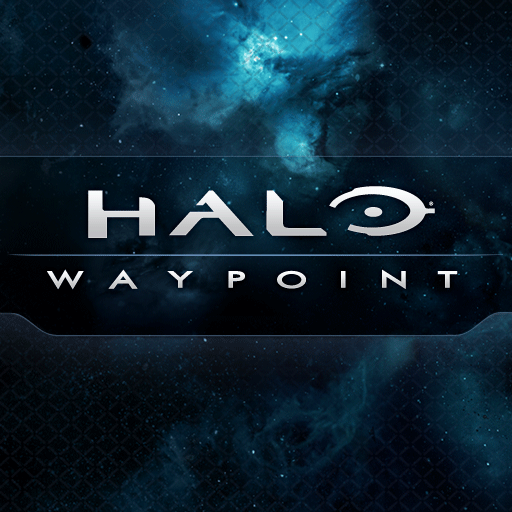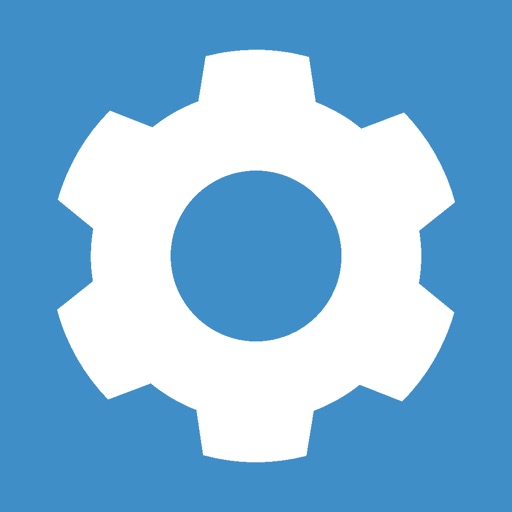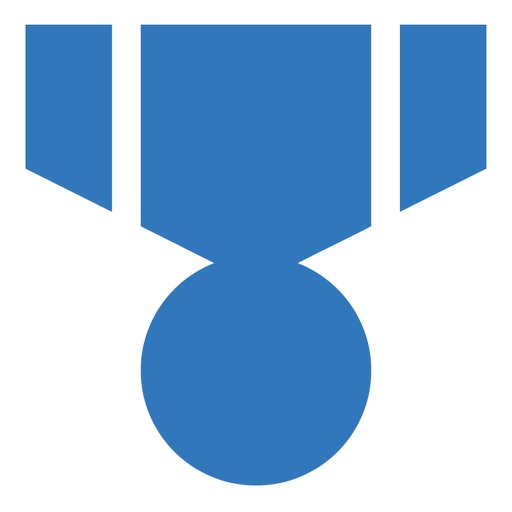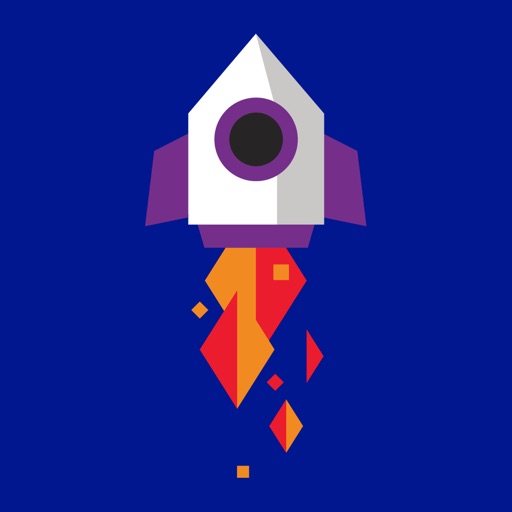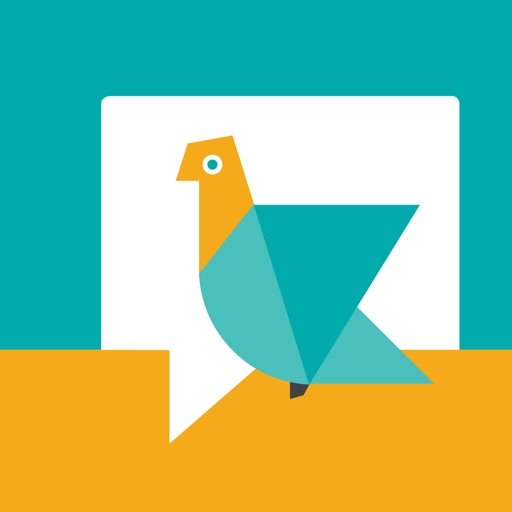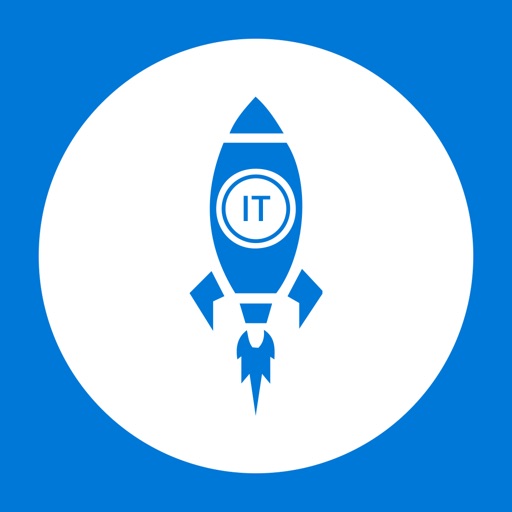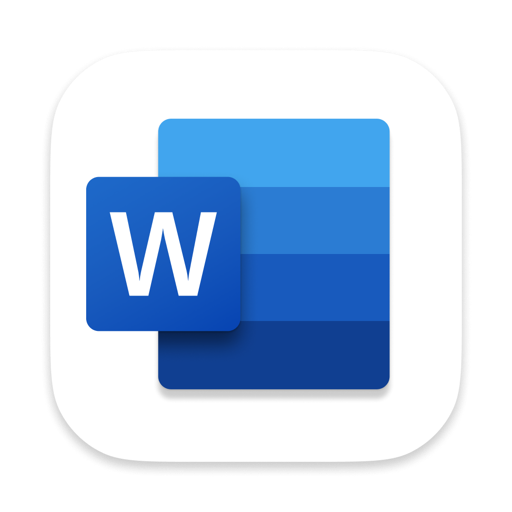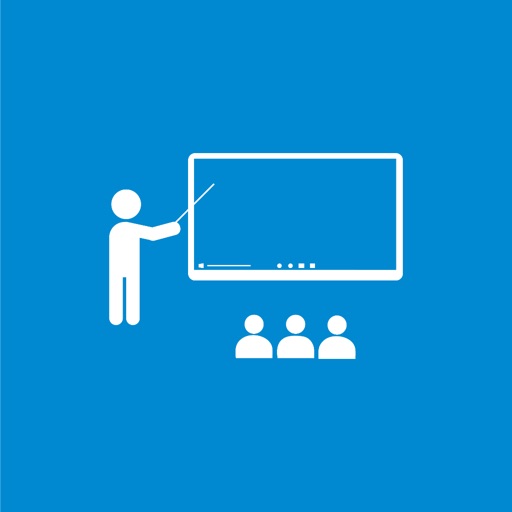What's New
New teacher functions! Check who turned in work, manage submissions, grade assignments, post grades, give feedback, and answer students’ questions as a class and privately.
Bug fixes, performance improvements, and UI tweaks to make participating in class discussions even better with new visual feedback, and new gesture-based interaction: Swipe right to go back.
App Description
Note: You must have a school account for Office 365 Education to use Microsoft Classroom.
Microsoft Classroom makes managing your class assignments a snap! Keep tabs on your homework across all of your classes and turn in your work whether it’s an Office document, a link, or a photo from your mobile device. Microsoft Classroom is free and integrates with your school account for Office 365 Education.
Use the app to help you stay organized. Plan what to work on next, view assignment details on the go, or chat with your classmates or teacher about a homework problem.
Quickly reference your previously submitted assignments and grades. You can even take a photo of your work or attach a document and submit it directly from your phone or tablet.
Enable push notifications to stay notified of grade postings, new assignments, or any updates your teacher made. You can set reminders for due dates so you never forget a thing!
App Changes
- July 13, 2016 Initial release
- July 29, 2016 New version 1.2.5
- November 09, 2016 New version 1.4.52
- December 08, 2016 New version 1.5.5