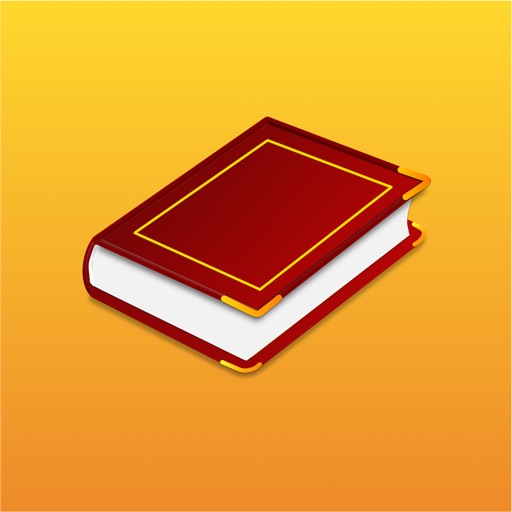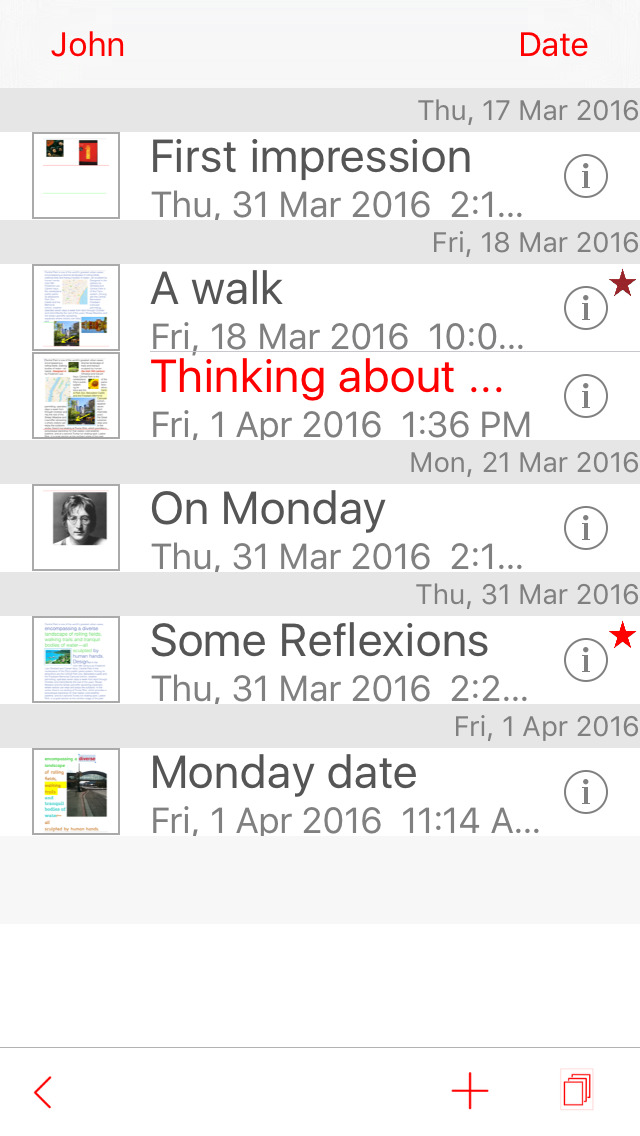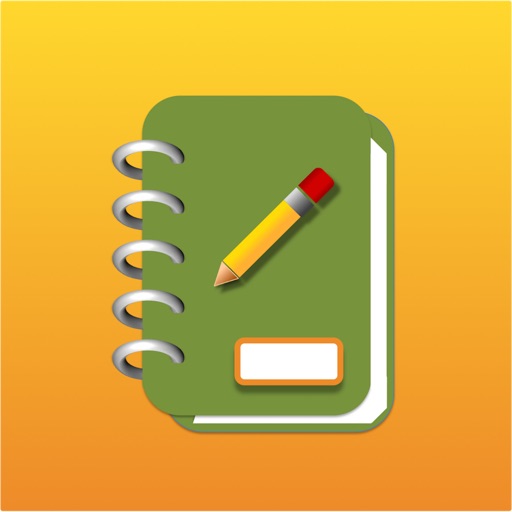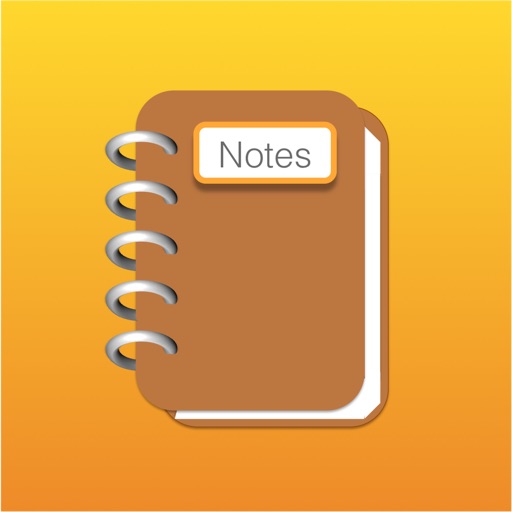App Description
This app, which access can be protected with a password, is designed to keep a journal (or diary), whether it is personal, professional or just an event log.
It has a simple and versatile text editor on which you can add images, maps, drawings and text boxes to highlight a specific content.
One of its many utilities is the possibility to create map images and drawings, that can be later included into the notes.
You can classify, in a very simple way, all your notes by “Topics” and “Categories” all defined by yourself.
Besides, it lets you put together two or more texts by creating a new one, just by selecting all of them into a “Topic” or “Category”
These papers can be printed or shared by e-mailing them in different outputs (PDF, RTF, HTML, App EXPORT, flat file or images).
TEXT EDITOR
This editor lets you create text documents very easily. Besides it lets you use a large variety of fonts, as well as different colours and text sizes.
External images, drawing made by the drawing editor, map images and text boxes can be added as well.
You can also highlight parts of the text by using an extensive range of colours.
Within the several text features, you can define the font type and you can place the text wherever you like in the screen. In addition you can use speech recognition to create a text.
It’s very easy to use. You just have to tap and click on a button to change whatever feature you’d like to change.
Main features:
-Each note can have a “Topic” or “Category”” linked to it, making it easier to have everything organised.
-The note can be protected to prevent it from being accidentally erased.
- Images, maps and drawings can be inserted, with an automatic distribution of the text, as well as the subsequent modification.
-It has the dual function “Copy and Paste”, one for external texts and another one for the texts that have been created in this app.
-You can make a copy of every text or create a new one that contains more than one text.
- These notes can be printed or shared by e-mailing them in different outputs (PDF, RTF, HTML, App EXPORT, flat file or images).
DRAWING EDITOR
It has a handy editor to write or draw by hand. You'll be able to set an image as your wallpaper and also draw on it. These drawings can be added to your desktop at any time. The drawing size in the iPad can be four times bigger than the device.
Main features:
-You can change the background colour or add an image on which you can draw or write.
-You can change the colour and the line width, fill the drawing with colour and increase or reduce its size.
-You can double, delete or swipe the text to any other spot on the screen.
-You can undo every change, leaving it as it was before.
-The drawings made can be put together in a same group or you can divide them into different ones.
-If you want to select a drawing, all you have to do is tap on it or swipe your finger across the screen to choose an area that has the drawings you’d like to select.
App Changes
- June 25, 2016 Initial release