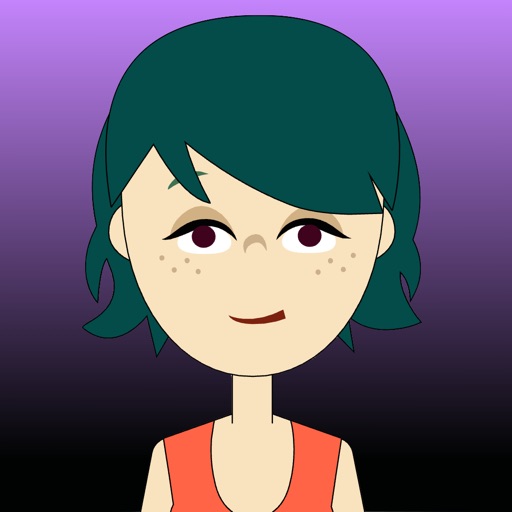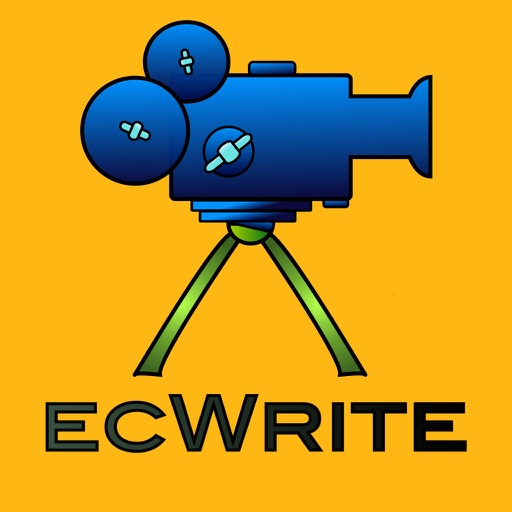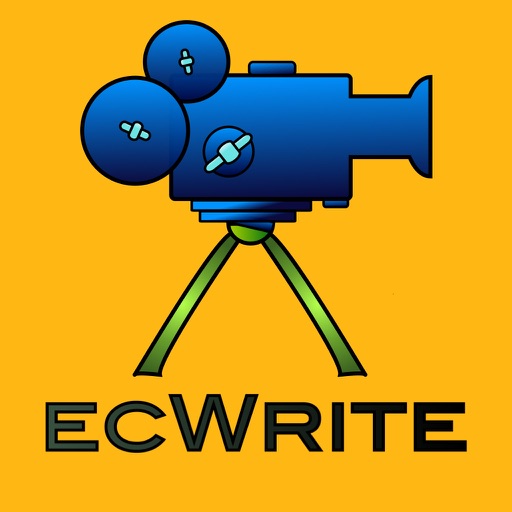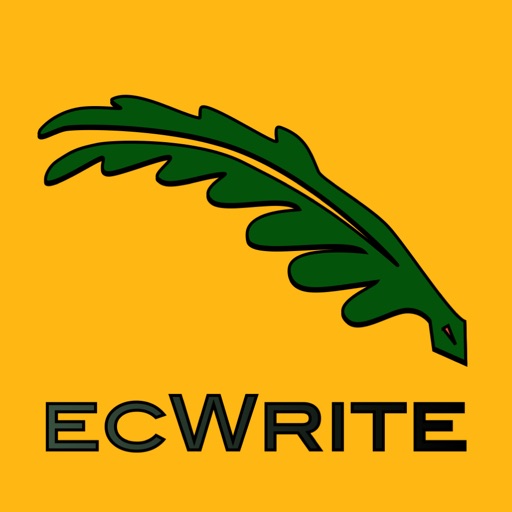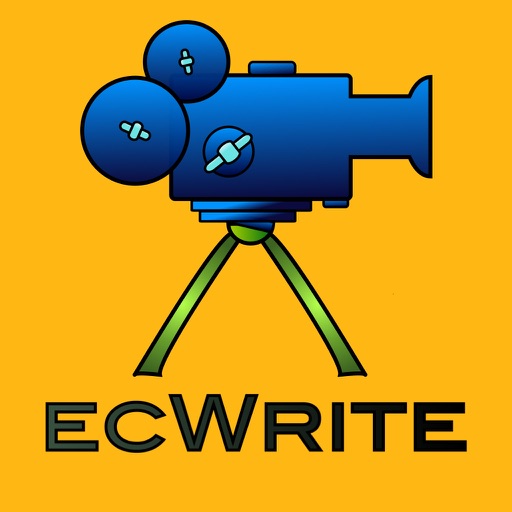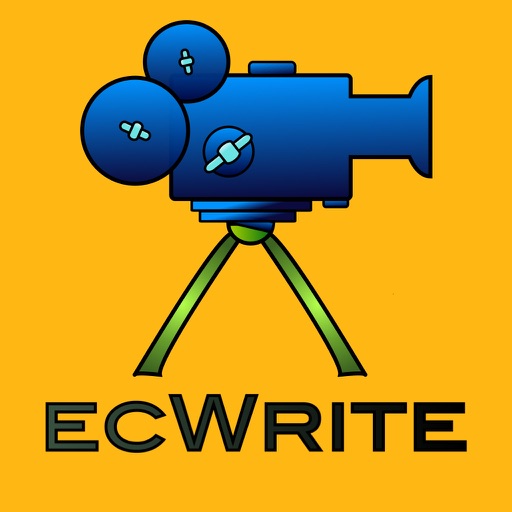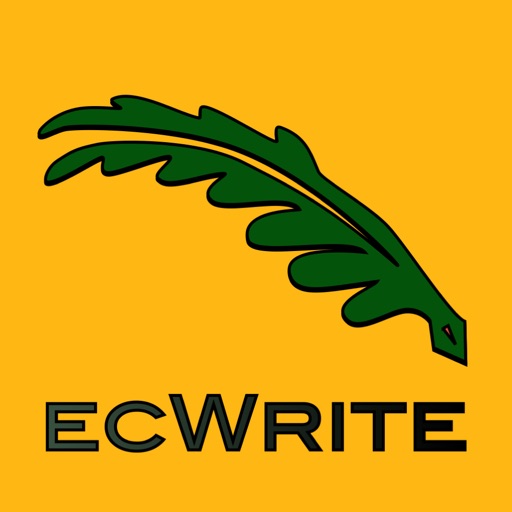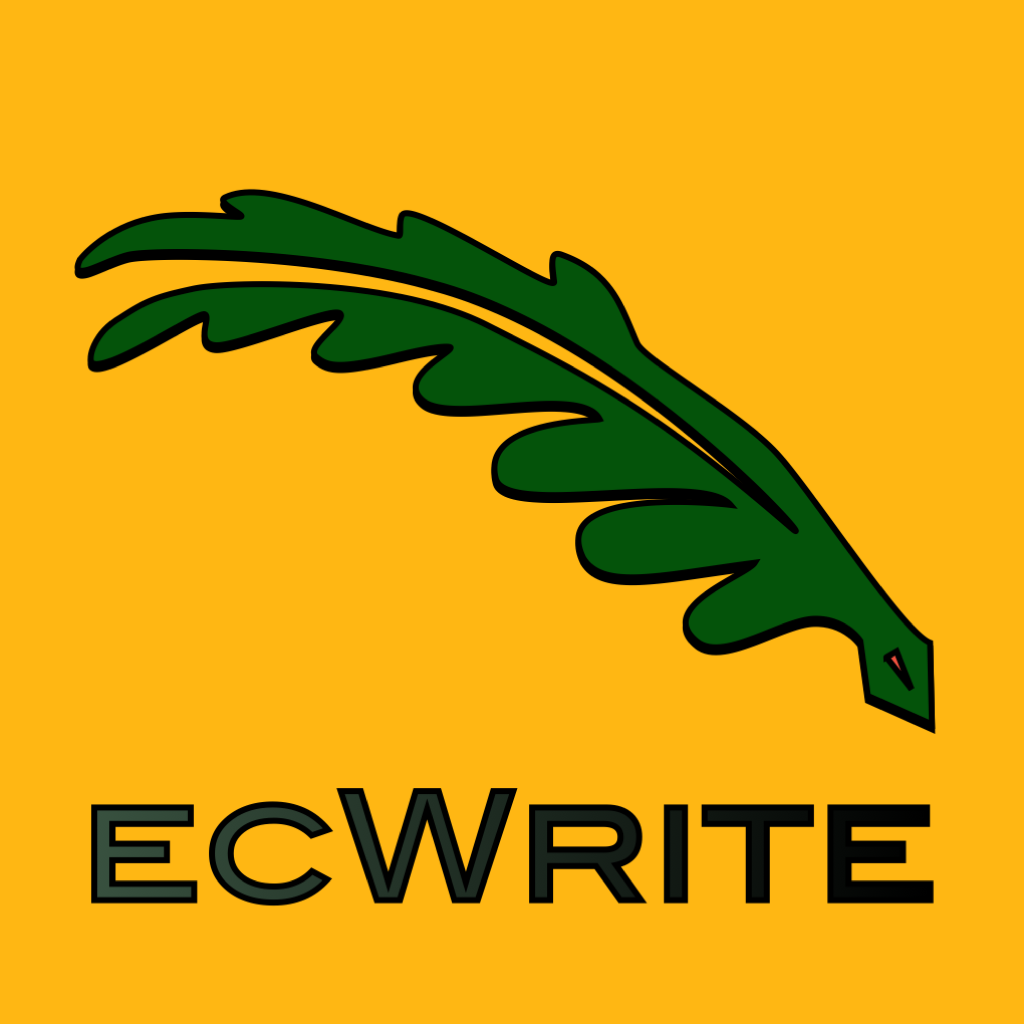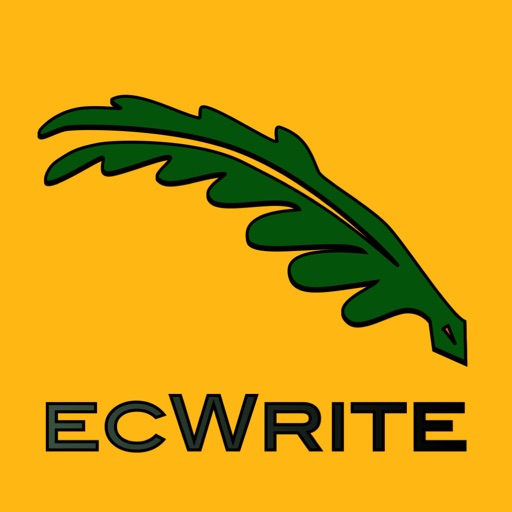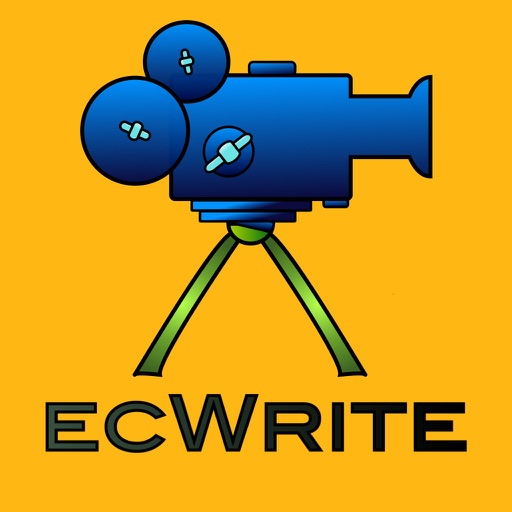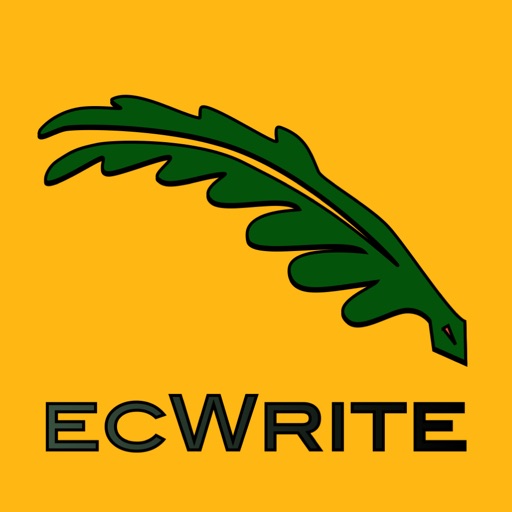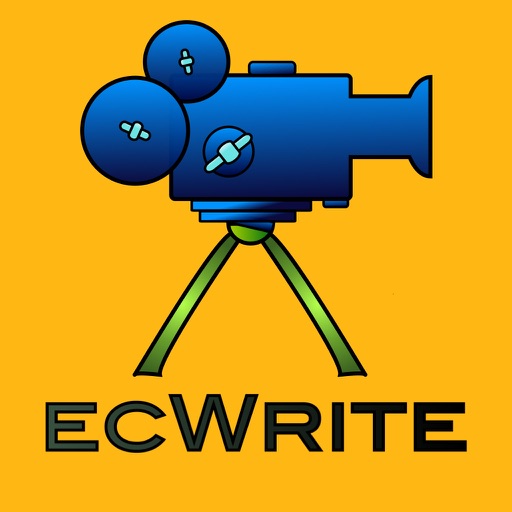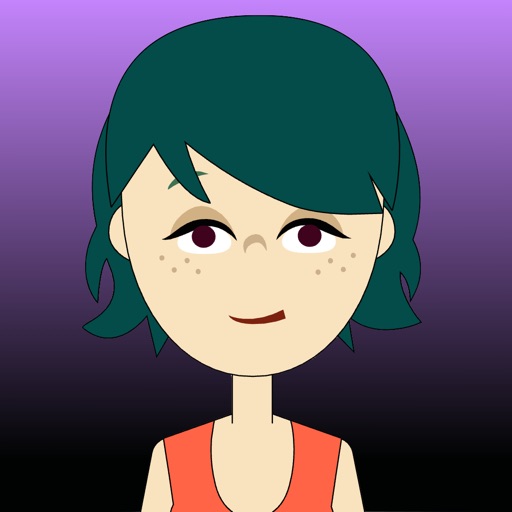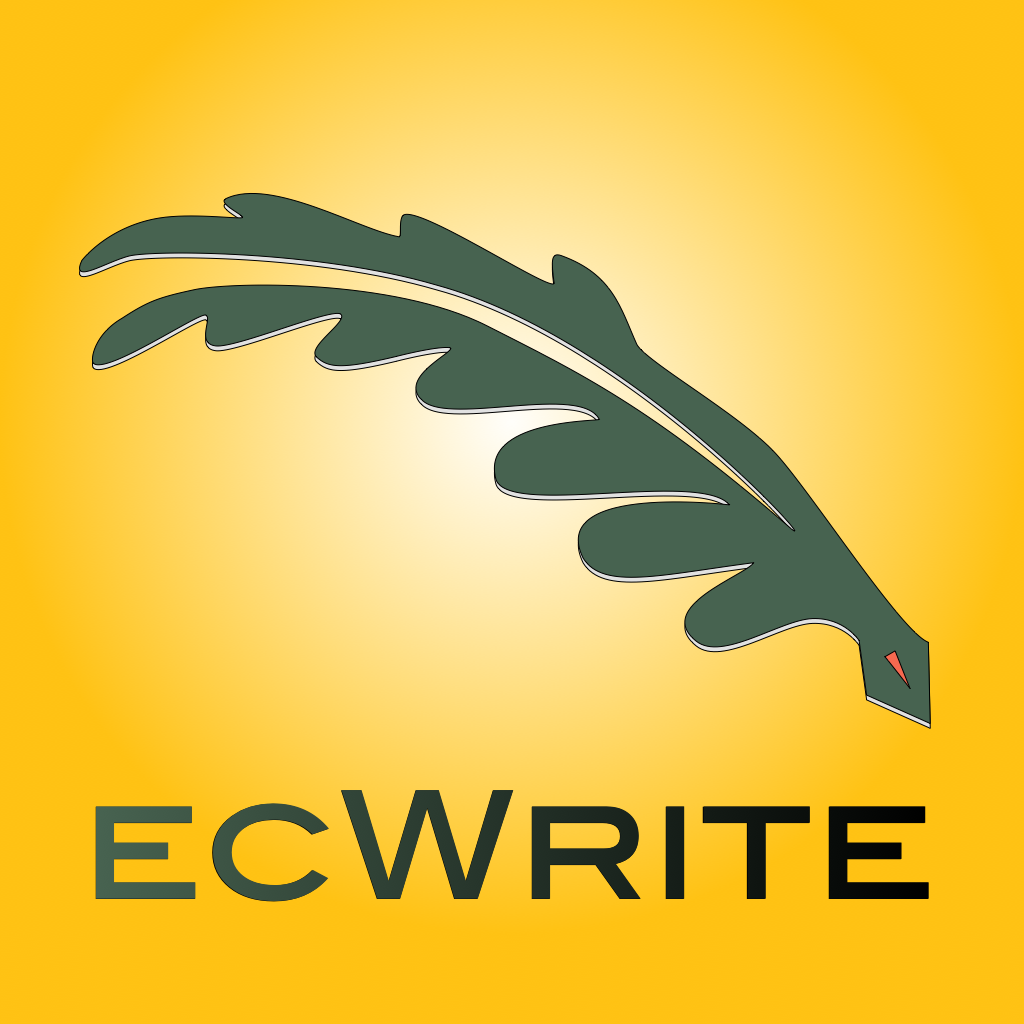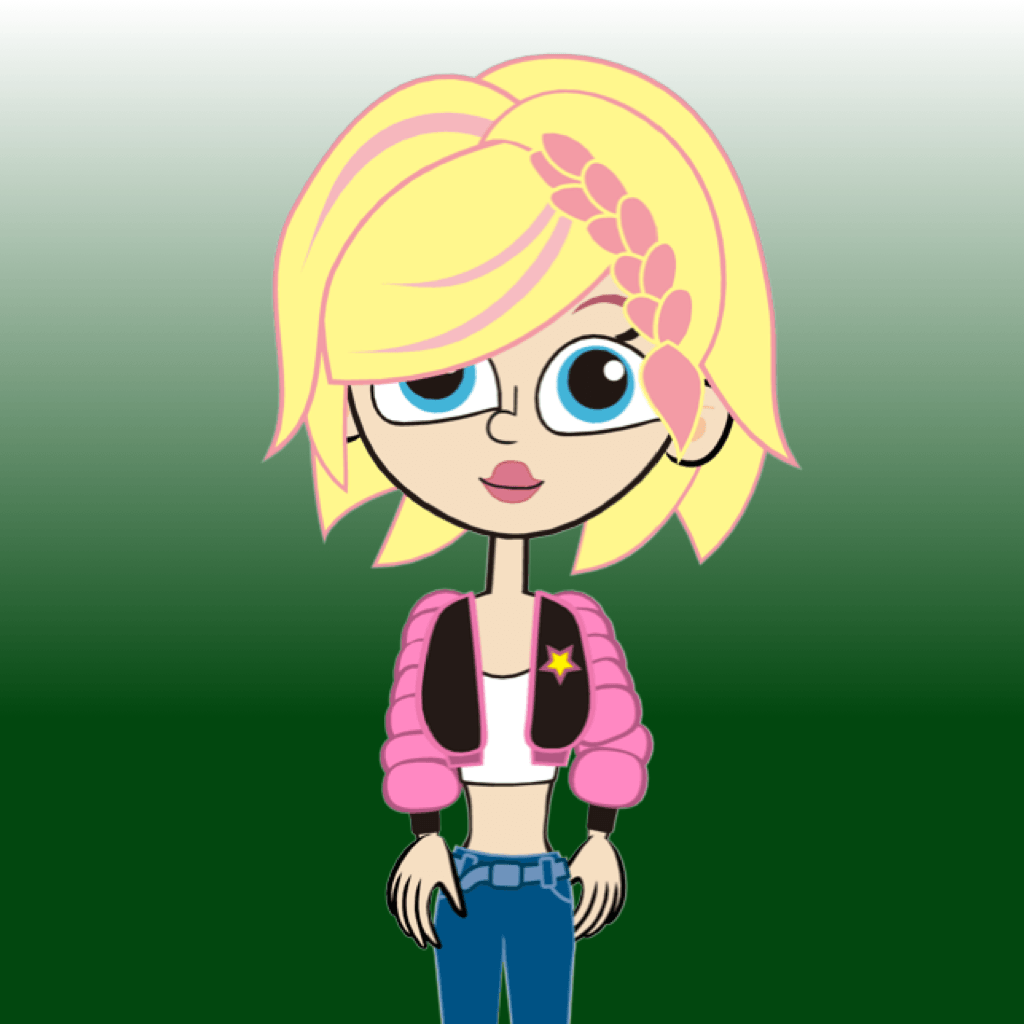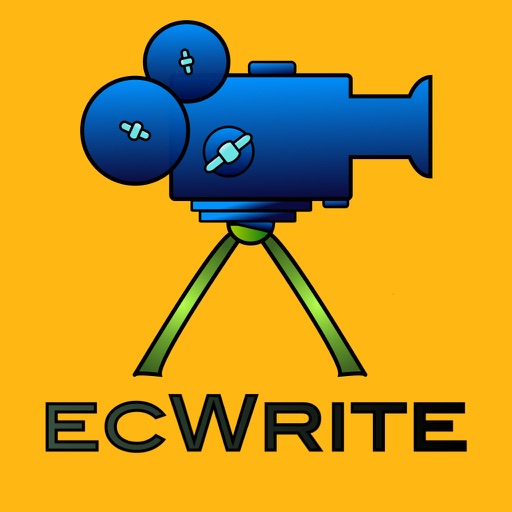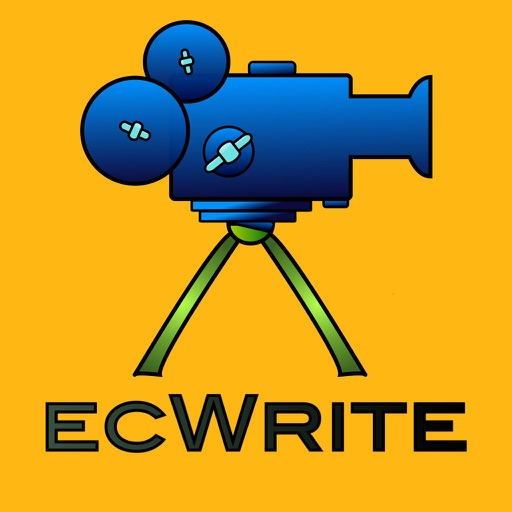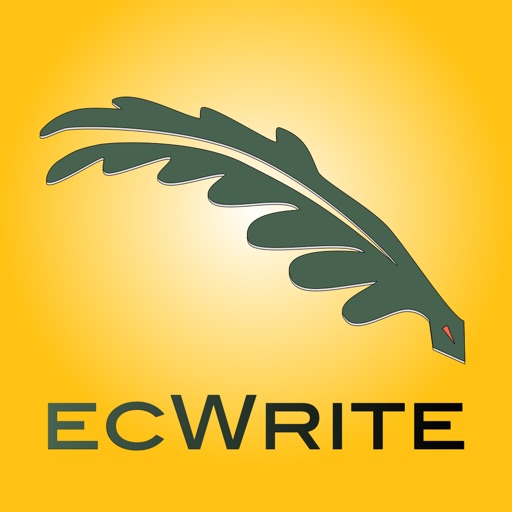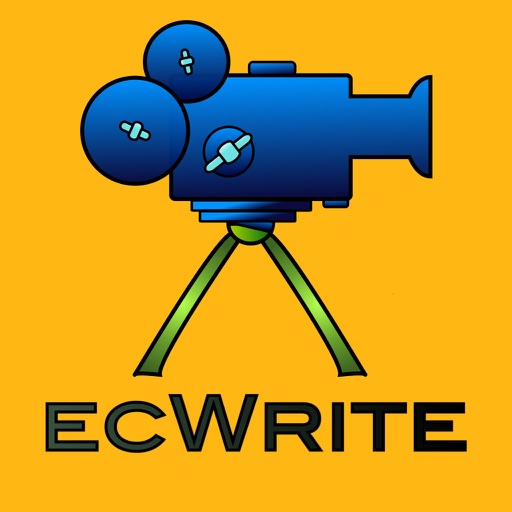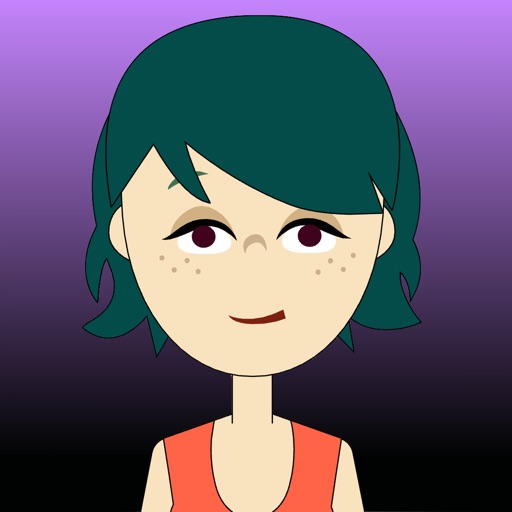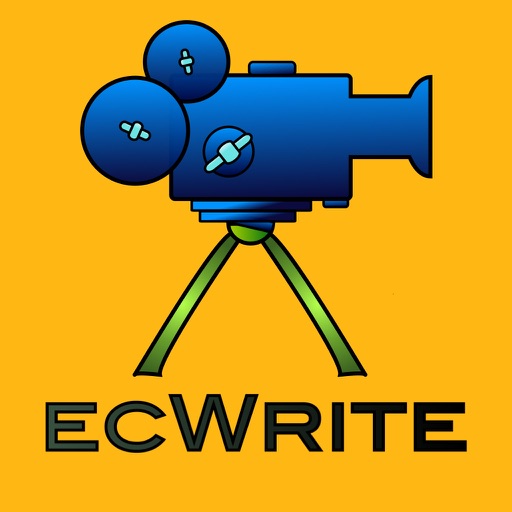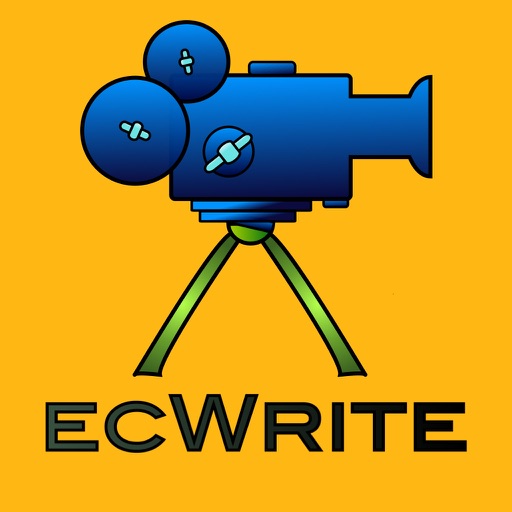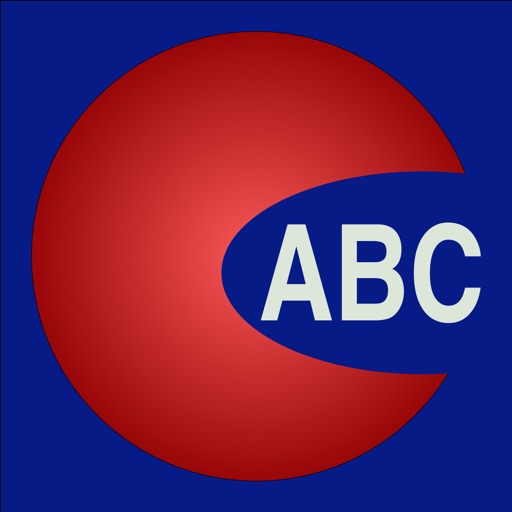What's New
Now you can enjoy your progress shown with an updated bar chart, each time you complete an exercise.
It is easy to understand: higher is better. You have achieved 100% correct result when the new bar changes from yellow to green.
This version now supports all the iPhone and iPad versions that can run iOS 9 or higher, including the new models introduced in 2018.
App Description
The Magic Keyboard helps you all the time. Mistakes: it gets easier. Correct: it gets a bit harder. So your challenge is automatically and immediately adjusted to your level of proficiency.
Short videos for all the exercises support your training.
You learn:
• Uppercase letters
• Lowercase letters
• Using a keyboard
• Short sentences
You can shift the English pronunciation between 5 locales to the one that suits you best.
This app is designed for English speaking children from the age of 6 and above. Older children or adults having trouble reading and writing also benefit from training with this app.
Each exercise has an indicator showing your progress. And as you repeat an exercise, you can easily track your progress with the bar chart introduced with the version 2 just introduced.
Your results are saved on your device, until you choose to delete them and start over.
We have other apps for younger children and for training other languages.
PRIVACY
Your results are saved on the device you use for the training, and only there. Your results can be deleted at any time by the user, so you can start over.
CONTACT
Please tell us how we are doing and review the app on AppStore.
You can write us and see more about our apps here:
www.ewrite.com
App Changes
- March 06, 2016 Initial release
- June 14, 2019 New version 2.2