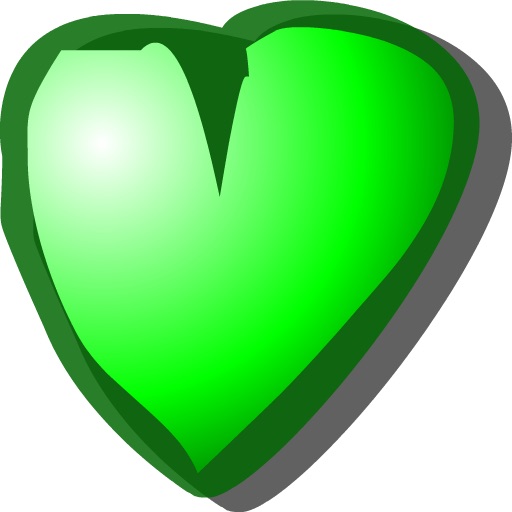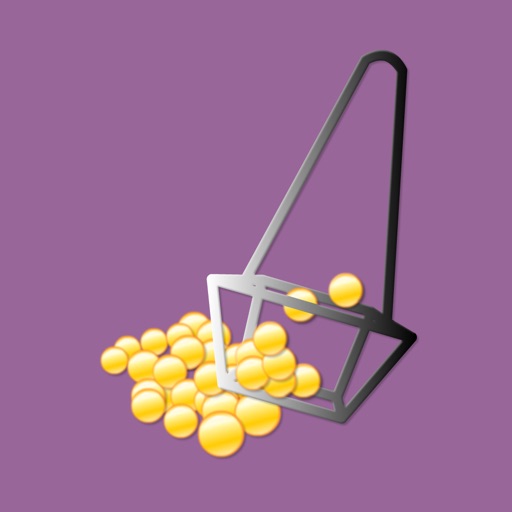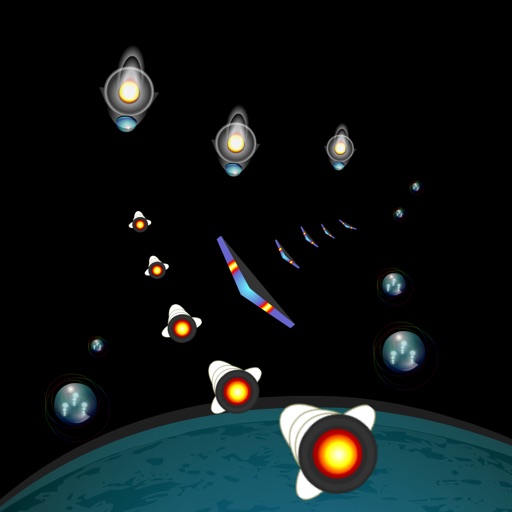What's New
Added food and calorie database search: Although the app focuses on food group portions and fulfilling your goals, a free-form keyword search has been added to display calories. The data content is accessed from the USDA nutritional database (source information is provided in the app). If large numbers of searches are performed, the database may be inaccessible temporary based on the supplier usage policy. For best results use keywords such as "Apple, raw". IMPORTANT: Use the Slider on the right to swipe and release to scan your results. The database panel will show when you tap on the Scale Icon. Additionally, you can tap the large icon on the top-left for any food group to display the database panel.
App Description
Important note: Please be aware that the main focus of this App is on balanced portions by food group and keeping track daily portions consumed. Make sure to swipe the scroll bar on the right to show more exchanges for the food group that you are looking at.
Introducing Checkoff Diet Tracker With Visual Exchanges, a simply presented diet app. with exchanges in food groups. Set your daily goal and track your consumption by food group. This app. keeps it simple, yet you may track portions by food group, hydration, weight, motivation, exercise and other areas you may want to customize.
- Customize any group and description
- Set and track each food group, Fruits, Vegetables, Oils, Proteins, Grains, Dairy
- Set and track Water consumption
- Set and track your daily Exercise
- Set your goal and track Weight progress
- Manually track Calories per meal and total
- Track your discretionary consumption
- Additionally a completely custom category is available. For example vegetarian options etc.
- Log self actualization state, positive affirmations and overall strategy
- Information from sources such as choosemyplate.gov and other .gov resources.
- View past history
- Edit and save past history
- Included, a Light Hearted game, "WAR ON CRAVINGS - Shoot the Junk Food" with popup suggestions.
INSTRUCTIONS:
- Start by setting your goals for each food group. This is based on your age, gender and amount of daily exercise. Always consult a professional.
- Then simply add the portions as you consume them. Data is saved automatically and will change on a new day.
- Use the "Past" button to view and edit previous day consumptions.
- For each food group use the EXCHANGE portion within the food group to get an idea of substitution for each portion. Swipe up and down to scroll through the content.
- To customize any category , in the top panel, double tap on the name of the group and type the new name. You may also do that to the description below.
- Keep track of weight and calories by selecting the box item, then using the + and - buttons to increase or decrease the amounts.
App Changes
- March 04, 2016 Initial release
- July 21, 2016 New version 1.1.6