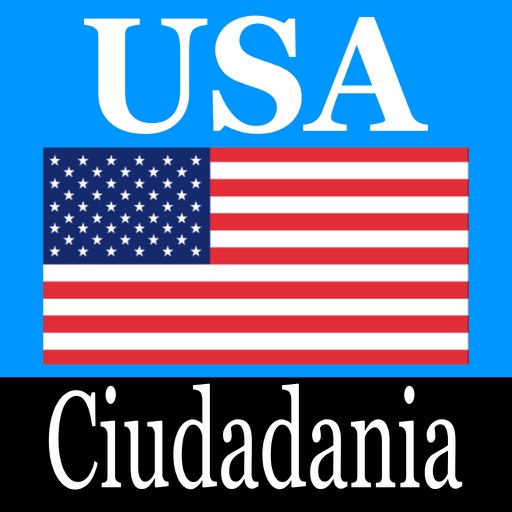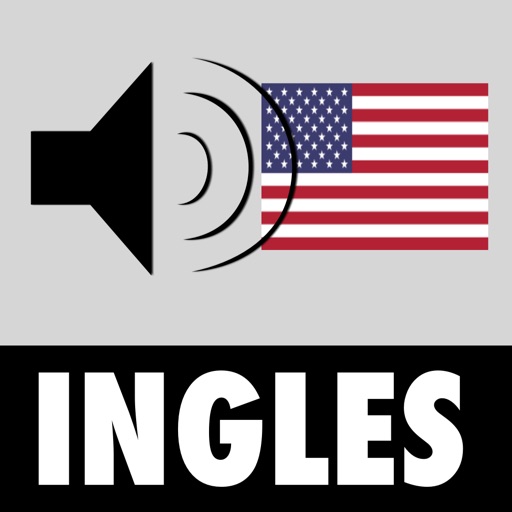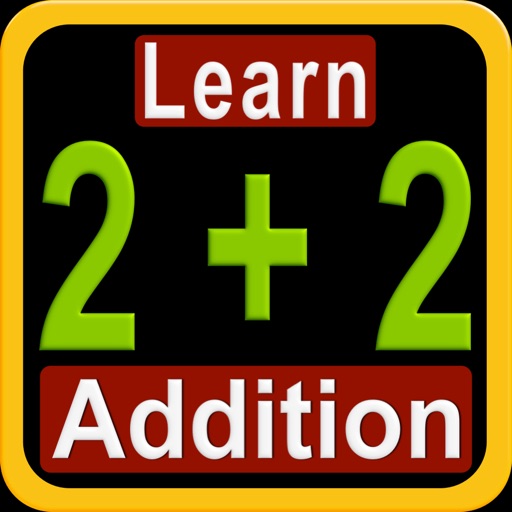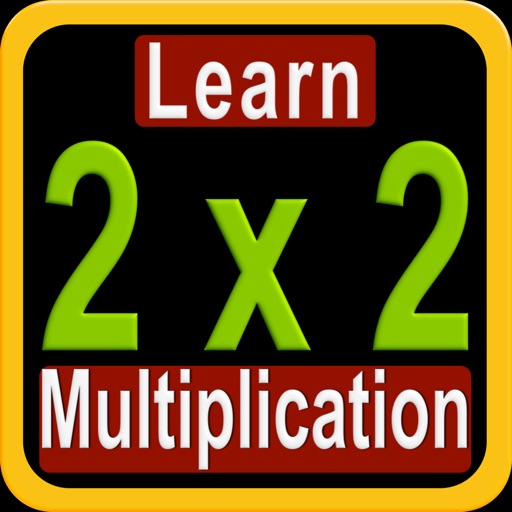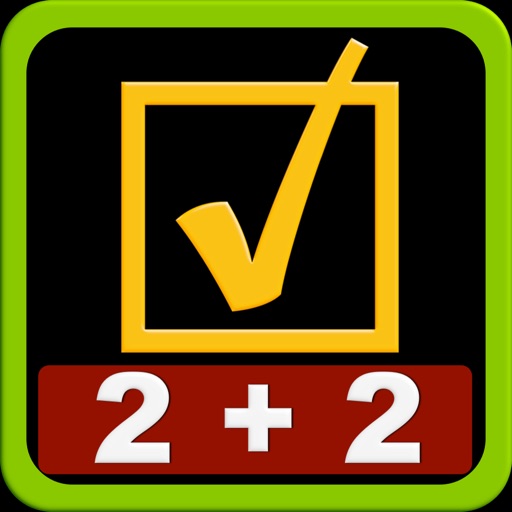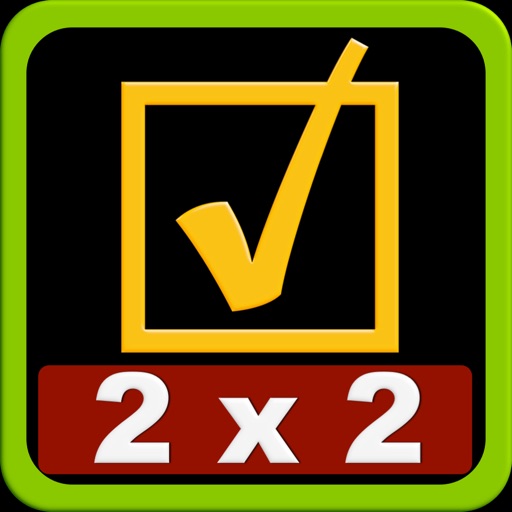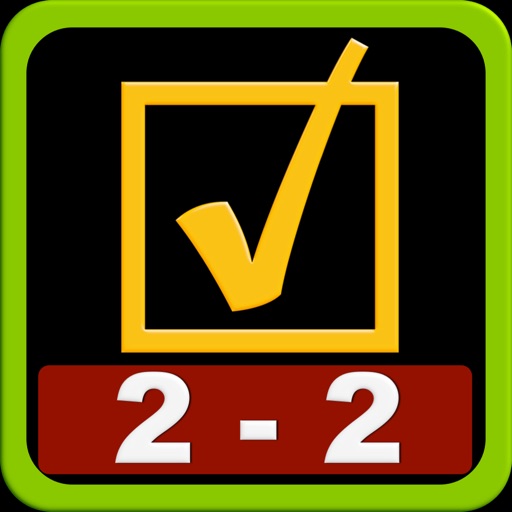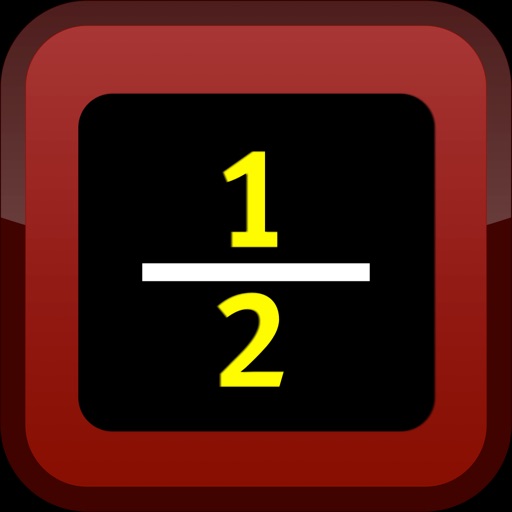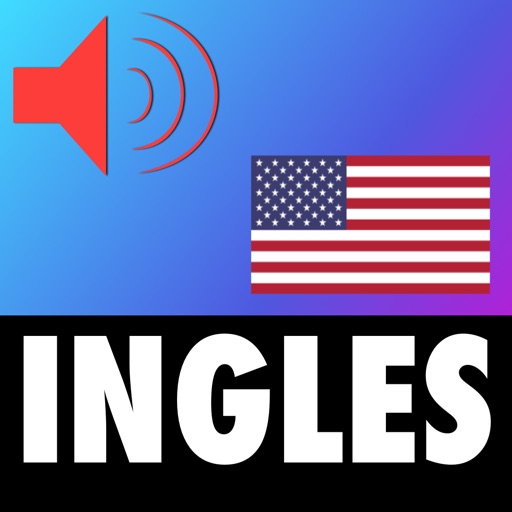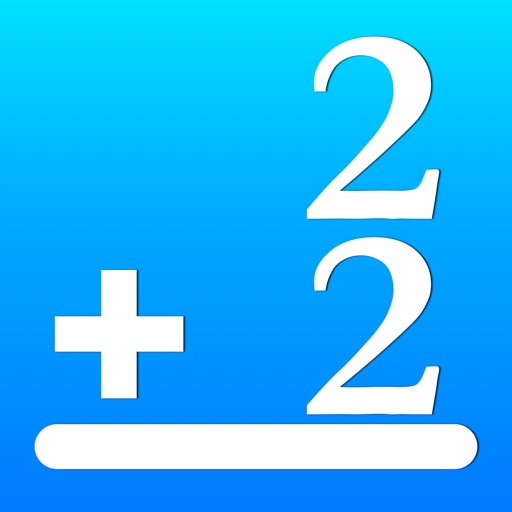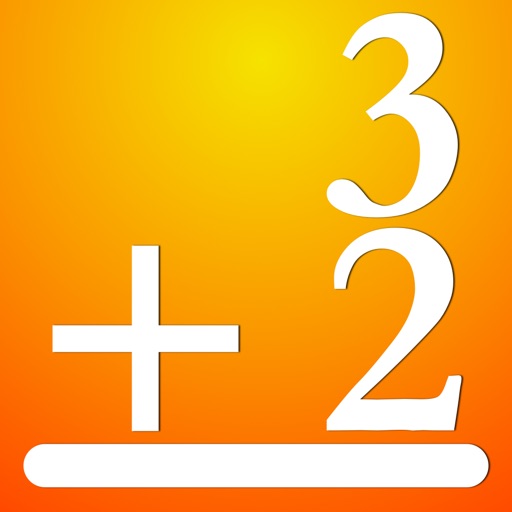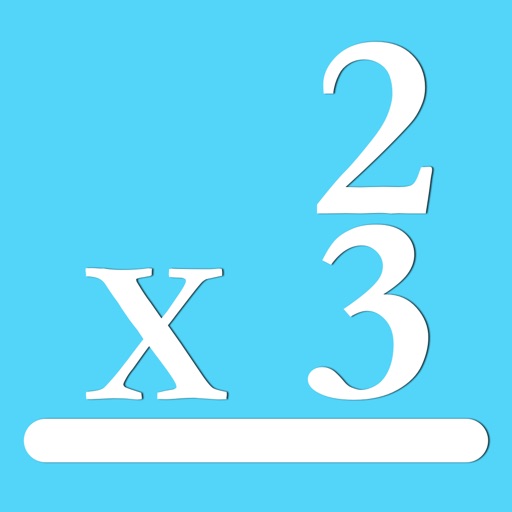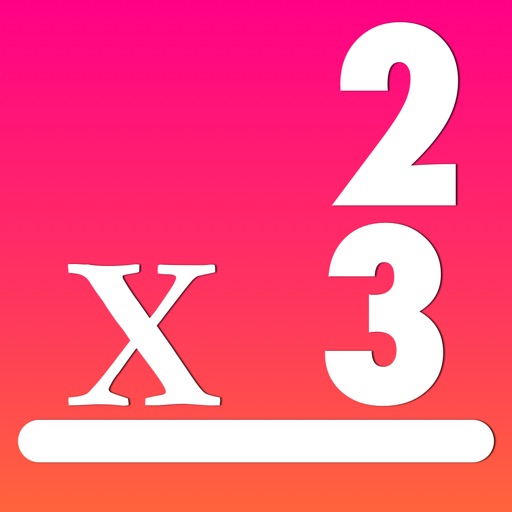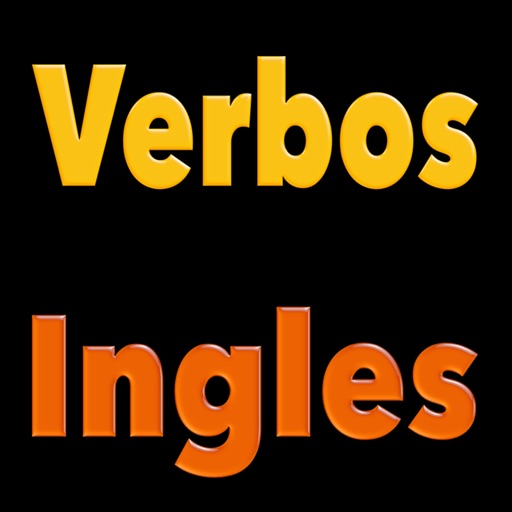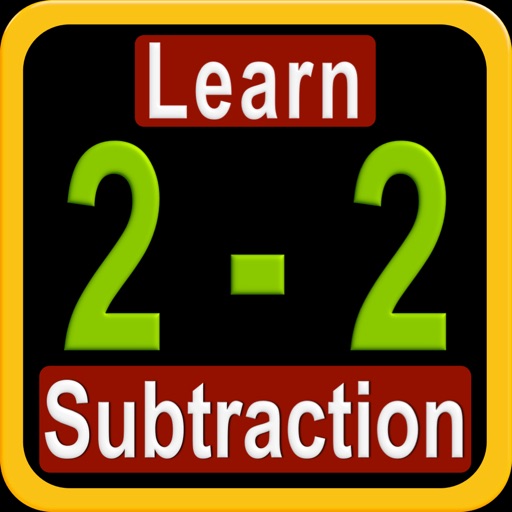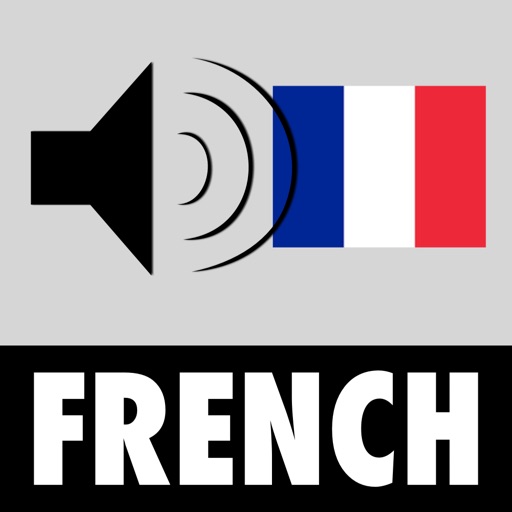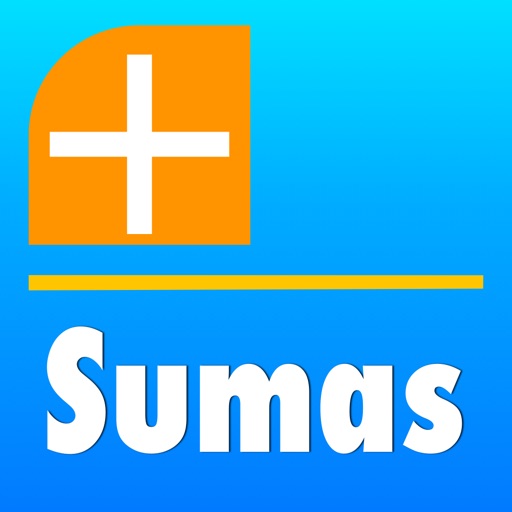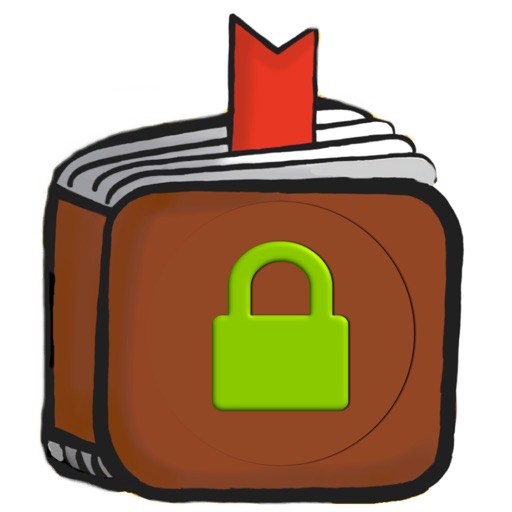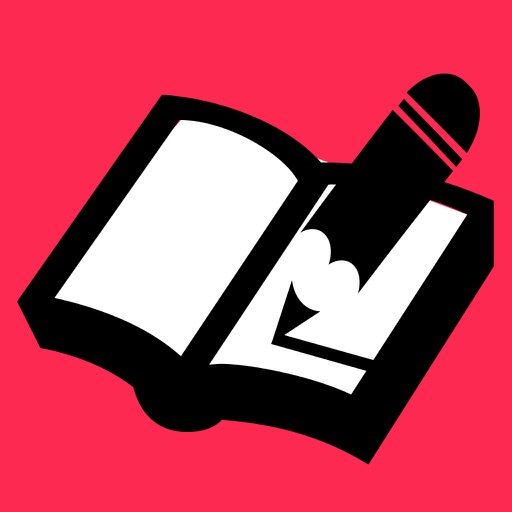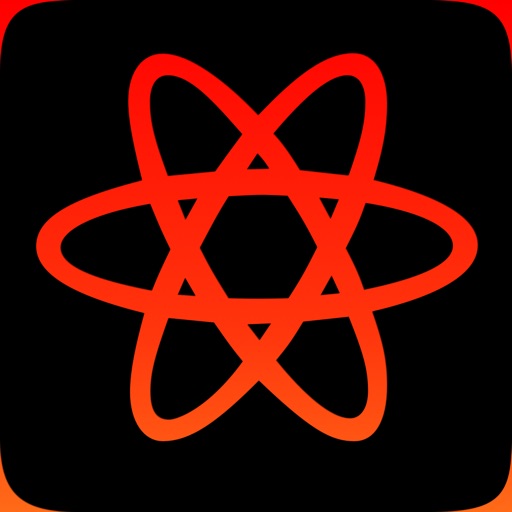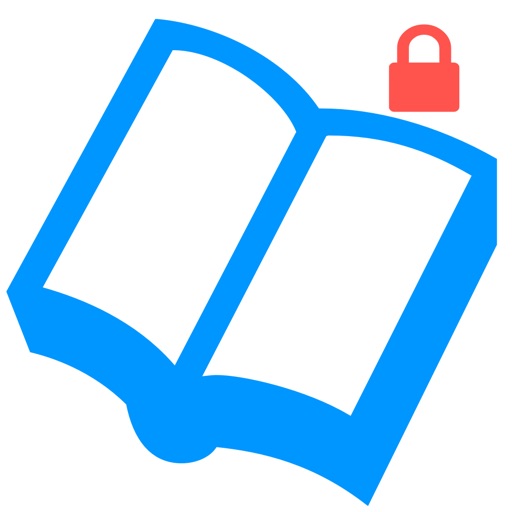What's New
New design and new icon
Errors are been corrected before adding more features.
Thanks!
App Description
This app will help you bookmark youtube videos, download pdf documents and collect any type of information in categories.
1. Works like a simple calculator until you enter the passcode. This app has 2 passwords, one is used to bypass the calculator and the second one is used to lock individual notebooks or folders. If you don't like the calculator, it's posible to deactivate it.
2. You can store photos, videos, audio, make web screen shots, notes, download pdf ebooks or any information that you need to keep private.
3. Create an unlimited number of notebooks with chapters in which you can record notes, just like a regular notebook.
4. You can create an extra password which I called the PARANOID password, which is used as a second password to lock individual notebooks or folders
5. If you don't like the calculator you can deactivate the calculator and go directly to you notebooks the next time you start the app.
6. Browse the internet to search for information and take screenshots and bookmark those webpages, for fast and later access.
This app was designed to collect all that information that is crucial to have in a simple, organize and fast way. I wrote this app for my own use, I know there are so many apps that collect notes, but those are to complicated and as the time goes by, they keep adding features that in my case... I don't need. I needed something more simple and fast.
This is how I use this app. When I research something on the internet for example: greek gods. I create a notebook with the name History, then I create a chapter with the name Greeks, then I create a note with the name Greek God's, then I take as many pictures of the information that is been displayed on my laptop screen. That's it.
Take photos of a page, computer screen or chalkboard... and organize that information in notebooks with chapters and in each chapter just add the notes that you wish.
How to use for bookmarking YouTube videos:
1.- Create a notebook: Music, there's an option if you want to put an extra lock this notebook.
2.- Press on Music and create as many chapters for this notebook: Rock Classic, Hip Hop, Dance, Rap etc...
3. Press on a Chapter: Rock Classic, then go to the internet browser and search for videos of this artists, then bookmark the video by taking a screen shot of the video. Also you can share your notes, pictures,videos, pdfs via email or AirDrop.
4. You can bookmark all their music collection, and the best of all you can access it when you wish.
This app will help you to collect all kind of information.
5. Please... backup your information and store your password in a safe please.
6.That's it.
How to use for collecting other type of data
1.- Create a notebook: History, there's an option to put an extra lock to this notebook.
2.- Press on History and create as many chapters for this notebook: Mayans, Aztecs, Civil War, Ancient Greeks etc...
3. Press on a Chapter: Ancient Greeks and crete a note, take as many pictures, videos as you want. Also you can share your notes as a pdf via email or AirDrop.
4. Please... backup your information and store your password in a safe please.
5.That's it.
Enjoy!
App Changes
- March 05, 2016 Initial release
- March 09, 2016 New version 1.5
- March 20, 2016 New version 2.5
- March 20, 2016 Price decrease: $0.99 -> FREE!
- June 21, 2016 New version 3.3
- June 21, 2016 Price increase: FREE! -> $0.99
- June 30, 2016 Price decrease: $0.99 -> FREE!
- November 05, 2016 Price increase: FREE! -> $0.99