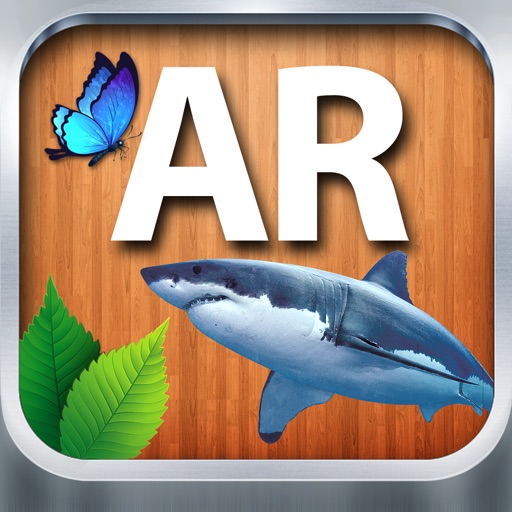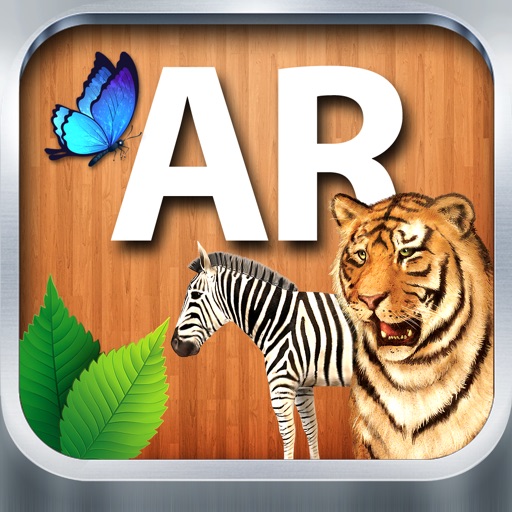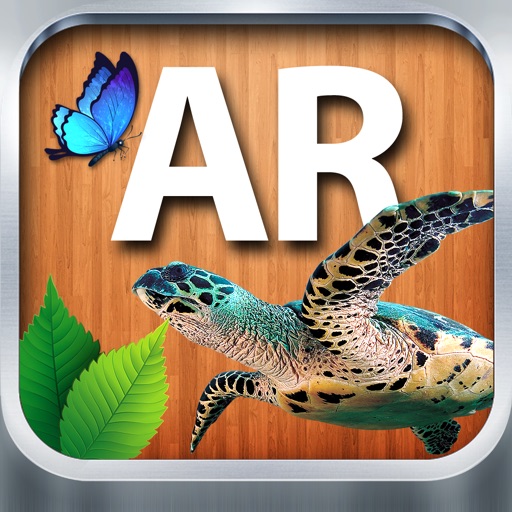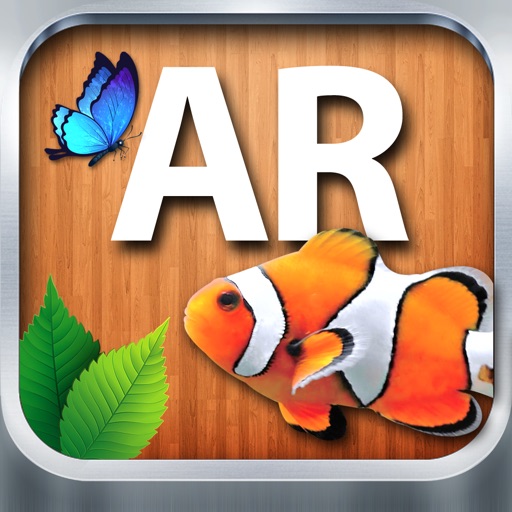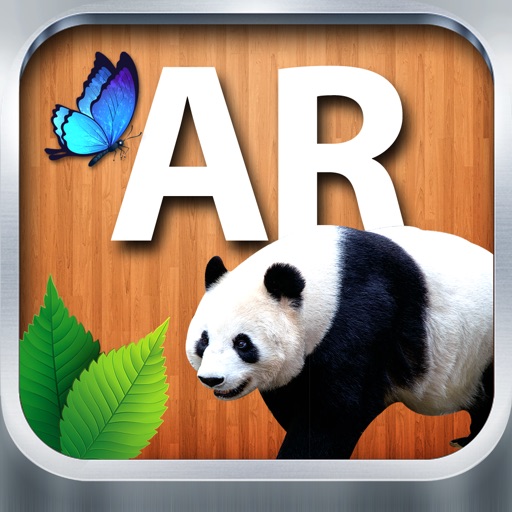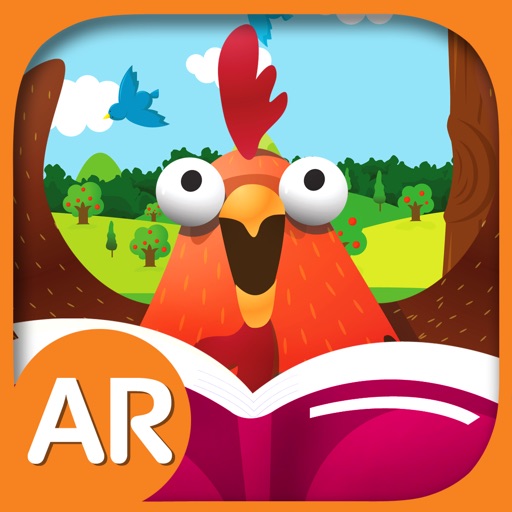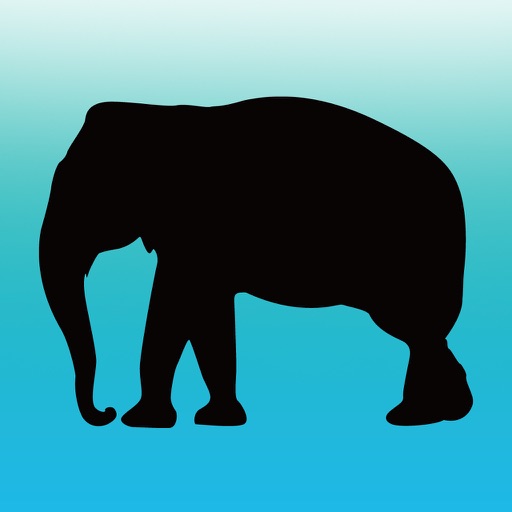What's New
This app has been updated by Apple to display the Apple Watch app icon.
- Adding UI and Narration sound for Poland.
App Description
○ What is AREVO OCEAN?
- It is an amazing coloring book in which the sea animals that you color move magically when viewed through a smartphone or tablet PC.
- After you color the sea animals and their backgrounds as you like, the augmented reality technology enables the sea animals to come to life and move. You can learn about their characteristics and listen to the sounds they make. You can also take photos of yourself with the sea animals.
- While coloring the book, children can develop creativity and improve their thinking and concentration skills. They can also acquire an enhanced sense of colors and learn about sea animals while listening to the narration.
○ How to use AREVO OCEAN
1. Go to http://alzzam.co.kr/test/coloring/ocean/testpage.html and download and print out a test image.
2. Type ‘AREVO OCEAN’ in the search box and install the app.
3. Color the printed image, open the ‘AREVO OCEAN’ app. Click 'START' button and then scan the key page.
4. Click 'Continue' button. Then point the camera of your device at the image. As if by magic, the animal you colored will come to life and move.
App Changes
- February 13, 2016 Initial release
- March 26, 2016 New version 1.3
- June 23, 2016 New version 1.4
- November 07, 2016 New version 1.5