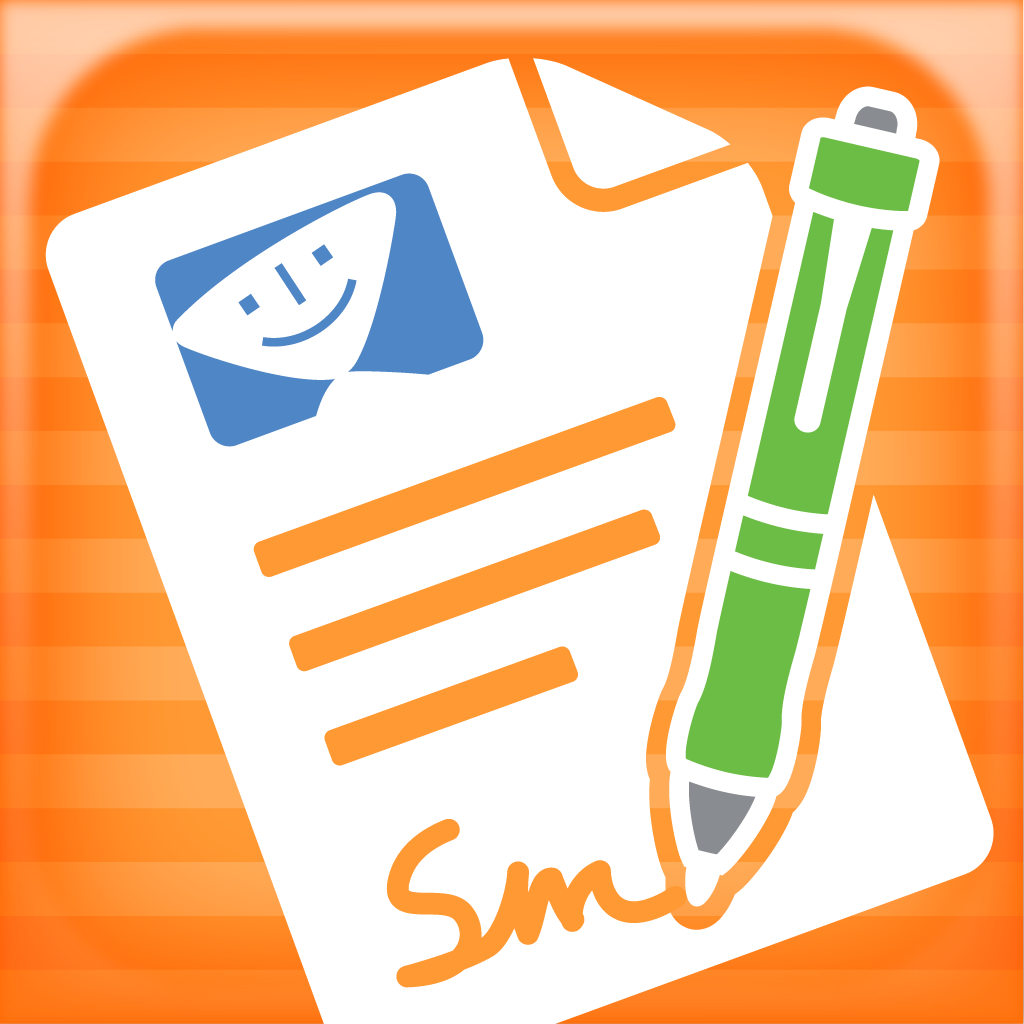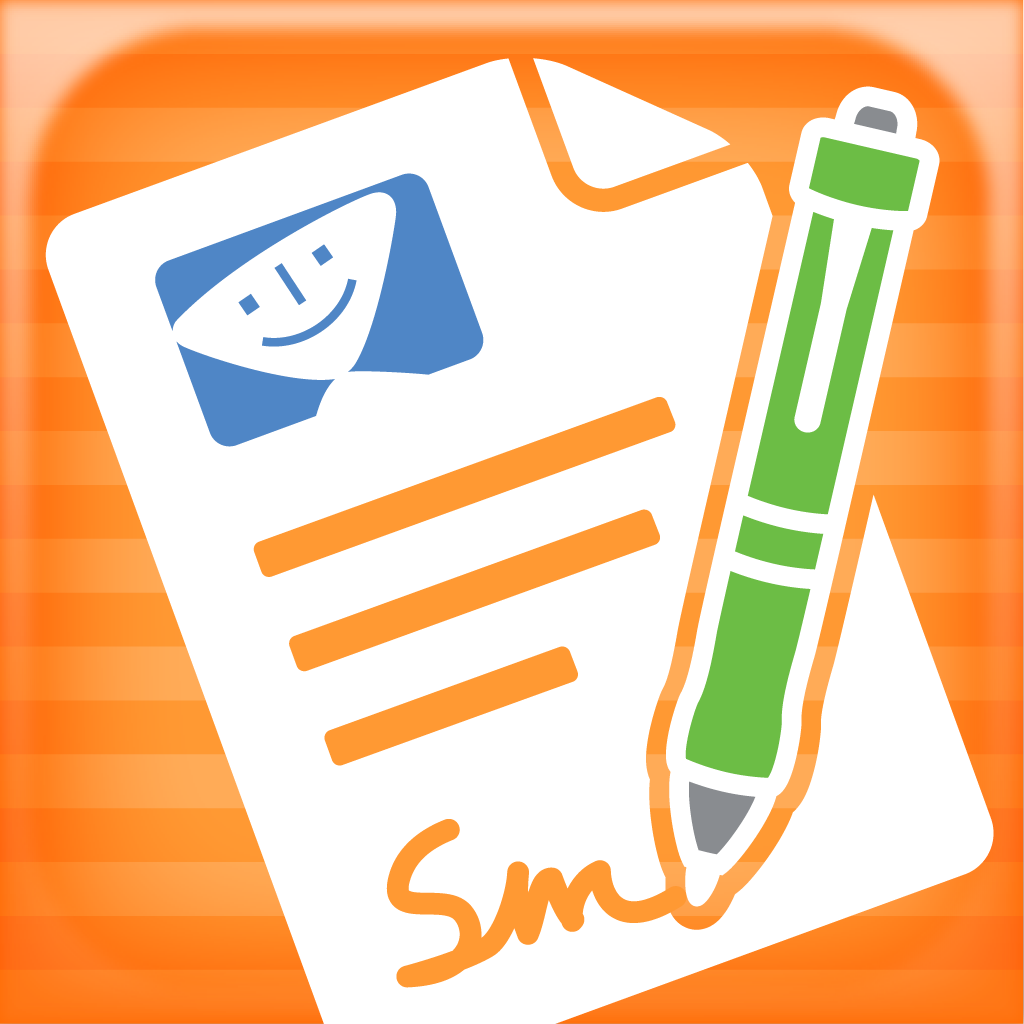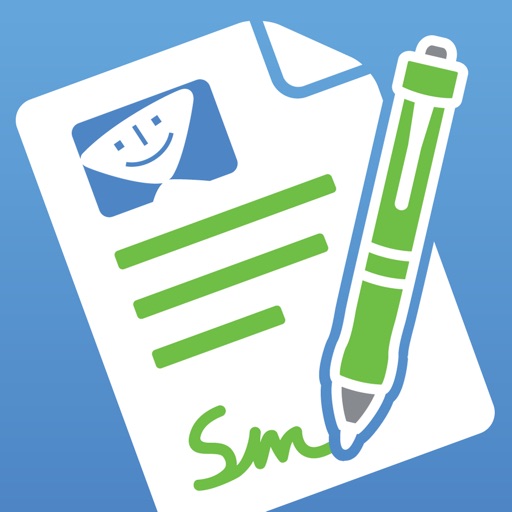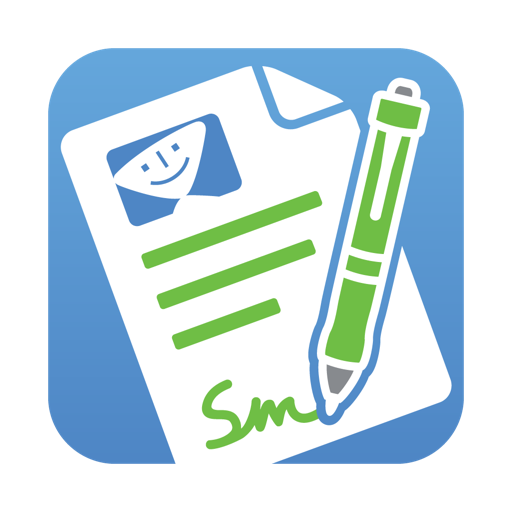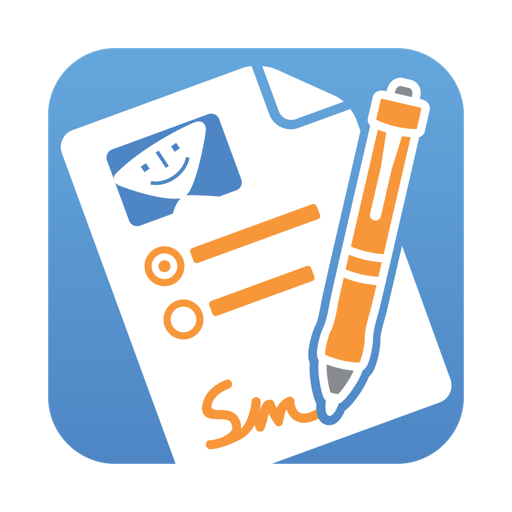What's New
- Fix keyboard dimensions on 4th generation iPad Air
App Description
Type faster on your iPhone®, iPad®, or iPod touch® in any App using the TextExpander keyboard. The keyboard enables custom abbreviations to expand into long “snippets” of text, such as addresses, URLs, email signatures, and form letters.
** Requires a TextExpander account ** Keeps your snippets current on all your devices ** Sharing options let you share the wealth of knowledge stored in your snippets with your circle **
How does TextExpander work? Make an abbreviation “eemail” and have it expand into “[email protected].” You can even insert today's date automatically with the default abbreviation “ddate”!
Use all your TextExpander snippets in Mail, Safari, everywhere, using the custom keyboard.
Use TextExpander snippets with any keyboard in over 70 apps with integrated support, including Byword, Dispatch, Drafts, Fantastical 2, Launch Center Pro, OmniFocus for iPhone, OmniOutliner for iPad, TaskAgent, and Tap Forms. See smilesoftware.com/apps for a complete list.
With advanced snippets you can even use fill-in-the-blanks to breeze through form letters.
"If you do a lot of writing and communication on your iPhone, TextExpander is practically required for efficiency." - iPhone AppStorm
Features:
- Expand custom keyboard shortcuts into frequently-used text
- Works in all Apps via TextExpander custom keyboard
- Expand text such as greetings, email signatures, form letters
- Correct typos automatically
- Insert today's date; even yesterday’s date
- Create snippets easily with the rich text editor & editing bar
- Use and search multiple snippet groups
- Add Predefined Groups such as autocorrect, accented words, Emoji, symbols, HTML, and CSS
- Includes keyboards for: English, Danish, Dutch, Finnish, French, German, Italian, Norwegian, Polish, Portuguese, Russian, Spanish, Swedish, Ukrainian
- Includes QWERTY, QWERTZ, and AZERTY layout support for English, Dutch, French, German, Italian, Polish, Portuguese, and Spanish keyboards
- Create and use JavaScript snippets
ADVANCED Features:
- Use TextExpander’s in-app Notes with advanced fill-in-the-blank and formatted text support
- Automatically send your notes as email, text messages, and tweets
- Integrated support in over 70 apps, including Byword, Dispatch, Drafts, Fantastical 2, Launch Center Pro, OmniFocus for iPhone, OmniOutliner for iPad, TaskAgent, and Tap Forms
App Changes
- June 23, 2016 Initial release
- July 07, 2016 New version 4.1
- July 14, 2016 New version 4.1.1
- November 05, 2016 New version 4.2.1
- November 16, 2016 New version 4.2.2
- June 14, 2019 New version 4.5.5
- September 24, 2019 New version 4.6
- September 26, 2019 New version 4.6.1
- July 14, 2020 New version 4.6.3
- October 23, 2020 New version 4.6.4
- November 12, 2020 New version 4.6.5