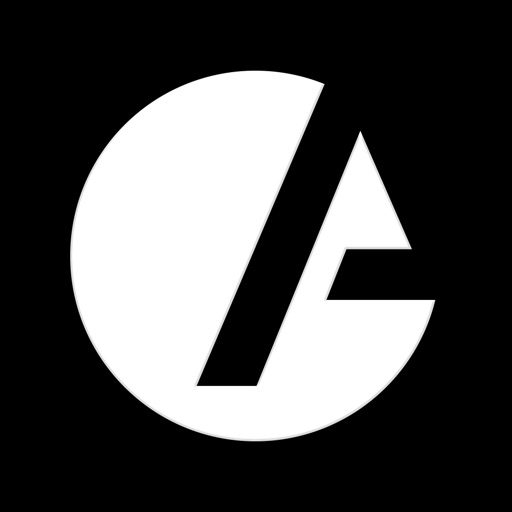What's New
This app has been updated by Apple to display the Apple Watch app icon.
•Adds support for configuring residential beacons
•Adds support for embedded beacons in addition to the already supported standalone PP-100 beacons
App Description
The Crestron PinPoint personal productivity app makes scheduling, organizing, and navigating your way through the day easier, faster, and more efficient. The My Day card helps you gain better insight into how much of your time is booked in meetings. The Productivity card alerts you to back-to-back or conflicting meetings. PinPoint can even give you a quick street view of your meeting location, and provides directions using the Apple® Maps app. Sign in to PinPoint to leverage even more capabilities such as BYOD wireless presentation with Crestron AirMedia® and automation through PinPoint Proximity Detection Beacons.
The Setup application makes it possible to quickly create a hierarchy of sites, buildings and rooms. This app can optionally provision Crestron PP-100 beacon tags and link them to a room for enhanced functionality.
App Changes
- February 09, 2016 Initial release
- July 09, 2016 New version 1.2.1
- June 14, 2019 New version 2.0.2