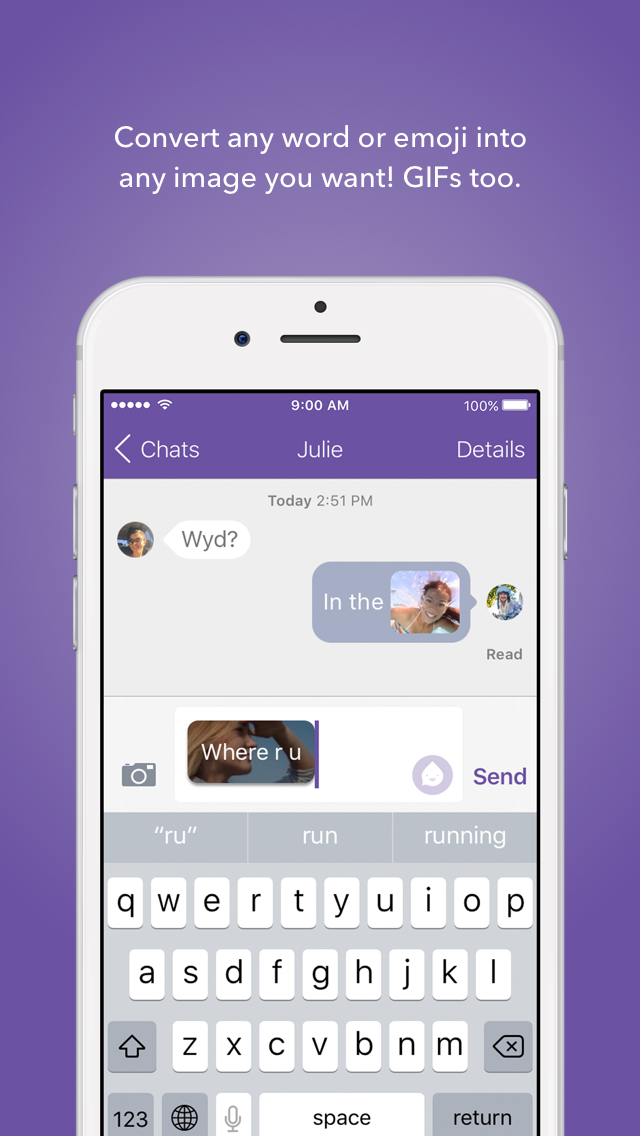What's New
Bug Fixes
App Description
Upgrade now to iOS 10 and use Ink in iMessage.
We’re all unique, so why are we all using the same emoji’s and stickers to chat?
Messaging just got Personal...
TURN YOUR EMOJIS AND WORDS INTO ANY IMAGE OR GIF YOU WANT AND SEND THEM INSIDE YOUR MESSAGES.
Simply:
- Type in a message and then DOUBLE TAP on any word or emoji to convert it to any image or animated GIF you want.
- Take a photo with your phone, or choose an image or GIF from an:
- in-app web search,
- your photo library or,
- save an image that someone you’re chatting sent you
Everything gets saved for later too.
For iOS10 Users:
Use Ink inside iMessage or as a separate chat app
If you already have Ink installed, you'll see the Ink icon in your iMessage Apps Drawer (make sure in the “manage” tab is on).
Tap on the Ink icon and send Ink messages to all your friends on iMessage.
• Send your images & GIFs in line with your conversation.
• All linked images get stored & saved so they’re ready for instant recall for the next time you want to use them.
• TAP on an image to enlarge and SWIPE over images to reveal the words associated with images.
• Works in any language.
• Type it or say it with "Voice to Images"
• Chat 1 On 1 / or in groups of up to 2,000 people
• Delete a message on everyone’s phone even after you've sent it
• No usernames or passwords – Ink works with your phone number
• Use on your phone’s data connection (LTE/4G/3G) or Wi-Fi if home or travelling.
• Invite friends, family & contacts.
• In app image search so you’ll always find an image to suit what you want to say
Ink Messaging - Patents Pending
App Changes
- May 25, 2016 Initial release
- August 18, 2016 New version 1.1
- November 09, 2016 New version 1.1.3