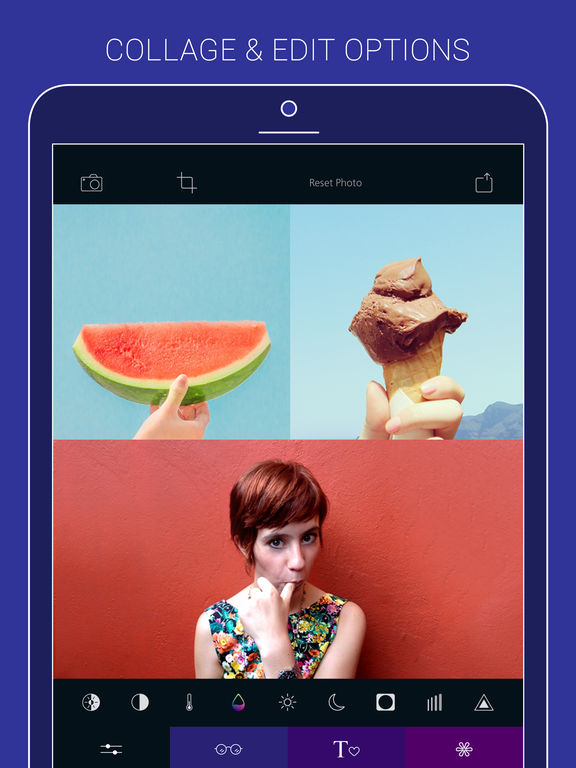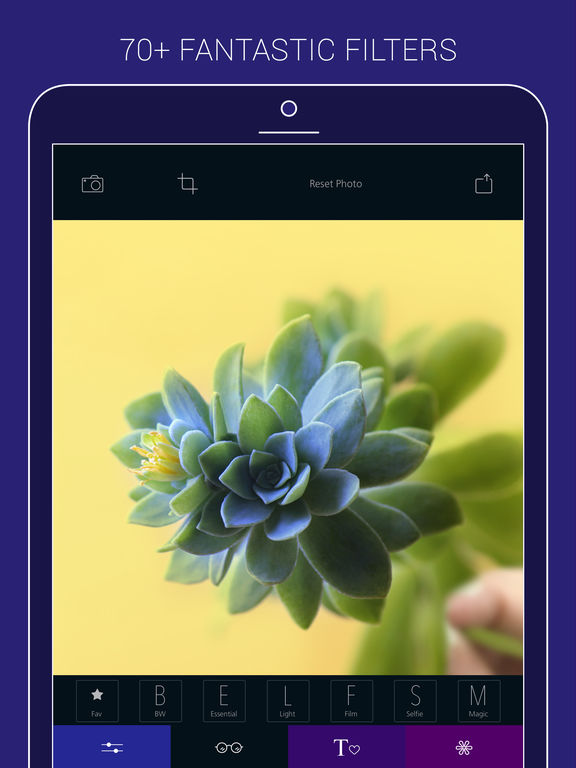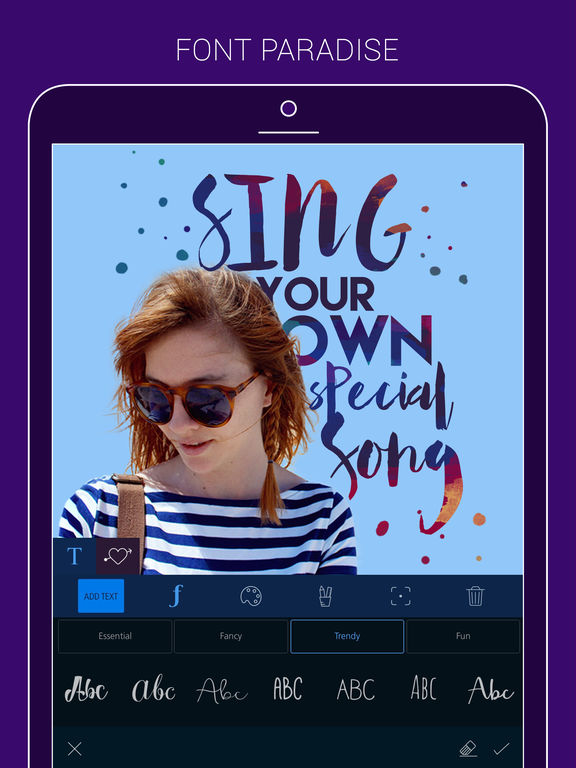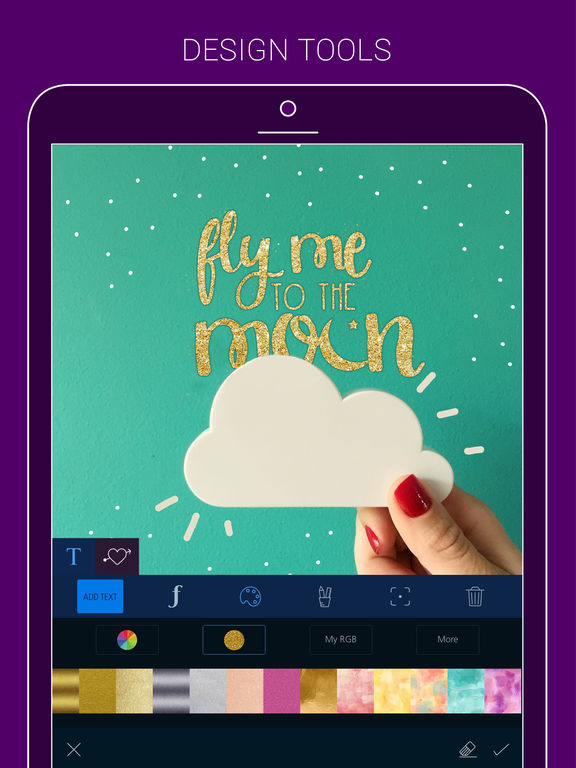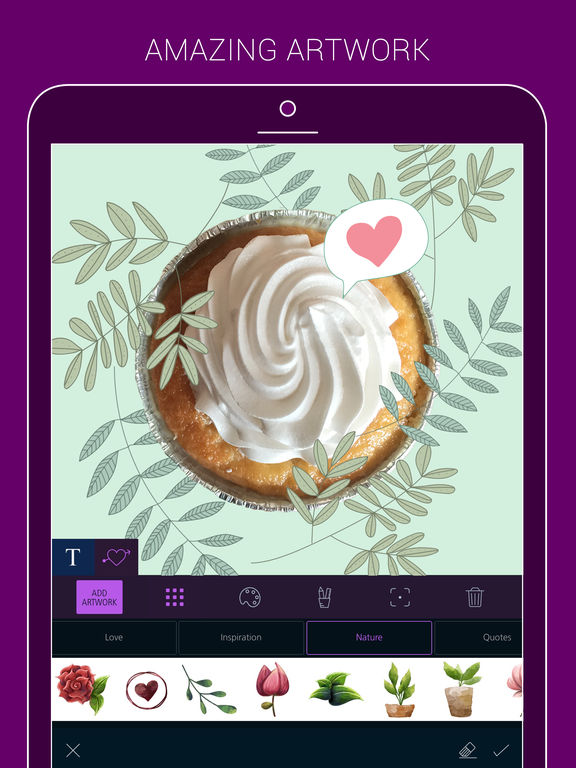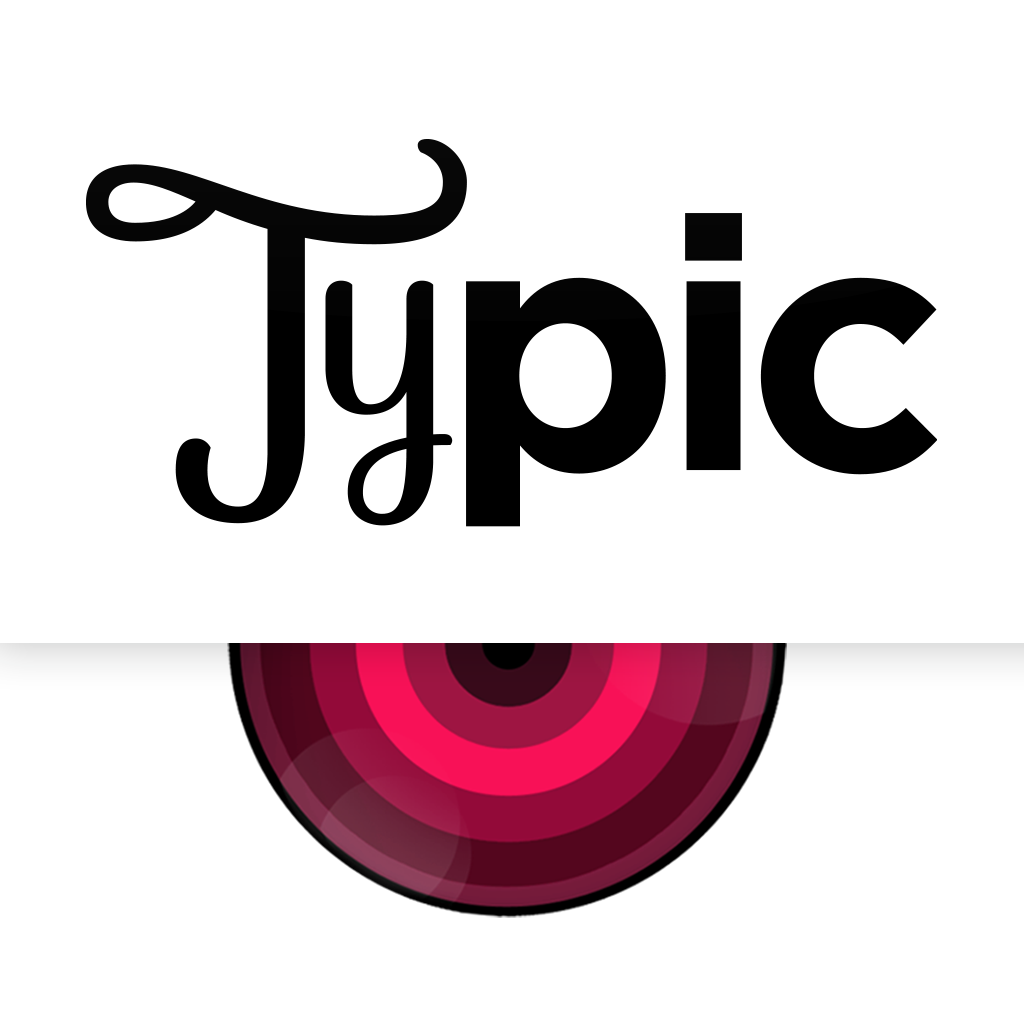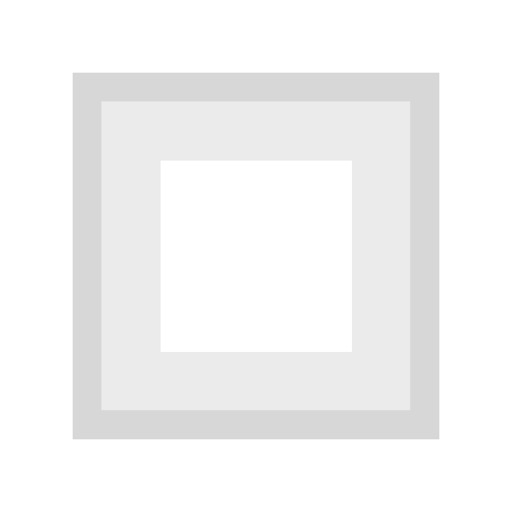What's New
Thank you all for your comments and suggestions!
New in this version 1.5:
• NEW LOOK: Changes are good, and we’ve redesigned our icon completely! Now this pretty little origami bird shall welcome you to File New. It represents the beginning, creativity and simpleness behind every great idea. We’ve also brightened up our colors, so that every time you use File New you feel comfortable, inspired and connected with our vision: to edit the perfect picture.
We hope you enjoy our new image, and that every time you want to edit a picture, you look for the app with the little origami bird, File New.
• Available for iPad.
• Bug Fixes.
Please get in touch: [email protected]
If you like our app, please leave a review on the AppStore :)
Thank You!
App Description
File > New - Photo Editor.
File > New celebrates the magic of a fresh start, and the power of a professional Photo Editor.
Imagine the power of a professional photo editing software on your iPhone. Now imagine not having to be a professional designer or photographer to be able to use it. From the creators of the worldwide success: Typic, comes File > New, the best photo editor that you’ll find on the App Store.
Your iPhone camera is awesome and the app you use to take your photos to the next level should be the best one. And when we say the best one, we mean it.
File > New offers such a simple yet powerful experience, that you’ll never want to use any other photo editor out there.
This App includes:
No in-app purchases!
Crop Options:
Crop freely or use fixed aspect ratios
• Flip
• Rotate
• Straighten
Photo Adjustments:
Edit precisely every aspect of your image:
• Exposure
• Contrast
• Temperature
• Saturation
• Highlights
• Shadows
• Vignette
• Opacity
• Sharpness
Filters:
The ultimate filter collection with over 70 Awesome Filters divided into cool categories:
• B&W
• Essential
• Light
• Film
• Selfie
• Magic
• Favorites
Add Text & Artwork:
More than 100 awesome categorised fonts with full editing features:
• Essential
• Fancy
• Trendy
• Fun
Over 440 carefully crafted designs and illustrations:
• Basic
• Decorative
• Banners
• Love
• Inspiration
• Nature
• Quotes
• LifeStyle
• Social Media
• Brands
• Coffee
• Food
• Drinks
• Family
• Baby
• Seasons
• Party
• Animals
• Travel
• Fitness
• Science
• Arts
• Sports
• Christmas
• Customize colors and textures
• Masking and effects
• Make beautiful collages
Add your logo:
Sign your creations with you company logo. Upload up to 6 different logos!
Save and Share:
Your favorite Social Media platforms to share your creations.
• Mail
• Instagram
• Facebook
• Facebook Messenger
• Twitter
• iMessage
• WhatsApp
App Changes
- June 29, 2016 Initial release
- June 30, 2016 New version 1.2
- July 02, 2016 Price decrease: $3.99 -> $1.99
- July 05, 2016 Price increase: $1.99 -> $3.99
- July 10, 2016 New version 1.3
- July 26, 2016 Price decrease: $3.99 -> $0.99
- July 30, 2016 New version 1.4
- August 05, 2016 Price increase: $0.99 -> $1.99
- August 09, 2016 Price decrease: $1.99 -> $0.99
- November 05, 2016 New version 1.5
- November 08, 2016 Price increase: $0.99 -> $1.99