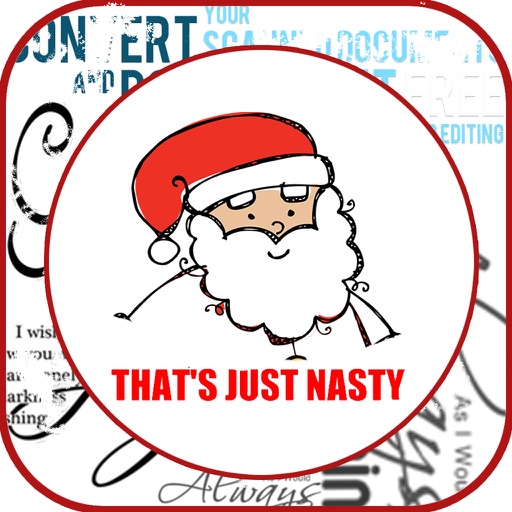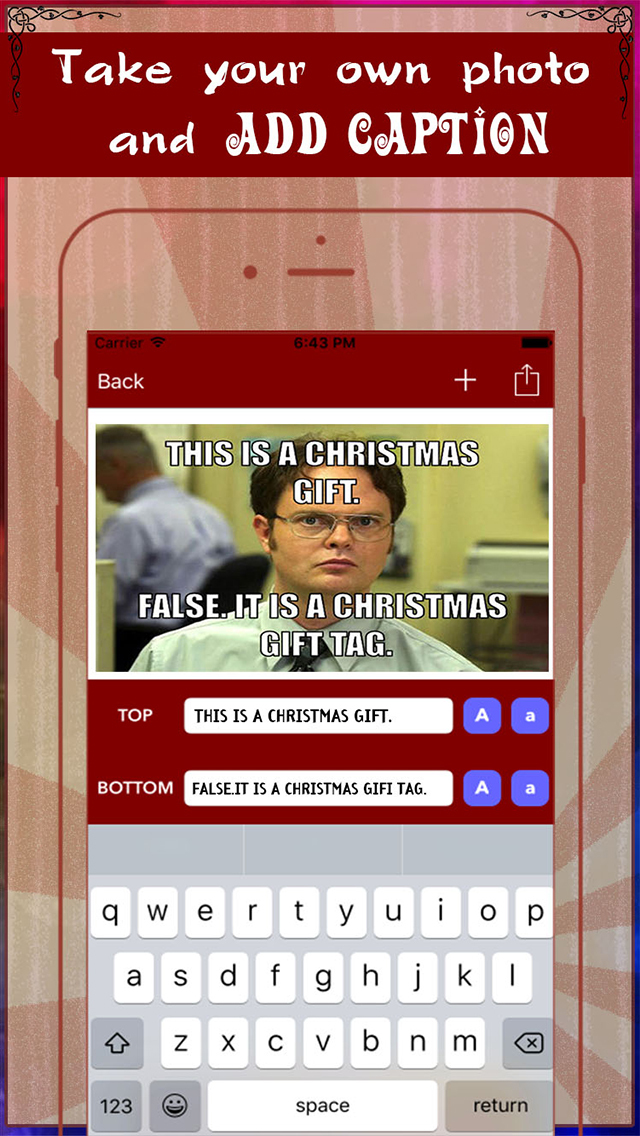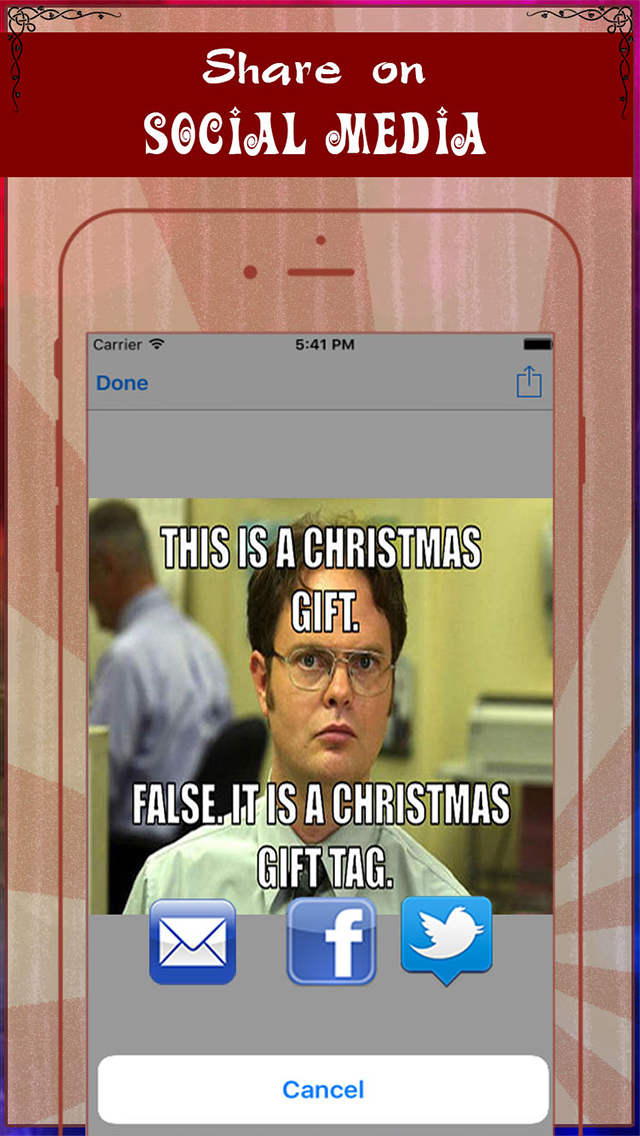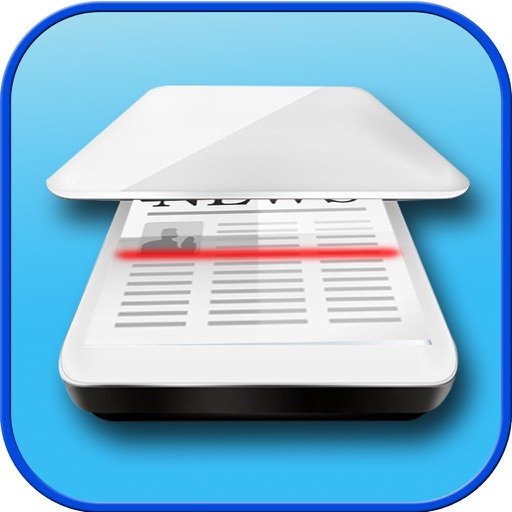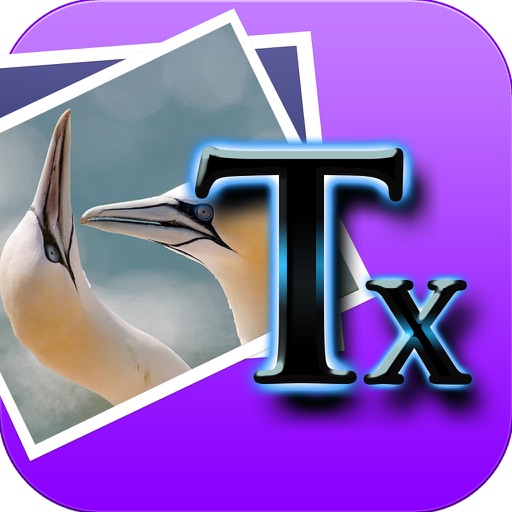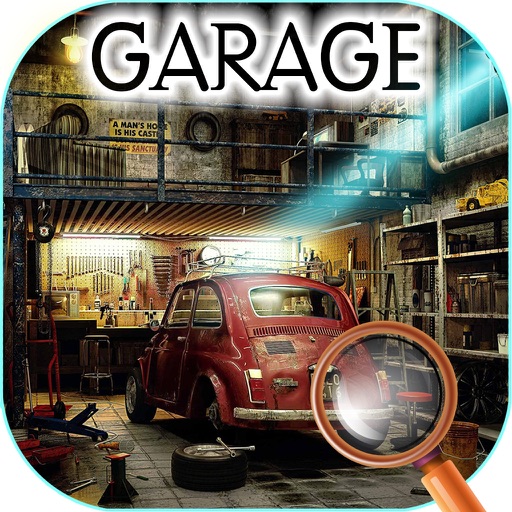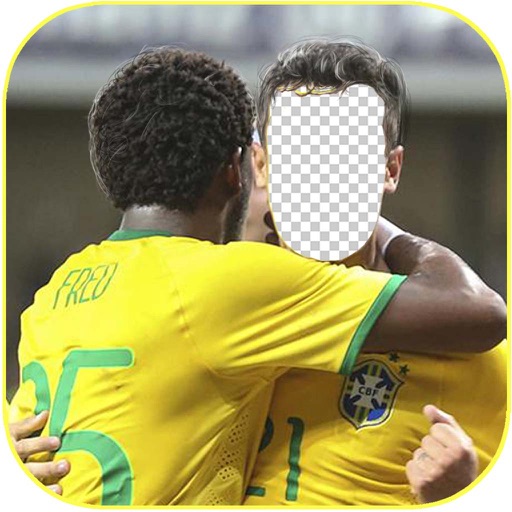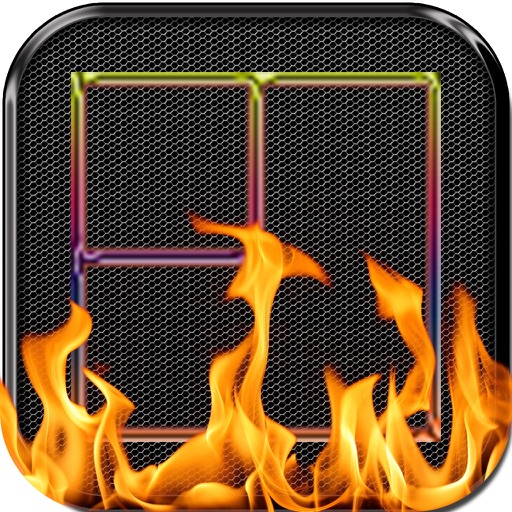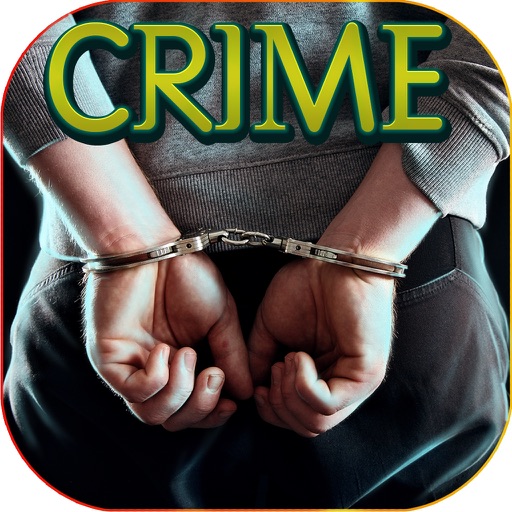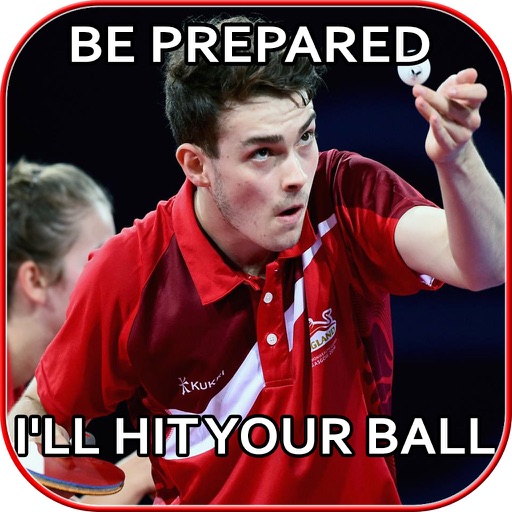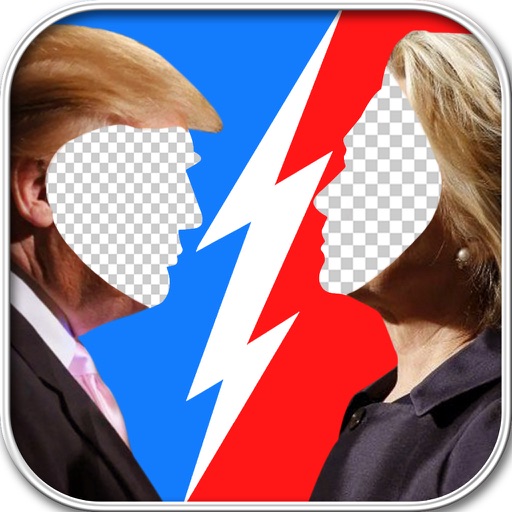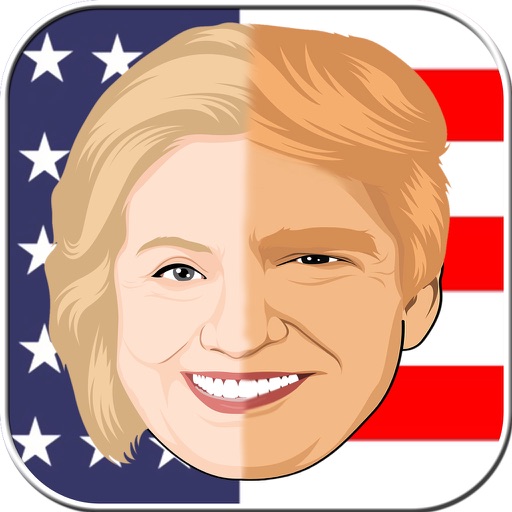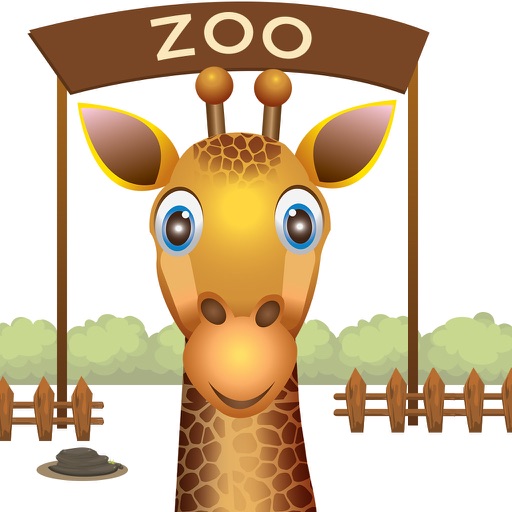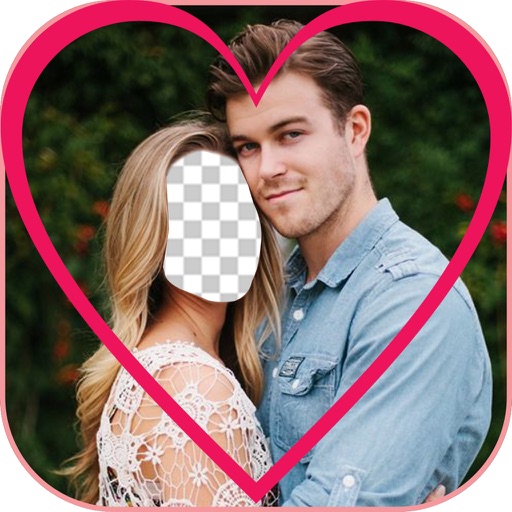What's New
This app has been updated by Apple to display the Apple Watch app icon.
Some bug fixed.
App Description
Add funny captions to popular images or your own photos. Create your own memes!
Easily generate your own memes and share them with your friends!
Meme Photo Generator is the easiest way to generate memes in your iOS device. Download it now and start creating your own memes and sharing them with your friends. The fun never stops! Furthermore, this app is completely free and doesn't add any watermarks to your memes. And you can't explain that!
It's fast and easy: With a few taps you can add captions to any picture and share them with your friends
You can choose either the famous DEMOTIVATIONAL style to create hilarious posters with any image you like!
Share all your creations with your friends, directly from Gallery: Upload to Facebook or Twitter within seconds - it's super easy!
Of course, you can share your memes by mail or just save it to your album.
Features:
- Easy to use and clean interface.
- Lots of Ready made memes.
- Use your own images to create new memes
- Save your meme in gallery for reuse.
- Share your memes with your friends, directly from the application
if you have any feedback or suggestion, You can contact us at:
http://wibcorporation.com/contact/
So have some fun guys :)
App Changes
- December 08, 2015 Initial release
- December 19, 2015 New version 2.0