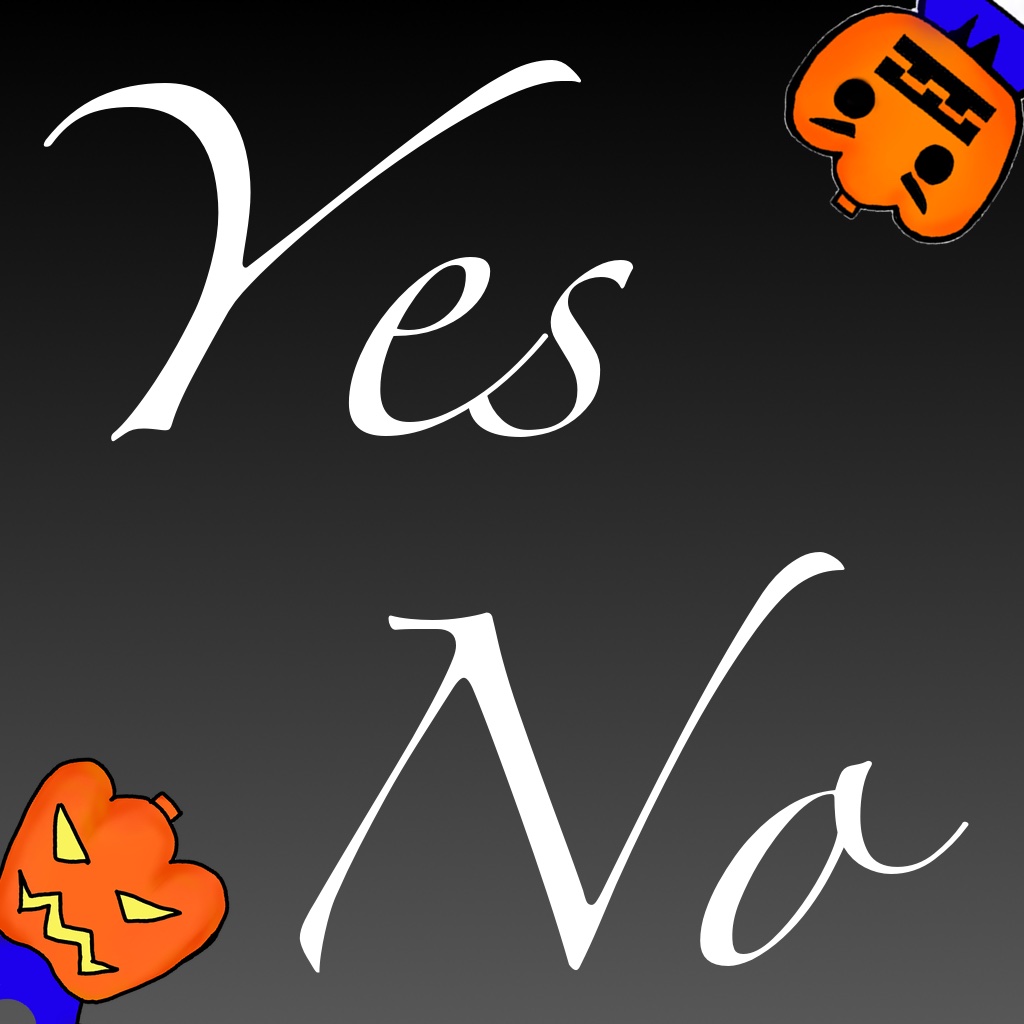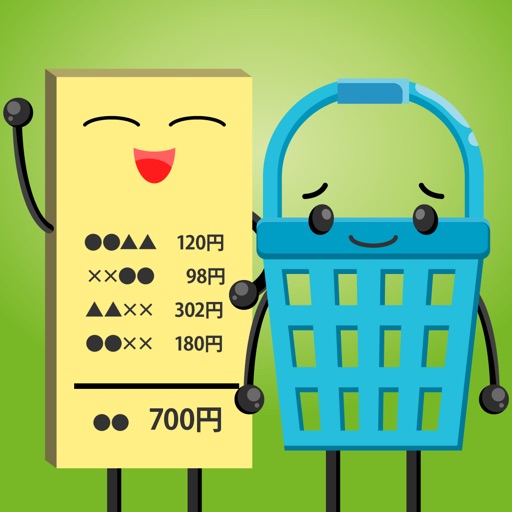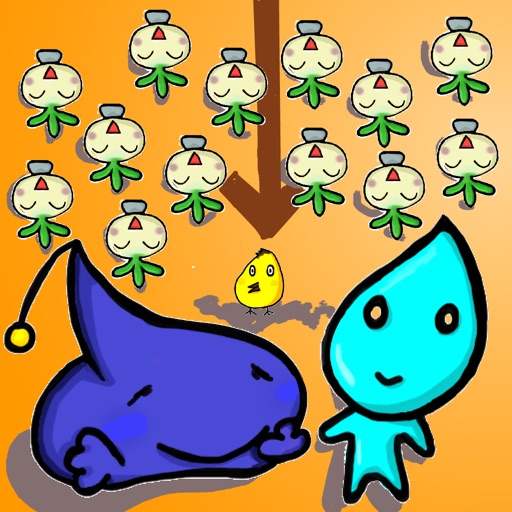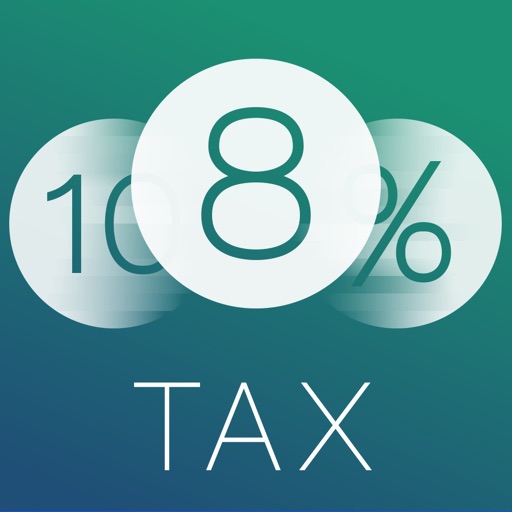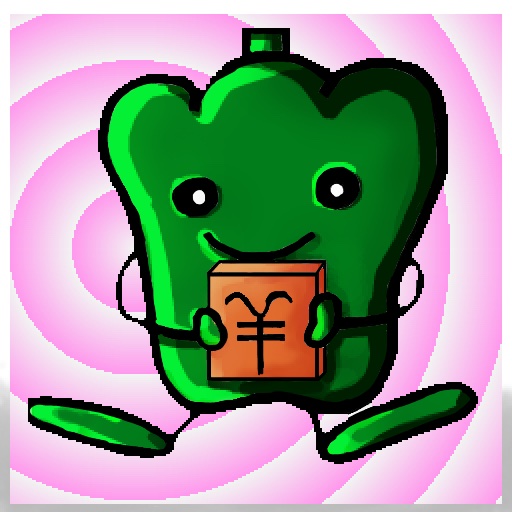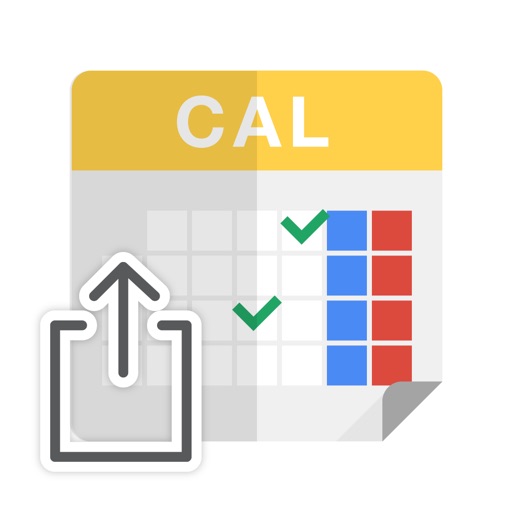What's New
Support for iOS15 has been added.
App Description
I want to do on time on a daily basis to do something,
I would like you to tell me the time of the standard,
Please use this application at such time.
Because it corresponds to 3DTouch, the timer will be started quickly in the set time.
If you set a timer that starts with setting even if it does not correspond
The timer starts after launching the application.
Three types of time, each timer, 7 sound effects can be set from.
Finished time of cup ramen, time of cooking process
Estimated time to concentrate Set your favorite time such as time
Please help us.
Restoration when changing models
When you change your device, you can restore your previously purchased paid version for free. Please log in to iTunes with the same Apple ID you used when you purchased the app.
Confirmation and cancellation
Select "Recommendations" at the bottom of the AppStore app-> Select your Apple ID-> Select "Show Apple ID"-> Select from "Manage" under Subscriptions. From this screen you can check the next auto-renewal timing and cancel/set auto-renewal.
About automatic recurring billing
The free trial is valid for the first time only. If you do not cancel at least 24 hours before the end of the trial period, you will be automatically billed at the end of your 2-week free trial.
If you do not cancel your auto-renewal at least 24 hours before the end of the trial period, your subscription will be automatically renewed. Auto-renewal billing will take place within 24 hours before the end of the subscription period.
You will be billed for automatic renewal within 24 hours before the end of the contract period.
Those who have been billed in the app cannot cancel by any other method.
We do not accept cancellations for the current month.
You will be billed via your iTunes account.
Terms of Use
https://appvelous.com/easytimer_privacy_policy.php
App Changes
- December 12, 2015 Initial release
- June 14, 2019 New version 1.1.2
- September 23, 2019 New version 1.1.3
- September 27, 2019 New version 1.1.4
- December 24, 2019 New version 1.1.5
- October 22, 2020 New version 1.1.6
- January 26, 2021 New version 1.1.7
- August 05, 2021 New version 1.1.8
- September 29, 2021 New version 1.1.9