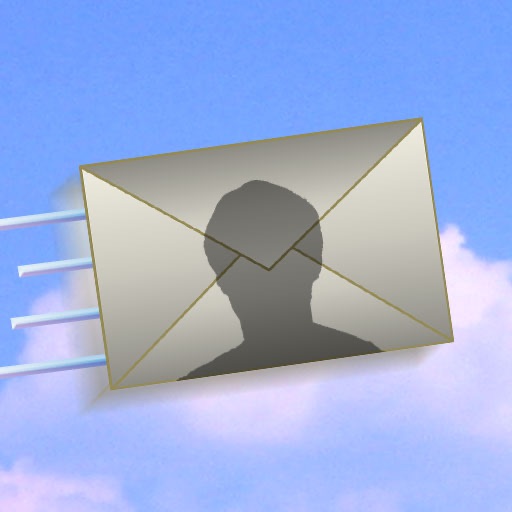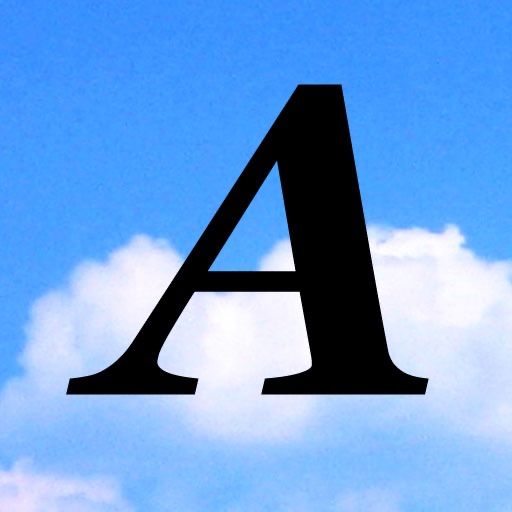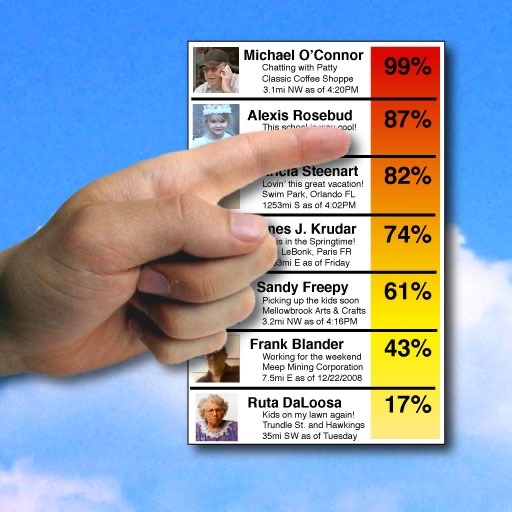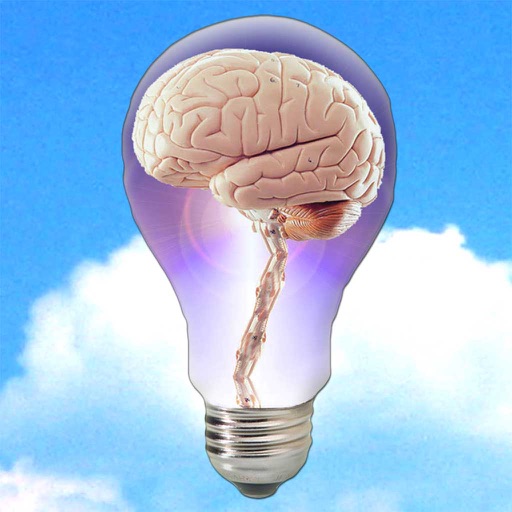What's New
Updates for the latest OS and devices.
App Description
ParkTime remembers where you parked and for how long. A big arrow points right at your car, a UNIQUE feature!
• A big arrow points right at your car
• A map shows the location of you and your car
• See a readout of distance and direction to your car
• See how long you've been parked
• See how much time is on a parking meter
• Get notified before the meter expires
• Full Apple Watch support
• Control and view ParkTime with your Apple Watch
• No ads, no in-app purchases
The screen shows distance, direction, a map, and a compass. It displays how long you've been parked, or how much time is left on the meter. You can be notified before the meter expires, so you can get back in time. You can get walking directions to your car. ParkTime supports advanced features like Force Touch, and its Apple Watch support lets you control and see info in its watch app, in a glance, and right on on the watch face.
App Changes
- November 24, 2015 Initial release
- December 19, 2015 New version 1.0.1
- December 24, 2015 Price decrease: $0.99 -> FREE!
- December 28, 2015 Price increase: FREE! -> $1.99
- February 19, 2016 Price decrease: $1.99 -> $0.99
- June 21, 2016 New version 1.0.2
- June 21, 2016 Price increase: $0.99 -> $1.99
- June 29, 2016 Price decrease: $1.99 -> $0.99
- June 14, 2019 New version 1.0.3
- June 14, 2019 Price increase: $0.99 -> $1.99
- June 16, 2019 Price increase: $0.99 -> $1.99