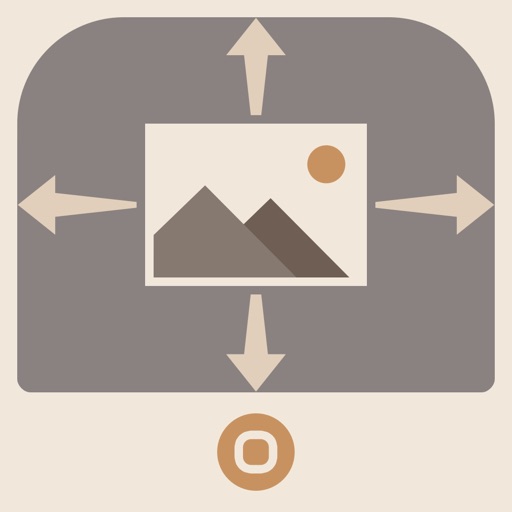What's New
bug fix
App Description
Color Point turns mediocre pictures into artistic ones very easily.
Colorize area with your finger where you want to highlight in Black-and-White photo.
Give your photos whole new feelings by using special effects that fit beautifully with the concepts of the photos.
Photographic Art is not difficult at all If with Color Point.
Highlighting color is so easy
∙ Colorizing by rubbing area where you want to highlight
∙ Insanely high precision with Magnifying Glass
∙ Undo accidental brush strokes without frustration
∙ View Mode that lets you easily distinguish the regions that will remain in color
∙ Inverting between the colorized and grayed regions with a single touch
Functions that let your photos look more artistic
∙ 6 Photo Adjustments: Brightness, Contrast, Saturation and so on
∙ 12 Photo Effects: Gaussian Blur, Motion Blur, Zoom Blur and more
App Changes
- November 17, 2015 Initial release
- November 28, 2015 New version 1.011
- June 21, 2016 New version 1.13