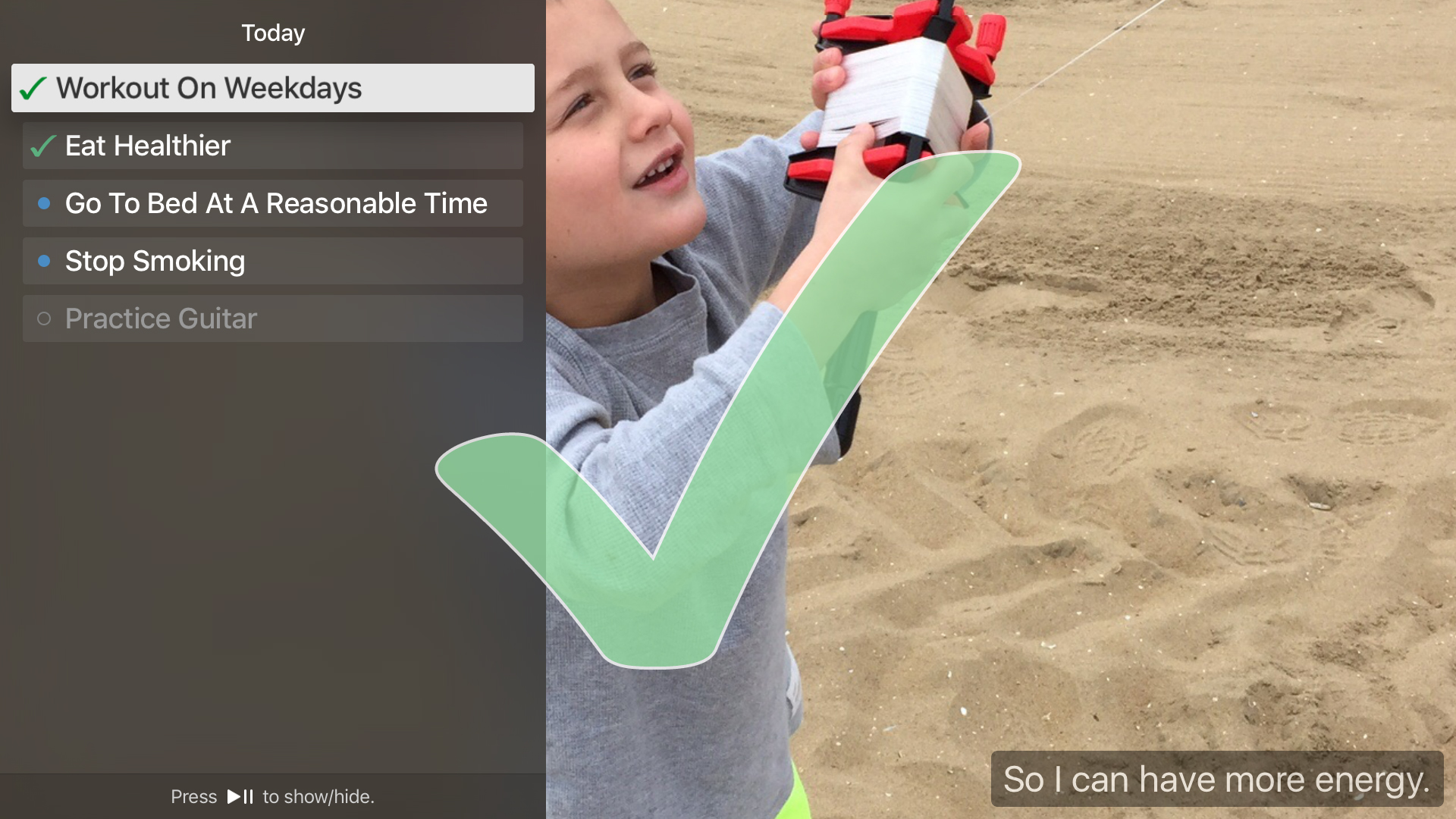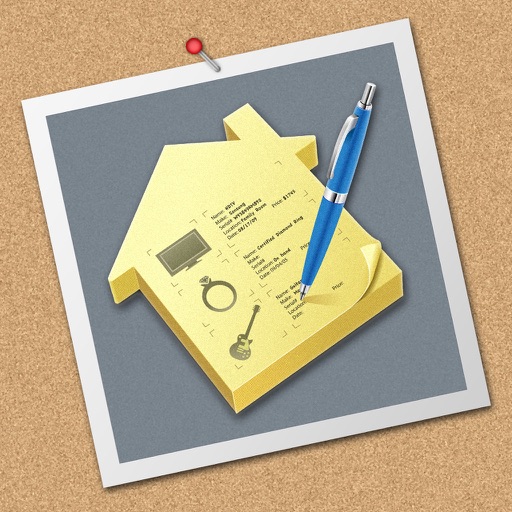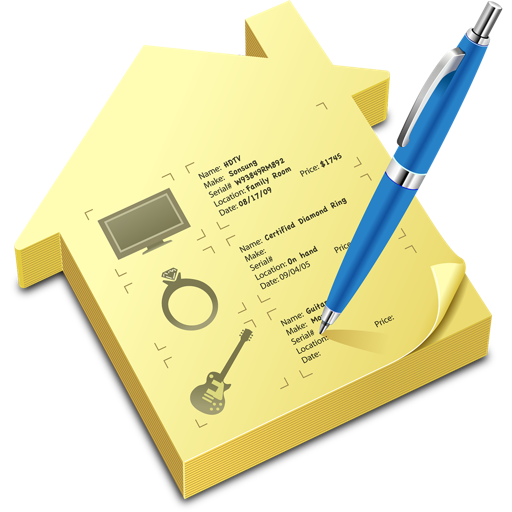What's New
Updated to work with My Reasons 3.0 for iOS and Mac.
App Description
My Reasons TV lets you view the reason photos and text animations for the habits you created in My Reasons on your iPhone, iPad, or Mac. You can also check and un-check habits as completed.
You must have My Reasons installed on your iPhone, iPad, or Mac in order to create habits that can be viewed in My Reasons TV. You must also enable iCloud syncing in My Reasons on your iPhone, iPad, or Mac and on your Apple TV using the same Apple Id in order to use My Reasons TV.
Controls:
• Play/Pause: Show or hide the habit list.
• Click: Check or un-check the selected habit.
• Swipe Up/Down with the Habit List Shown: Move to the previous or next habit.
• Swipe Left/Right with the Habit List Shown: Move to the next or previous day.
App Changes
- July 21, 2016 New version 3.0