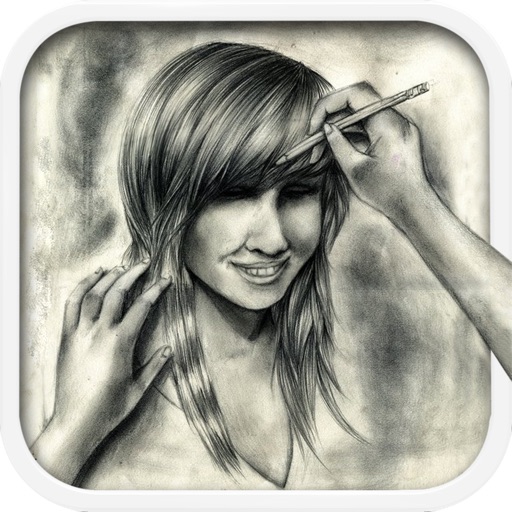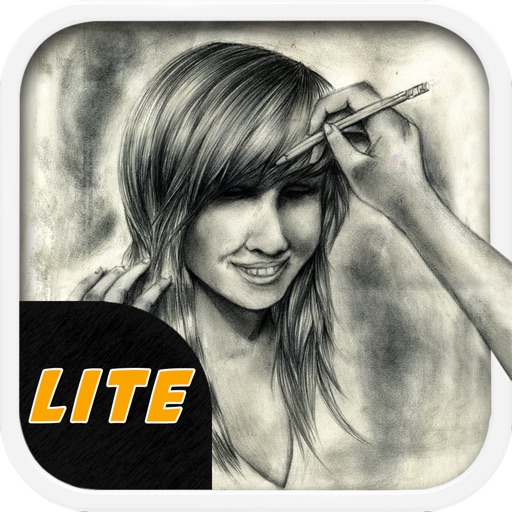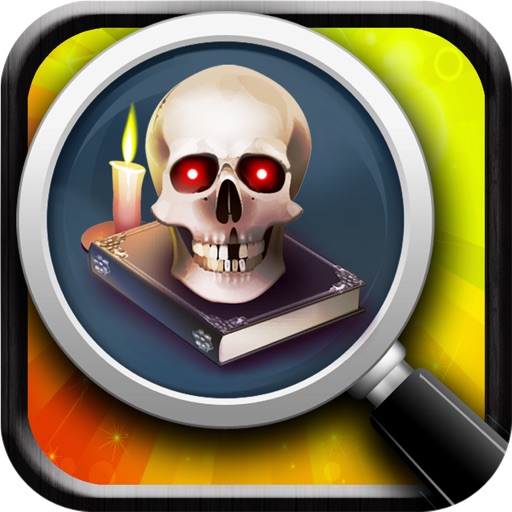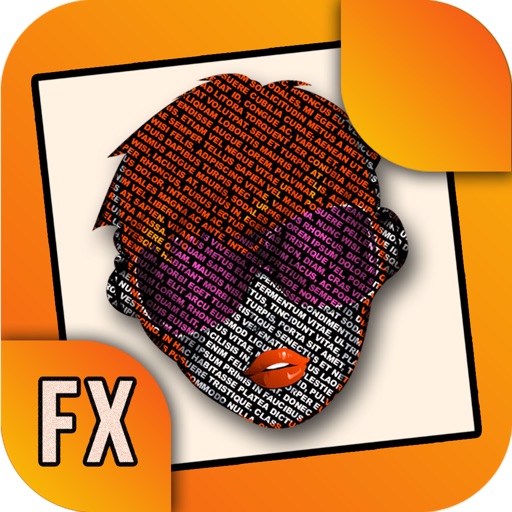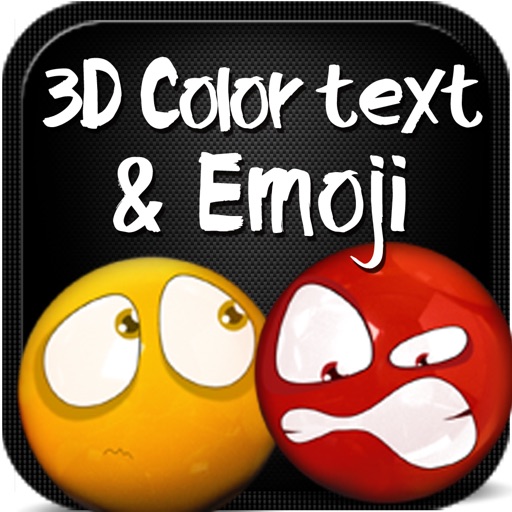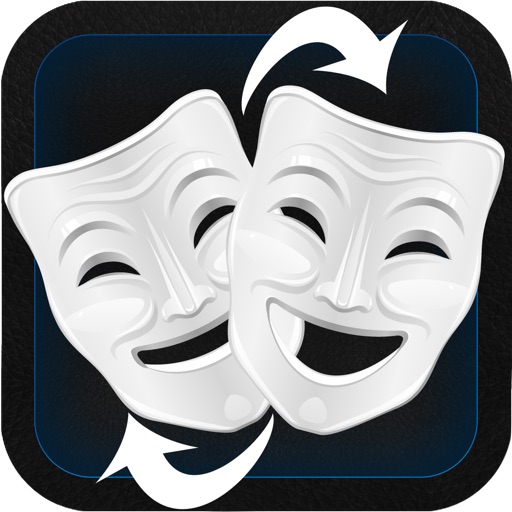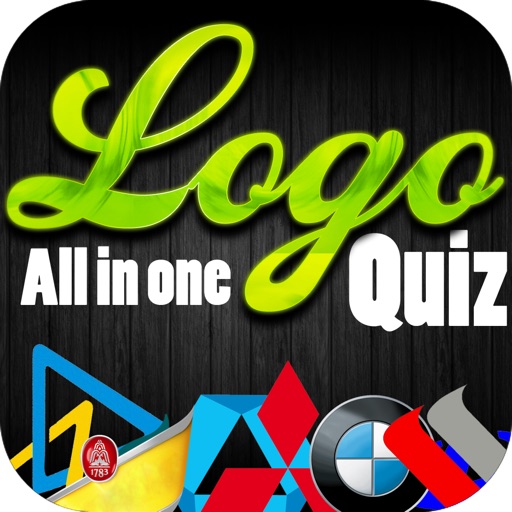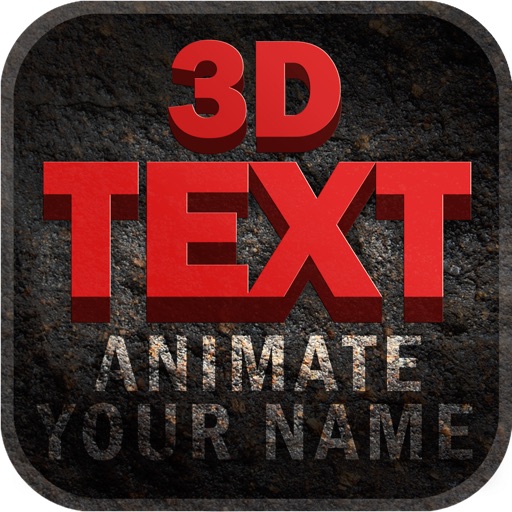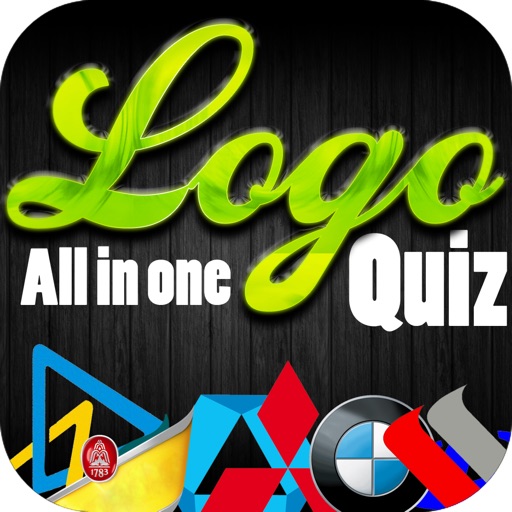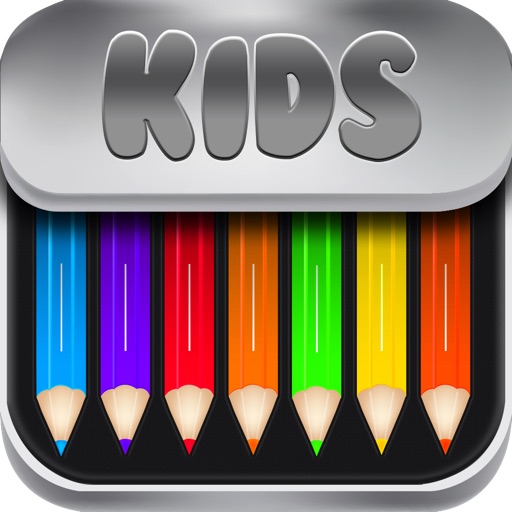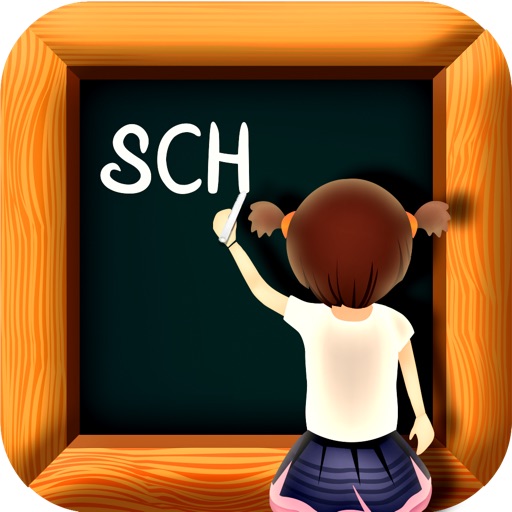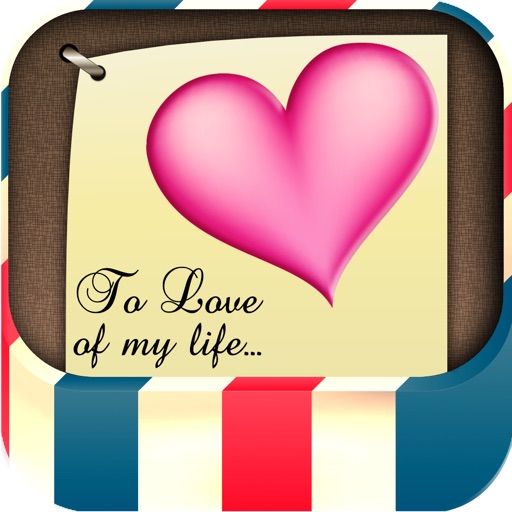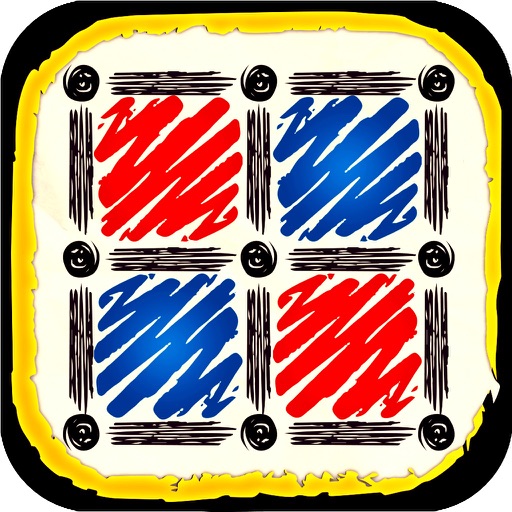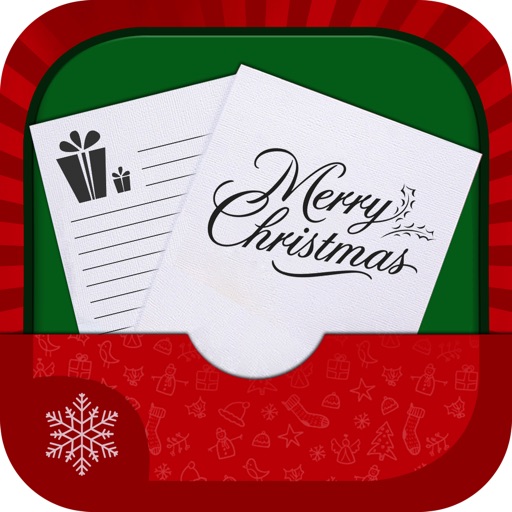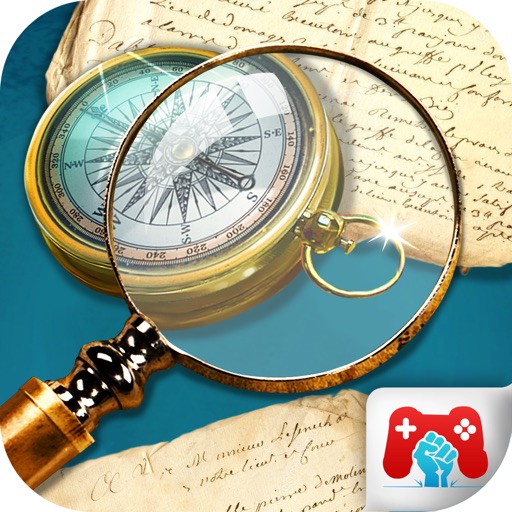App Description
The latest Photo editor this year is here with whole lot of new and exciting features to edit your images with Special Halloween effects. Click an image or choose any image from your gallery and start editing it with number of different options like funny Halloween stickers, adding beautiful frames etc. Lot of different editing options available to give it a totally new look. Save the image to your gallery and share with everyone.
Different Editing Features:
1) Click an image or choose any image you want to edit from the gallery.
2) Use lot of different amazing editing options.
3) Add Halloween special stickers and frames to the image
4) Save the image to your gallery and share the Halloween image you created with all your friends.
Screenshot 1) Click an image or choose any photo from the gallery
Screenshot 2) Edit the image, add stickers, frame and download it to gallery
Screenshot 3) Use lot of different editing options and save the image as wallpaper
Screenshot 4) Lot of different options for Halloween special stickers
Screenshot 5) Use lot of different beautiful frames and save and share with friends
App Changes
- November 01, 2015 Initial release