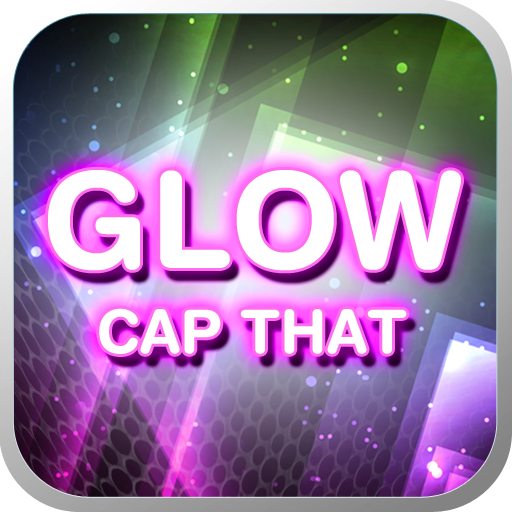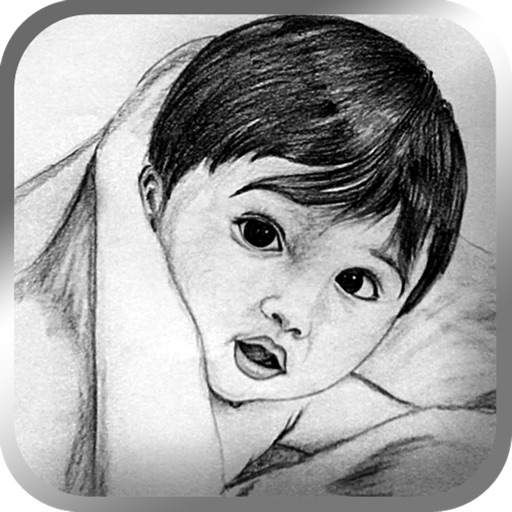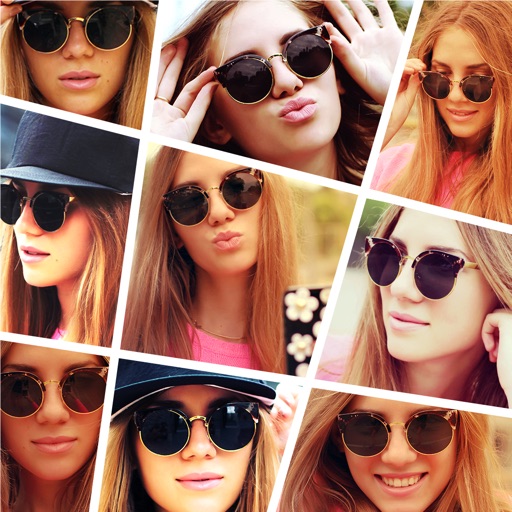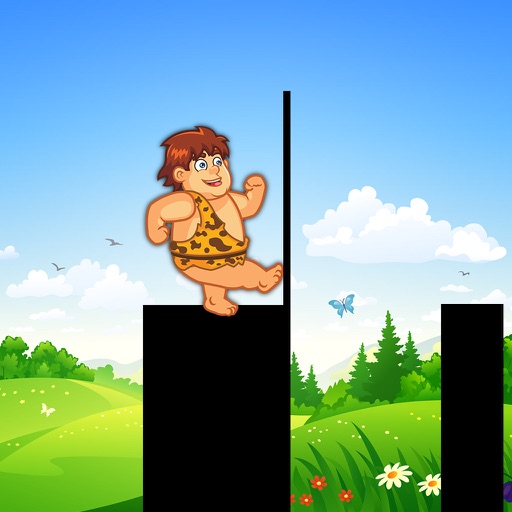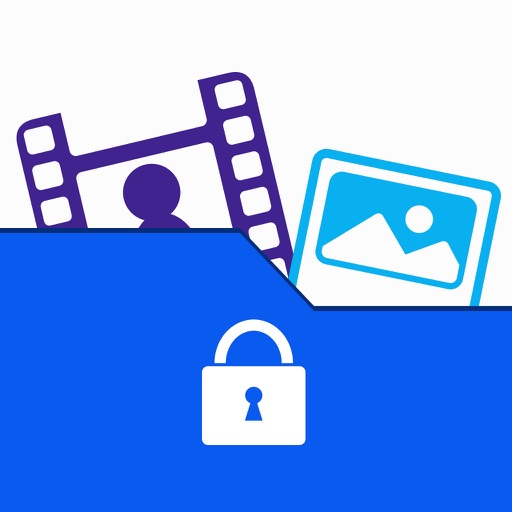What's New
Bugs Fixed...
App Description
Want to add Beautiful Titles to your Awesome Video’s? Then this app is for you. With VideoTitles App you can add beautiful Titles to your Videos easily without scratching your head. You can add caption to your movie in the beginning or ending of the Clip with choice of your Color, background image, Text, Font Style, font Size, title Animation and effects.
This app is the pro version of VidTitle free app. In this app you can find Exclusive features. By using ‘VideoTitles’ app you can create multiple titles for your video with different Transition styles. As per your requirement you can edit the video titles such as color,font,speed duration etc .
*********Key features of VideoTitles App*********
1. Simple User Interface design.
2. App is designed for creating video titles.
3. Choose your own image or colour for background.
4. Add own text with different animation for video titles.
5. You can control speed of title transition.
6. Option to add your music to video.
7. Social sharing option is provided inside the app itself.
*********How to use video titles App*********
1. Select video from album or take it from camera.
2. In the next screen using start button you will get a option to trim video, generate start and end title for video.
3.Once you select start or end title we provide option for selecting background image or colour, text , duration of title and applying effects for image.
4.generate multiple titles and add them before the video or after the video.
5.Once you done all the above steps, click on “Right” mark icon which is available at the top right corner to share social media.
---------- Download VideoTitles App Now--------------
App Changes
- December 11, 2015 Initial release
- December 08, 2016 New version 1.1