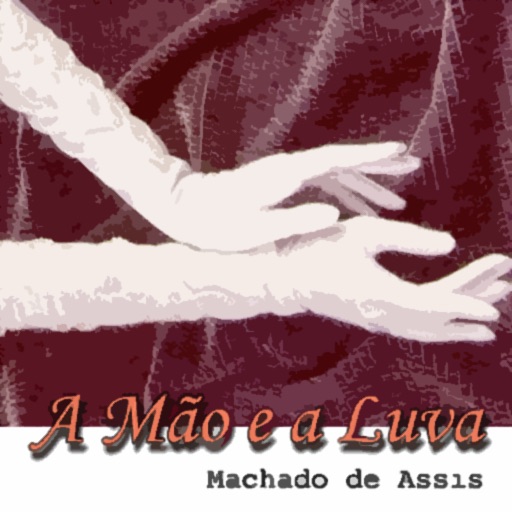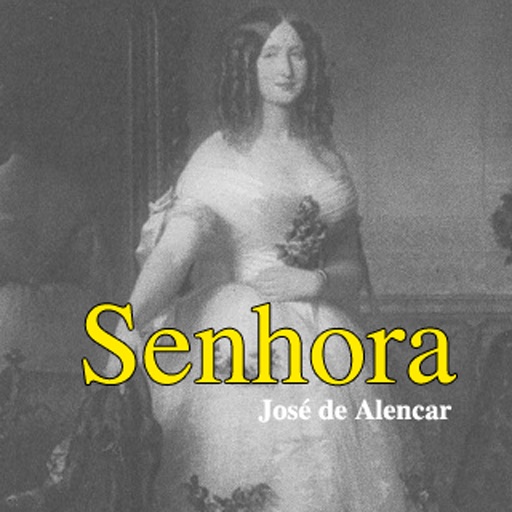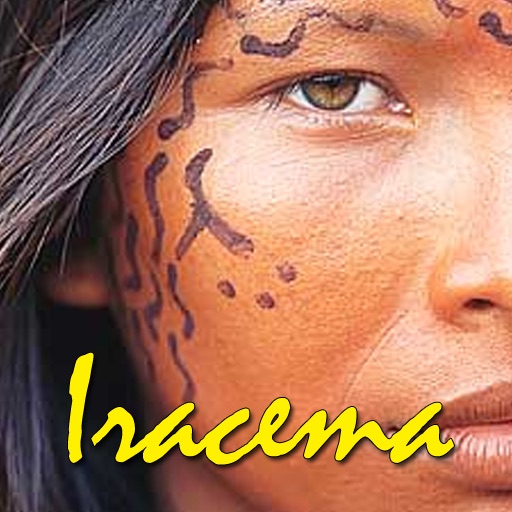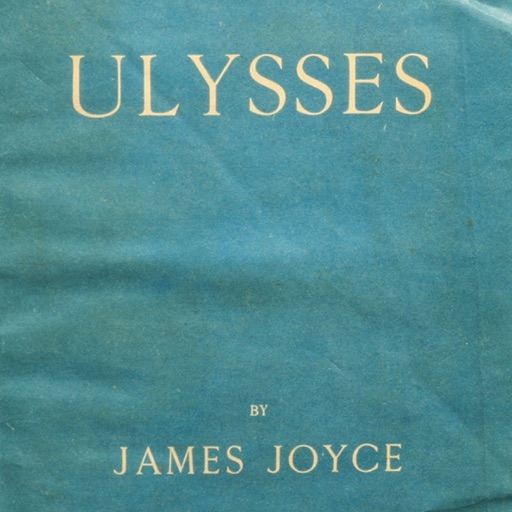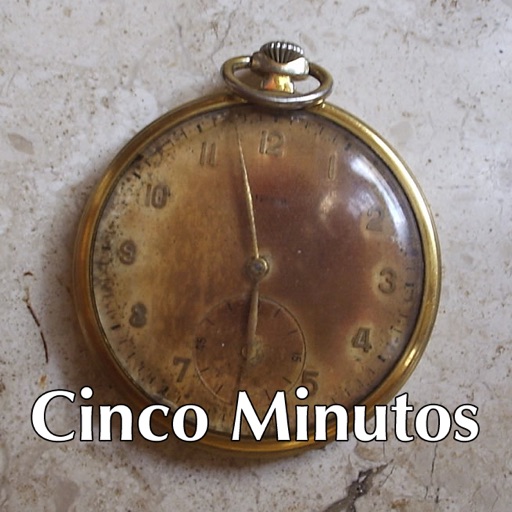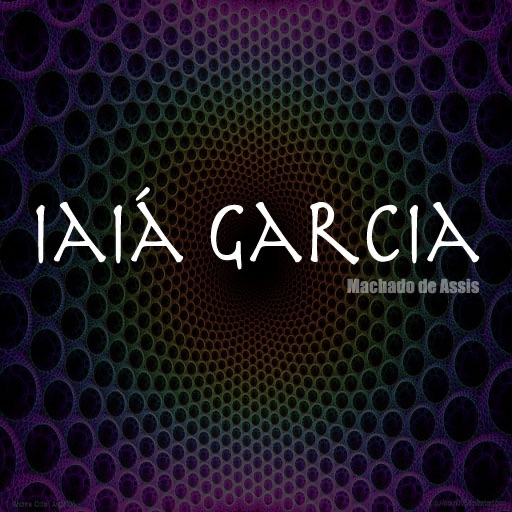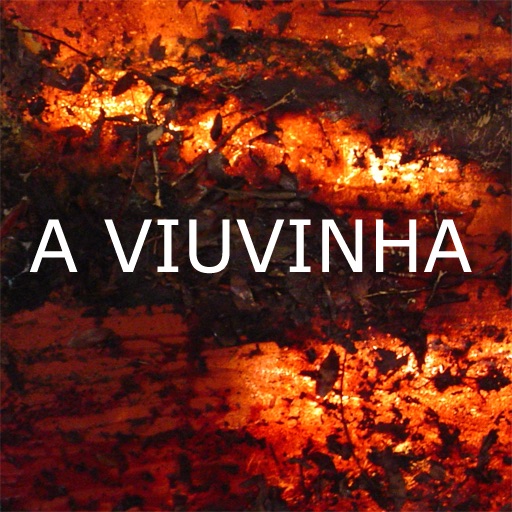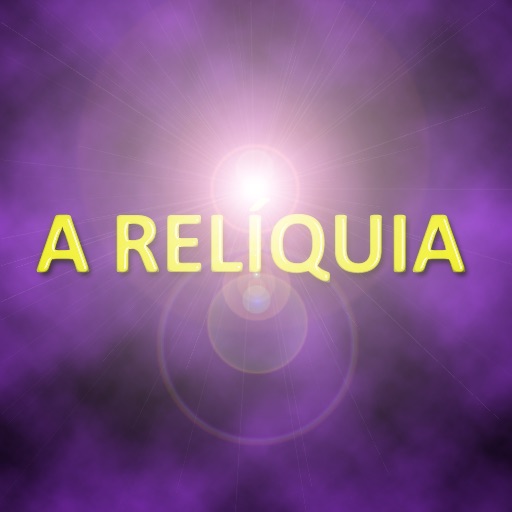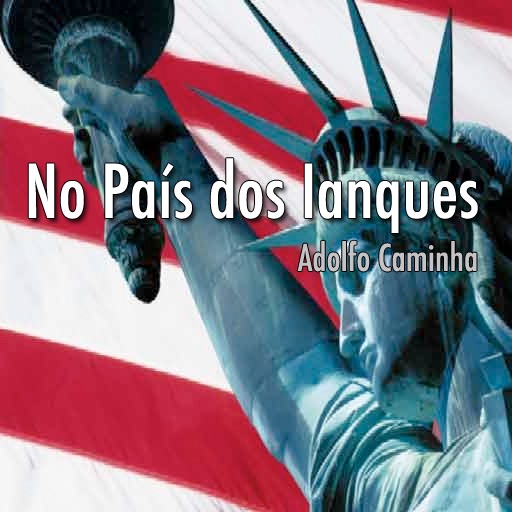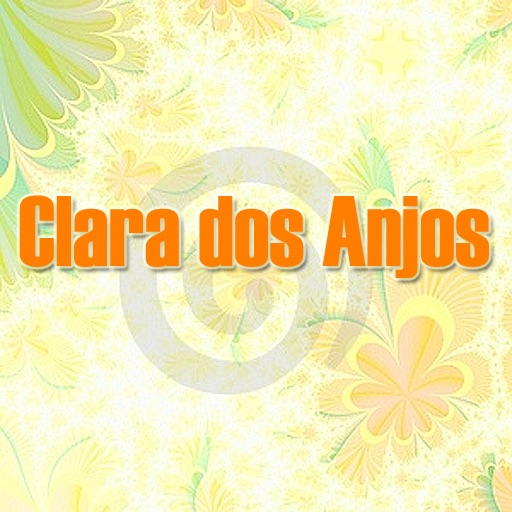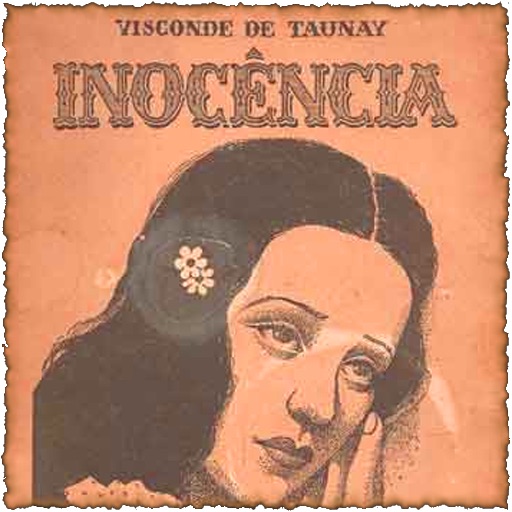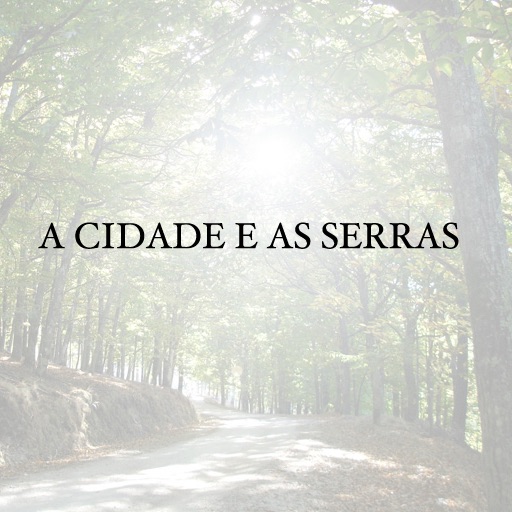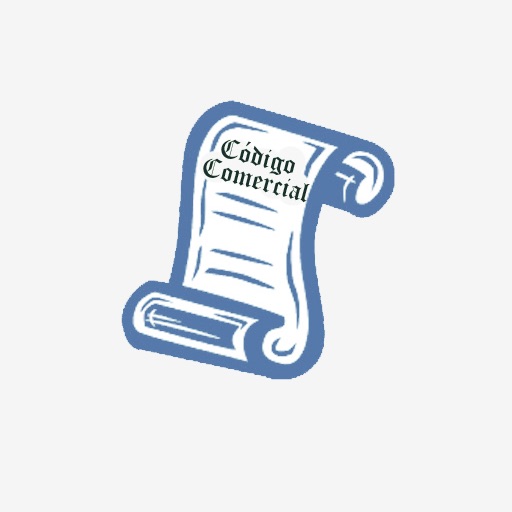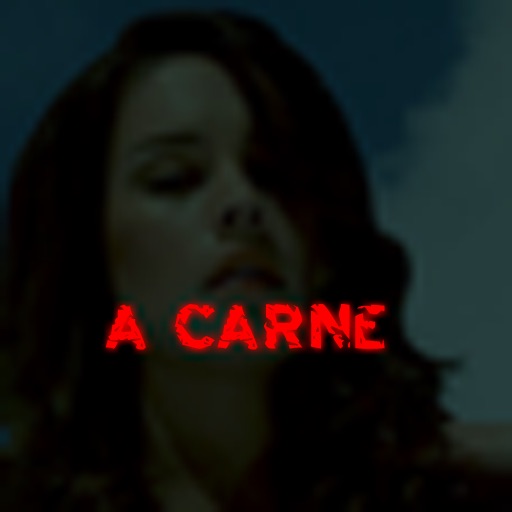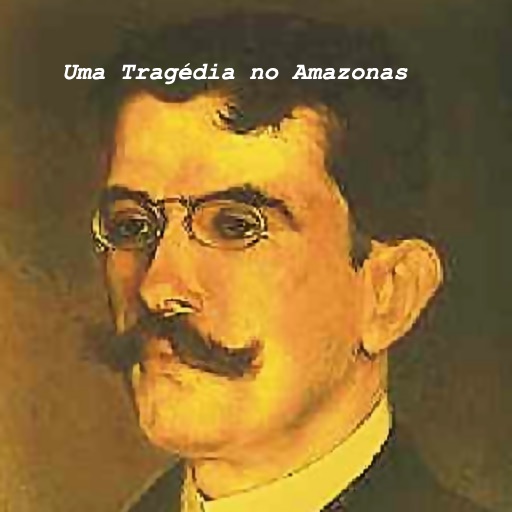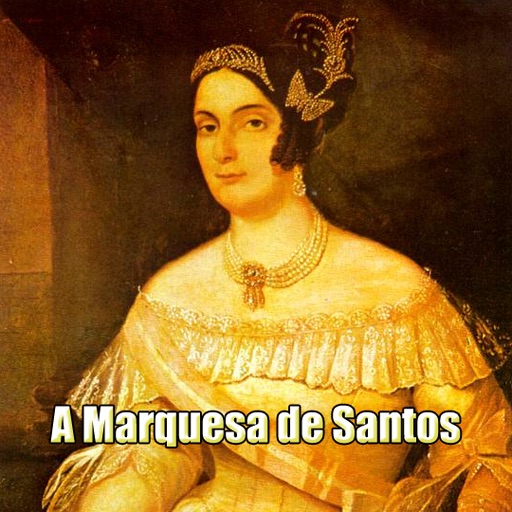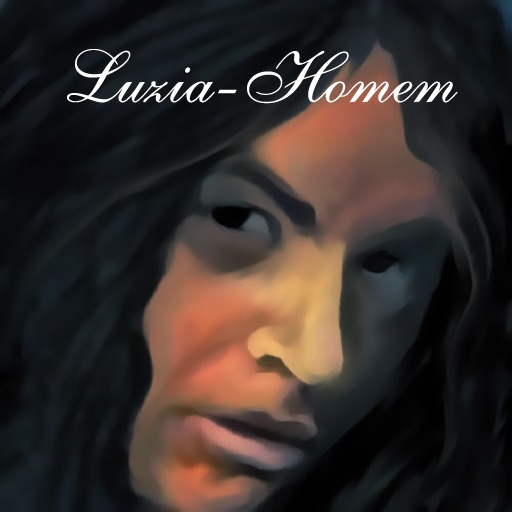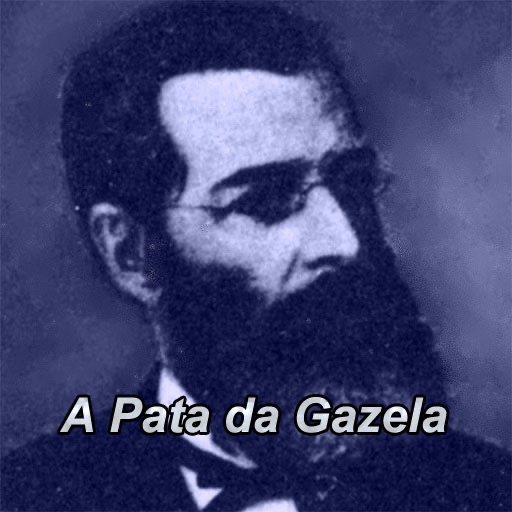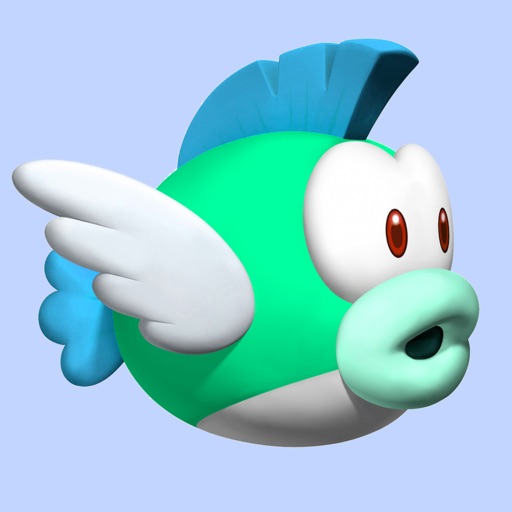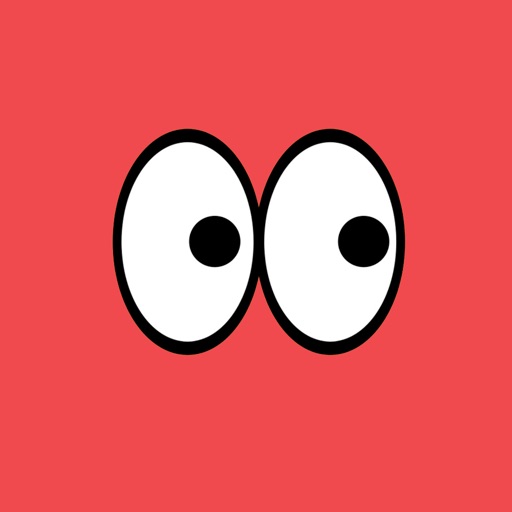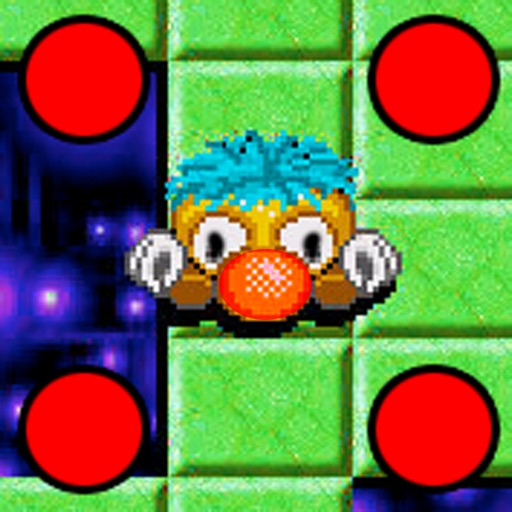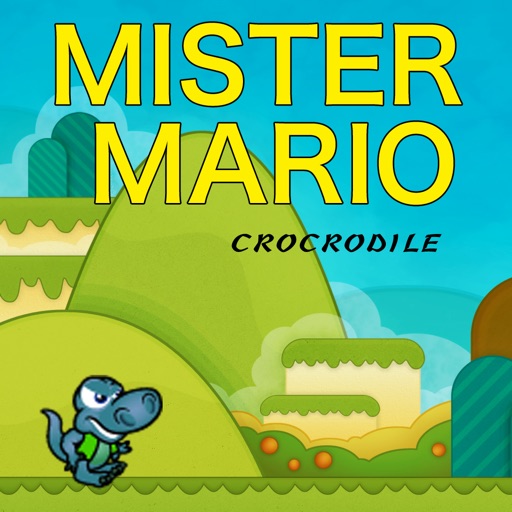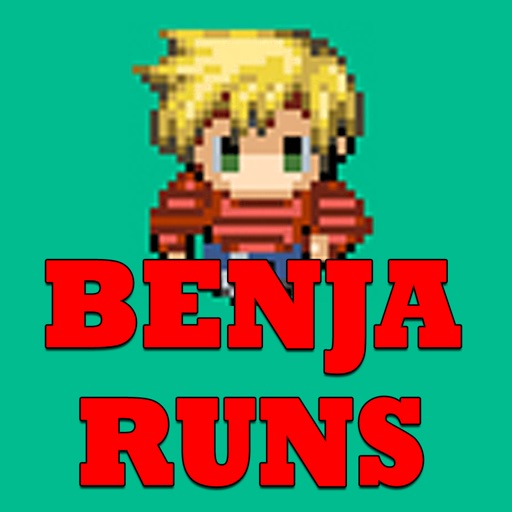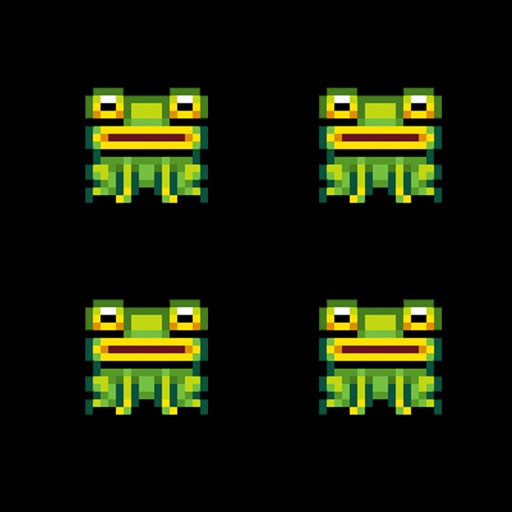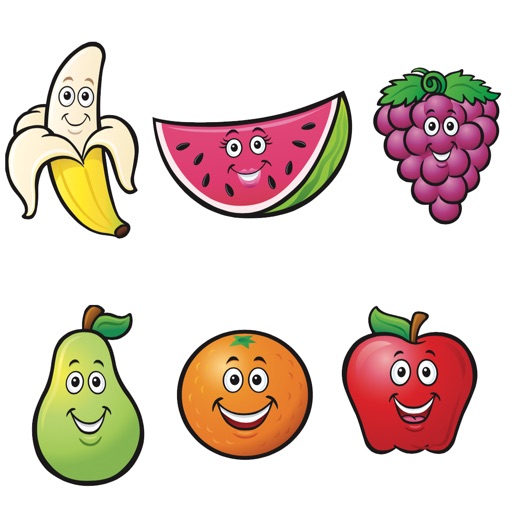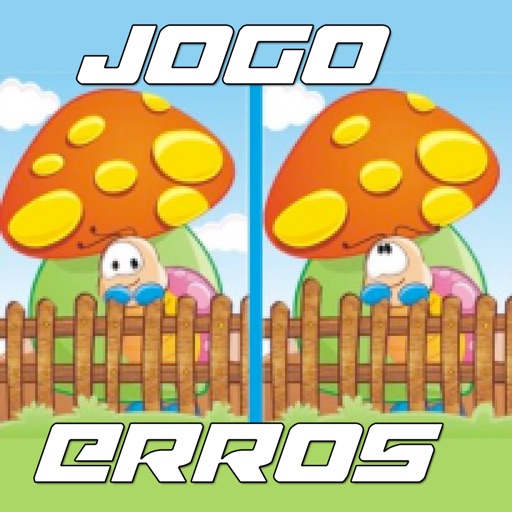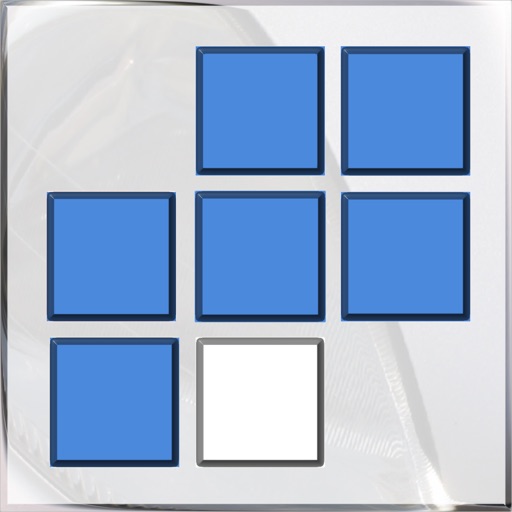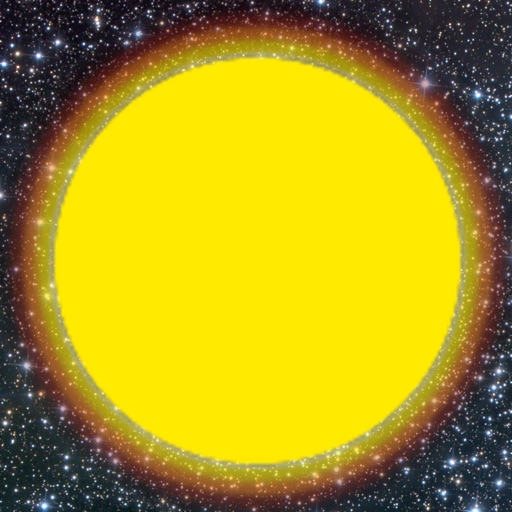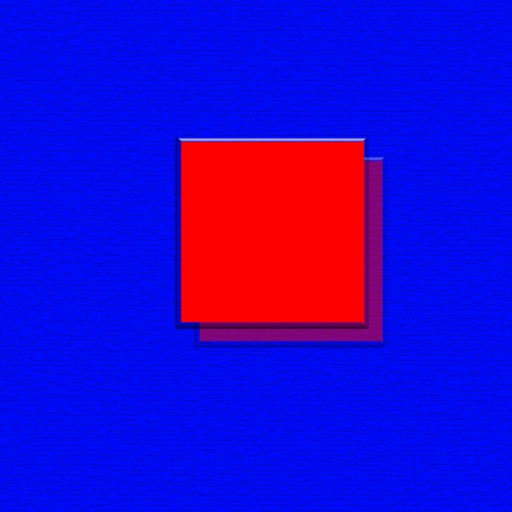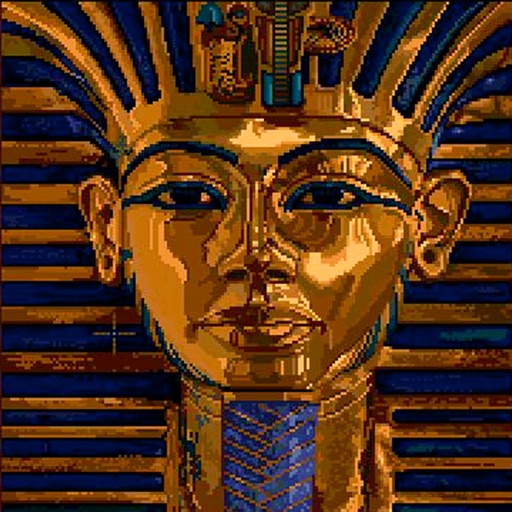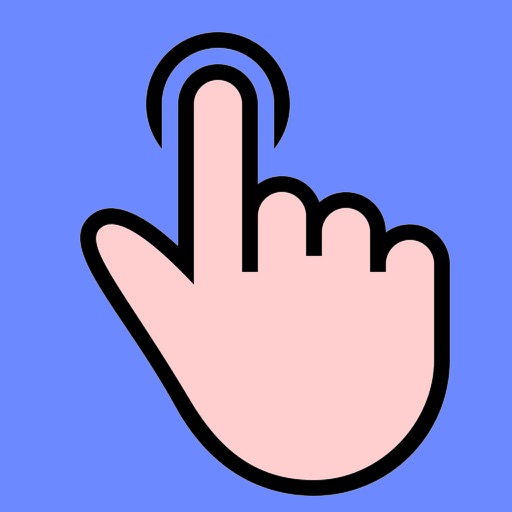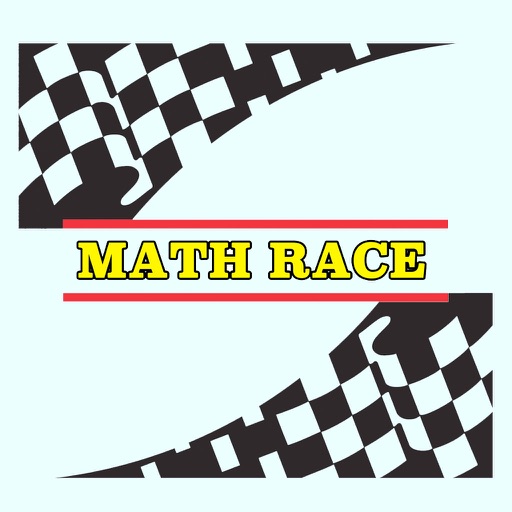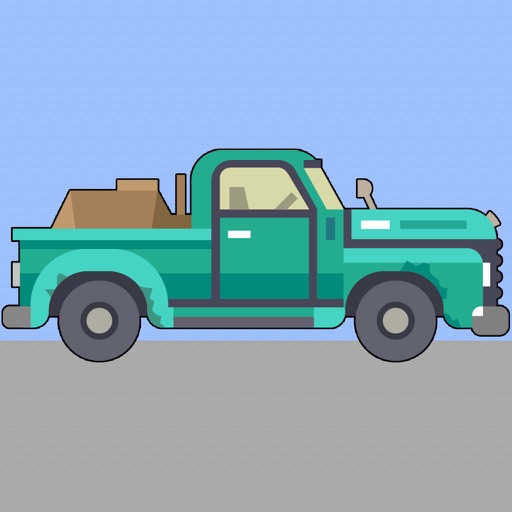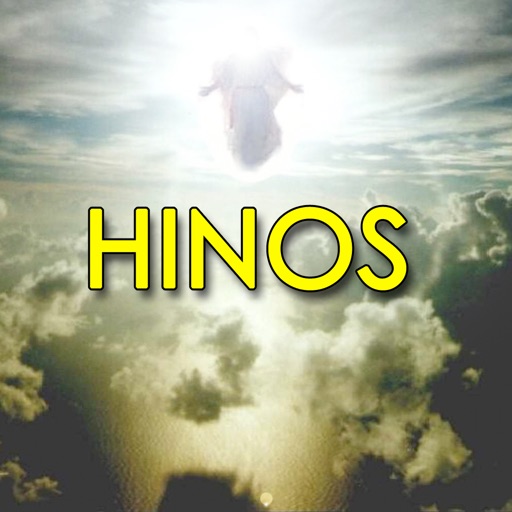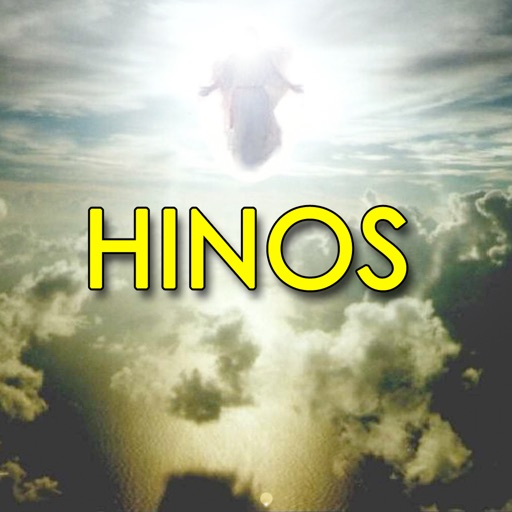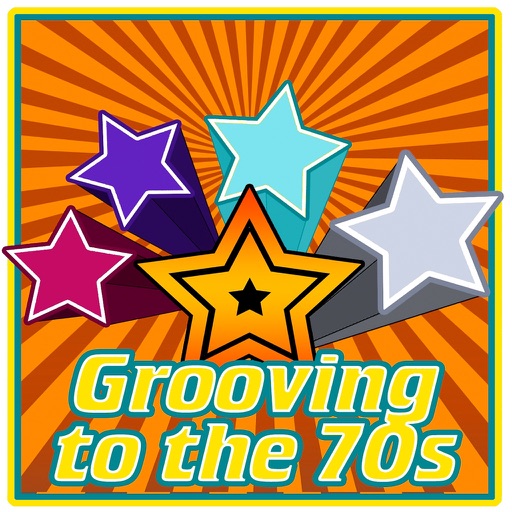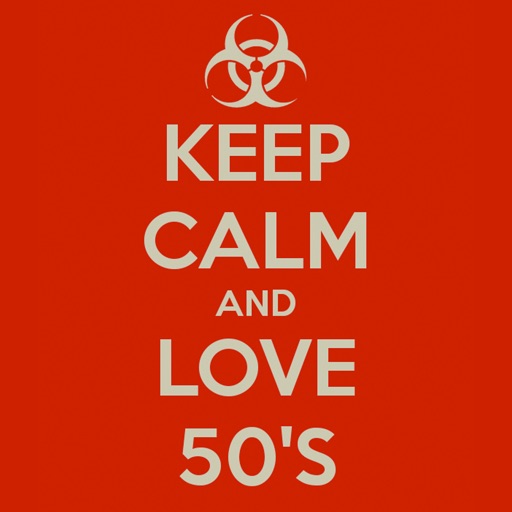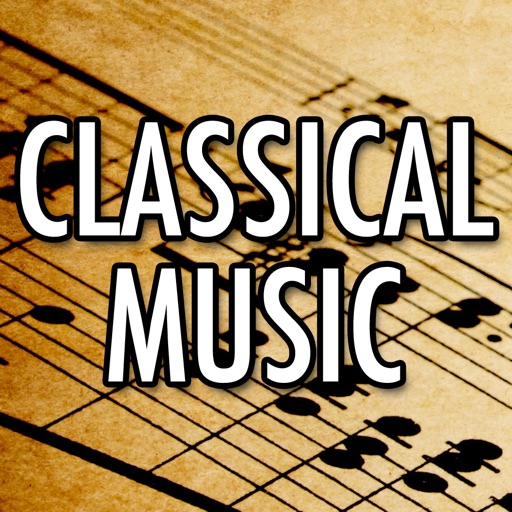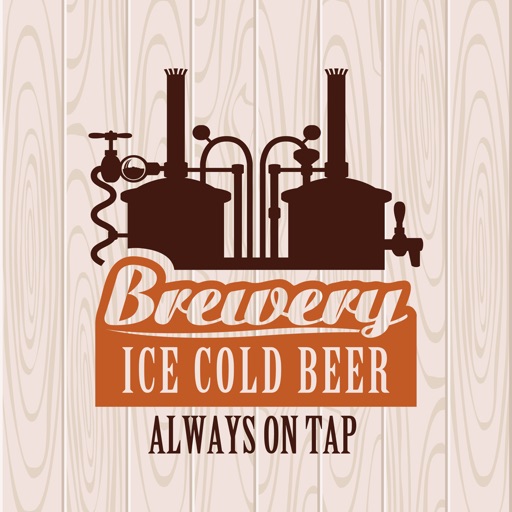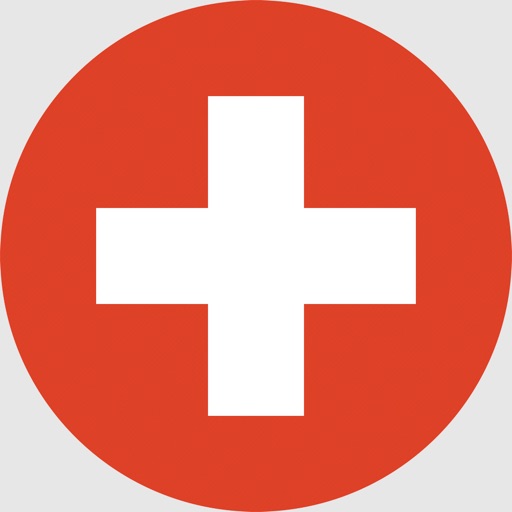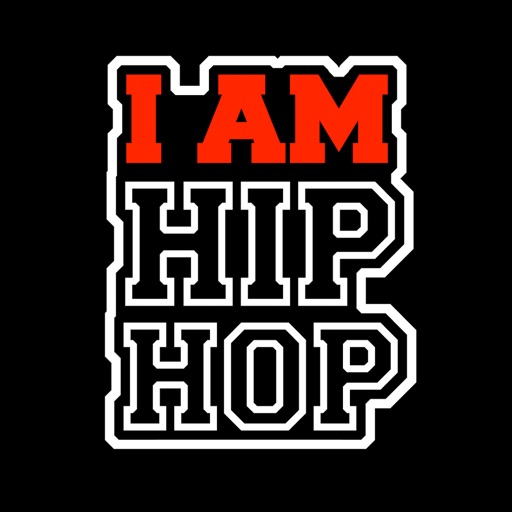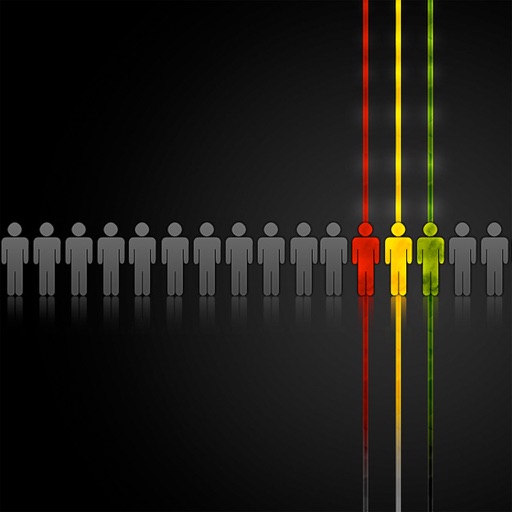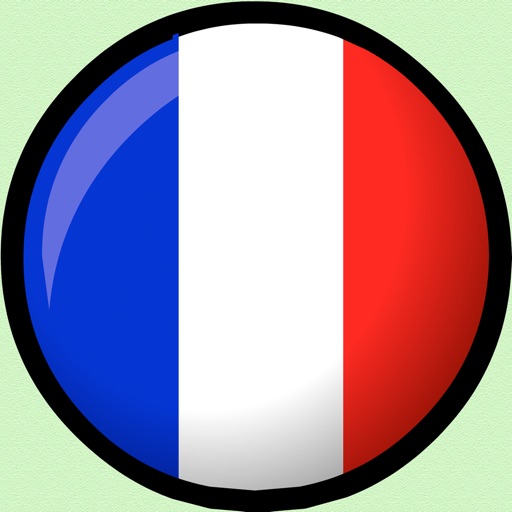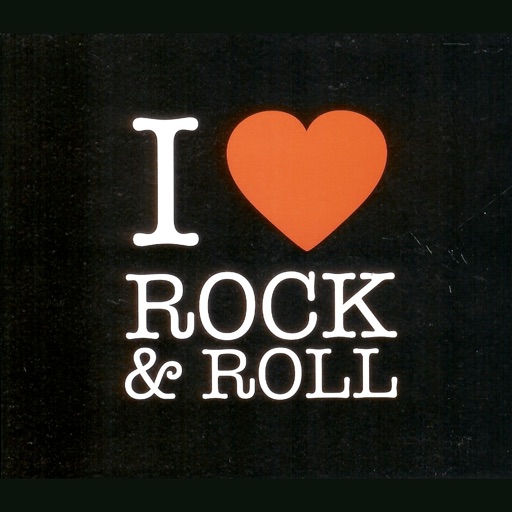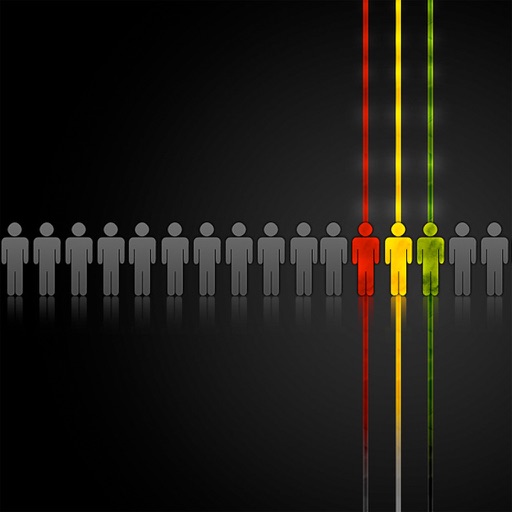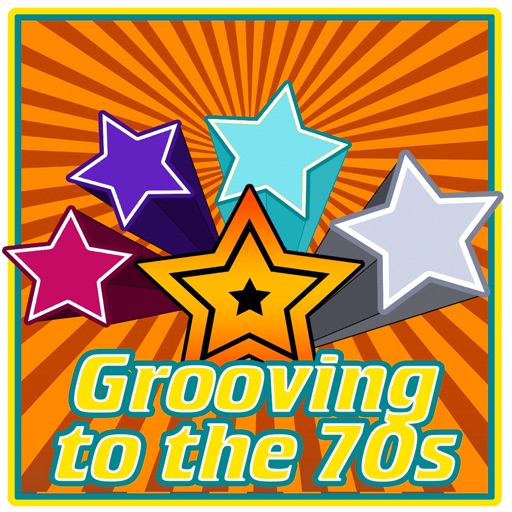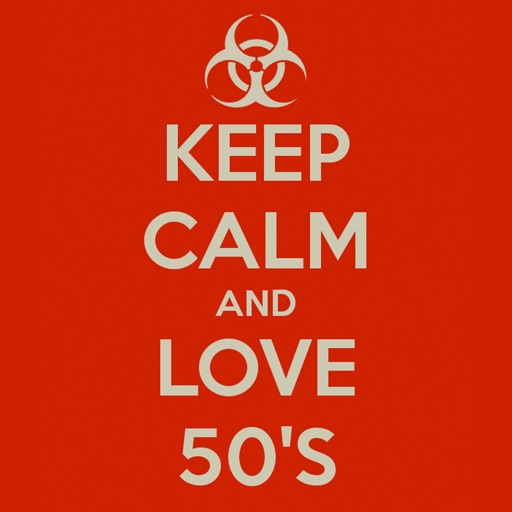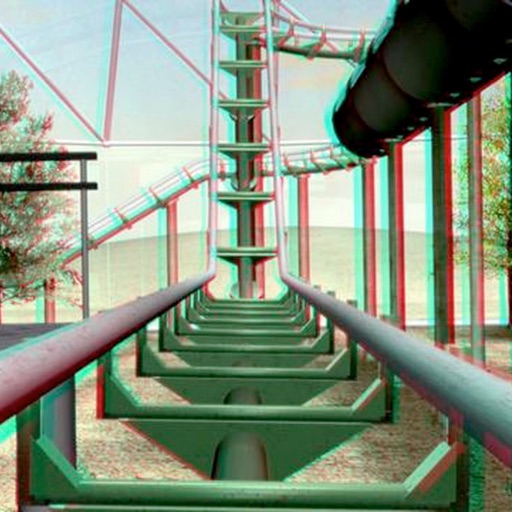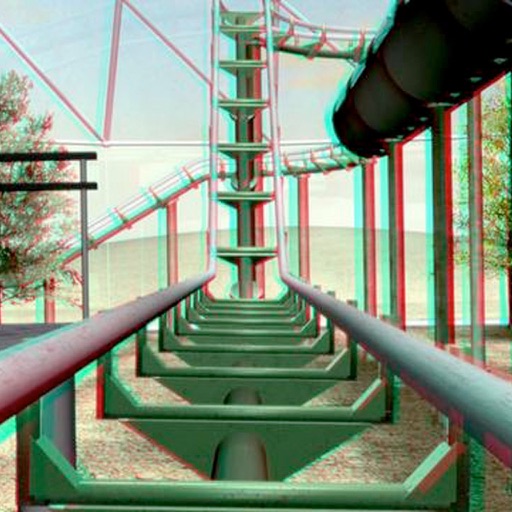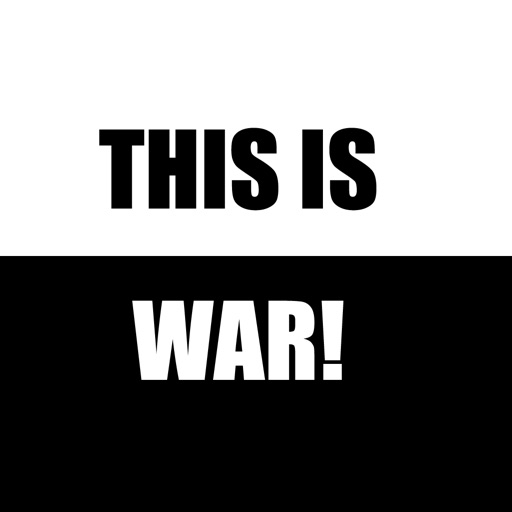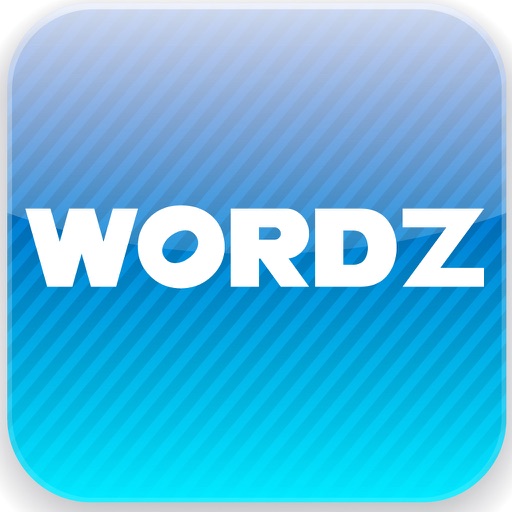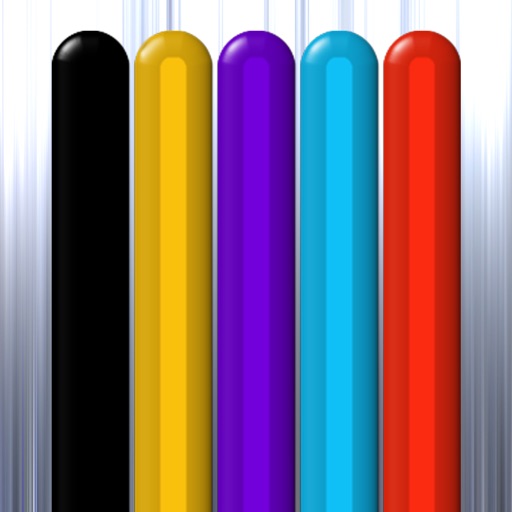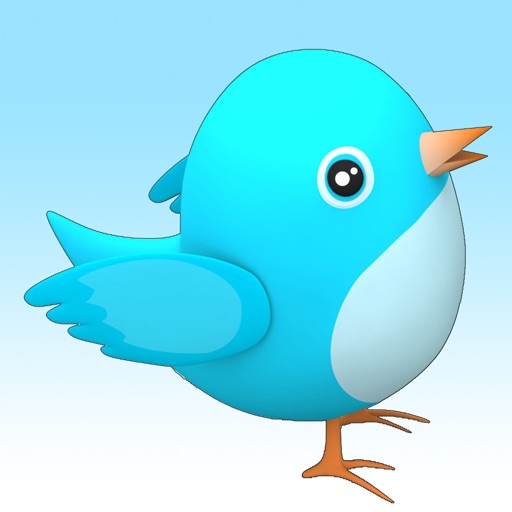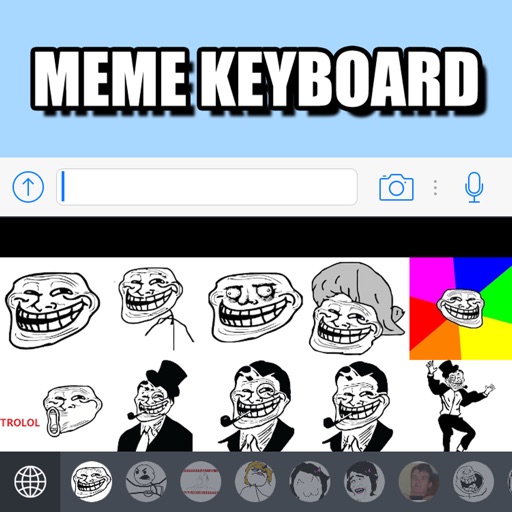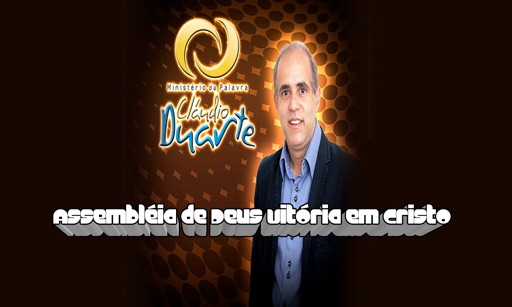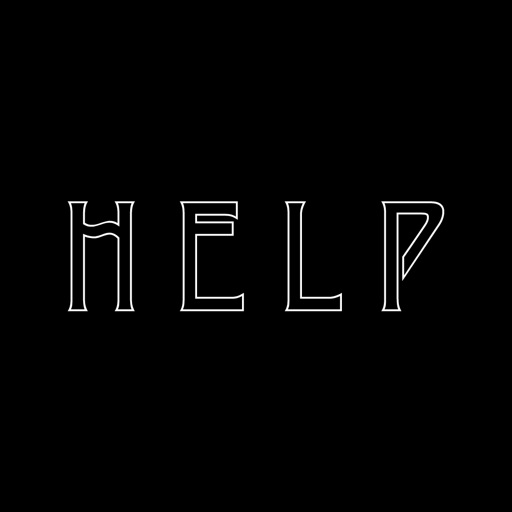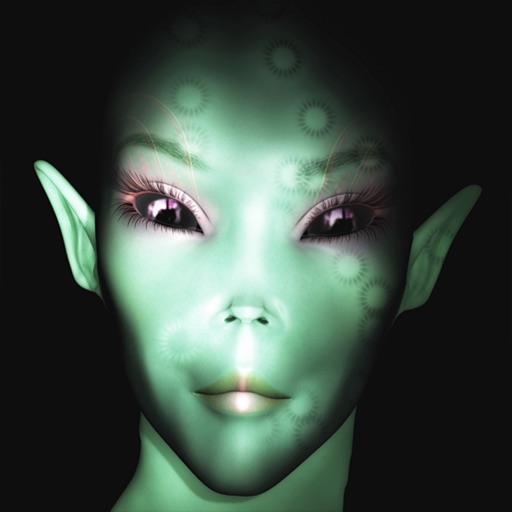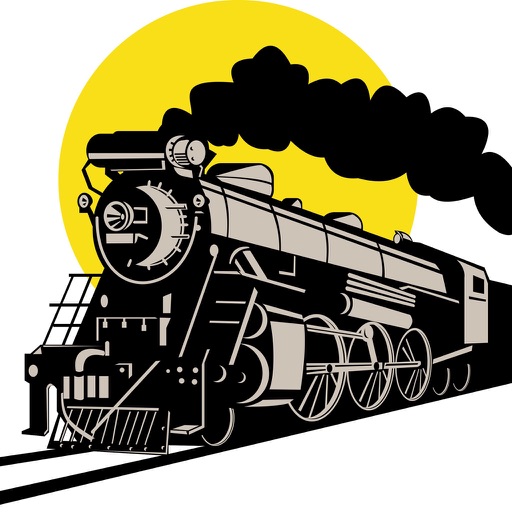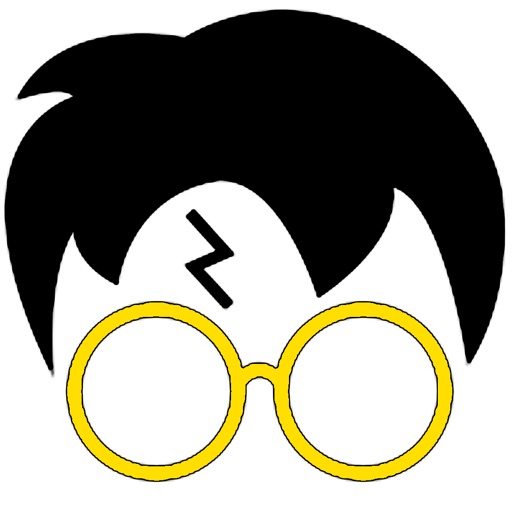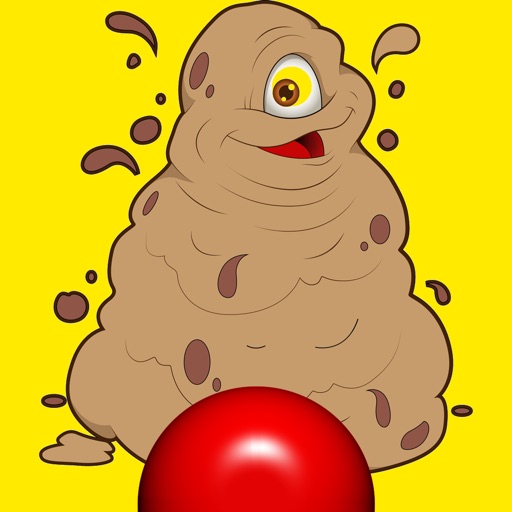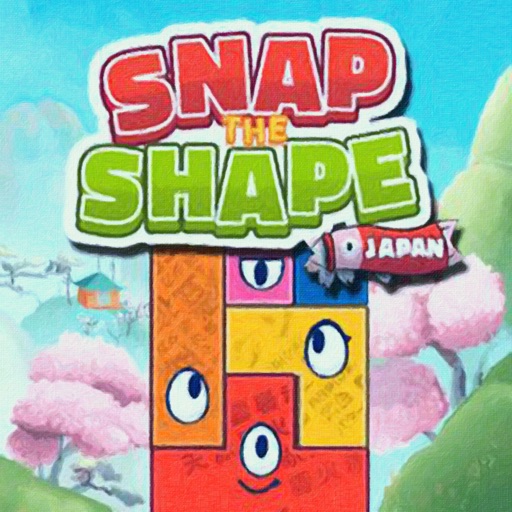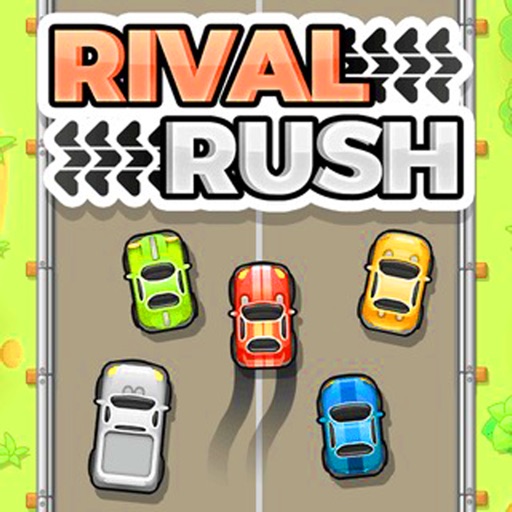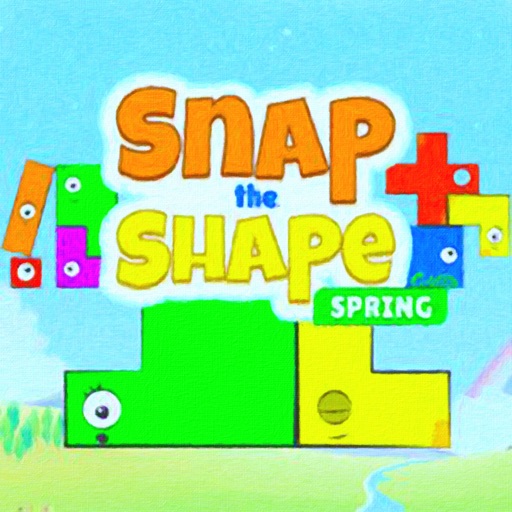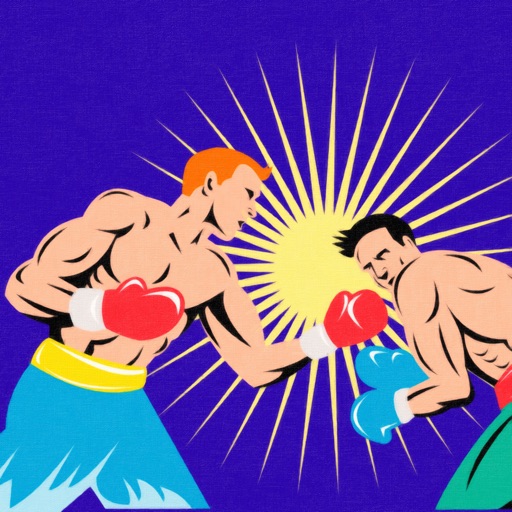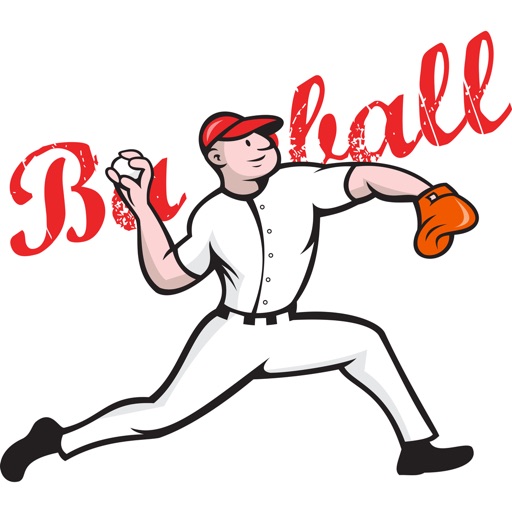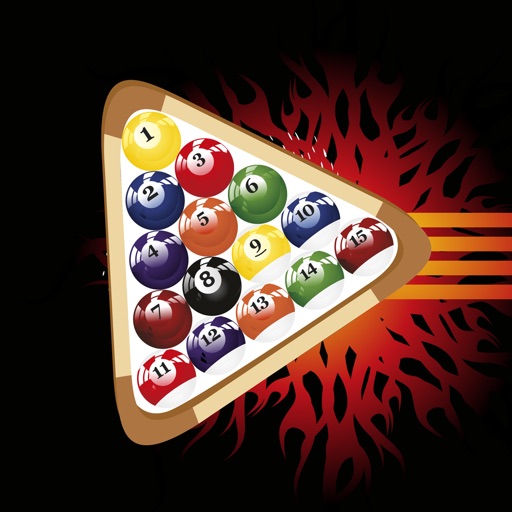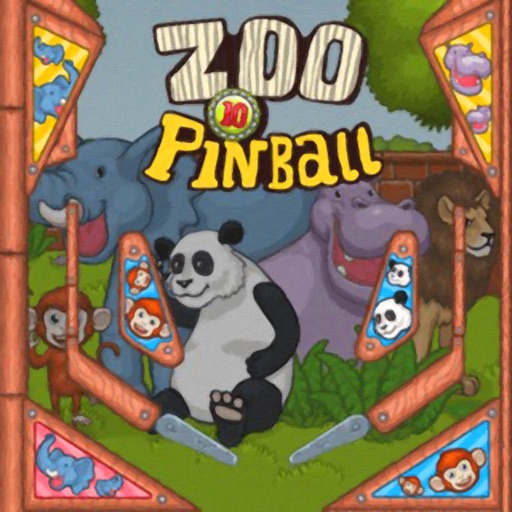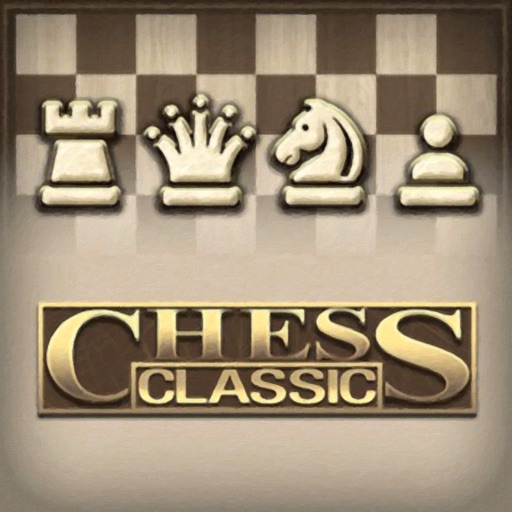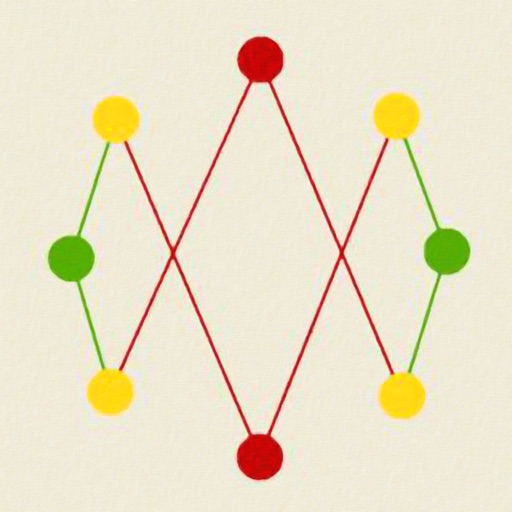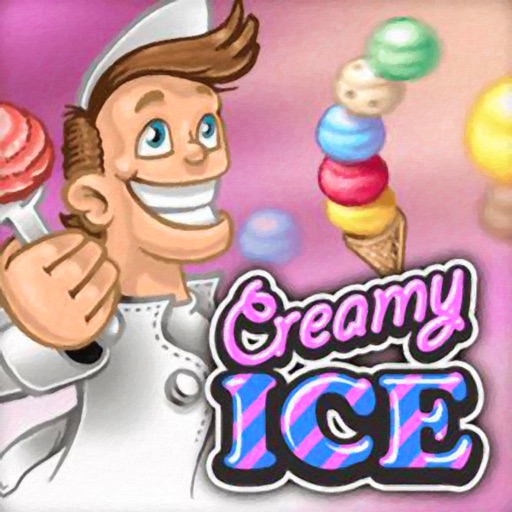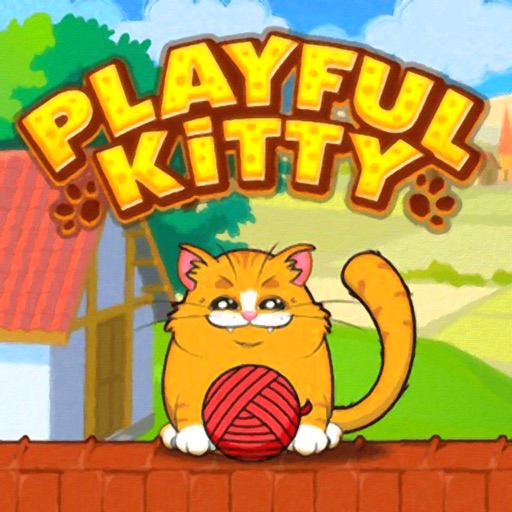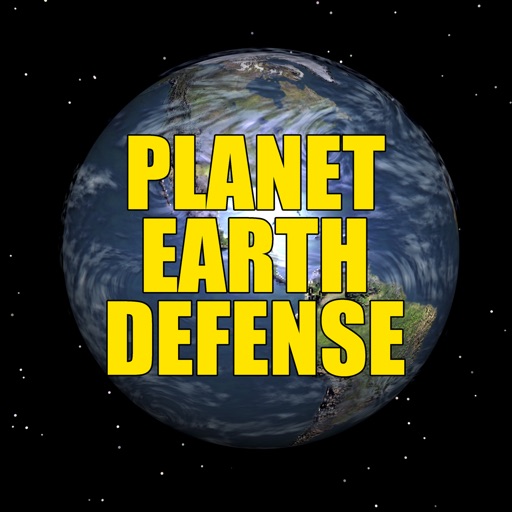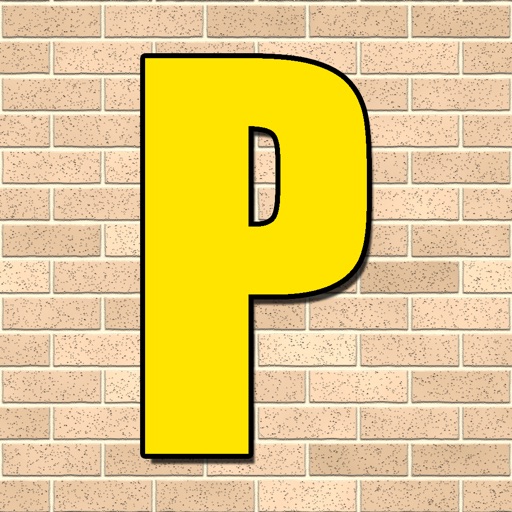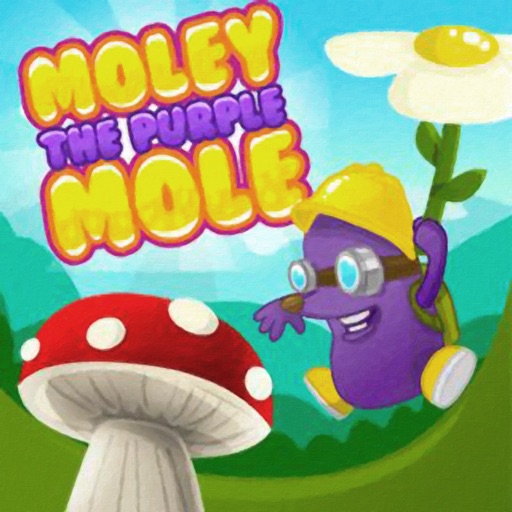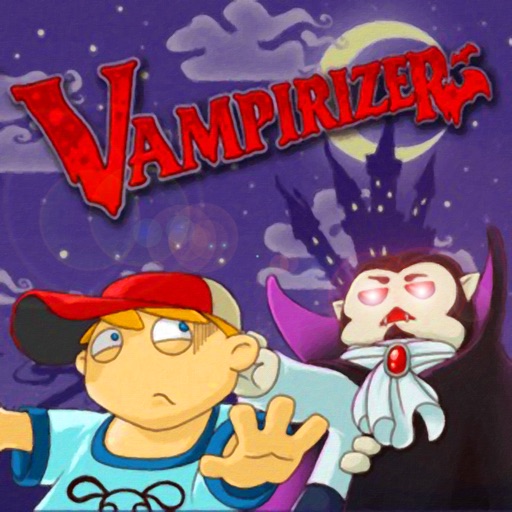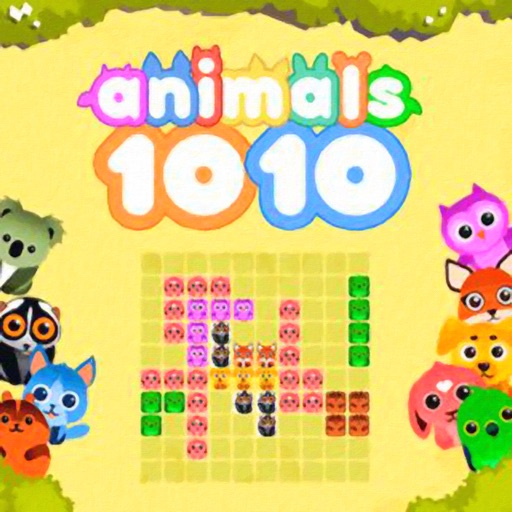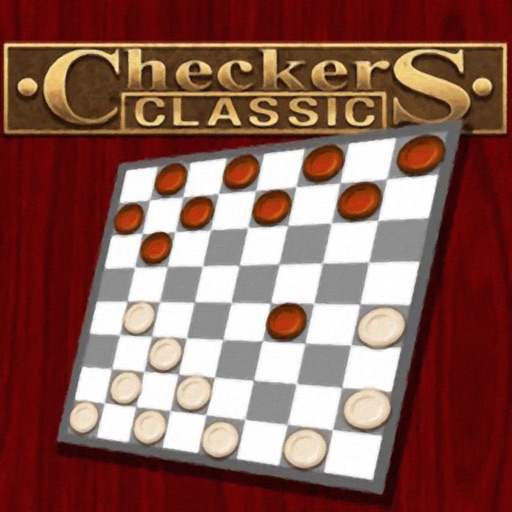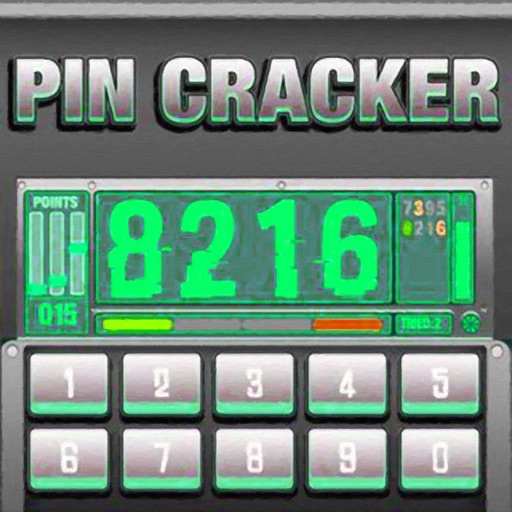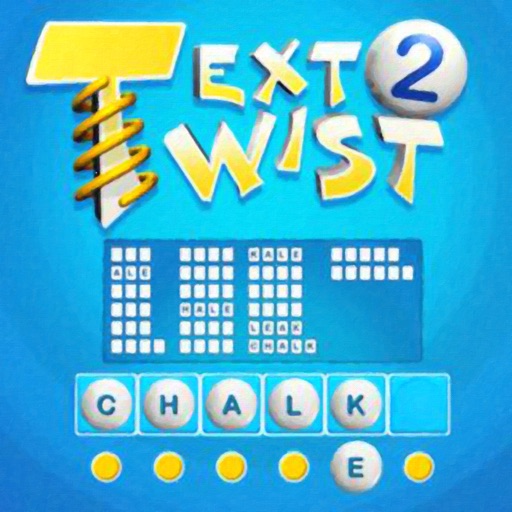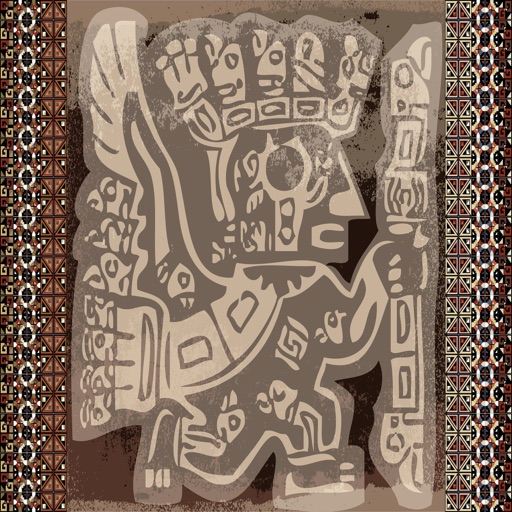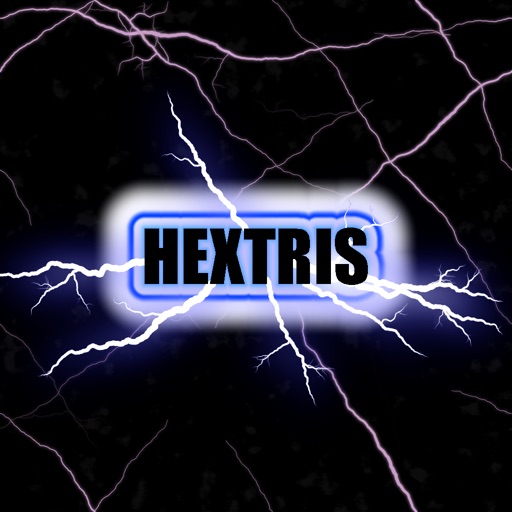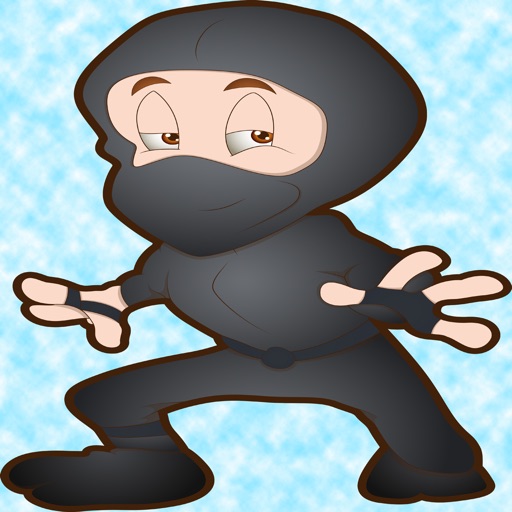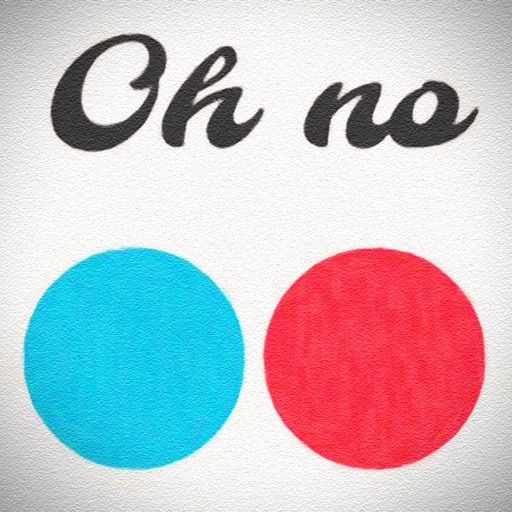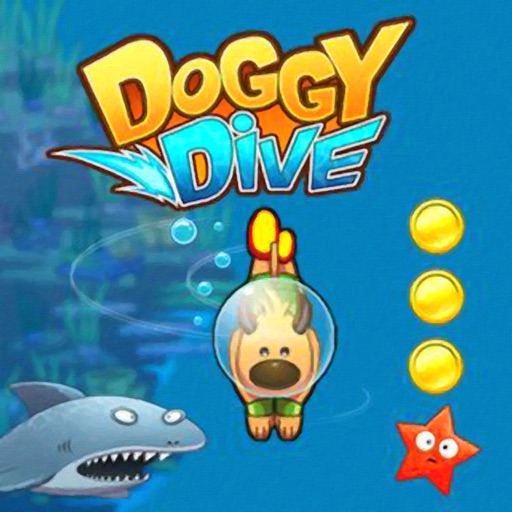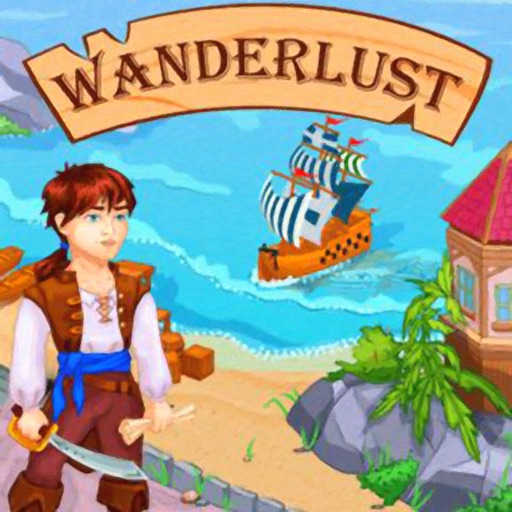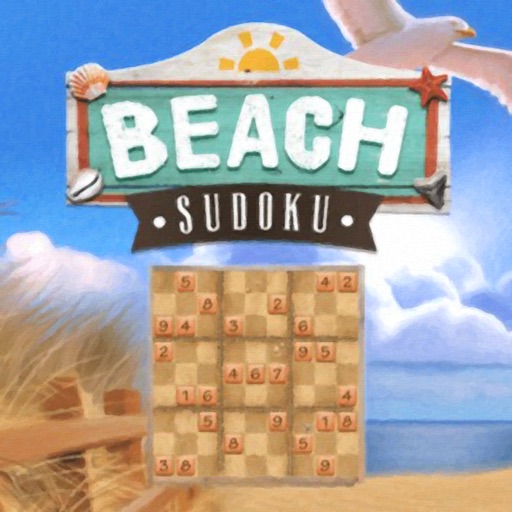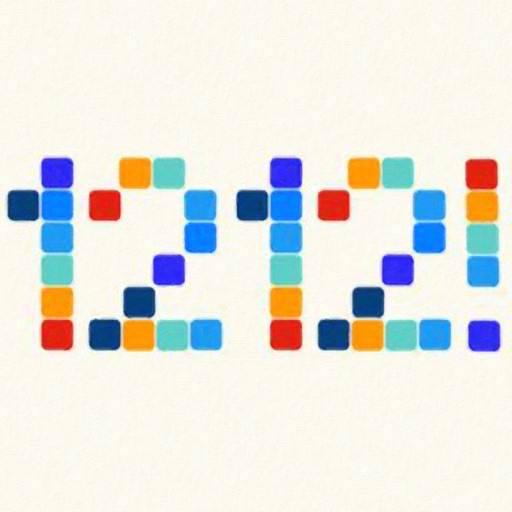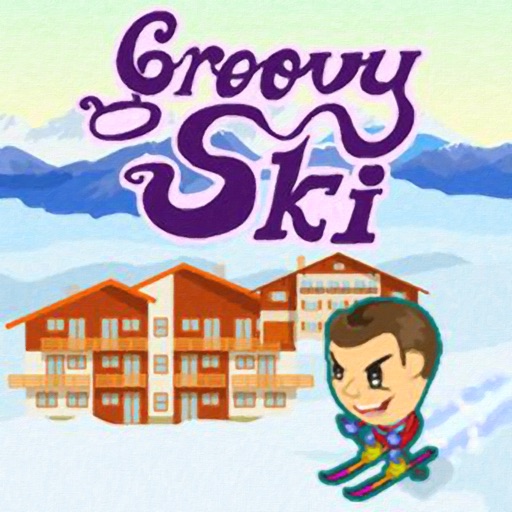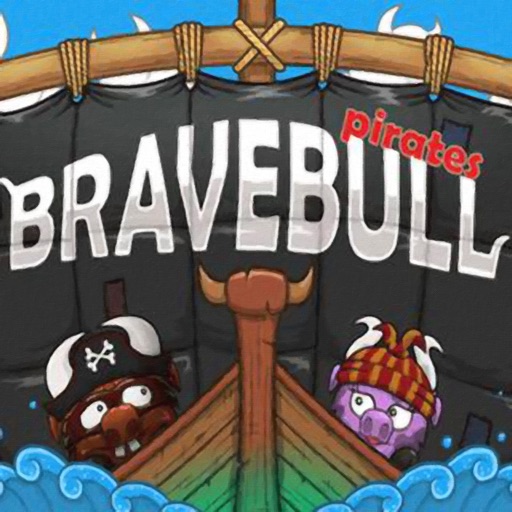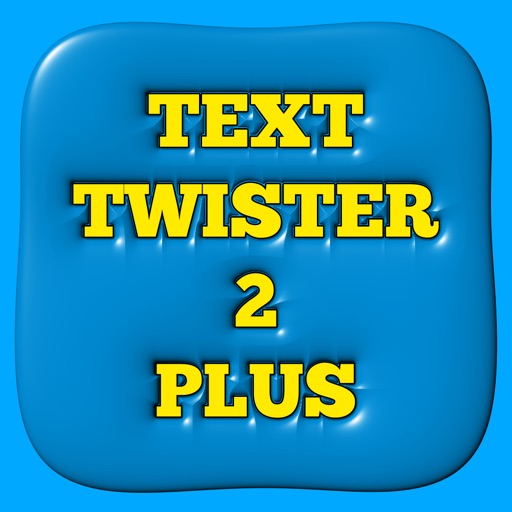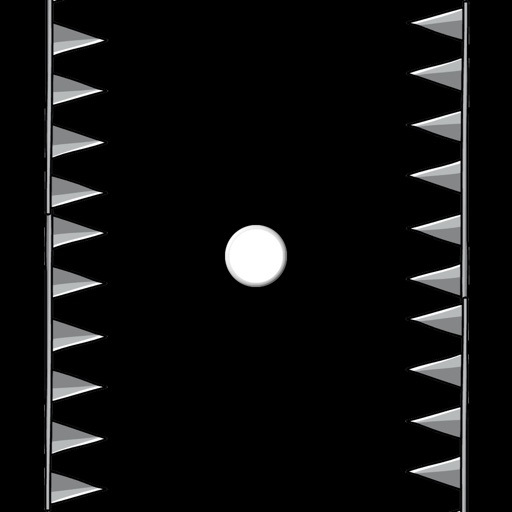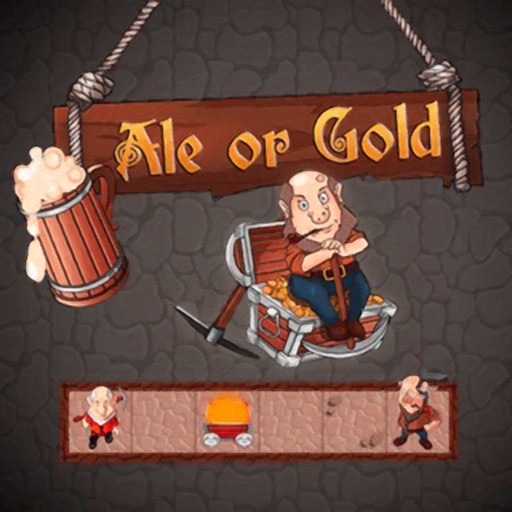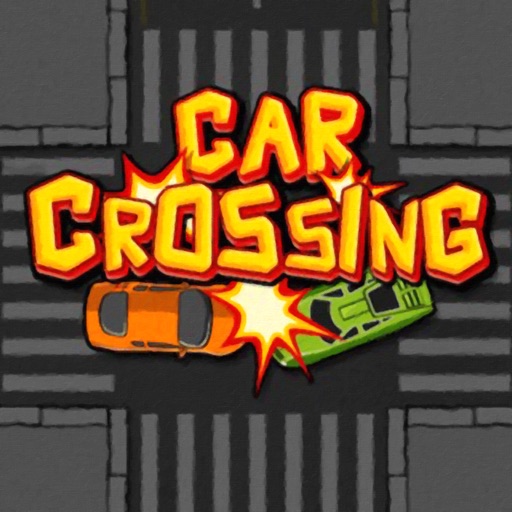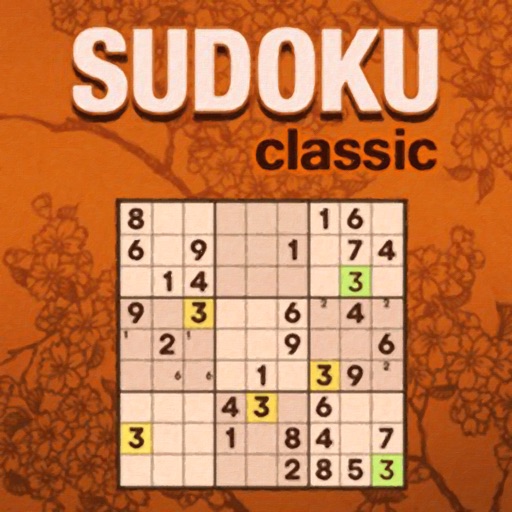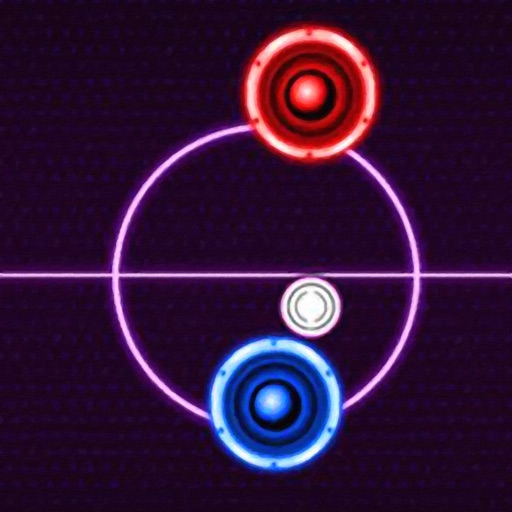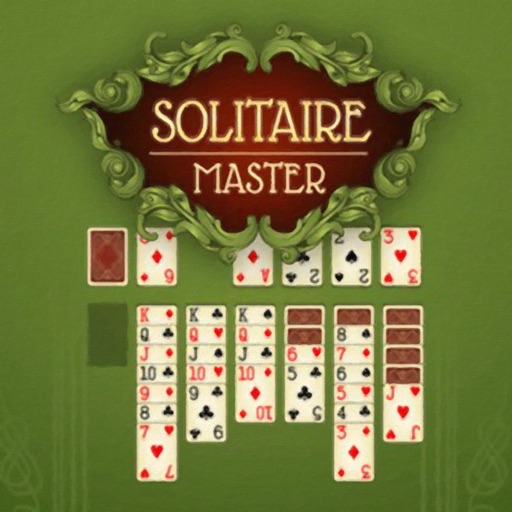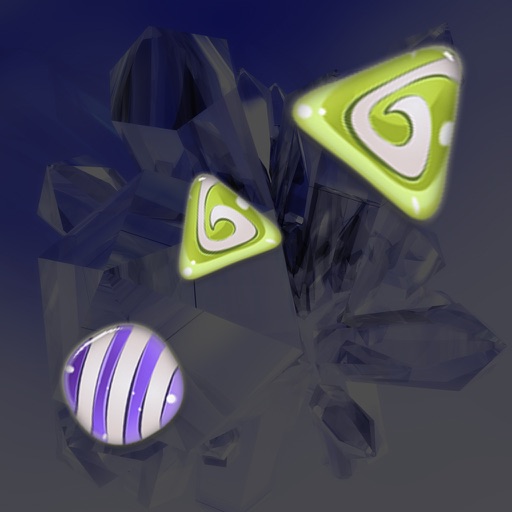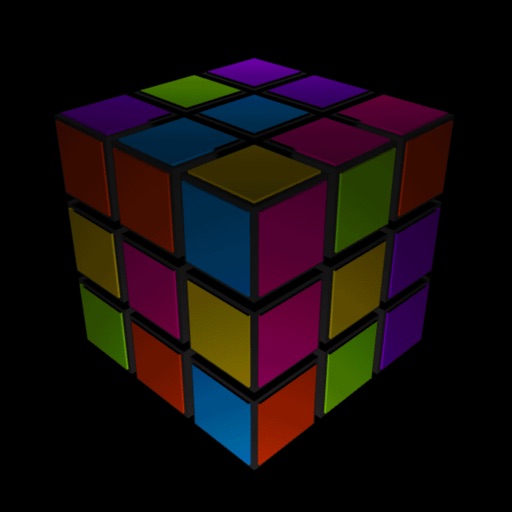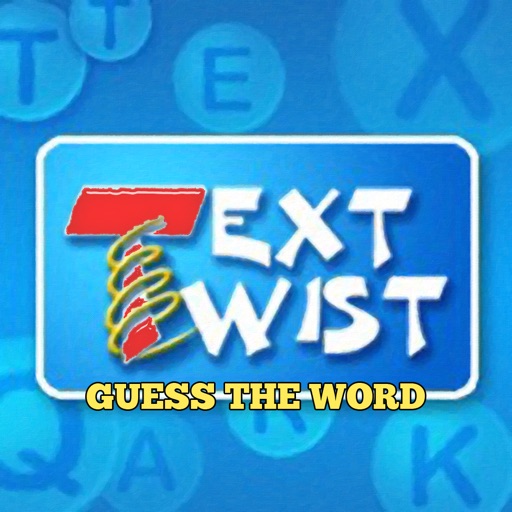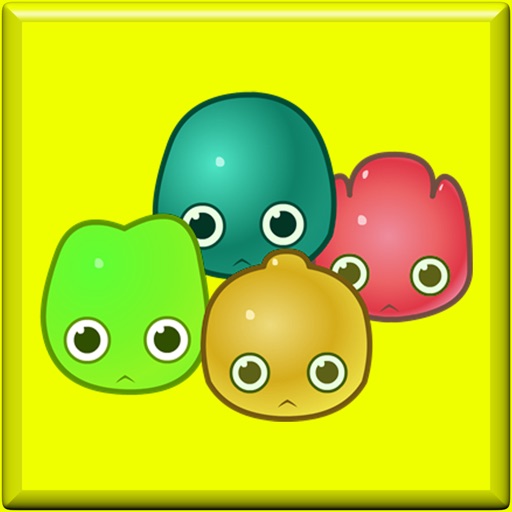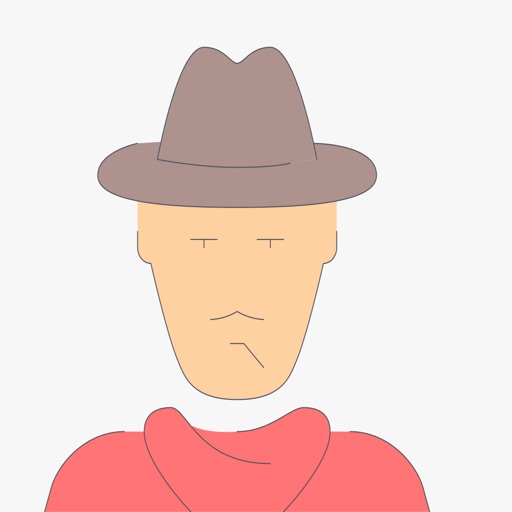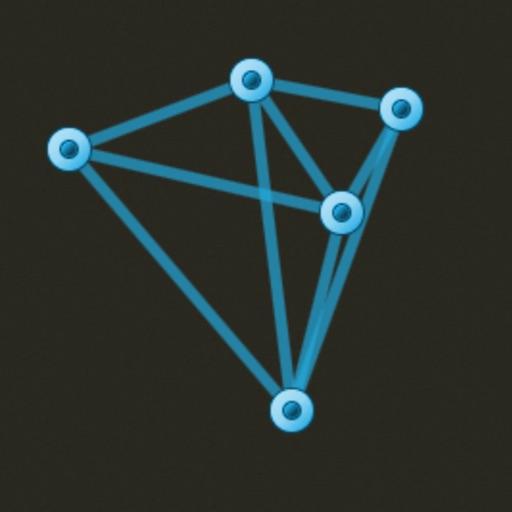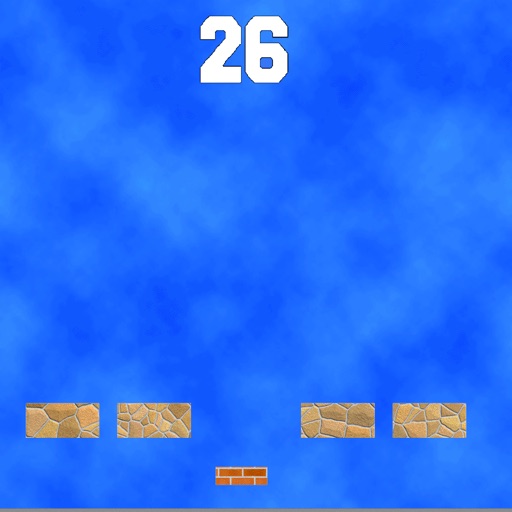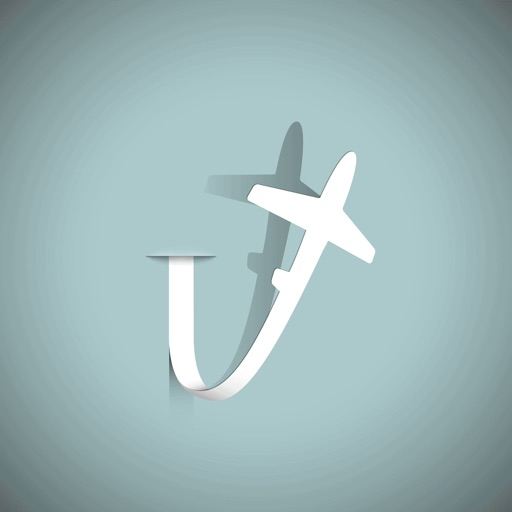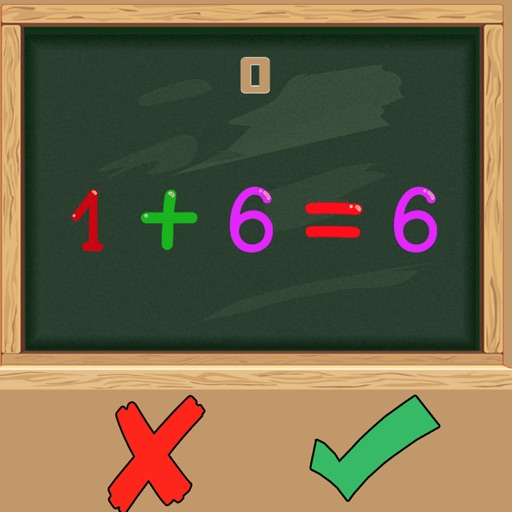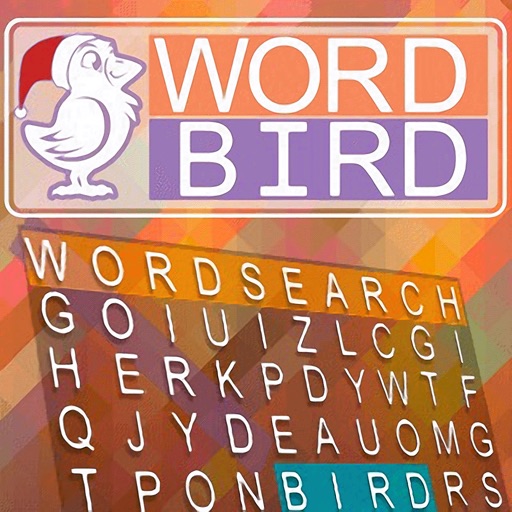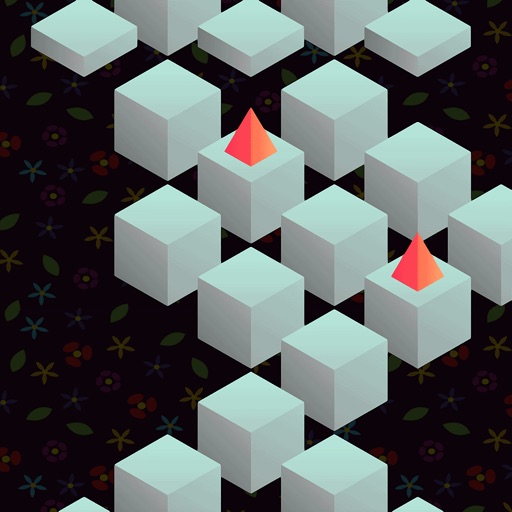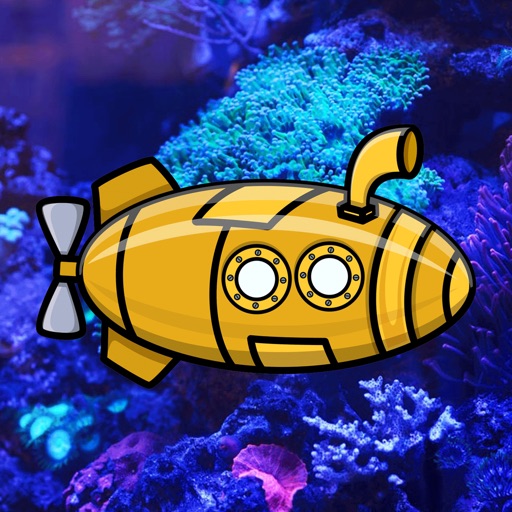App Description
Ninja AdBlock is an amazing ad blocker app developed for you.
It is a paid app that provides you much more security than ad free ones. Just compare their speed looking at videos on web.
Ninja Adblock is the app for you!
Just as webpages grew bloated with ads, so too have ad blockers grown bloated with little-used filtering rules and features that sap their speed and hog your device’s disk space, CPU cycles, and memory.
Ninja Adblock runs an optimized ruleset to accelerate pages more but consume less system resources than other ad blockers do. For a small price.
Ohh...you may ask: is it difficult to setup? Of course not. Take a look at the screenshots provided. Very easy to install and uninstall.
We do not use VPN installation. You are SECURE.
Ninja AdBlock works in Safari Browser... and to enable it, follow these steps:
1. Press the Home button on your iPhone or iPad,
2. Tap the “Settings” app,
3. Tap “Safari” > (under “ General”) “Content Blockers”, then
4. Toggle the “Adblock Fast” switch on.
To uninstall... just to go Ninja AdBlock and click on Reset Settings.
Download it today and let us know what you think!!!
Follow and contact us:
• Facebook: https://www.facebook.com/Wavelabmobile-298461633671936/timeline/
• Twitter: https://twitter.com/WavelabMobile
• Video Previews: http://bit.ly/1O9HHmM
App Changes
- July 11, 2016 Initial release