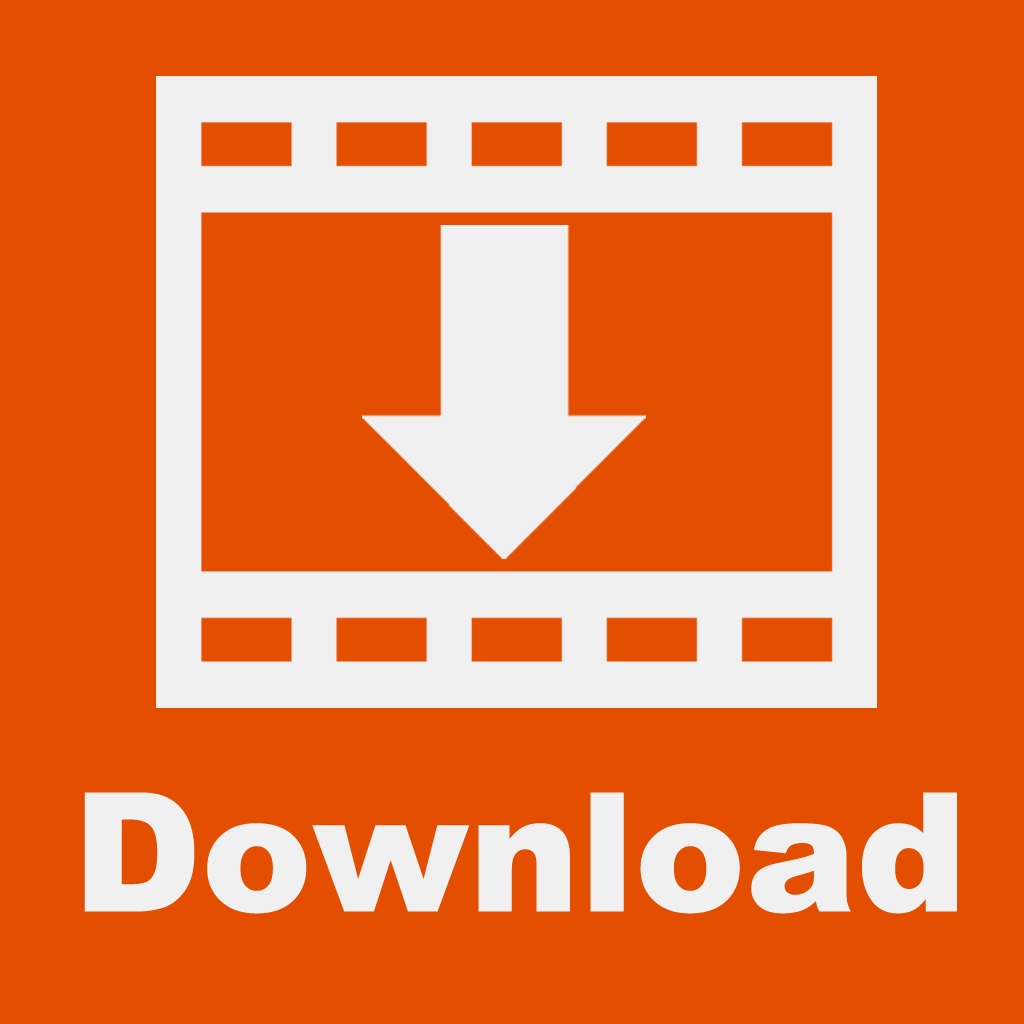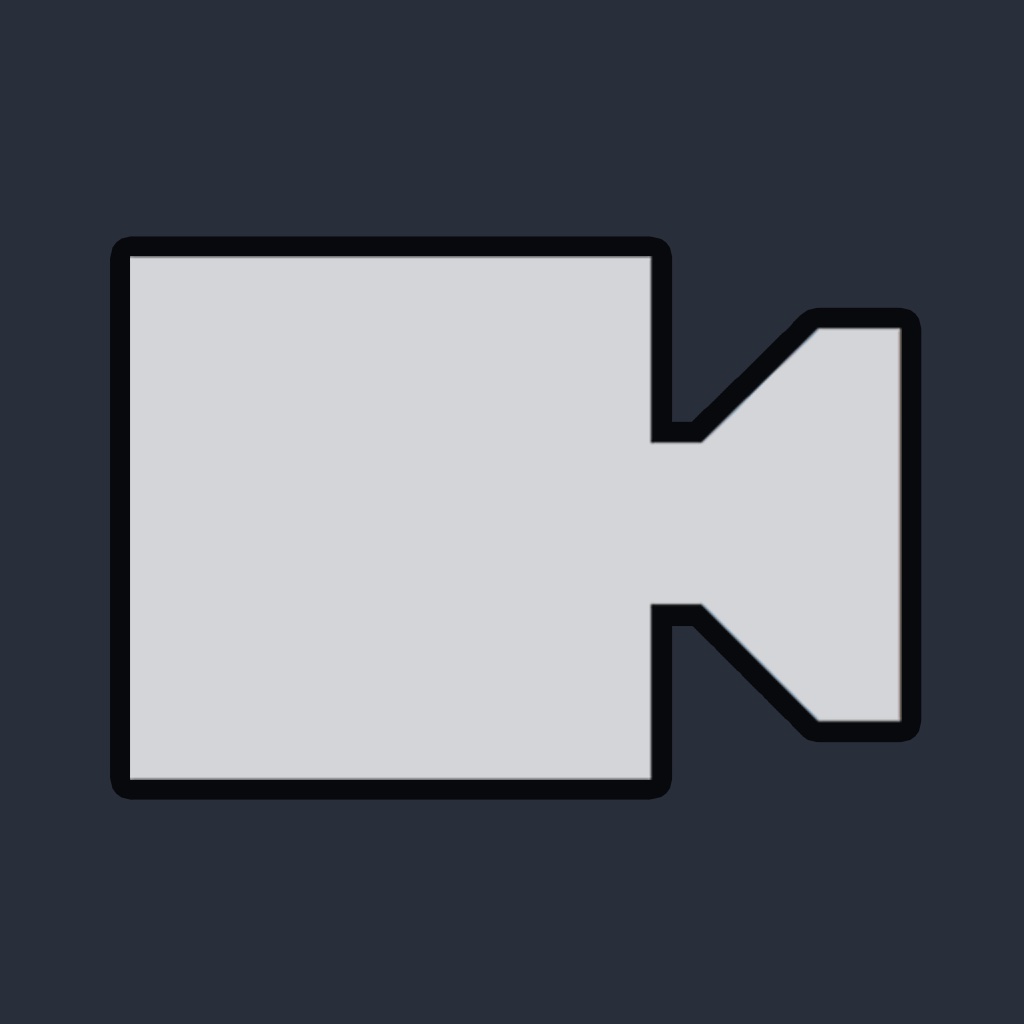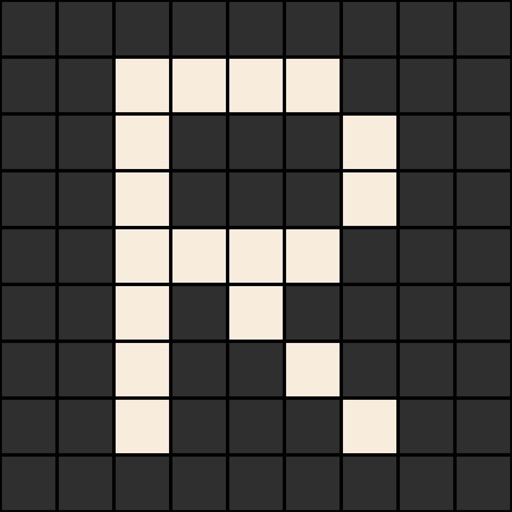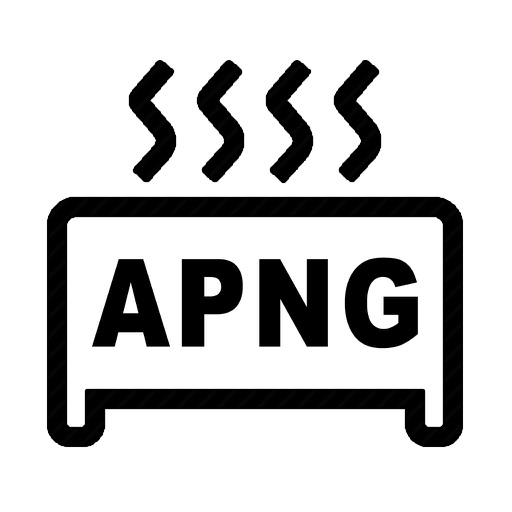What's New
This app has been updated by Apple to display the Apple Watch app icon.
【1】 Fixes gif loading bug.
App Description
* Combine multiple GIFs into a single frame easily!
* Save a frame as GIF or Video File!
* iPhone/iPad Universal App!
-------------------------------------
Do you want to combine multiple GIFs into amazing looking frames?
Then, why don't you use 'GIF Grid'?
You can combine them all easily, and it will be looking great!
Just download the app and enjoy GIF Grid!
:)
-------------------------------------
【How to Use】
[1] Select GIFs which you want to combine into a single frame
[2] Select the Encode button on the bottom menu.
[3] Select a grid.
[4] Select 'Start Encoding' button.
【Tip】
- It supports URL Scheme. (GIFGrid://)
- If the app cannot access Camera Roll Album, then please go to 'Settings > Privacy > Photos' and enable the app
App Changes
- October 11, 2015 Initial release
- October 15, 2015 New version 1.1
- October 24, 2015 New version 1.2
- February 05, 2016 New version 1.3
- November 13, 2016 New version 1.6