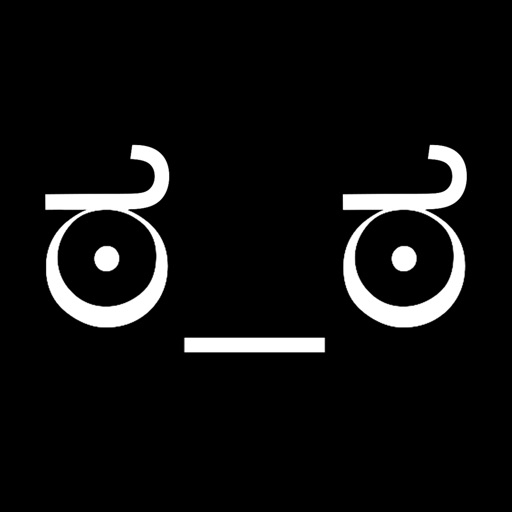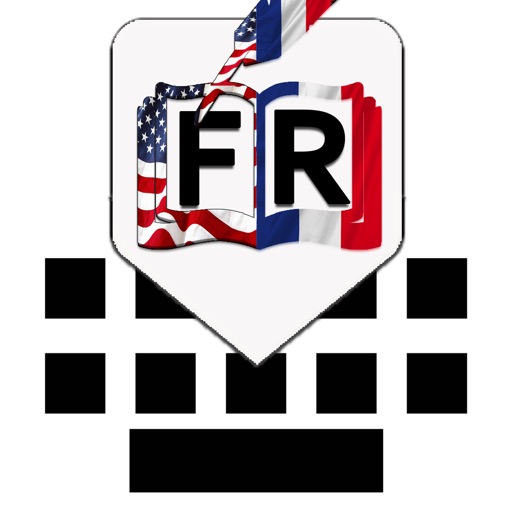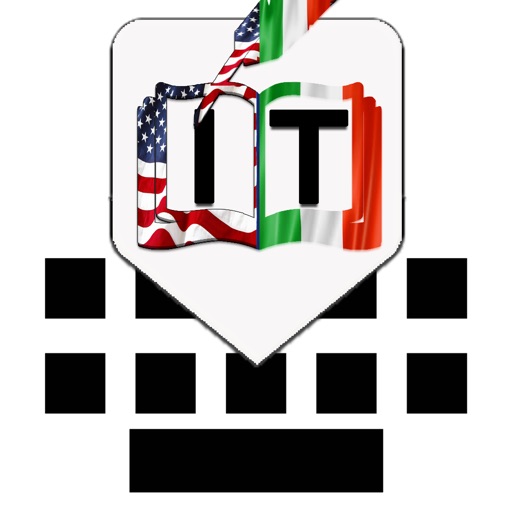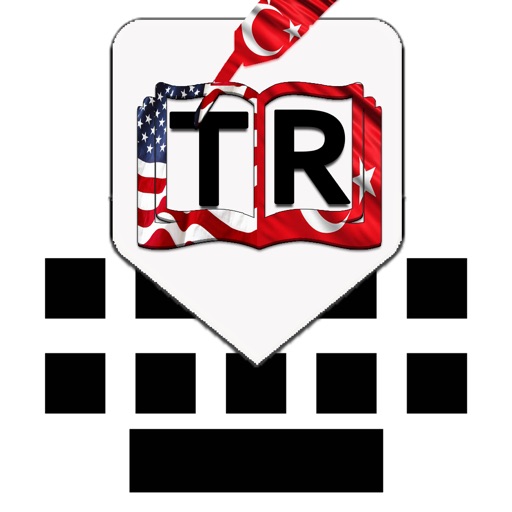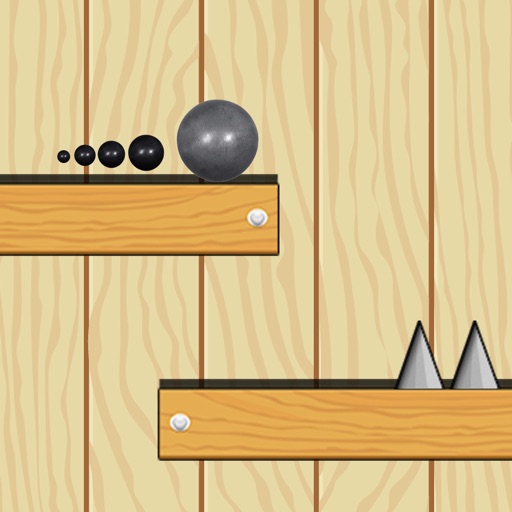What's New
- Enhance the UI.
- Support of adding your own symbol.
- Added More category and symbols.
- Design with new colour scheme
App Description
Ever been in a situation where you need to type a bunch of different symbols, but you can't find them? Copying and pasting them off of random websites takes forever too!
------------- How Great CharBoard is?-----------------
Very Useful App *****
by Lpgstock - Nov 28, 2015
This app has a vast array of symbols and is very useful for people who need specialized icons or symbols. I needed the ancient Greek alphabet and it is there along with modern Greek. Easy to use. App works smoothly...
its great*****
by Kaitlyn.18 - Sep 26, 2015
good job
******************* Must Read **************************
Well what if you had your very own keyboard that had all of the symbols you would ever need?
If yes, this is the perfect app for you. With CharBoard you just type in any apps (Facebook, Twitter, iMessage, Mail, Viber, WhatsApp, Line, Kakao Talk, WeChat, Instagram, SnapChat, etc). in fact, any app that shows the normal keyboard can show the CharBoard!.It also allows you to mark your favorites, and saves your recently used, so that you have quick access to them.
-Press and hold key to add your desired Characters or Symbols into favorite bar.
-Press and hold key to delete any Character or Symbol from favorite and recent bar.
CharBoard is an Custom keyboard that gives you access to all the symbols, bullets, arrows and other special characters that you can't access from the standard iOS keyboard.
How to Use this App:-
Go to
-->Settings > General > Keyboard > Keyboards > Add New Keyboard > select CharBoard and then choose Allow Full Access.
Note: CharBoard requires full access to be able to enable inAppPurchase on your keyboard. By allowing full access, you do not give us access to anything you type. We do not read, transmit or store anything, period.
************For limited time this app is free *****************
Please help us to improve this app by writing your review on app store,thank you.
Choose from over 2000 characters separated into 31 sections.
* Arrows
* Stars
* Bullets
* Love
* Currency
* Flowers
* Office Tools
* Punctuations
* Weather
* Chess & Cards
* Blocks
* Triangles
* Math
* Smileys
* Religion
* Signs
* Geometry
* Frames
* Brackets
* Fractions,Superscript & Subscript
* Technical
* Greek Symbols
* Style Letters & Style Digits
* Royal Letters
* Roman Letters
* Phonetic Symbols
* Comparison Symbols
* Circle & Line Symbols
App Changes
- September 13, 2015 Initial release
- November 02, 2015 New version 2.0
- July 15, 2020 New version 3.1