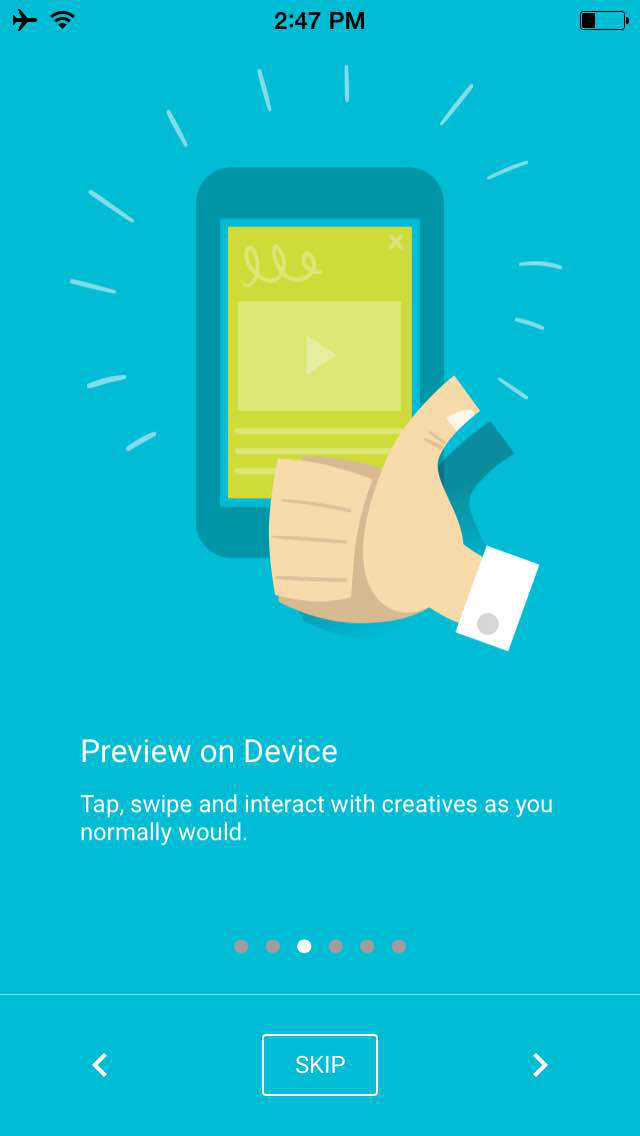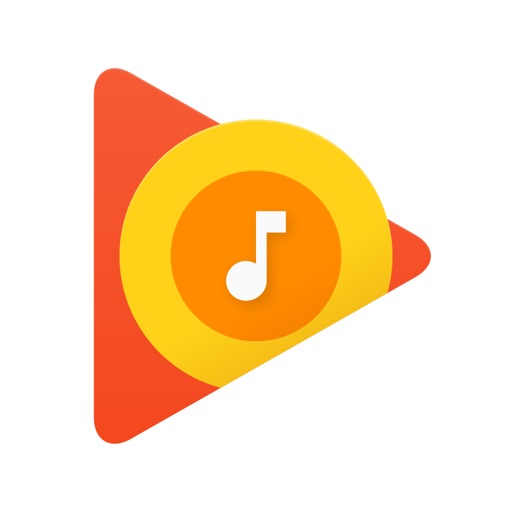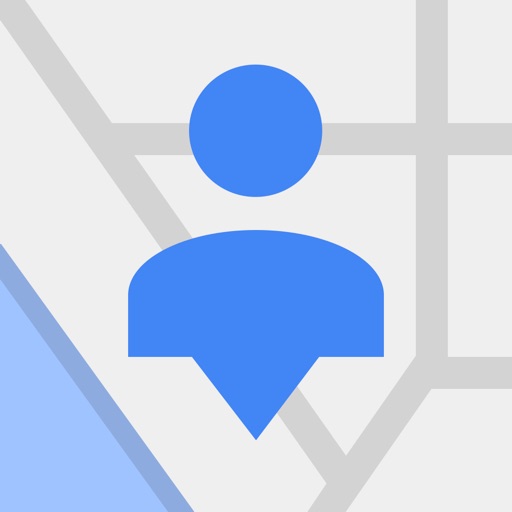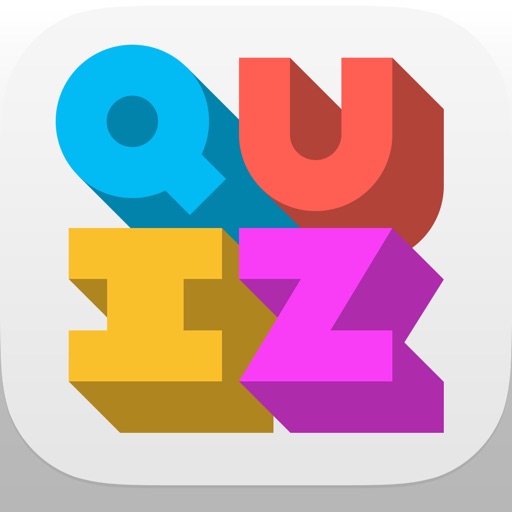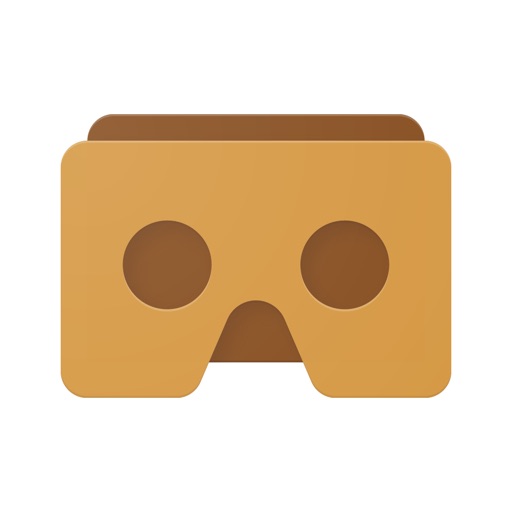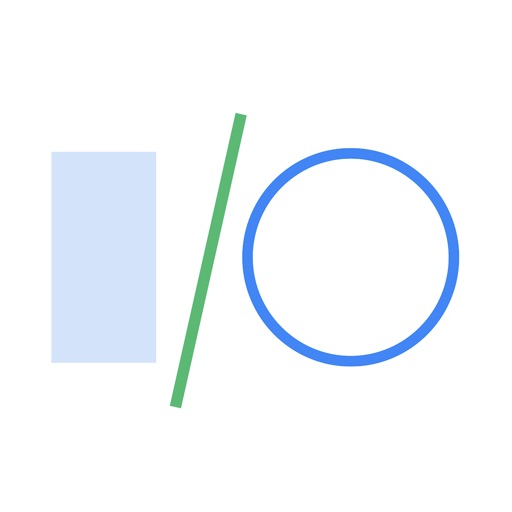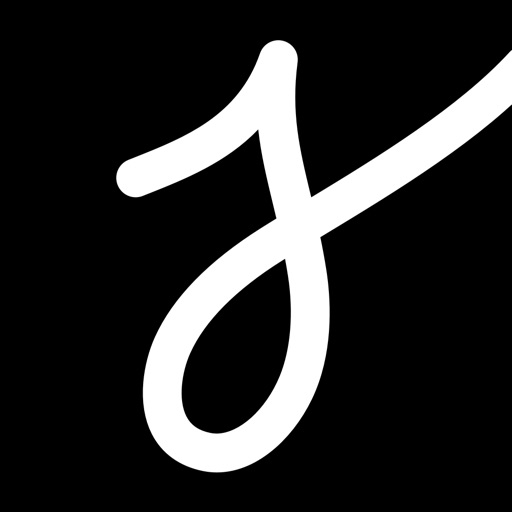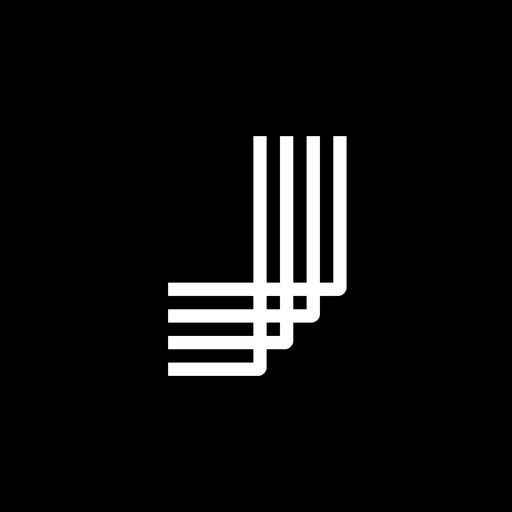What's New
Push to device replaced with more powerful QR code scanning.
You no longer need to sign in to a Google Account.
Updated look and feel.
App Description
Make sure you know how consumers will experience your ad when it goes live. Creative Preview helps you test mobile ads directly on a smartphone or tablet.
Scan a QR code from a Google Marketing Platform product to preview an ad on your device, or manually add a creative URL. Test on your device using the supported mobile ad SDKs or in any mobile browser, and review reporting metrics in the app's console.
Use Creative Preview to:
* Preview and test display and video creatives directly on your mobile device.
Supported mobile ad SDKs:
* Google Mobile Ads
* Interactive Media Ads (IMA)
Permissions Notice:
* Camera: Needed to scan QR codes.
* Microphone: Needed to preview creatives using mobile ads SDKs that support audio recording.
* Storage: Needed to attach photos, videos, and local files for submitting app feedback. It's also needed to save your preview list and app settings.
App Changes
- September 27, 2015 Initial release
- November 21, 2015 New version 0.0.25
- July 07, 2016 New version 0.0.34
- August 04, 2016 New version 0.0.43
- November 08, 2016 New version 0.0.47
- June 15, 2019 New version 0.0.75
- August 16, 2019 New version 0.0.77
- September 16, 2023 New version 2.0