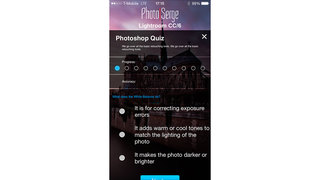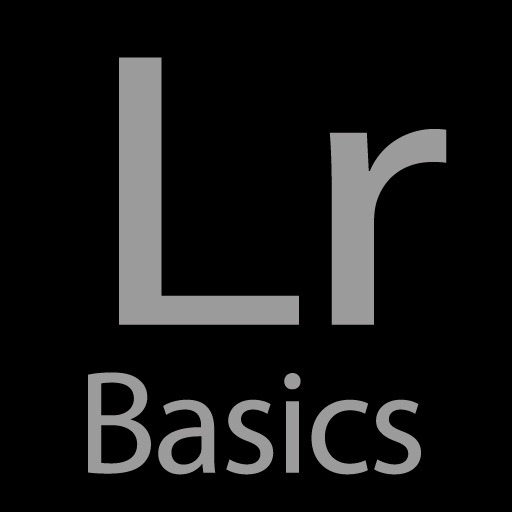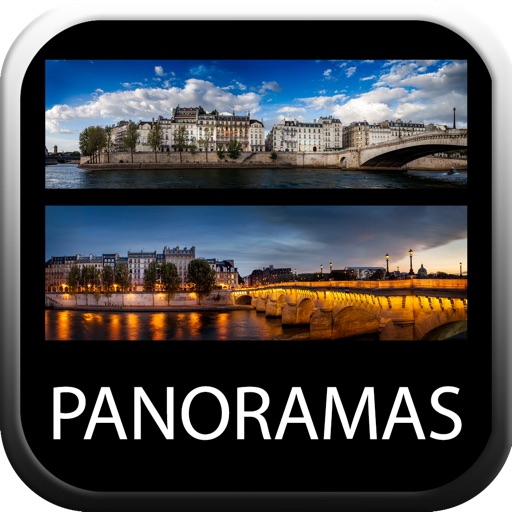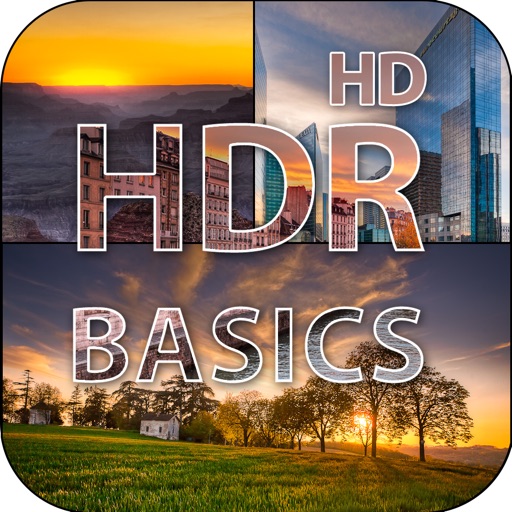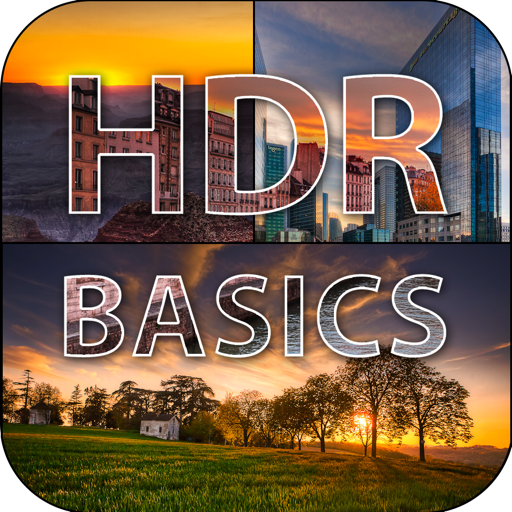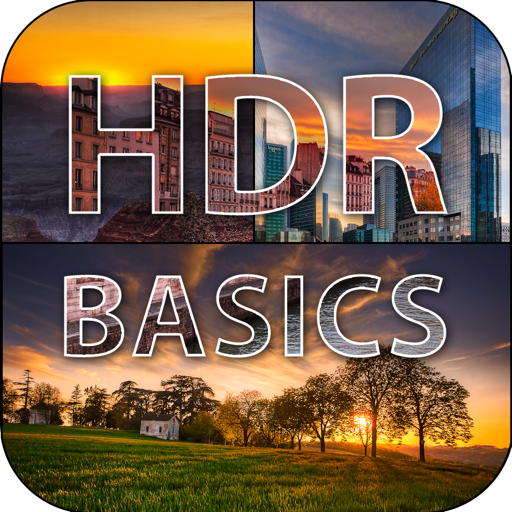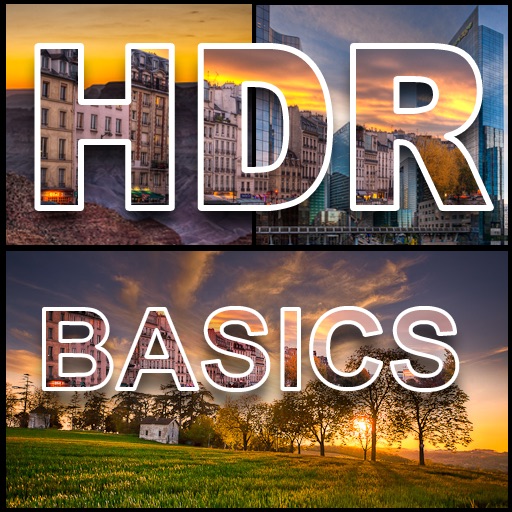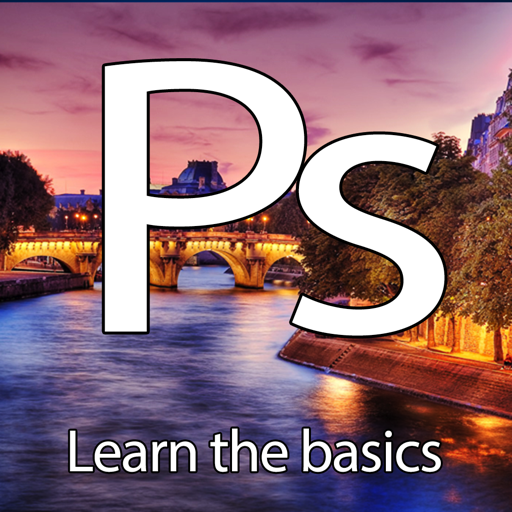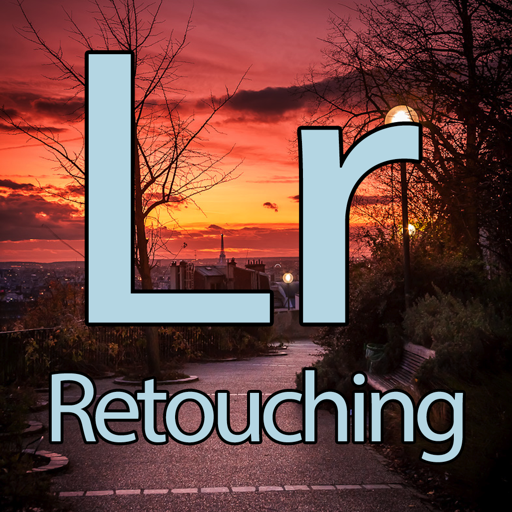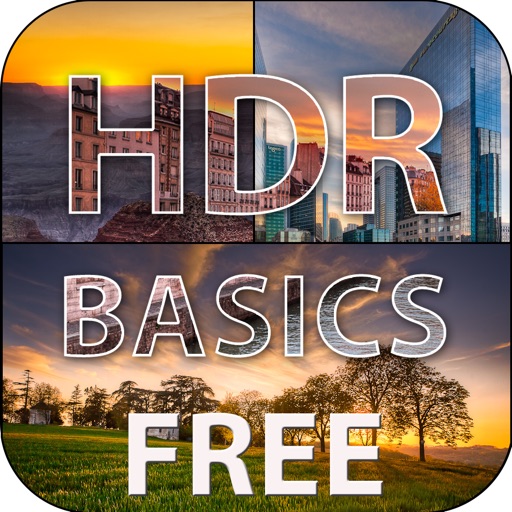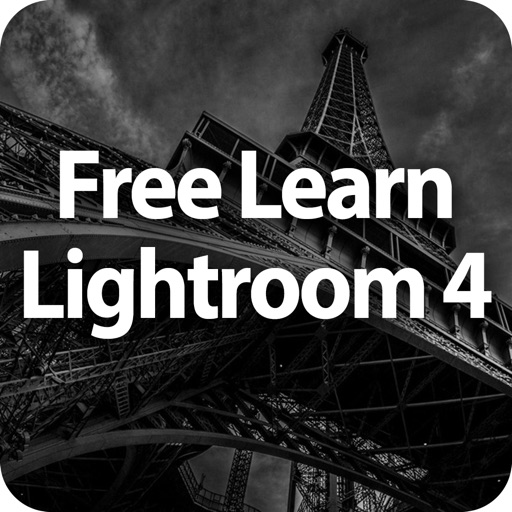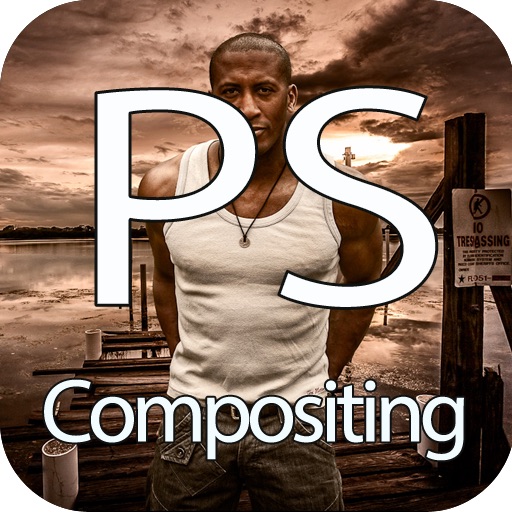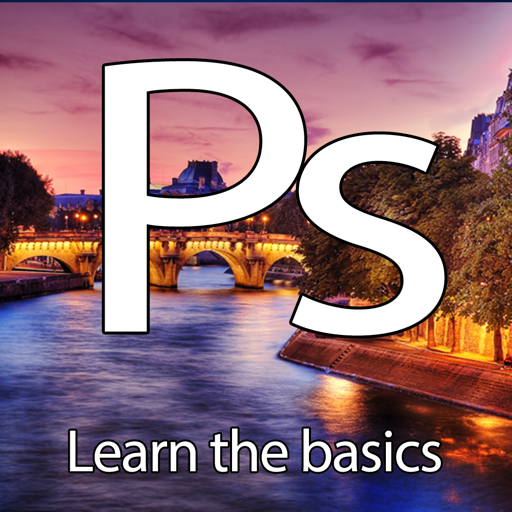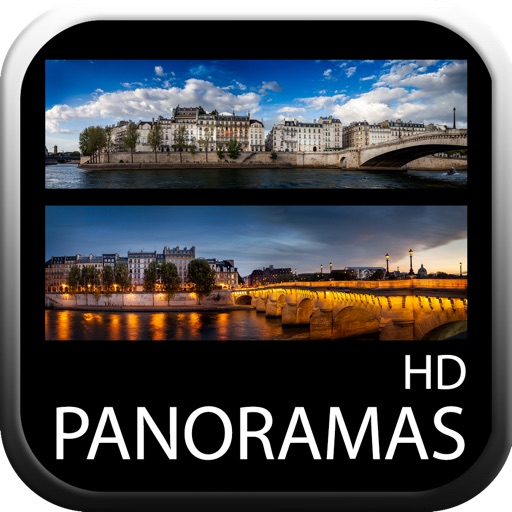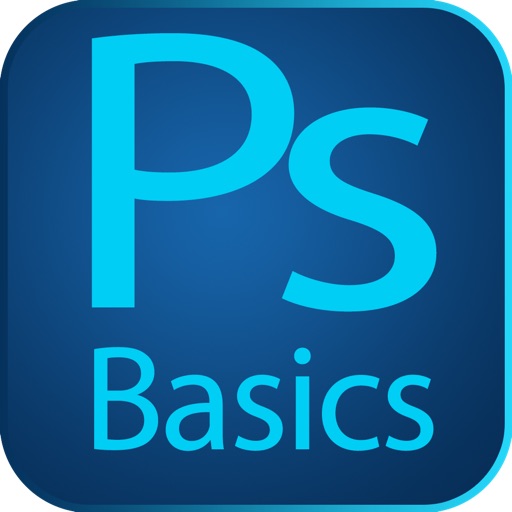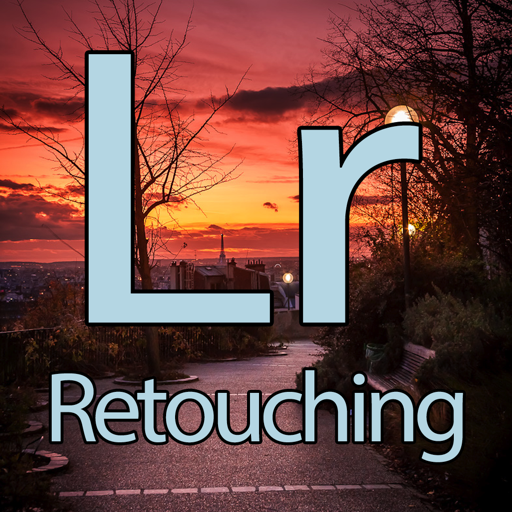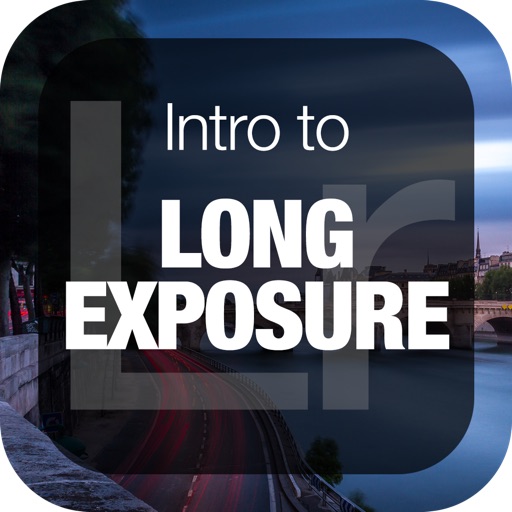What's New
This app has been updated by Apple to use the latest Apple signing certificate.
App Description
Learn how to use Lightroom CC to develop your raw files to their best potential!
I have to say your videos break down the workflow about Lightroom that no one else has available...
P.G.
Firstly my deepest thanks for your fantastic tutorials. I am now an addict...
Tom
Just wanted to take a minute and say, "Thank you!" I have ordered Lightroom 5 videos. They are awesome! I am learning so much and enjoying the process....
Tim
In this course you will learn how to use Lightroom CC and specifically:
Tone Sliders & Histograms - The basic tone sliders, a short explanation of the histogram and how they relate to these settings.
White Balance - What White Balance is and how to set it properly?
Vibrance, Saturation & Clarity - How to set up vibrance, saturation and clarity on your photos.
Curves - How to set the curves.
HSL Sliders - Hue, Saturation and Luminance sliders, very powerful tools to set your colors as you like.
Sharpening & Noise Reduction - Noise and sharpen, how to get the noise out and sharpen your photos.
Correcting Lens Distortion - Lens distortion, how to correct it.
Calibration - Camera Calibration.
Graduated Filter - Tool Bar: Graduated filter, a powerful tool to make great skies!
Brush Tool - Tool Bar: Brush Tool, how to change local lights and colors on your photo like a painter!
Radial Filter - Tool Bar: a new filter in Lightroom that has many uses.
Spot Removal - Tool Bar: Spot removal tool.
Crop Tool - Tool Bar: The crop tool.
Panorama in Lightroom CC Project #1 - Let’s see an example of a panorama.
HDR Project #2 - The new Lightroom can create a super raw HDR file.
SUBSCRIBE TO MY PODCAST ON ITUNES:
==================================
https://itunes.apple.com/us/podcast/photography-lightroom-photoshop/id543368680
Follow me ! :
==========
GOOGLE + ► https://plus.google.com/+SergeRamelliPhotos
FACEBOOK ► http://www.facebook.com/photoserge
TWITTER ► https://twitter.com/photoserge
App Changes
- August 27, 2015 Initial release