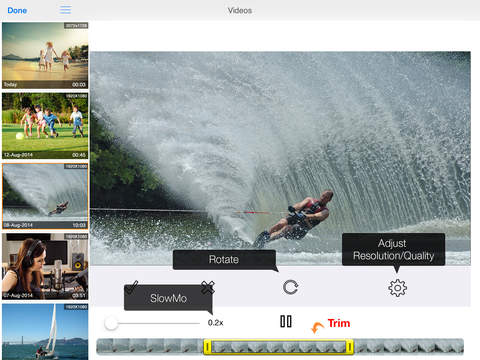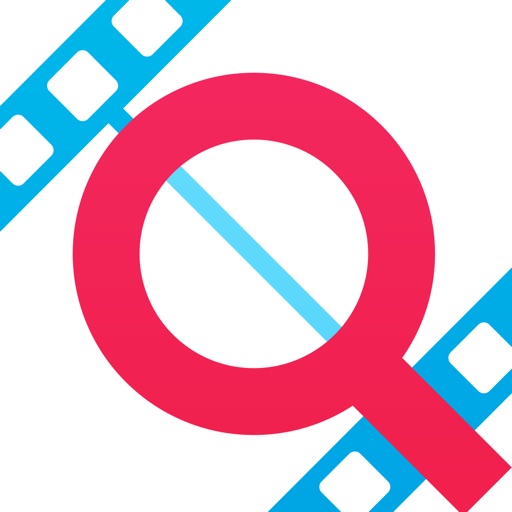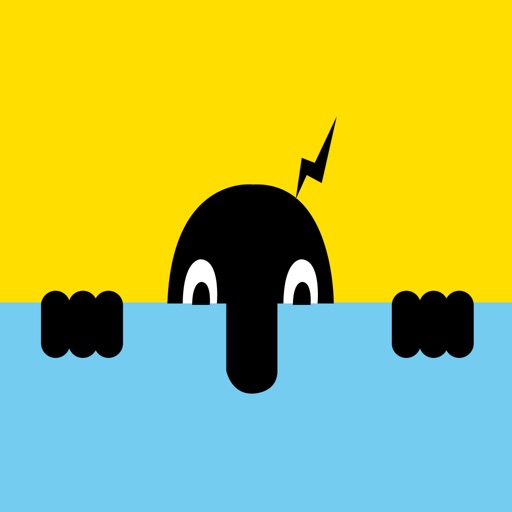What's New
- New 400% video quality available on iPhone 6 & later devices running iOS 9 or later. Now you can record 1080p video at over 120 MB/s and save to camera roll using 400% setting. On iPhone 6s/6s+, you can get upto 200 MB/s bitrate with 4K video preset by choosing 400% video quality setting. But please note that 4K video at such a high bitrate may not be compatible with Camera roll, so you would need to save such videos to computer using iTunes File Sharing.
- Video stabilization for 4K video on iPhone 6s/6s plus. A new video stabilization mode called Auto is available in the setting that chooses the most appropriate stabilization for the preset. By setting auto, iPhone 6s plus users can enable Optical image stabilization for video recording,
- Other bug fixes and performance improvements on iOS 9 or later.
Please Note : 4K video is only supported on iPhone 6s/6s plus.
If you like MoviePro, please do not forget to leave a 5 star rating in the AppStore. Good ratings definitely help us to roll out nice updates and serve you better. If you have any issues with the update, please send us an email at [email protected] instead of leaving a bad rating.
App Description
MoviePro - the most powerful video recording & film making app with innumerable options as seen on AppAdvice, TUAW, Mashable, Bloomberg Radio, Indiewire, Slashgear, Dailynews, Boingboing, iMore, 148apps, iClarified. Used by over 1 million people world wide !
"To say the app is feature rich would be an understatement…In just a few minutes of using MoviePro, I am definitely impressed" - AppAdvice
"And now, it has just become even more feature-rich (feature-richer?) with its 2.0 update." - AppAdvice
"If you do a lot of moviemaking on your iPhone, you'll probably want something with extended capabilities" - TUAW
"This is a video recording app that is filled to the brim with amazing features." - AppAdvice
"MoviePro adds several useful features to enhance and improve the video recording experience on the iPhone" - 148Apps
"MoviePro is a new video recording app for the iPhone that offers a plethora of configuration options." - iClarified
"Hollywood for the Masses - a must have for all budding Steven Spielberg or Joe Public alike" - Lionel Bloomfield, Secretary of Colchester Film Makers, United Kingdom
• Recording Features •
▶ Pause/Resume,
▶ Real Time Zoom(high quality zoom as compared to native recorder),
▶ Capture Stills while recording,
▶ Manual controls - Focus, Exposure, White balance, Color Temperature & Tint adjustments
▶ Full resolution Stills while recording (iPhone 5s & above)
▶ Select resolution (1920x1080 to as low as 320x240),& aspect Ratio(including square 1:1 for Instagram & anamorphic widescreen aspect ratios like 2.75:1, 2.55:1, 2.40:1),
▶ Record in 3072x1728 @30fps (3K) resolution on iPhone 5s/iPhone 6 & 6+ at over 180 Mbps bit rate,
▶ 4K resolution on iPhone 6s/6s+
▶ Select 2592x1458 (16:9), 2560x1440 (16:9), 2560x1920 (4:3) in settings on iPhone 5s, iPad Mini Retina, iPad Air
▶ Frame Rate - 30p, 25p, 24p, and down to 1 Fps.
▶ 720p 240 fps on iPhone 6 & 6 plus, 120 fps for iPhone 5S,
▶ 720p 60 fps mode for iPhone 5, iPad Mini and later.
▶ 1080p 120 fps mode for iPhone 6s/6s+ (60 fps for iPhone6/6+).
▶ Adjustable Video Quality (Bit rate) including high 50 Mbps and lower ones to save disk space,
▶ 1080p video at 120 MB/s bitrate on iPhone 6 & above (iOS 9 or later)
▶ Support for Moondog Labs Anamorphic lens,
▶ Image flip setting,
▶ Both Portrait & Landscape mode recording,
▶ Uncompressed Audio Option, real time Audio Monitoring through headphones with adjustable input volume (mic gain) along with Audio Meters,
▶ Record Silent Movies (choose "Silent" in Audio Settings),
▶ External Microphone Input and set volume,
▶ Spy Mode: Choose image from Photo Library or simply show black screen to record secretly,
▶ Choose record duration, such as 6 sec for Vine and 15 sec for Instagram
▶ Timer to trigger Recording,
▶ Share to Camera Roll Dropbox, YouTube, Facebook,
▶ Single & Separate focus/exposure mode,
▶ AE, AF, Auto White Balance Lock,
▶ Location tag, Copyright info in Video Metadata. Automatically inserts creation date in metadata,
▶ Video Stabilisation
▶ Volume Shutter option in settings,
▶ Switch Cameras while recording without loss of Audio,
▶ Very high reliability
• Editing Features •
▶ Copy clips from Camera Roll in the library,
▶ Trim, Rotate, Compress, Slow/Fast motion adjust resolution & aspect ratio is Mini Editor,
• Contact Us •
[email protected]
www.seeitwithus.com
App Changes
- August 22, 2015 Initial release
- November 07, 2015 New version 1.0.1