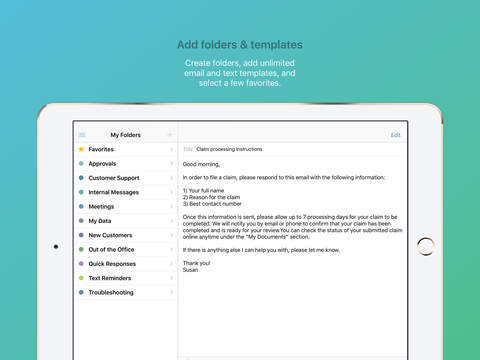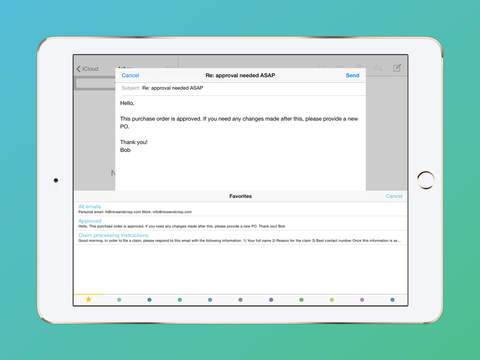What's New
This app has been updated by Apple to display the Apple Watch app icon.
Bug fixes related to syncing and iOS10
App Description
Crisp is a keyboard designed specifically for professionals to save, sync, and send their email & text templates while on the go.
Be consistent — Save your email & text templates directly to the keyboard and sync across all iOS devices so you have them wherever you are.
Respond quickly — Send your templates insanely fast by using the Crisp keyboard in any app with just one click!
— FEATURES —
• Holds unlimited email and text templates
• Use the custom keyboard to quickly insert your templates into emails, texts, social media, or any app
• Automatic iCloud sync of templates between all your iOS devices with iOS10 support
• Group templates into folders by category and select favorites for even quicker access
• No size limit on templates so you can save large emails with multiple paragraphs.
• Templates can contain plain text, website URL's, email addresses, and phone numbers.
• Send emails directly from the app if you’d like to start a new conversation
• Auto switch between Crisp and the standard Apple keyboard to quickly customize your message
• Universal app for iPhone, iPod Touch, & iPad
• Our keyboard does NOT require full access, meaning your correspondence stays private!
— REVIEWS —
"The Crisp app for your iPod touch, iPad, and iPhone can certainly change the way you go about sending emails when you’re not at home or in the office. This one’s impressive selection of tools, combined with its ease of use, makes it a hit." - AppPicker.com
"Crisp strikes the perfect balance between ease of use and convenience. With the amount of emails I receive daily needing the same reply, it couldn't be easier to have replies accessible right in the keyboard. Brilliant idea." - Customer review
"A clean and simple email template keyboard for iOS." - iDownloadBlog.com
— CONNECT —
• Join our mailing list for feature updates at niceandcrisp.com
• Follow @crispkeyboard on Twitter
• Questions, suggestions, and fist bumps can be sent to [email protected]
App Changes
- August 27, 2015 Initial release
- October 03, 2015 New version 1.1.0
- October 22, 2015 New version 1.1.1
- November 05, 2016 New version 1.2.1