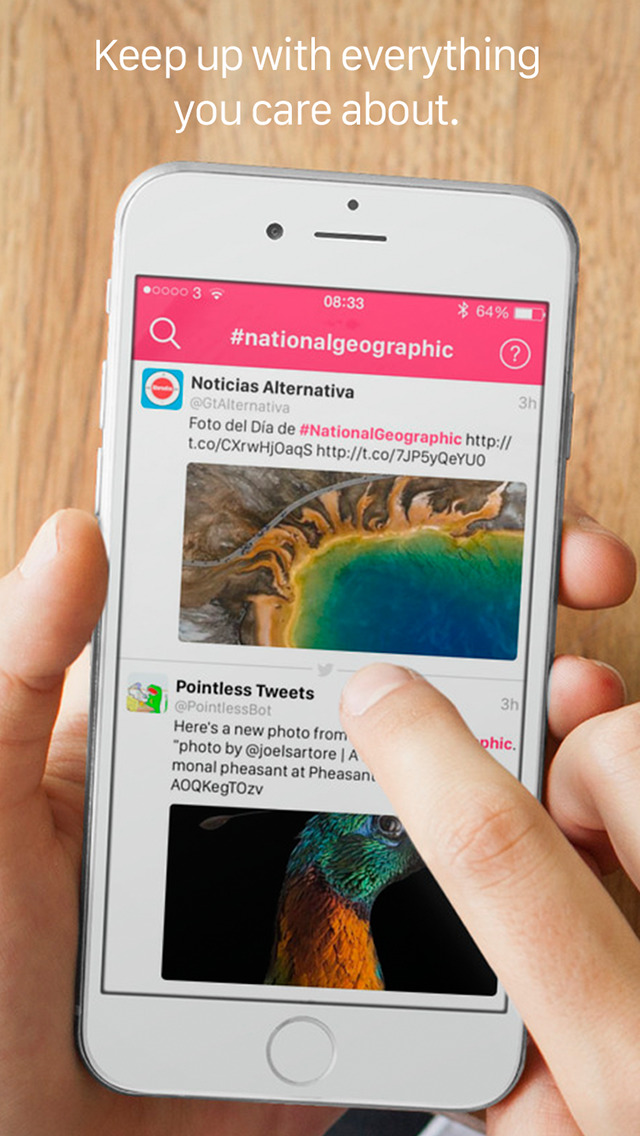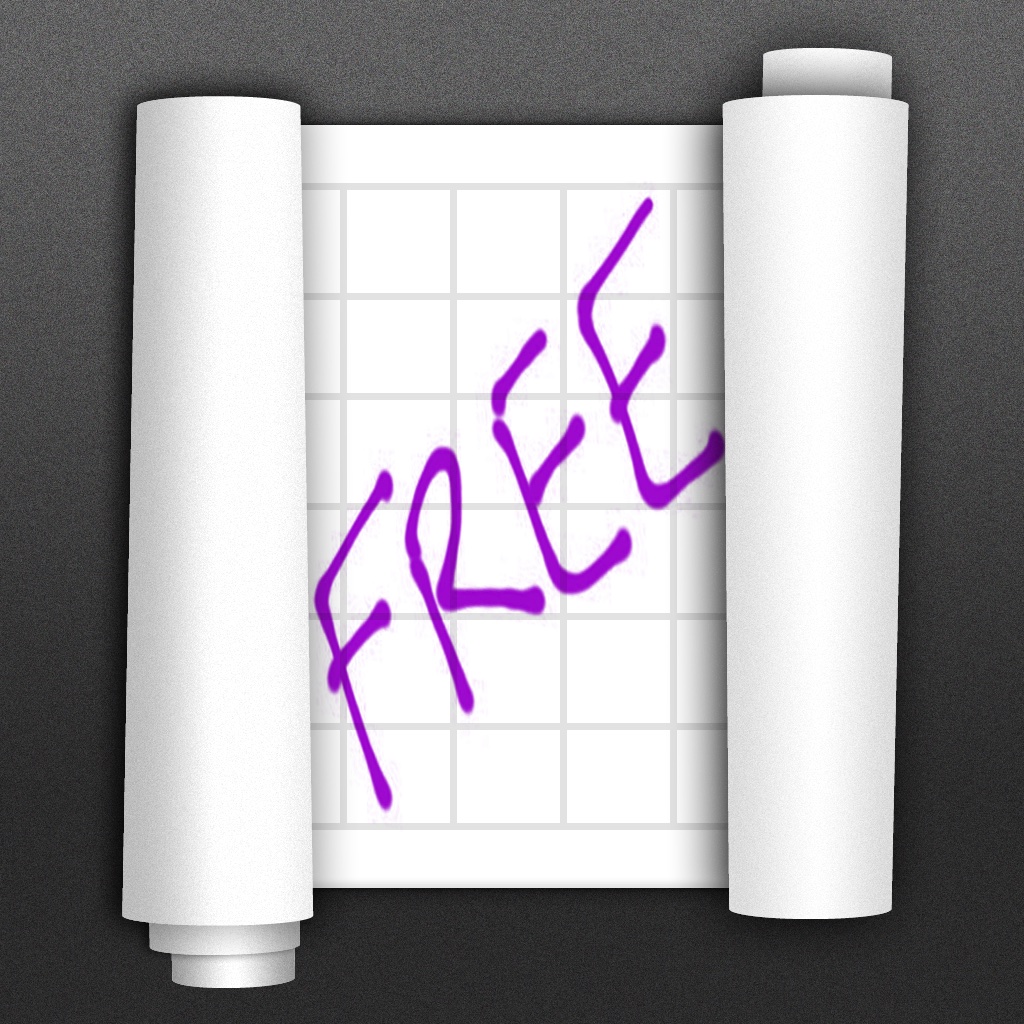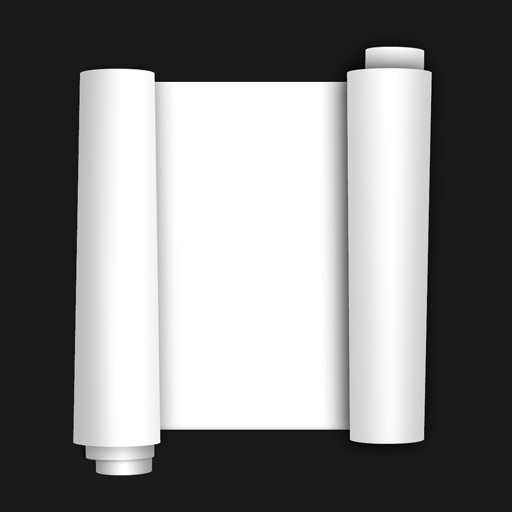What's New
- Multiple views to navigate quickly across all your Hashtags
- Share your favourite Hashtags, tweets and websites
- Open Hashtags in a new window and start following them
App Description
OneHashtag is a simple way to follow Twitter Hashtags on your iPhone and Apple Watch.
- - - -
INTRODUCTION
Download OneHashtag and check out the news and chat surrounding your favourite Hashtags. Every time you open the app you'll learn and discover something new about your Hashtag, from friends, people and brands you know, and organisations you’ve never heard of before, plus breaking news and breathtaking moments shared by everyone across the globe.
- - - -
HOW TO USE ONEHASHTAG
Use the app to follow any Hashtags of interest without the need to log in to your Twitter account.
Simply launch the app, select some Hashtags of interest, or type some keywords or a Hashtag and voilà.
Use the “Pull to Refresh” feature on top and bottom of the timeline to refresh whenever you choose.
When you want to follow a different Hashtag, either tap the “Search” icon to head back to the Search screen, or select a Hashtag in your timeline to open it and tap the "follow" button.
Open the app on your Apple Watch and follow your favourite Hashtag on your wrist.
Use Force Touch to refresh the timeline on the Apple Watch.
- - - -
WHAT’S NEXT FOR ONEHASHTAG?
You tell us, we would love to hear from you. What do you think about the app? What should we add next?
Go to the about screen within the app and let us know your thoughts.
Enjoy!
App Changes
- October 03, 2015 Initial release
- October 09, 2015 New version 1.2