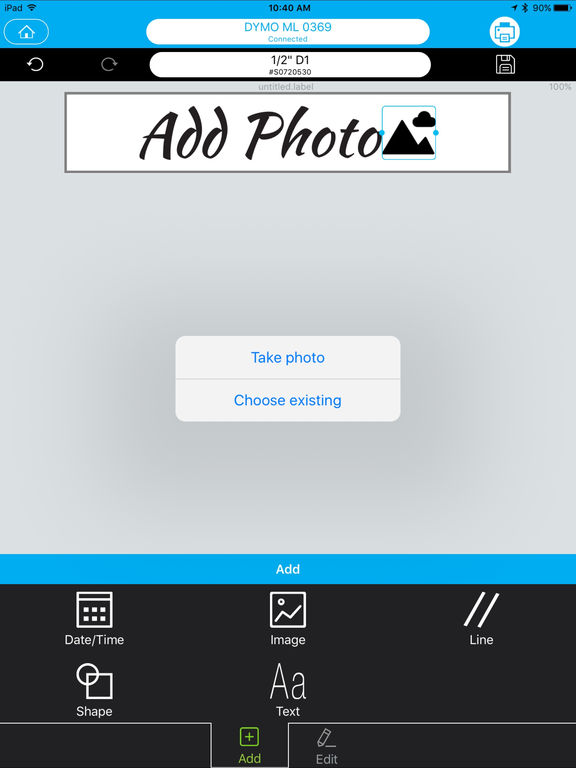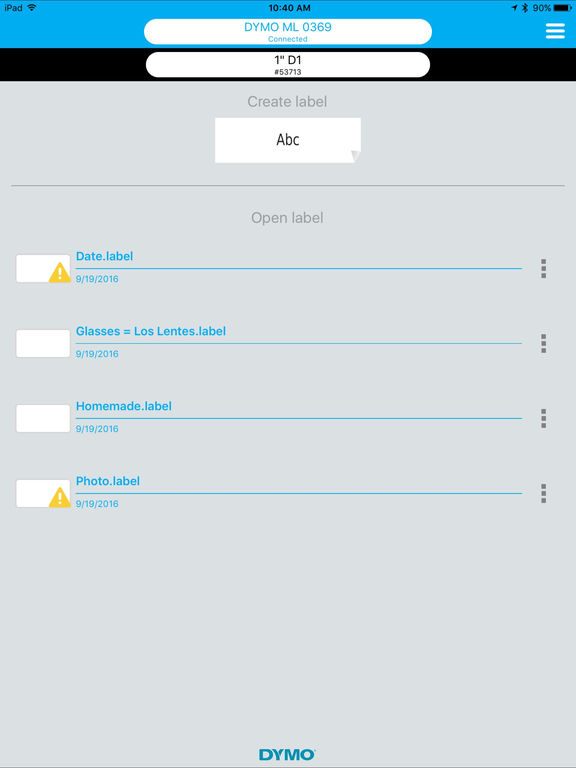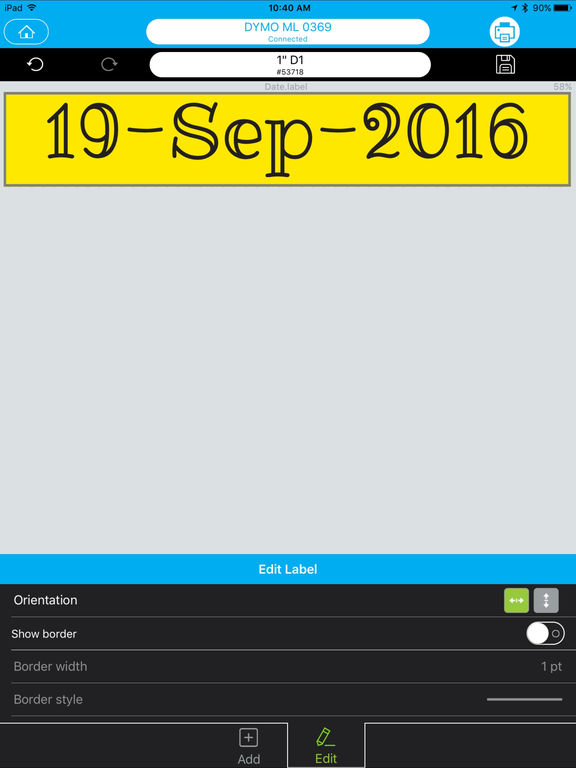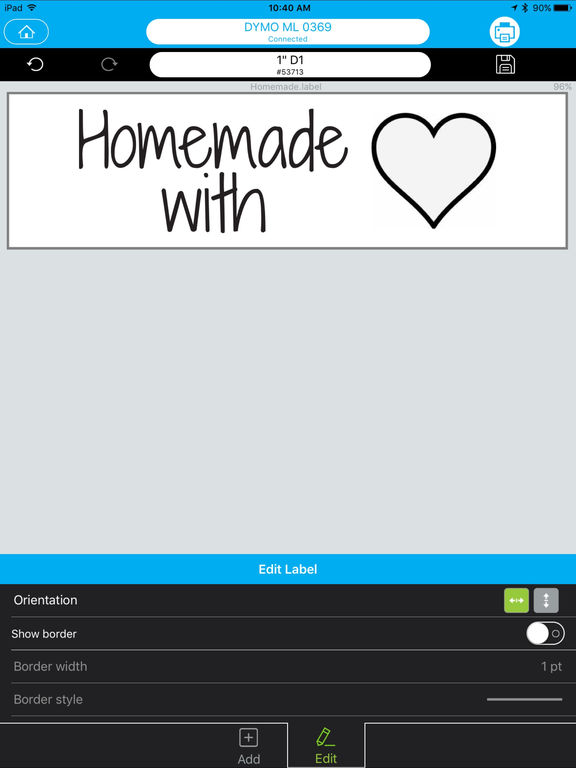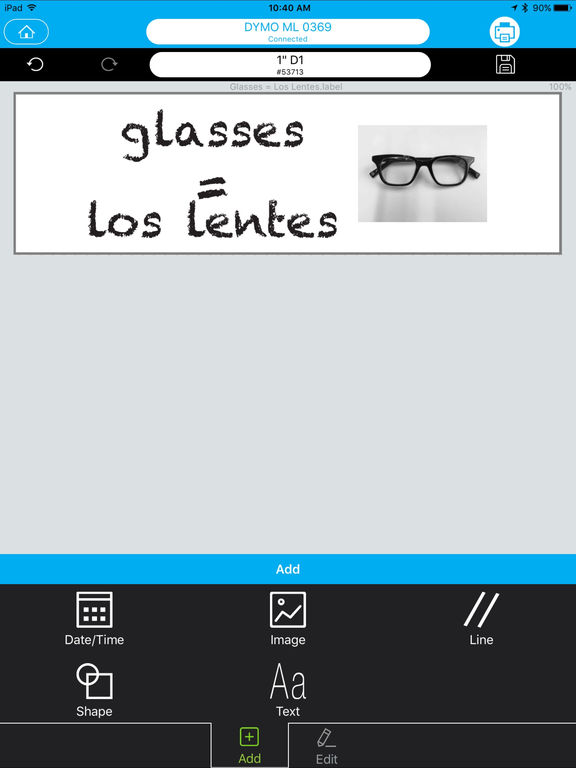What's New
• Fixes issues when connecting to the LabelWriter Wireless printer
• Fixes issues when connecting to the DYMO MobileLabeler
• Fixes incompatibility issue with recent versions of iOS
• Fixes issues while creating labels
App Description
Now you can create, save, and print labels from your smartphone or tablet with DYMO Connect. Intuitive design and features like spellcheck and voice-to-text make creating labels a breeze. Quickly customize labels with a wide variety of fonts and images. With DYMO Connect, labelling with your mobile device has never been easier.
• Works with iOS® smartphones and tablets for an intuitive labelling experience
• Design labels using borders, styles, and popular Apple® fonts
• Reduce errors with spellcheck and save time with voice-to-text
• Customize labels with pictures from the Image Gallery on your smartphone or tablet
• Print labels faster and more easily with pre-formatted label types and templates
• Quickly create address labels from your contacts using the new Address object
• Easily create barcode labels using the new Barcode and QR Code objects
App Changes
- October 28, 2016 Initial release
- June 13, 2019 New version 2.0.930
- November 15, 2023 New version 2.1.37