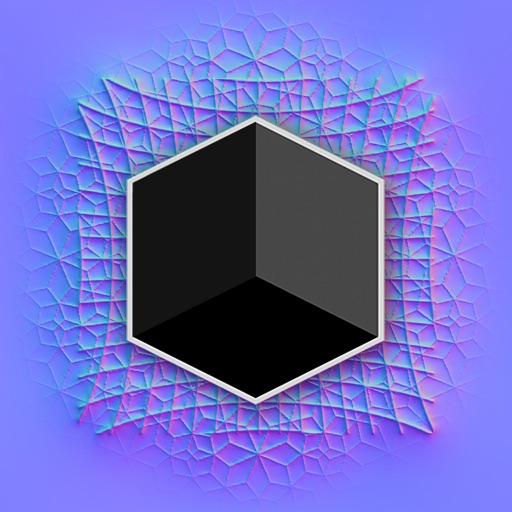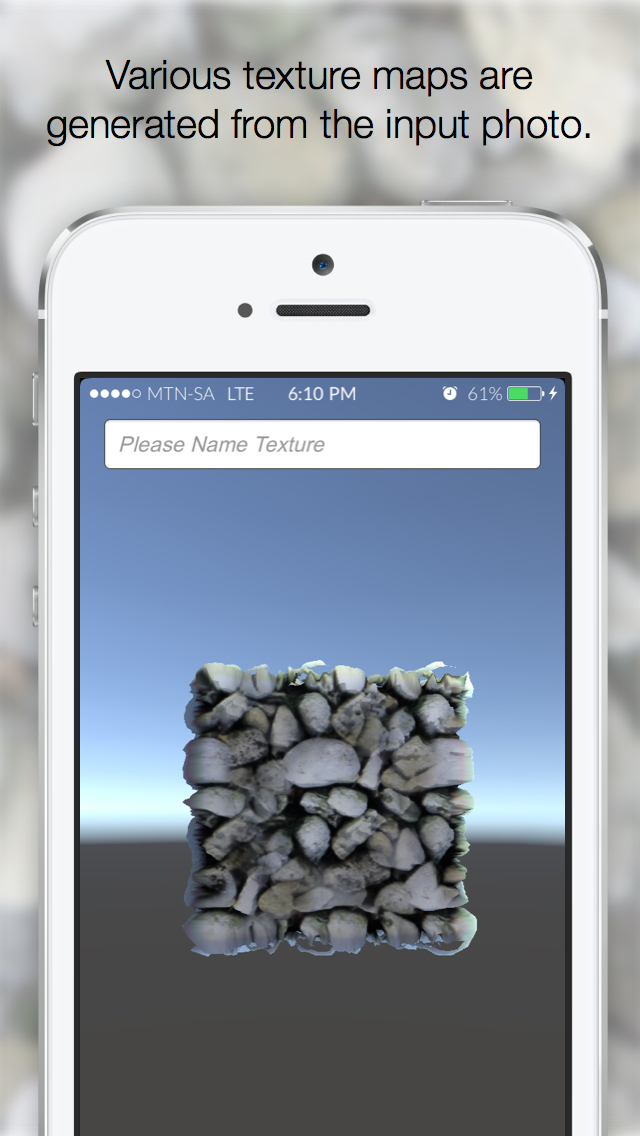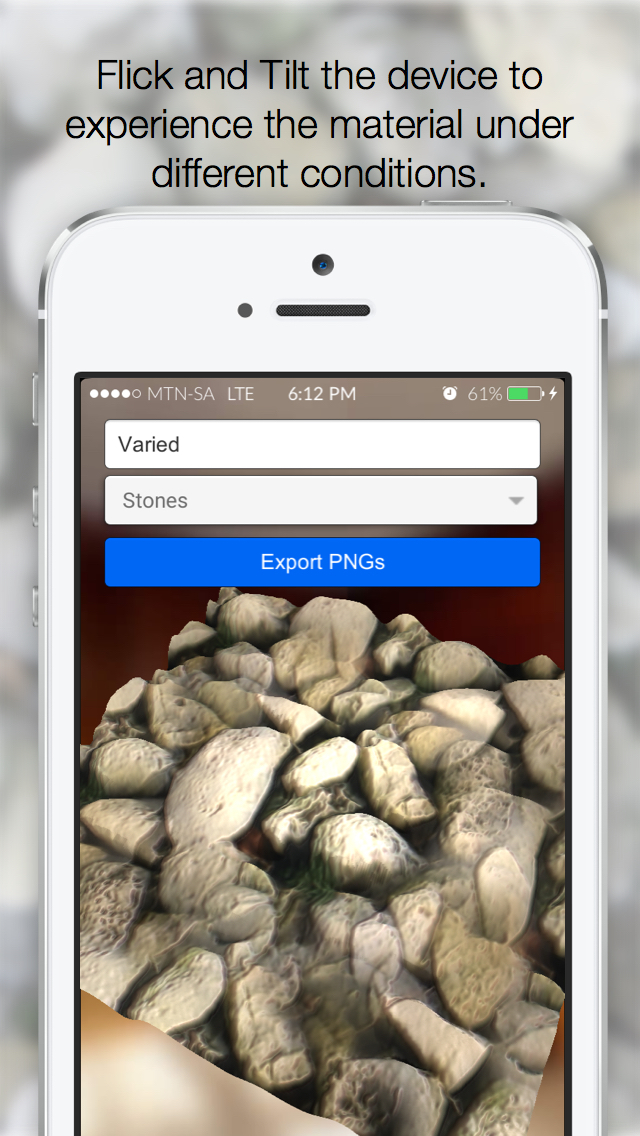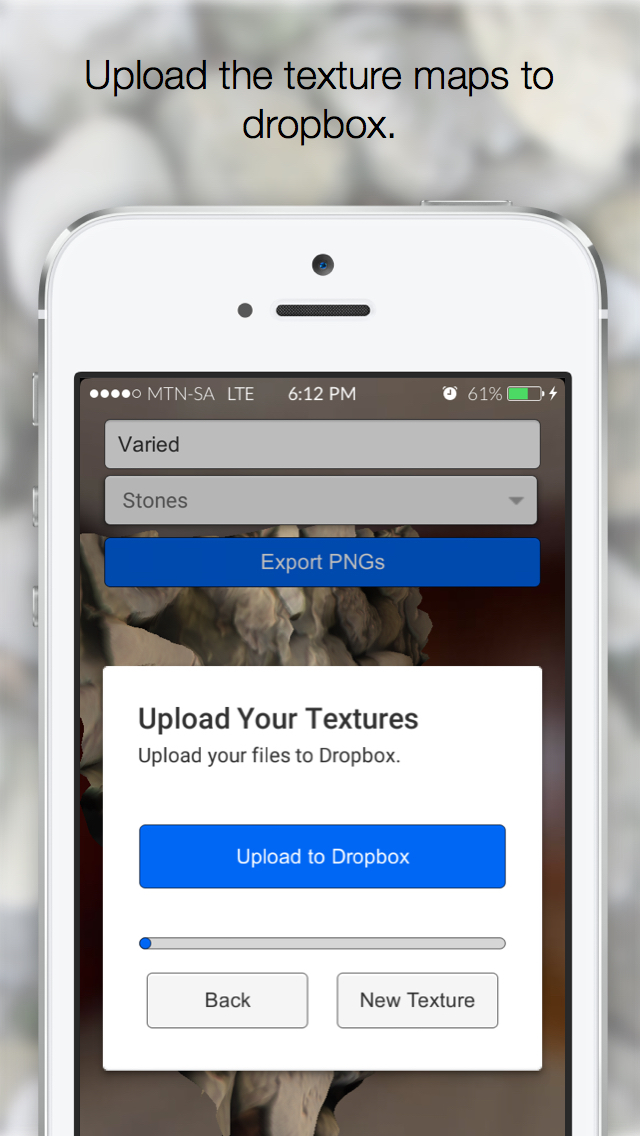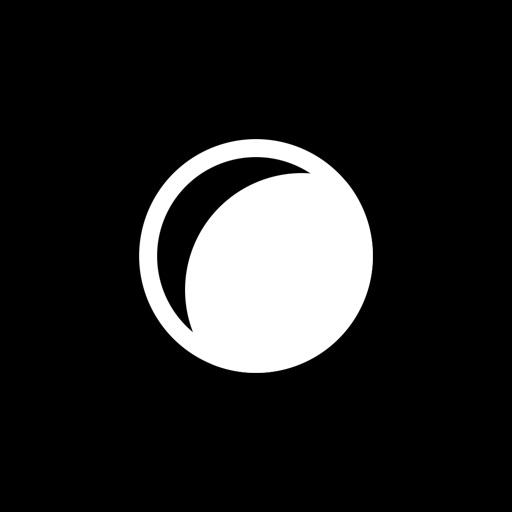What's New
Fixes and Major Optimizations. Less bugs all-round.
Live Normal will now look much better on an iPad. [WIP]
New Features:
- Flashlight
- Settings panel
- Better dark spot removal.
- Blur Height and Occlusion Maps.
- Invert All Maps
- Maps can now sample color corrected albedo.
- Feature and Bug Feedback goes directly to my Trello.
Pro Features:
- Low Memory mode.
- Packed Multi Channel PNG.
I truly enjoy working on this app and adding new features. If you would like to support me upgrade to the pro version and tell your friends. I have some great features in development.
App Description
'Live Normal' is used to gather a seamless photographic material library on the go.
You take a photo, and this tool creates a tile-able texture and generates texture maps ready for a PBR engine of your choice.
Live Normal generates a: Diffuse(Albedo), Normal, Metallic, Displacement and Occlusion map.
These textures can then be uploaded to Google Drive to be further manipulated or used on your workstation.
- You can access your textures via iTunes or Google Drive.
- Have fun and try to experiment. This makes hand painted textures a breeze.
Please note: This app uses complex tricks to achieve these results on a mobile device. Newer devices will perform these task better.
App Changes
- July 07, 2015 Initial release
- September 17, 2015 New version 1.0
- September 30, 2015 New version 1.0.2
- February 14, 2016 New version 1.1.1
- October 28, 2019 New version 2.2.0